- Port Overview
- Transportation to the Port
- Uber & Lyft to the Port
- Dropping Off at the Port
- Cruise Parking
- Cruise Hotels
- Hotels with Parking Deals
- Uber & Lyft to the Ports
- Things to Do
- Cozumel Taxi Rates
- Free Things to Do
- Restaurants Near the Cruise Port
- Hotels & Resorts With Day Passes
- Closest Beaches to the Cruise Port
- Tips For Visiting
- Shore Excursions
- Cruise Parking Discounts
- Hotels with Shuttles
- Which Airport Should I Use?
- Transportation to the Ports
- Dropping Off at the Ports
- Fort Lauderdale Airport to Miami
- Inexpensive Hotels
- Hotels near the Port
- Hotels With Shuttles
- Budget Hotels
- Carnival Tips
- Drink Packages
- Specialty Restaurants
- Faster to the Fun
- More Articles
- CocoCay Tips
- Norwegian Tips
- Great Stirrup Cay
- Harvest Caye
- How to Get the Best Cruise Deal
- Best Time to Book a Cruise
- Best Websites to Book a Cruise
- Cruises Under $300
- Cruises Under $500
- Spring Break Cruise Deals
- Summer Cruise Deals
- Alaskan Cruise Deals
- 107 Cruise Secrets & Tips
- Tips for First-Time Cruisers
- What to Pack for a Cruise
- What to Pack (Alaska)
- Packing Checklist
- Cruising with Kids
- Passports & Birth Certificates
- Bringing Alcohol
- Cruising with a Disability
- Duty-Free Shopping
- Cruise Travel Insurance
- Things to Do on a Cruise Ship
- What Not to Do on a Ship
- News & Articles


11 Things to Know About the Cruise Norwegian App
Are you about to sail on a Norwegian cruise? Then you’re going to want to download the Cruise Norwegian app. The program provides all sorts of helpful information to plan and enjoy your cruise — all from the convenience of your phone.
We recently reviewed the app on a cruise, putting it through the paces to see exactly how you can use it and what all you can do with the program on the ship (and even before you board).
If you are about to take a Norwegian cruise, here’s a full review of all the things you should know about the app for your trip.
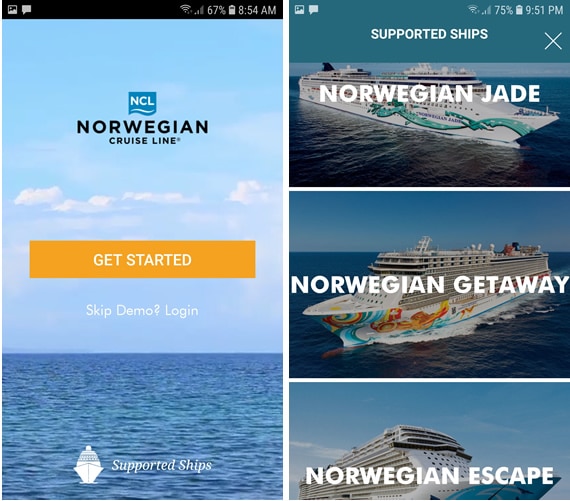
The Cruise Norwegian App Is Available on Every Ship
Since first being introduced, the app has continued to roll out among the ships in Norwegian’s fleet. The cruise line recently announced that the app is now available across all ships. So whether you are sailing on the Norwegian Bliss (the line’s newest ship) or Norwegian Spirit (it’s oldest), the app will be available to help plan and reference during your cruise. Best of all, the app is free.
It’s Available For Both Android and Apple
One of the biggest hangups with some apps is that they might only be available for Android or the iPhone. In the case of the Norwegian app, it’s available for both devices . If you are running Android on your phone, it requires version 4.1 or greater. Apple devices need to have iOS of 9.0 or higher.
You Can Use the App to Book Reservations or Shore Excursions

Once you’ve downloaded and logged into the app, then you can start to get a feel of how useful it is. From the program you can find information on dining, entertainment and shore excursions. Find a restaurant you like? You can create a reservation right from the app.
It’s the same thing with shore excursions. Instead of having to book with the staff the ship, you can read more about each adventure offered, including prices. If you find the one you want, you can book it right through your phone; no waiting in line required.
The Cruise Norwegian App Lets You Check-In Online
Checking in online before your cruise can save you lots of time. And while you can do it from your computer, the app also lets you check-in beforehand. You can get your boarding assignment, know when to arrive at the pier and even access your “E-docs” for boarding right from the phone — similar to boarding a plane.
This keeps you from having to print out a stack of boarding papers. Just bring your ID and your boarding docs on the phone and you’re ready to go!
Use the Program to Track Your Spending
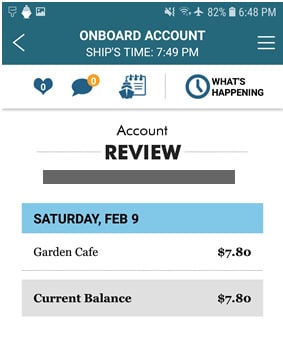
One of the most convenient features you’ll find is that you can track your onboard spending through the app. Whether it’s buying a drink, a massage, a meal, or a souvenir, anything you spend on the ship will be logged to your onboard account.
Right from the app — anywhere on the ship — you can see exactly how much you’ve spent. It’s nice to be able to budget on your vacation and also not be surprised by an unexpected bill amount at the end of the cruise.
This tool is especially useful if you have kids traveling with you and you want to keep track of their spending on the cruise.
The Daily Schedule Keeps You On Top of Everything on the Ship
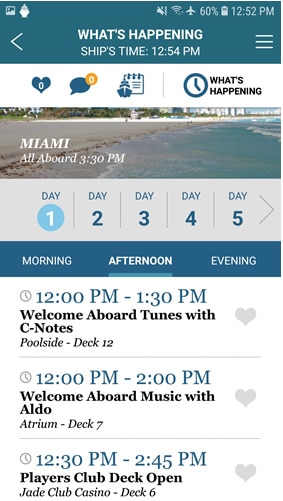
Not sure what’s happening on the ship right now? That’s not a problem if you have the Cruise Norwegian app. For each day on the ship there is a full schedule with everything happening on the ship.
You can quickly browse through and see exactly when and where an event is taking place. You can also mark them with the “heart” icon to make it easy to know exactly what you want to attend.
There Is a Phone & Messaging Tool (It Costs $9.95)
While the app is free, there is one section of the program that costs extra — calls and messaging. As an added feature, you can call or message other people on the ship using the app, for $9.95 per phone. Note that this doesn’t allow you to call or message home. So if you wanted to use the app to call and check on things back on land, that wouldn’t be available. It’s only for contacting people on the ship.
Update: According to the app’s information, you can use it to call home, but at a rate of $0.79 per minute.
Deck Plans Are Incredibly Handy
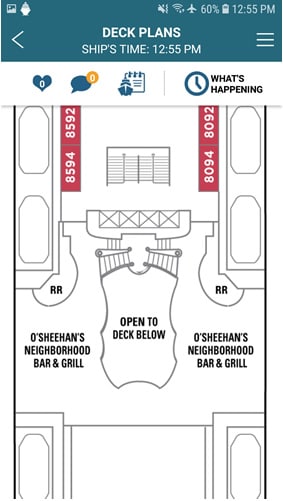
If you’ve never taken a cruise, you should know that it takes at least a day or two until you can get your bearings on where things are on the ship. With so many decks and few walkways that go the entire length of the ship, it can be confusing to know exactly how to get from Point A to Point B.
That’s why the deck plans included on the Norwegian app are so helpful. You can pull up every deck and see exactly what’s there. It’s an easy way to never get lost again.
You Don’t Have to Purchase Wi-Fi to Use The App
There’s little argument that wi-fi on a Norwegian cruise is expensive. It can cost up to $35 per day . The good news is that you don’t need to pay for wi-fi in order to use the app. While the app connects to the ship’s internet system, it’s free to use. The only part of the program that costs money is the call and messaging feature.
Instead, when you get on the ship you will put your phone in airplane mode and then follow the instructions on the app to connect to the ship’s wi-fi. It will allow you to connect via the app free of charge.
Use the App to Learn More About Restaurants and Bars
Not sure where to eat on the ship? The app has you covered. With more than a dozen restaurants on many ships… not including bars… it can be overwhelming. You’ll find profiles of each within the app, along with information about their costs, location, and more.
It’s a handy way to figure out where you want to eat or drink without having to go bar-hopping all around the ship.
Get Answers to the Most Common Questions
If you’re new to cruising, then there are likely to be a number of questions about your cruise. Everything from how to connect to the wi-fi to what time dinner is on the ship. The Cruise Norwegian app has a full list of “Help” topics like these with full answers.
While it may not be the most exciting thing, it’s super helpful when you have a question and know exactly where to find the answer.
Have more questions about the Cruise Norwegian app? Let us know in the comments below and we’ll do our best to answer them.
Popular: 39 Useful Things to Pack (17 You Wouldn't Think Of)
Read next: park & cruise hotels for every port in america, popular: 107 best cruise tips, secrets, tricks, and freebies.

RELATED ARTICLES MORE FROM AUTHOR
What to do on a cruise 70 fun things to do on the ship, worth it complete norwegian cruise line (ncl) drink package guide, 10 major differences between royal caribbean and norwegian cruise line (ncl), ‘be on time’: cruisers show little sympathy for ncl passengers who missed ship, norwegian cruise line gratuities (tips): full guide to cost & how they work, good deal everything to know about norwegian’s “free at sea” sale, 22 comments.
We uploaded the app years ago and have used it, however, it is in my husbands name and I can’t get my own personal app. Seems like we struggled to get my phone to connect with our party when we tried on one cruise. How do I get the app to add me separately?
Can I download the NCL app without giving my credit card information?
Yes, of course.
The app is horrible pre-cruise. Would like to see my times at port and when I hit the itinerary link one f two things happen. I’m forced to go to the web that opens nothing, or I’m forced to look at excursions. Arrival times are posted but not departure times. Please get it together. This is my first NCL cruise and I hope it’s not my last!!!
When do you purchase the phone and messaging app? Can you do it before you leave or must you be on the ship in order to purchase it.?
I would like to use the app but it will not load to my phone. My wife has the same phone and can use the app. There does not seem to be any help with the app
So, if we are on a 15 night cruise is the $9.95 plan per trip or per day?
Per trip, not per day!
Does the 9.95 messenger thing work acceptably now? Last cruise 3 years ago it was terrible and the internet cafe helper said it rarely worked for him
That I’m not sure about!
Does the 2022 NCL App have the actual daily menu’s for MDR, Specialty, Haven & theme night for buffet, so while eating breakfast you can decide what’s for lunch & dinner! Might you also find it on the TV in Cabin! TYIA!
Does the phone or person you want message also need to have the app and pay for the service?
Does everyone on the reservation, need to create a separate account?
Can you book spa passes or treatments on the app? Will the app let you make dinner reservations in the main dinning areas? Traveling with 10 most nights are booked in the specialty dining but would be nice to book one of the main dining rooms a night or two
Yes you can make some reservations, but you might not need to make a reservation for non-specialty restaurants. If you can’t make them from the app, it’s really simple to make spa reservations from your cabin phone or just login to your account before your cruise.
I see that you said it costs per phone, so does that mean for 2 people in a stateroom that both people need to create a separate ncl account (to be used on each phone)? Or do you login to the same account on both phones?
While we haven’t tried it personally with multiple people, it’s our understanding that the chat feature is on a per phone basis. Here’s what the app says:
“Yes, once you purchase a Phone and Messenger package, you can make an unlimited number of calls and messages to other guests with the package for one flat rate. In addition you can call staterooms, and to a variety of shipboard guest service extensions.”
Does Norwegian Cruise Line take your photos if you pay to use the Messaging service for $9.98?
Not sure what you are asking.
LEAVE A REPLY Cancel reply
Save my name, email, and website in this browser for the next time I comment.
Carnival VIFP Club: How It Works, Benefits, and More
Should you buy carnival’s ‘faster to the fun’ deal here’s when it’s worth it, the 8 closest beaches to the cozumel cruise port, hotels with cruise shuttles for every major port in america, 107 best cruise tips, tricks, secrets, and freebies, 39 useful things to pack for your cruise (including 17 you’d never think of).
- Privacy Policy
- Terms & Conditions

Norwegian Cruise Line®
Norwegian Cruise Line
Regent Seven Seas Cruises
Cruise Norwegian - NCL
Copyright © 2024 Apple Inc. All rights reserved.
- Norwegian Cruise Line
Using the NCL App to Text Message and Call Others on Ship
By chas , February 6, 2022 in Norwegian Cruise Line
Recommended Posts

Well, after searching here and at NCL's website for the answer I figured that it was time to just ask:
I see that NCL says you can use their app to send text messages and make phone calls to others on the ship, as well as call staterooms.
What I have failed to find is how much does this cost and how do you activate it? I'm guessing that each participant must pay the fee as well?
Have you used it and if so is it better than me bringing walkie talkies that will often not work well over large distances on big ships?
Link to comment
Share on other sites.

We have always used it in the past as a way to be in contact with our children and others when traveling with extended family. I do not remember what it cost last time, but I do remember it was more than the year before which I think was $10 per person.

ColeThornton
Here is the link to the app on NCL.com.
https://www.ncl.com/apps
It says "available for a nominal fee" which was $9.95 if I remember correctly. DO NOT bring walkie talkies, your fellow cruisers would be annoyed. 🙂

Our group used it to text on the Epic 2 years ago. We did not attempt calling so I am not sure if that works or not. Definitely worth it. We were traveling with 5 families.

Is that fee in addition to the unlimited internet package? You have to pay extra for this?
1 minute ago, ElizaSTN said: Is that fee in addition to the unlimited internet package? You have to pay extra for this?
Yes, it's extra
49 minutes ago, hallux said: Yes, it's extra
For some reason I find this extremely annoying 😂 😂
1 hour ago, ElizaSTN said: Is that fee in addition to the unlimited internet package? You have to pay extra for this?
If I recall correctly from ... 2+ years ago, the text & calling app or functions was enabled within the official Cruise Norwegian (NCL) App - once onboard & connected to ship's WiFi inTRAnet, and offered to passengers on the sailing - you pay a one-time fee per device, of about $10 - without requiring or needing to buy or upgrade to the unlimited WiFi packages or bundles offered at that time. You can only text (SMS) or call other passengers that registered their devices & paid/enrolled in this option - used to be able to call the dining and/or show reservations line, or guest services on the ship, etc. as some of their extensions were pre-loaded as speed dial ... that was no longer available unless you enrolled & paid the $10 fee.
For two persons, your cost would only be $10 x 2 devices or $20 for the duration of that cruise, B2B would not be covered since it's a different sailing. I stand corrected, if someone sailed within the past month, two or three that things have changed (and, it's possible) but ... And, if you have the unlimited package & WiFi inTERnet access already for the week/duration of the cruise, you should not and do not need to pay extra for basic texting or calling (whether that's VoLTE or WiFi or VoIP calling onboard) - the streaming premium option is a different story.
marktwothousand
It’s an excellent service. You can do group chats and also phone from stateroom to mobile, and from mobile to any stateroom or other shipboard extension on the ship. Eg. room service, guest service, medical. It was always a nice perk to be able to pre-order room service from my cell before I got back to my room.

Lionkingrichard
5 minutes ago, marktwothousand said: It’s an excellent service. You can do group chats and also phone from stateroom to mobile, and from mobile to any stateroom or other shipboard extension on the ship. Eg. room service, guest service, medical. It was always a nice perk to be able to pre-order room service from my cell before I got back to my room.
They wouldn't keep putting you in a CELL if you just behaved yourself! 😉
13 minutes ago, Lionkingrichard said: They wouldn't keep putting you in a CELL if you just behaved yourself! 😉
Madness! Madness! Were you that guy that found me stumbling around the ship at 3 in the morning trying to find the elevators?
CruisinMaterial
Our group used it on the Getaway for New Years Cruise. It was $10 and you didn't need to have a separate wifi package to use it. You just needed to pay the $10 and you could use it whenever. However, it kept bumping us offline throughout the voyage and you'd have to log back into it. When I first tried to connect to it, the app was stuck thinking I was still shore-side. I couldn't get it to work so had to delete the app and redownload it and then it finally worked on the first sea day. Thereafter, connectivity to the ship's service was interesting at best. I would expect better from a service I'm being charged extra for...
Is it the cheapest way to communicate among your party? Yes. If you wanted to use WhatsApp instead, it would cost you the WiFi package price although that would be more reliable IMHO. We would switch to WhatsApp in port to communicate because the NCL app was disconnecting often enough to warrant the switch.
21 minutes ago, CruisinMaterial said: it would cost you the WiFi package price although that would be more reliable IMHO.
It would cost you the WiFi package for every device you wanted to be able to communicate...
Thank you to everyone for your helpful information!
That pretty much settles it. The 2-way radios stay home and we'll give the messaging via the app a try.
Hopefully it is reliable enough. Do you recall whether it tells you that the recipient received the message, like "Delivered" in i-messaging?
I also now understand that I have to wait to be aboard the ship to order this service.
We're a couple weeks away from getting on the Escape. I've never been so stressed-out about taking a cruise: pre-boarding covid test, quarantine dungeons, monsters hiding under the bed!
Much like the OP in another thread, I will most likely be over-served, often.
26 minutes ago, chas said: Thank you to everyone for your helpful information! That pretty much settles it. The 2-way radios stay home and we'll give the messaging via the app a try. Hopefully it is reliable enough. Do you recall whether it tells you that the recipient received the message, like "Delivered" in i-messaging? I also now understand that I have to wait to be aboard the ship to order this service. We're a couple weeks away from getting on the Escape. I've never been so stressed-out about taking a cruise: pre-boarding covid test, quarantine dungeons, monsters hiding under the bed! Much like the OP in another thread, I will most likely be over-served, often.
You will want to download the app before boarding, and then pay for the service once on the ship.

CruisingNCLHokie
We used, or tried to use it on our cruise in December on the Gem. Half the time it wouldn't send the texts, kept saying that the service was disconnected or unavailable. And when it did work we didn't get notified that we had a new message, we had to open the app and look. Perhaps we didn't have it set up right for notifications, but couldn't figure it out.
We have another sailing this weekend, and unless we can figure out how to get a notification then we're probably going to skip the service this time and use the money for the duty free store 🙂
@CruisingNCLHokie Make sure you allow the app to run in the background, it 'pulls' notifications rather than having them 'pushed'. It's a bit sloppy in that manner...
If we use the app so we can communicate with each other on board will we still be able to log onto the Internet one at a time to share our unlimited Internet? Or will running the app on the Intranet prevent us fromoccasionally logging into the Internet?
2 minutes ago, DwayneG said: will we still be able to log onto the Internet one at a time to share our unlimited Internet?
Yes, totally separate processes...
9 minutes ago, hallux said: @CruisingNCLHokie Make sure you allow the app to run in the background, it 'pulls' notifications rather than having them 'pushed'. It's a bit sloppy in that manner...
Thank you. I thought we did that, but it's possible we hit the wrong button. Does it usually notify you when you get a message with the phone locked or the app not being open? We're on Androids if it makes a difference. I generally know my way around androids but I couldn't figure it out.
I wish there was a way of testing before purchasing...
The texting part of the App does not work in ports. I think it may have worked on the private NCL port.
59 minutes ago, hallux said: @CruisingNCLHokie Make sure you allow the app to run in the background, it 'pulls' notifications rather than having them 'pushed'. It's a bit sloppy in that manner...
Kind of makes sense though(talking Apple specifically here). Though I agree it's not ideal
Push notifications are pushed from Apple which receives them from the app owners. If NCL allows the push notifications, they would have to open up all of Apple which means users would also get iMessages and other push notifications. Of course that would limit the reason for the app in the first place and NCL would lose revenue.
This is also why you typically get push notifications from all apps on airlines when you only have access to messages.
1 hour ago, hallux said: @CruisingNCLHokie Make sure you allow the app to run in the background, it 'pulls' notifications rather than having them 'pushed'. It's a bit sloppy in that manner...
So, if I understand you, on iPhone: Settings/General/Background App Refresh/Turn on background app refresh and make sure that below the "switch" for the NCL app is on?
I'm guessing the app does not prompt you for this otherwise?
- 4 months later...
Solo Cruiser Scottish
hi every one can i pay for this ncl chat thing on the app at service desk on the Epic
I find notes on doors easier…that and most folks are in the same spots after a day or two.
Please sign in to comment
You will be able to leave a comment after signing in
- Welcome to Cruise Critic
- Hurricane Zone 2024
- Cruise Insurance Q&A w/ Steve Dasseos of Tripinsurancestore.com Summer 2024
- New Cruisers
- Cruise Lines “A – O”
- Cruise Lines “P – Z”
- River Cruising
- Cruise Critic News & Features
- Digital Photography & Cruise Technology
- Special Interest Cruising
- Cruise Discussion Topics
- UK Cruising
- Australia & New Zealand Cruisers
- Canadian Cruisers
- North American Homeports
- Ports of Call
- Cruise Conversations
Announcements
- New to Cruise Critic? Join our Community!
- How To: Follow Topics & Forums (Get Notifications)
Write An Amazing Review !

Click this photo by member XFrancophileX to share your review w/ photos too!
Parliament, Budapest

Features & News

LauraS · Started Friday at 09:08 PM
LauraS · Started Thursday at 10:09 PM
LauraS · Started Wednesday at 08:19 PM
LauraS · Started Wednesday at 07:42 PM
LauraS · Started Wednesday at 02:44 PM

Cruise Planning
Find a cruise, popular ports, member reviews.
© 1995— 2024 , The Independent Traveler, Inc.
- Existing user? Sign in OR Create an Account
- Find Your Roll Call
- Meet & Mingle
- Community Help Center
- All Activity
- Member Photo Albums
- Meet & Mingle Photos
- Favorite Cruise Memories
- Cruise Food Photos
- Cruise Ship Photos
- Ports of Call Photos
- Towel Animal Photos
- Amazing, Funny & Totally Awesome Cruise Photos
- Write a Review
- Live Cruise Reports
- Member Cruise Reviews
- Create New...
NCL's Free at Sea promotion: What to know before you book

Want a more inclusive experience on a large cruise ship filled with dining choices and activities? If so, Norwegian Cruise Line 's Free at Sea promotion might be just the ticket. This promo provides a number of "free" perks to guests based on the length of their cruise and the stateroom category booked ... but what does the fine print say? Are the perks really free?
In this piece, we're diving into everything you need to know about Norwegian's Free at Sea promotion so there are no surprises when it comes time to book your cruise.
For cruise news, reviews and tips, sign up for TPG's cruise newsletter .
Overview of Norwegian Cruise Line's Free at Sea promotion

Norwegian's Free at Sea promotion offers guests several perks covered by the cruise fare, with the number often dependent upon the length of the cruise and the stateroom category chosen.
The choice of perks occasionally changes, but Norwegian typically offers the following five: a free drinks package, free specialty dining, free shore excursions, free Wi-Fi and free third and fourth guests in a cabin. Occasionally, free airfare or a 50% air credit for the second person in a cabin is also a Free at Sea option.
The Free at Sea promotion runs almost constantly, with the exact inclusions varying depending on which version of the promotion NCL is running at the time. Currently, you can book and receive all of the Free at Sea perks, though you can decline any you do not wish to receive.
Previously, you could choose the number of Free at Sea perks based on your cabin category. For example, if you booked a studio or interior cabin, you could only choose one perk. Oceanviews, balconies and minisuites could pick a few, while suites and The Haven staterooms received all perks. This version of the deal could come back, but we've been seeing it less frequently than we used to.
Note that this promotion only applies to voyages three nights or longer, and all passengers sharing a cabin must choose the same offers (if there is a choice). Those booking a "Sail Away" (guarantee) cabin are ineligible for Free at Sea. Charter sailings are ineligible as well.
What's included in NCL's Free at Sea promotion?

Let's take a look at what each Free at Sea perk entails and dive into the fine print, so you know exactly what you are (and aren't) getting.
Free Unlimited Open Bar package
The Unlimited Open Bar Package is Norwegian Cruise Line's base drinks package . The drinks package typically costs $109 per person, per day, plus a 20% gratuity, so it is by far the most popular perk chosen with the Free at Sea promotion (when a choice is offered).
The package includes unlimited soda and juice, beer and wine by the glass worth under $15, and select premium cocktails and spirits worth under $15. A 20% discount applies to bottles of wine and Champagne, wine and spirit experiences, tastings and flights purchased on board.
Related: Are cruise line drinks packages worth it?
The package does not include Starbucks, ice bars, room service, bottled water, beer buckets, designated "super" premium brands, minibar purchases, freshly squeezed juices, wine dispensers or energy drinks.
Here's what you need to know before you choose a beverage package as one of your Free at Sea offers: It's not really "free." You still have to pay the 20% gratuity on the full value of the package. This means that if you're 21 or older, you'll have to pay $21.80 per person, per day for "free" drinks. (That's $152.60 for a seven-night sailing.) If you're the first or second guest in a cabin and under 21 (meaning you have the soda package), you must pay $1.59 per person, per day.
If you drink alcohol and plan to enjoy it during your cruise, chances are good that choosing this perk will be well worth the daily gratuity you're charged. If you don't think you'll drink $22 worth of extra-fee beverages, alcoholic or not, per day, choose another perk or flat-out decline this Free at Sea offer. You'll end up saving money in the long run.
The drink packages extend to Norwegian Cruise Line's private island in the Bahamas , Great Stirrup Cay. They do not extend to the line's private destination in Belize, Harvest Caye.
This Free at Sea perk is available to the first through eighth guests on a reservation who are ages 21 and older. If the first and/or second guest in a cabin is under 21, they will receive Norwegian Cruise Line's Unlimited Soda Package (valued at $9.95 per person, per day) as a substitution. If additional guests and beyond are under 21, they will not receive a substitution for this perk. If you're 21 or older but do not drink, you cannot opt for the soda package instead.
Free specialty dining
With the free specialty dining Free at Sea perk, you'll get an included dining package, which lets you dine in one or more specialty restaurants without having to pay the per-person cost and without having to buy the package separately.
Through Free at Sea, the dining package applies to the first and second guests on a reservation who must be at least 2 years old. Here's a breakdown of how many specialty restaurant meals you get if you choose this perk, based on the length of the cruise and the cabin category you have.
You are subject to a 20% gratuity (based on NCL's assessment of the package's value), so as with the beverage package, the package isn't technically "free."
- Three- to six-night cruise, any cabin: one meal ($59 value, $11.80 gratuity/package)
- Seven- to 11-night cruise, studio, inside or oceanview cabin: one meal ($59 value, $11.80 gratuity/package)
- Seven- to 11-night cruise, balcony cabin or above: two meals ($99 value, $19.80 gratuity/package)
- Twelve-night cruise or longer, studio, inside or oceanview cabin: two meals ($99 value, $19.80 gratuity/package)
- Twelve-night cruise or longer, balcony cabin or above: three meals ($139 value, $27.80 gratuity/package)
Restaurants that you can use your specialty dining perk toward include Cagney's Steakhouse, La Cucina, Food Republic, Le Bistro, Moderno Churrascaria, Q Texas Smokehouse, Teppanyaki, Los Lobos, Ocean Blue, Bayamo and Onda by Scarpetta.
At a la carte restaurants, the dining package limits you to one appetizer, one soup or salad, one main course and one dessert. At Cagney's and Le Bistro, you are also limited to one main course per person (in addition to starters and desserts). Additional main courses are charged at the a la carte menu price.
Related: 5 reasons you should splurge on a cruise ship specialty restaurant
Harvest Caye restaurants, The Bake Shop, the Ice Cream Bar, gelato, specialty items in the Asian restaurant, Jazz Brunch, and Wine Lovers and Murder Mystery lunches are not included as part of the specialty dining packages.
Free shore excursions

If you plan to book shore excursions through the cruise line, this perk will likely be well worth it.
You don't necessarily get free excursions, though. Instead, you get a $50 shore excursion credit for the first guest on the cruise reservation in each port. Unlike some Free at Sea offers, this perk does not apply to the second guest. If the tour costs less than $50, no refund is issued. If it costs more than $50, you must pay the difference.
The credit does not apply to Great Stirrup Cay and Harvest Caye equipment rentals. Pre-cruise and post-cruise land tours, private tours and custom shore excursions are not eligible for this promotion; however, group debarkation-day tours are eligible. The first guest may redeem the $50 credit on more than one shore excursion per port but not tickets for them and a travel companion on the same tour.
If a port call or shore excursion is canceled, you'll be refunded the amount you paid. This means that if your shore excursion costs more than $50, you'll only be refunded the amount you paid above $50; you won't be refunded for the credit.
Related: Avoid these 10 mistakes when booking cruise shore excursions
The free Wi-Fi perk does not give you unlimited internet access for the entire cruise. Instead, you get a number of free minutes, depending on the length of your sailing.
For a voyage that's three to six nights long, you get 75 minutes of internet per person. Seven- to 11-night cruises include 150 minutes of internet per person, while 12-night or longer sailings include 300 minutes of internet per person. Choosing Wi-Fi as one of your Free at Sea offers is actually free, as it includes the activation fee.
This offer applies to the first and second guests in a stateroom. Two logins are provided per stateroom, with each package able to be used on one device at a time. It does not allow for streaming.
Related: Wi-Fi on cruise ships: 5 things to know about internet use on board
If you think you'll need more internet, you can upgrade to Unlimited Wi-Fi or Unlimited Premium Wi-Fi (with streaming) for a discounted price as compared to the outright cost of those internet packages. This discount is thanks to a "credit" of the value of the minutes that are included in Free at Sea.
Free 3rd and 4th passengers in a cabin
This perk is not available on every sailing, so check before you book if you wish to take advantage of this freebie. Voyages during popular family cruise times (such as school breaks and summer) will not usually have this perk as an option.
The third and fourth guests staying in a cabin will either be free or pay $99 each with the first two guests paying full fare. No deposit is required for the third and fourth guests, but they do have to pay taxes and port fees. The exact charge for these taxes and fees varies based on the cruise length and itinerary but can be over $200 per person on some seven-day voyages.
Related: Kids cruise free: 7 cruise lines offering family deals
If there are five to eight passengers on a reservation, those additional guests are required to pay the prevailing fares.
Can I opt out of Free at Sea?

If your cruise booking comes with more Free at Sea perks than you want, you do not have to choose the amount you are allotted; you can decline any or all Free at Sea perks. For example, if your booking includes all current Free at Sea offers, but you know you won't drink enough soda, specialty beverages or alcohol to warrant the daily gratuity on the Free Open Bar package, you can decline that perk altogether.
If you choose to decline perks, remember that you can't transfer them to anyone else and won't receive any monetary value for giving them up.
Travelers on a tight budget who don't feel the need to take advantage of the Free at Sea perks can also consider booking a "Sail Away" (guarantee) cabin. Booking a guarantee cabin means choosing a cabin category but not a specific cabin on the ship. Closer to the sail date, the cruise line will assign you a cabin within the chosen category. Guarantee cabins are cheaper than booking a specific stateroom and are excluded from the Free at Sea promotion.
What is Free at Sea Plus?
If you want even more perks, you can upgrade to Free at Sea Plus for $49 per person, per day. If the second guest is a child, their upgrade is $29 per day.
Here's what you get with Free at Sea Plus:
- The Unlimited Open Bar Package is upgraded to the Premium Plus Beverage Package. It includes all top-shelf cocktails and spirits; all beer, Champagne and wine by the glass; unlimited soda and juice; unlimited still and sparkling bottled water; all Starbucks coffee and specialty drinks; and energy drinks. It also includes select premium bottles of wine and Champagne with dinner, as well as 40% off all other bottles.
- Two additional specialty dining meals for the first and second guests
- A shore excursion credit of $50 for the second guest
- Unlimited Wi-Fi (no streaming) for the first and second guests
The third guest on a reservation and beyond must purchase the Premium Plus Beverage Package if the first and second guests purchase Free at Sea Plus. They receive it at a reduced rate of $34.80 per person, per day, including gratuity.
If the second guest is a child, they get the same perks except for the Premium Plus Beverage Package; they would still receive the soda package.
Guests who upgrade to Free at Sea Plus can upgrade their unlimited Wi-Fi package to include streaming for an additional $10 per person, per day (applicable to the first and second guests only).
Frequently asked questions about NCL's Free at Sea

Still have a question about Free at Sea that hasn't been covered yet? We address additional concerns below.
Does Free at Sea include daily gratuities?
Sometimes, free daily gratuities pop up as a Free at Sea perk option, but not often. Most of the time, you'll have to pay the daily service charge as normal. It's $20 per person, per day for Club Balcony Suite staterooms and below, and $25 per person, per day for those staying in suites or The Haven. Babies and toddlers ages 2 and under are not subject to the daily service charge.
Does Free at Sea include airfare?
Occasionally, one of the Free at Sea perks is free airfare for the second guest on a reservation when the first guest also books airfare through Norwegian Cruise Line. This offer applies to seven-night or longer voyages and provides economy, round-trip flights from select departure gateways.
Solo travelers paying 200% of the voyage fare qualify for free airfare when offered. You are not eligible for the free air promotion if you book at the last minute (reservations must be made more than 110 days prior to sailing to qualify) or if you choose a Sail Away (guarantee) cabin.
If considering this perk, keep in mind that choosing it puts your air travel arrangements in the hands of Norwegian Cruise Line. While the flights they choose may be convenient and what you would choose yourself, they could also involve less-than-ideal timing, routing and layovers that you could avoid by booking your own air travel.
While this is a perk to consider if you want the cruise line to handle as much of your vacation as possible or you're looking to save on flights, it isn't one we'd recommend you choose.
Do Pride of America cruises offer the same perks?
Hawaii voyages aboard NCL's Honolulu-based ship, Pride of America, offer the same Free at Sea inclusions but have a beverage package perk that's a bit different from the traditional Free at Sea Open Bar package.
The Hawaii Beverage Package perk applies to the first through eighth guests on the reservation and includes a variety of drinks worth up to $15. Those who choose this perk must pay the gratuities, which are $19.80 per person, per day. The retail value of the Hawaii Beverage Package is $99 per person, per day.
The terms and conditions say, "The purchase of any alcoholic drinks within the Hawaii Beverage Package may, in certain individual circumstances, be restricted in accordance with Hawaii's Intoxicating Liquor Law and applicable local rules and regulations."
In addition to alcoholic beverages, the Hawaii package includes fountain soda, fresh juice, bottled water, nonalcoholic beer and specialty coffee ordered in the dining rooms only. It doesn't include specialty coffee outside the restaurants, room service, minibar purchases or vending machine purchases.
The main difference between the Hawaii Beverage Package and NCL's normal beverage package is that the Hawaii package includes specialty coffee in the main dining rooms while the normal one does not.
What else must I know about the NCL's Free at Sea promotion?
Here are some terms and conditions of the Free at Sea promotion:
- Free at Sea selections must be chosen at least 24 hours prior to sailing and cannot be changed once on board.
- For bookings made within 24 hours of departure, Free at Sea perks are chosen at the time of booking.
- Solo travelers paying 200% of the per-person voyage fare qualify for Free at Sea.
- Free at Sea is a cruise-only offer — it does not apply to the land portion of Cruisetours.
Bottom line
If you book a specific cabin with Norwegian Cruise Line, some form of the Free at Sea promotion is almost guaranteed to be included in your reservation. Free at Sea is a great value if you plan to fully take advantage of each perk. If some inclusions work for you but others do not, carefully consider whether the value is worth the cost (i.e., gratuities). Don't be afraid to decline any perks you don't want.
Planning a cruise? Start with these stories:
- The 5 most desirable cabin locations on any cruise ship
- A beginners guide to picking a cruise line
- The 8 worst cabin locations on any cruise ship
- The ultimate guide to what to pack for a cruise
- A quick guide to the most popular cruise lines
- 21 tips and tricks that will make your cruise go smoothly
- 15 ways cruisers waste money
- The ultimate guide to choosing a cruise ship cabin

- 00800 0310 21 21 1-855-577-9489 1-877-288-3037 1-877-288-3037 1-877-474-2969
- | NCL Travel Blog">11-Reasons to Cruise to Alaska this Summer | NCL Travel Blog
- | Norwegian Cruise Line">14-Day Authentic Alaska - Northbound Cruise Tour | Norwegian Cruise Line
- | Deck Plans | Norwegian Cruise Line">14-Day Authentic Alaska - Southbound Cruise Tour | Deck Plans | Norwegian Cruise Line
- | Norwegian Cruise Line">20-Day Transpacific from Tokyo (Yokohama) & Alaska | Norwegian Cruise Line
- | NCL Travel Blog">11 Reasons to Cruise to Alaska this Summer | NCL Travel Blog
- View All Results
- Preferences
- Latitudes Rewards
- Special Offers
- Personalised Recommendations
- Make reservations before you cruise
- 1 (current)
* Terms & Conditions Package not available on sailings less than 5 days or charter sailings.
- 00800 0310 21 21
Get To Know My NCL
From online check-in to edocs... everything you need to do before your cruise..
Once you've booked your Norwegian cruise, " Register " for an account or " Log In to My NCL " to explore and plan all of the wonderful things you can do every night of your holiday. The videos on this page walk you through important things to know before you go and things to do on land and on board.
If we can’t locate your reservation, just call your booking agent or Norwegian's Automation Support Desk at 00800 0310 21 21.
More Videos


All About The Disney Cruise Line Navigator App
I f you are planning to go on a Disney Cruise , you’ll want to download the Disney Cruise Line Navigator app. This free Disney cruise app has always been extremely useful when you are onboard the ship because you’ll be able to get information about activities on the ship as well as communicate with your family members. Now, however, it’s essential more than ever.
If you don’t have to pay for WiFi on the ship, and if you don’t want to use roaming cellular data, it can be a great way to communicate with friends and family on board. Here’s what you need to know about the Disney Cruise Line app.
Disclosure: I have been on one complimentary media cruise, two cruises as part of Social Media Moms, and countless cruises at my own cost. All opinions are my own. This post contains affiliate links and a purchase/click through one of these links may result in a commission paid to us.
Check cruise prices here .
The Disney Cruise Line Navigator App
Getting started: download the app before you go.
Make sure you download the free Disney Navigator app from the app store before you head out on your Disney Cruise. Do it while you are on cellular data or WiFi , and make sure all of your family members have it as well. Don’t wait until you are onboard the ship.
If you already have the app, make sure you are using the latest version. It is regularly updated, so you’ll need to check if you don’t have automatic updates. It’s also a good idea to log in and make sure you know what your ID and password are.
Using the App Before You Go
Originally, the app wasn’t very useful before you got on the ship. Now, however, there are several things that you can do right on the Disney Cruise Line app.
You’ll be able to log into your account, find your sailing, and make modifications and changes to your plans. You’ll find things like spa and fitness appointments, beverage seminars and other onboard activities, Port Adventures, and reservations for adult dining at Remy and Palo . You’ll also be able to see your current plans.
The app offers the same openings that you’ll find on the website, so it’s still a good idea to make those reservations as soon as possible within your booking window. Many of these experiences are very popular with limited openings. If you have multiple sailings booked on the Disney Cruise Line, you’ll be able to choose your specific sailing from the list.
When You Are on the Ship
Go to the onboard chat feature section and add each of your friends or family members. Those in the same stateroom will show up easily, but you’ll need to get a code from others to add them. If you have friends or family in other staterooms, you’ll want to set this up as soon as you can – while you are still on WiFi.
If you have kids in your stateroom, they can use the onboard chat feature but will need your permission. Again, this is something that you may want to do while you are still on cellular data, if possible.
Make sure that you understand what coverage your phone will have before you leave. We turn off all cellular services to avoid charges – but check with your carrier to know exactly what you should do.
When you are on the ship, you can turn on airplane mode, and then enable WiFi, and choose the DCL-Guest network. Even if you don’t purchase the Disney Cruise WiFi, you can still use the app.
In addition, guests can use iMessage on the ship to communicate with other iMessage users (even those off the ship). To do that, you’ll need to connect to the DCL-Guest network but won’t have to pay. This has been extremely useful in communicating with family back home.
If your entire family (on the ship) has iMessage, this can be the best way to communicate on a cruise. Otherwise, the chat option in the app works well.
Get Schedule Information
In past years, a Disney Cruise Line Personal Navigator with full schedule information was provided in your stateroom each evening. Unfortunately, this paper Disney Cruise Navigator is no longer offered at the port or in your room.
You can use the app to find everything you need. While I liked glancing at the paper Navigator, I find the Disney Cruise Line app more helpful since you can sort and view it more easily. You can search by category and sort.
In addition, you can “heart” a specific event, and get a reminder for it, right on your phone. With the app, you can also see the ship’s schedule for every day of your cruise, making it easier to plan.
If you are interested in an event, but the timing isn’t perfect, you can use the app to see if the event is offered later in your cruise. You can also use the app to get the operating hours of the shops and services on the ship.
Sometimes things do change with the schedule. For instance, one day, on our Castaway Cay day, there was a downpour and we had to leave the island. They ended up adding some additional activities on the ship, and having the app was a great way to stay informed of the changes.
The app also shows a schedule of the various ports of call during your cruise so you can stay organized during your trip.
Communicate With Family Members
In the past, it could be difficult to communicate with your family members who were at different places on the ship. Because of the ease of using the app, the wave phones have been removed from the staterooms and everything is now done on the app.
I find that it’s especially helpful with tweens and teens, who always seem to be heading in different directions. My kids especially love the Disney emojis that you can use on the app. My son just kept sending messages filled with various emojis.
It’s important to note, however, that once you are back in port, the app resets. As a result, you won’t be able to see your old messages. If you meet new friends on the ship, you’ll want to get their information before the cruise is over.
You can use the app to see menus for all of the restaurants you’ll be dining at during your cruise. We like looking at future menus, so we can plan out what we’ll be eating.
Find Your Way
The app shows maps and deck plans to help you find your way on your cruise. There are plenty of maps located near the elevators on the ship, but it’s nice to have everything right on the app.
Laundry on the Disney Cruise Line app
While I typically don’t love doing chores on my family vacation, sometimes I do like doing laundry on the Disney Cruise Line. That way, I don’t have to bring quite as much with me, since I can wash clothes and re-wear them during my trip. But when I take away vacation time to do laundry, I don’t want to hover over the machine.
Luckily, the Disney Cruise Line app will alert you when your washer and dryer have finished running. That way, you can go about your vacation, and just pop into the laundry room when you need to.
Check Your Account Balance
No one wants to be surprised with a big bill at the end of their trip. You can look up your account balance and charges at any time on the app. That way, you’ll know how things are adding up without having to make a trip to guest services.
Have you used the Disney Cruise Line app?
When booking a Disney Cruise , I recommend booking with Get Away Today. Plus, when you mention Family Travel Magazine, you get an extra $25 onboard credit! Give their agents a call at 877-510-2929.
Read our guides to the Disney Dream , the Disney Fantasy , the Disney Magic , and the Disney Wonder .
The post All About The Disney Cruise Line Navigator App appeared first on Family Travel Magazine .


IMAGES
VIDEO
COMMENTS
The Cruise Norwegian app lets you pre-book your activities, dining, excursions, and more before and during your cruise. You can also chat and message with other guests, check your account and rewards, and access your E-Docs and directions.
The Norwegian Cruise Line app is now available on all ships! Retrieve reservation details, view your E-docs, prepare and save time boarding with mobile check-in, and access directions to the pier. Organize vacation itineraries by pre-booking activities in advance and while onboard i.e. shore excursions, dining reservations, entertainment, and ...
Cruise Norwegian - NCL on the App Store
There's little argument that wi-fi on a Norwegian cruise is expensive. It can cost up to $35 per day. The good news is that you don't need to pay for wi-fi in order to use the app. While the app connects to the ship's internet system, it's free to use. The only part of the program that costs money is the call and messaging feature.
CRUISE NORWEGIAN APP. Introducing the Cruise Norwegian app, helping you experience an unforgettable vacation every step of the way. Available for iOS and Android. LEARN MORE. SHIP POCKET GUIDES. Download our handy mini pocket guides to find your way around our ships. LEARN MORE.
Norwegian Cruise Line's updated app makes it even easier to tailor your perfect vacation. Take full advantage of our endless experiences and wide variety of dining, entertainment, excursions, activities, and more. See comprehensive onboard schedules, view extensive excursion details, browse updated menus, view entertainment listings, and make ...
Learn how to use the Cruise Norwegian App to plan your cruise vacation, download eDocs, and access onboard features. Find out the health and safety protocols, country requirements, and online check-in steps for your sailing.
Call and message guests onboard through the app, including Group Chat*. View ship itineraries, port information, and daily activities. Review your folio for onboard purchases in the app. Check Latitude Reward points and learn more about our CruiseNext program. Review disembarkation information including immigration and easy walk-off details.
The app is extremely unintuitive compared with other cruise lines, lacking basic functionality to book experiences and missing key information you'd expect like restaurant opening times. However the biggest issue by far is the repeatedly incorrect schedule that can severely impact your holiday experience by providing wrong times and locations ...
Norwegian Cruise Line. Travel. Regent Seven Seas Cruises. Travel. Cruise Norwegian - NCL. Travel. More ways to shop: Find an Apple Storeor other retailernear you. Or call 1-800-MY-APPLE. Choose your country or region.
Additional cost added to booking for optional package selections Unlimited Open Bar and Specialty Dining. Free 3rd & 4th Guests on select cruises. Restrictions apply. Cruise deals for Alaska, Hawaii, Bahamas, Europe, or Caribbean Cruises. Weekend getaways and great cruise specials. Enjoy Freestyle cruising with Norwegian Cruise Line.
Norwegian Cruise Line ; Using the NCL App to Text Message and Call Others on Ship Using the NCL App to Text Message and Call Others on Ship. By chas, February 6, 2022 in Norwegian Cruise Line. Share More sharing options... Followers 9. Prev; 1; 2; Next; Page 1 of 2 . Recommended Posts. chas. Posted February 6, 2022.
Vacation Planner
Go ahead and Subscribe here. Norwegian Cruise Line is planning to launch a new app that will eventually rollout across the fleet. It is important to know that the cruise line has not officially ...
Cruise Norwegian Mobile App Now Available Fleetwide. Over 3 years ago, Norwegian embarked on a mobile journey with one purpose: To deliver a best-in-class connected experience that would enrich the cruise travel experience and deepen the relationship we have with our customers. In October 2017, after countless hours of planning and testing, we ...
In order to facilitate pre-cruise testing requirements, Norwegian has partnered with Inspired Diagnostics lab to ensure that guests have access to a quick, efficient and easy way to access the required FDA-approved proctored in-home antigen test prior to embarkation from the comfort of their own home.
Free at Sea is a cruise-only offer — it does not apply to the land portion of Cruisetours. Bottom line. If you book a specific cabin with Norwegian Cruise Line, some form of the Free at Sea promotion is almost guaranteed to be included in your reservation. Free at Sea is a great value if you plan to fully take advantage of each perk.
Norwegian Cruise Line Rolling Out New App Across the Fleet. Lissa Poirot-1 hour ago. Free Towels Cause Controversy Among Carnival Cruisers. Catie Kovelman-5 hours ago.
Get To Know My NCL
Make sure you download the free Disney Navigator app from the app store before you head out on your Disney Cruise. Do it while you are on cellular data or WiFi , and make sure all of your family ...