
7 Awesome JavaScript Product Tour Libraries
Top javascript tour libraries that will help you guide users through using your app..
Shanika Wickramasinghe
Bits and Pieces
Tour and guide libraries are there to help you guide your users through using your app. They do so by adding extra information to your UI, by providing tips or text (usually obtained from the server in JSON format), and by adding step-by-step instructions regarding the UI and/or functionalities of your web app. This post will cover my seven personal favorite libraries.
Build a Clear UI (Before Using Guide Libraries)
“A user interface is like a joke. If you have to explain it, it’s not that good”. — Martin Leblanc
As you well know, nothing beats a self-explanatory UI. Instructions of any type should only be used after you’ve done your best in delivering a clear UI and a great UX. One key step in achieving that is building a design system .
Design systems or UI libraries are a way to reuse and standardize UI components (among other things). They’re a great way to maintain consistency in style and function, making your app more predictable and much easier to learn (less variance in UI means fewer things need to be learned).
Design systems are no longer a luxury enjoyed exclusively by large enterprises. Thanks to new cloud solutions like Bit.dev , design systems or UI libraries can grow and expand as you build your app. You can simply push individual UI components from any codebase/repository to a shared component hub where you and your team may discover, test, use and collaborate on them. Bit supports React, React with TS, Angular, VueJS and many others.
Building a UI Component Library for Your Startup
How to build a component library that suits your startup’s needs..
blog.bitsrc.io
1. Intro.js
Intro.js is widely used due to its user-friendly solutions and has 19k GitHub stars. Its most important features are:
- No dependencies: It does not require any other dependencies
- Small and fast: The library’s smaller size makes the guiding process smooth and intuitive. The overall size of JavaScript files is 10KB, and CSS is 2.5KB.
- User-Friendly: Navigation is user-friendly and provides various themes that can be selected as per your preference.
- Browser Compatibility: Works on all major browsers like Google Chrome, Mozilla Firefox, Opera, Safari, and Internet Explorer.
- Documentation: The documentation is excellent with samples and examples of each element to be introduced.
Intro.js is a free and open-source library, however, if you are using the library for your business you can subscribe…
introjs.com
How to Install
To use Intro.js, you need to have npm and Node.js installed. Alternately, you can get Intro.js from:
- Its GitHub repository: use, git clone https://github.com/usablica/intro.js.git
- using bower:
- CDNs ( jsdeliver.com , cdnjs.com )
Once you have installed intro.js, there are three simple steps to add it to your project:
- Add the JS and CSS files (intro.js and introjs.css) into your project. If you require right to left language support, you can also add introjs-rtl.min.css.
- Add the attributes data-intro and data-step to the relevant HTML elements. This will enable intro.js for the particular elements.
- Call the following JavaScript function:
Use the following additional parameter to call Intro.js on a particular element or class.
Here is an example page where the user-friendly Intro.js is seen working.
See the Users
Intro.js is used by many organizations like SAP, Amazon, Nestle, and Kobo.
2. Shepherd
Shepherd has 8.1k GitHub stars , and its website demonstrates how it works. Here are its main features:
- Accessibility: Provides keyboard navigation support, follows a11y compliance, and also uses JavaScript to enable focus trapping inside DOM elements.
- Highly Customizable: Allows changing the look and feel without affecting performance.
- Framework Ready: Readily ingrates into your project’s front-end framework.
- Documentation: Documentation covers installations and customizations including theming, and styling for your projects.
Shepherd - Guide your users through a tour of your app.
Guide your users through a tour of your app..
Guide your users through a tour of your app.shepherdjs.dev
Shepherd is integrated with many major front-end frameworks and provides the following wrapper facilitates out of the box:
- Angular: angular-shepherd is an Angular wrapper, compatible with Angular 8+.
- Ember: ember-shepherd is an ember wrapper, tested with Ember.js >= v3.8, and is compatible with Ember CLI v12.3.
- React: react-shepherd is a React wrapper.
- Vue: vue-shepherd is a Vue wrapper.
You can directly install these wrappers using npm or yarn:
It can also be pulled directly via JsDeliver from the CDN:
Once you have installed Shepherd, you can include the CSS and JS files as follows:
Here is an example of creating a Shepherd tour and adding steps with DOM elements attached to it.
Shephard is used by companies like SimplePlanner and Brokermate to guide their users through the initial steps of their applications.
3. Bootstrap Tour
Twitter Bootstrap provides its own free tour implementation with Bootstrap Tour. It has 4,315 GitHub stars.
Bootstrap popovers are quick and easy to build. This is a jQuery-based plugin for bootstrap and uses the power of DOM and JavaScript configuration to build the tour. It’s as simple as including the JS and CSS files and provides in-depth documentation.
Bootstrap Tour
If you are using bootstrap, include bootstrap-tour.min.css and bootstrap-tour.min.js: otherwise, just include….
bootstraptour.com
You can simply use the CSS and JS files of bootstrap:
Or use standalone CSS or JavaScript files:
You can even pull the JS and CSS files from CDN.
After the initial setup, you can create an instance of the tour and add steps with the element details as follows:
4. Chardin.js
Inspired by Gmail’s new composer tour, Chardin.js is a simple overlay of instructions on existing elements. It uses a JQuery plugin to display instructions. The GitHub page contains the instructions and documentation and has 4.9k GitHub stars.
Chardin.js - Simple and beautiful overlay instructions for your apps.
heelhook.github.io
You can fork the GitHub repo or download the required CSS and JS files chardinjs.css and chardinjs.min.js and add them to the HTML page.
After setting up, you can add instructions to the document. Below is an example of adding an instruction to an image element. The data-intro sets the text to be displayed and data-positions decide the position of the text.
To run Chardin in the sequential mode you need to use different instructions like data-chardin-sequenced=”true”, data-chardin-auto=”true” and data-chardin-delay=”100” to display the instructions with an automatic movement through elements.
Once the elements are ready with the instructions, you can initialize the library through a button click or make it run automatically. The library can also be limited to a particular container.
Chardin.js allows you to refresh the overlay and also provides construction options to specify URL containing text as JSON objects that can be displayed as instructions.
5. PageGuide
PageGuide is a smart guide for interactive, dynamic, and single-page apps based on jQuery and CSS3.
Pageguide by SolarWinds
An interactive guide for web page elements using jquery and css3. view the project on github tracelytics/pageguide….
tracelytics.github.io
You can install PageGuide in any one of the following four ways:
- Download the latest release from GitHub
- Clone the repo: git clone https://github.com/tracelytics/pageguide.git
- Install with Bower
Install using npm
The installation is loaded with examples and can be run using Grunt at http://localhost:3000/example/ .
For the initial setup, add pageguide.js and the CSS file as follows:
Add the following code to your HTML file to initialize PageGuide:
Specify the selector in <ul>, this will be matched by PageGuide to display the text. Below is an example of adding pageguide.js to the bottom of the page.
PageGuide is used to display static messages on the page, resulting in it being less cluttered.
6. Hopscotch
Hopscotch was built by Gordon Koo and Hans van de Bruggen as an open-source tool during LinkedIn’s Incubator program . Its main purpose was to solve problems of usability, intuitiveness, and performance.
With 4.3k GitHub stars, it is only 8kb in its minified and gzipped state. Though it does not require dependencies, it may use jQuery if available on the page. Hopscotch offers:
- Event callbacks: supports callbacks for onStart, onNext, and onClose events.
- Multipage resistance: Uses HTML5 session storage to persist the state of the tour across pages.
- i18n: Supports internationalization.
- Lightweight callouts: Manages callouts with a convenient method to create them.
- Browser compatibility: It is compatible with all browsers.
- Customizable: It allows CSS tweaks, bubble markup, and page interactivity.
LinkedInAttic/hopscotch
This project is no longer used by linkedin and is currently unmaintained. if you would like to maintain this project….
Use Grunt.js to build Hopscotch. This will run the test suite with new artifacts. Then include the two files hopscotch.js and hopscotch.css into the HTML page.
Once the initial setup is complete, you can initialize the tour using JSON.
Hopscotch can be tested using the Jasmine testing framework and allows continuous integration with Travis CI.
7. Tourist.js
Tourist.js is a simple library best suited for a single page application than a multipage website. It can control the interface at each step. Using Tourist, you can create a guide for the steps that require opening a window or menu. A series of steps can be specified with instructions for particular elements.
Despite the absence of a website, the GitHub page with 12k stars consists of extensive documentation.
easelinc/tourist
Tourist.js is a simple library for creating guided tours through your app. it's better suited to complex, single-page….
You can install Tourist.js using the following bower command:
Tourist requires jQuery and Backbone, and has the ability to use Bootstrap 3 popovers (default) or QTip2 tips along with Bootstrap 3 CSS.
The “tourist.js” JavaScript file and an optional CSS file can be used to customize styles.
After the initial setup, you can create the steps and add them to the tour instance as follows:
It also allows you to have your custom implementation for tips using Tourist.tip.
Implementing JavaScript tours and guides is an easy way to introduce users to an application. Most of these tools use CSS and JavaScript files with simple initialization. These tools are used by many top-notch companies. How your tours and guides look, and function will depend on the library you select. The right tour can make your application a lot more intuitive and attractive to users.
How to Easily Share Vue Components Between Applications
Learn how to easily share vue components between different projects, sync changes, and build faster using bit., 10 top javascript libraries and tools for an awesome ui/ux, recommended tools and libraries that will help you build a stunning web app in 2020, 11 chrome apis that will give your web app a native feel, 11 chrome apis that will give your web app a native-like user experience..

Written by Shanika Wickramasinghe
Senior Software Engineer and Freelance Technical Writer. I write about any Computer Science related topic. https://www.linkedin.com/in/shanikawickramasinghe
More from Shanika Wickramasinghe and Bits and Pieces
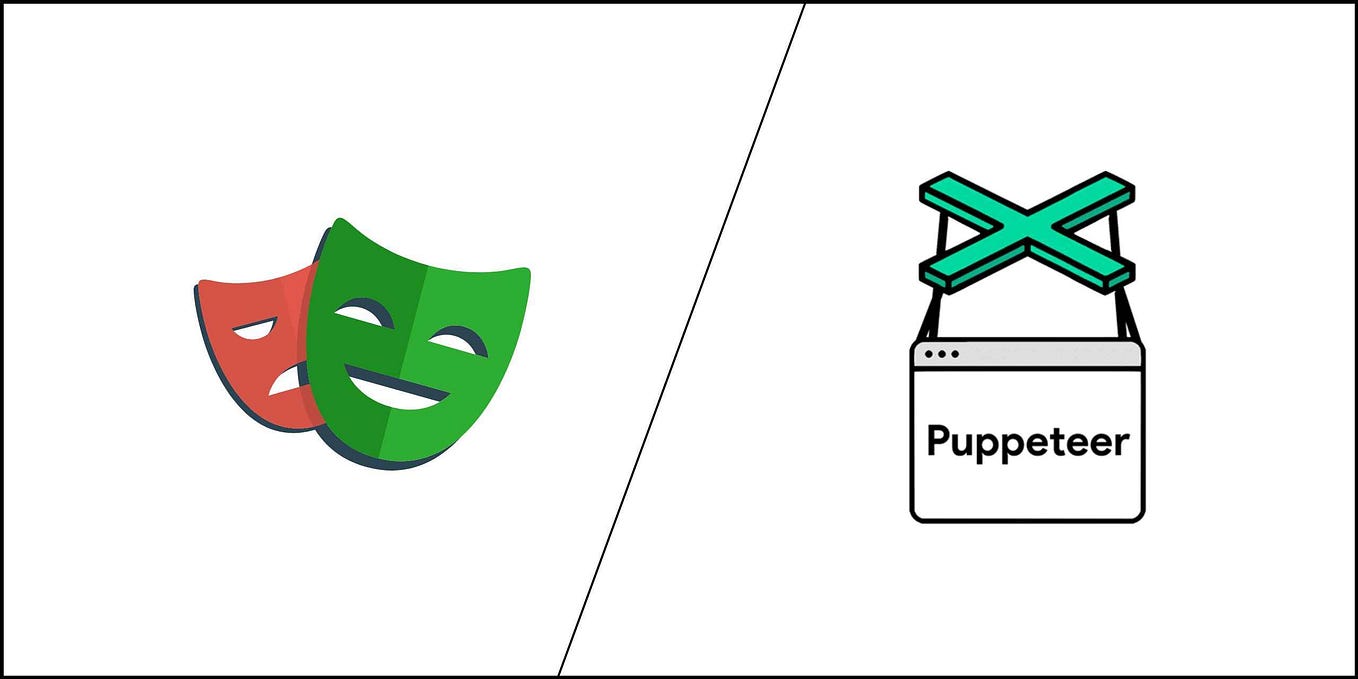
Frontend Weekly
Playwright vs Puppeteer: Choosing the Right Browser Automation Tool in 2024
What are the origins of playwright and puppeteer.
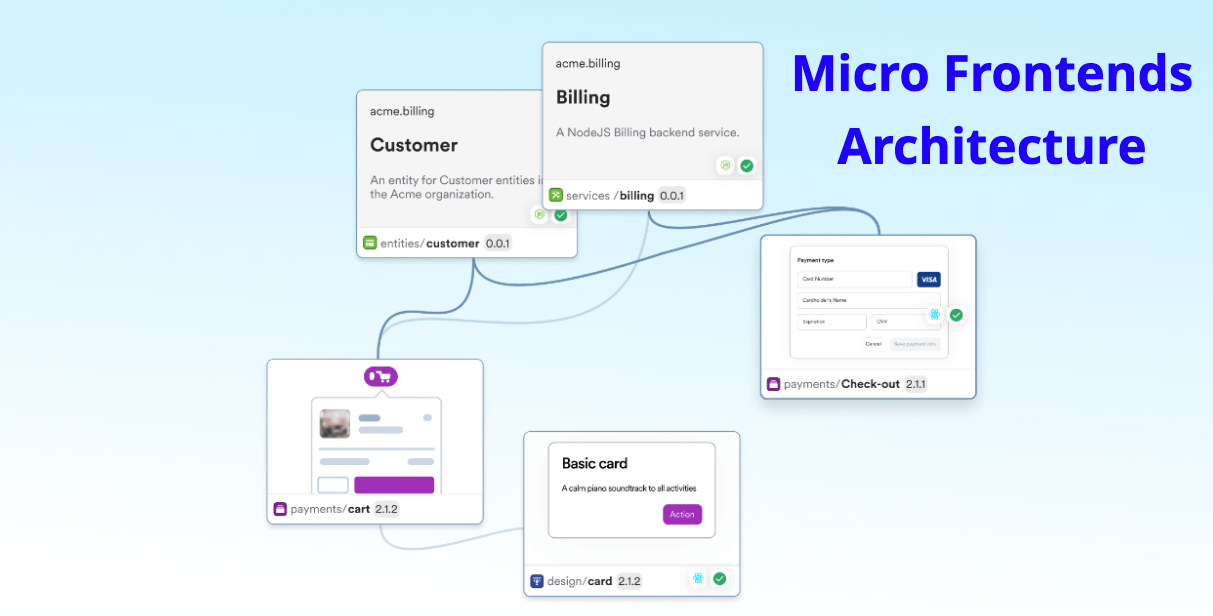
Jonathan Saring
Micro Frontend Architecture: A Guide
Micro frontends are fundamentally changing how we build and scale frontend. by breaking down monolithic frontends into smaller, more….

Ashan Fernando
Mastering Micro Frontends: 9 Patterns Every Developer Should Know
This article explores nine prominent micro frontend integration patterns, highlighting their benefits, limitations, and practical….
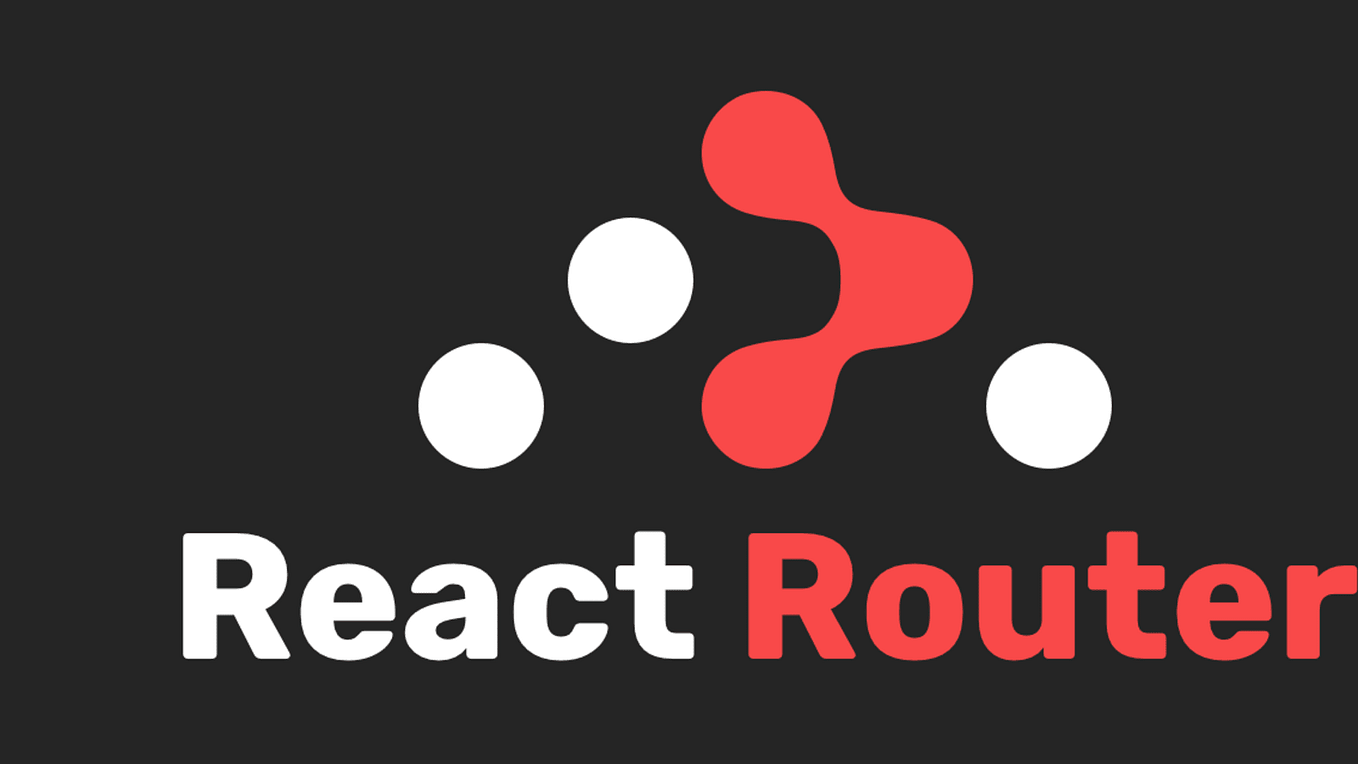
Geek Culture
Best React Routing Libraries
As you may know, client-side routing is an essential aspect of building modern web applications, as it allows users to navigate between…, recommended from medium.

Alexander Nguyen
Level Up Coding
The resume that got a software engineer a $300,000 job at Google.
1-page. well-formatted..
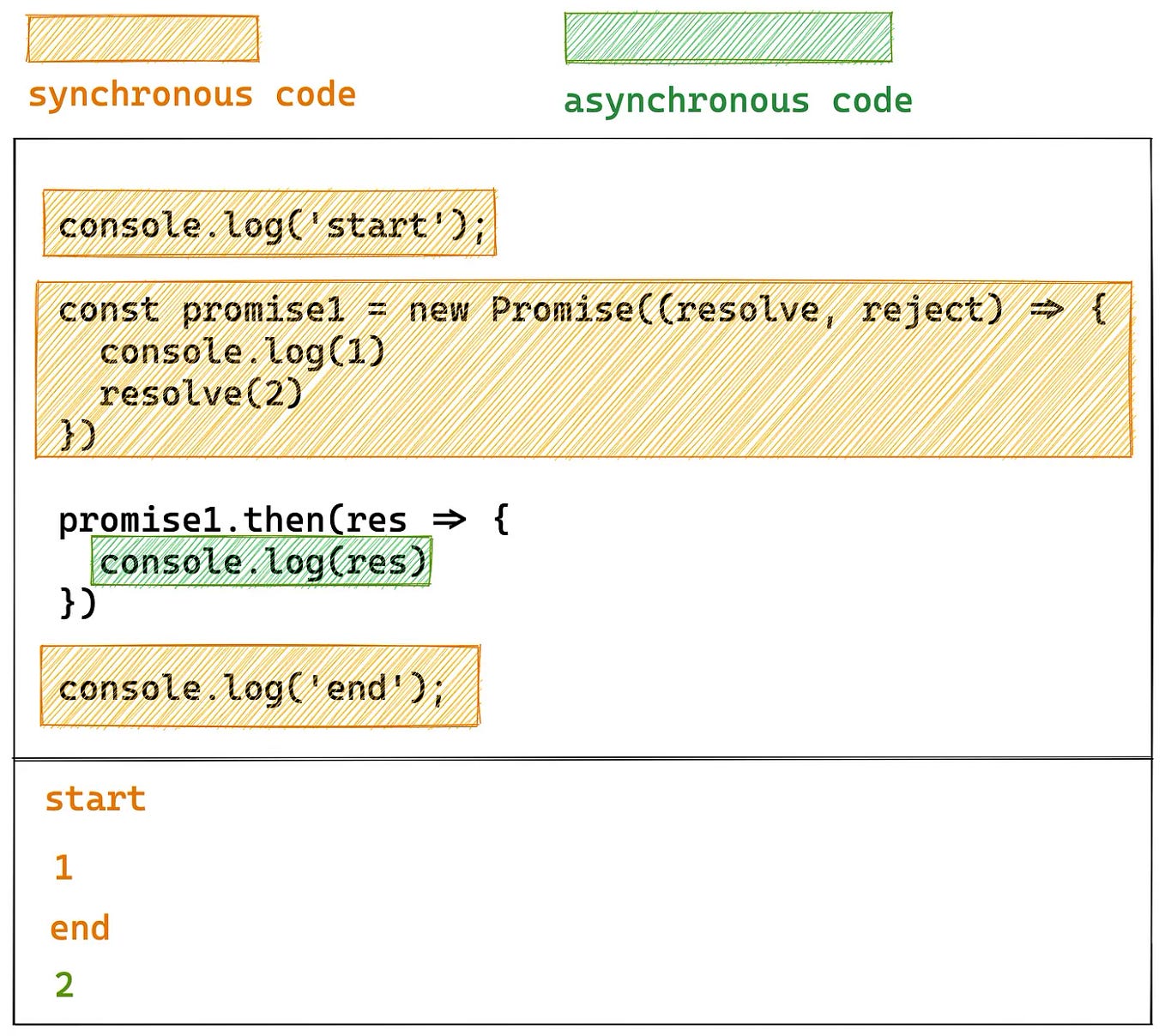
Programming Domain
Can You Answer This Senior Level JavaScript Promise Interview Question?
Most interviewees failed on it..
Interesting Design Topics
Stories to Help You Grow as a Designer
Stories to Help You Grow as a Software Developer
JavaScript in Plain English
Microsoft is ditching React
Here’s why microsoft considers react a mistake for edge..

Stackademic
10 Extremely Useful Front-End Libraries You Might Have Been Looking For

Coding Beauty
5 amazing new JavaScript features in ES15 (2024)
5 juicy es15 features with new functionality for cleaner and shorter javascript code in 2024..

Michal Malewicz
Ugly websites sell better.
Web design is getting out of hand again..
Text to speech
Existing customer? Sign in
10 Best JavaScript Product Tour Libraries for User Onboarding
Looking for open-source libraries to build JavaScript product tours with? Here are the top 10 that we've found.
For tech-savvy teams, JavaScript product tours can be an easy solution to creating onboarding flows quickly. So here is a list of 10 open-source JavaScript product tour libraries that you might want to check out.
Why use a JavaScript library for user onboarding?
First, let's cover all the reasons why you might want to use JavaScript onboarding libraries.
1. You know how to code
A JavaScript product tour library is essentially a DIY tool. Meaning you need to know your way around code, at least for front-end development with JS and CSS. So if you don’t know how to code or you don’t have readily available dev resources in your team, this is not an option for you.
2. You want to save money
One of the big advantages of JS-built product tours is that they’re often open-source libraries, which means it’s free of charge. There are services that charge for commercial licenses, but they are often for a lifetime and are peanuts compared to what you would pay for a more robust no-code product adoption platform.
3. You want to be agile
Lastly, with a JavaScript onboarding library, you can deploy as fast as you want to, as well as have full control over what you publish. Once again, you need to be well-versed in your coding knowledge. Otherwise, a no-code solution would actually be faster than being confused about what to do.
Your list of Top 10 JavaScript libraries for product tours
If you type product tours or onboarding tours on GitHub you’ll find quite a number of options. But not all of them are good. Some are just unmaintained and outdated like Hopscotch . Others are just really underwhelming like Trip.js .
So we thought we’d help you narrow it down. Let’s take a look at the 10 best JavaScript product tour libraries.
1. Intro.js
Intro.js is not just a random open-source library. It is quite well-known, well-supported, and widely used. In fact, if you’re looking for a reliable JavaScript product tour builder, Intro.js is probably where you want to start. It’s not completely free, but a commercial license starts from $9.99.
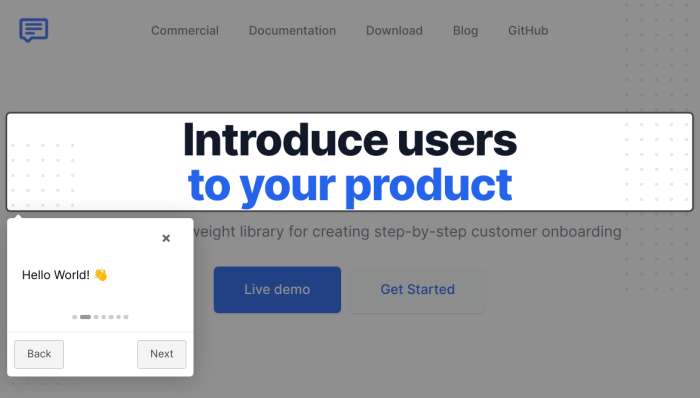
2. Shepherd.js
Shepherd.js is a JavasScript library for creating product tours that relies on another open-source library called Floating UI to create dialogs for each step. You can create single tooltips with their floating dialogs or have an entire product tour with multiple steps.
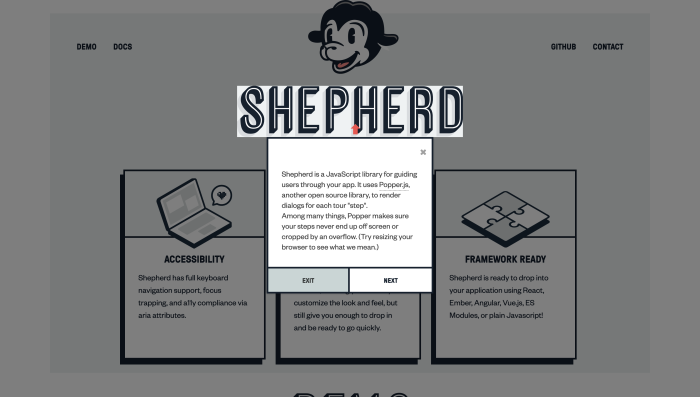
3. Bootstrap Tour
Bootstrap Tour is a widely used open-source HTML, CSS, and JS-based frontend framework. So if your website is built on Bootstrap, Bootstrap Tour might be a good fit to build an onboarding flow with because it draws its design fundamentals from Bootstrap. Despite that, you can still use it even if you’re not using Bootstrap for your website’s frontend.
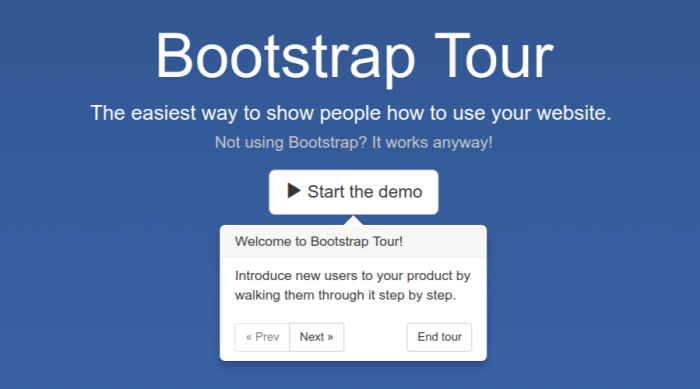
4. Codyhouse
Codyhouse is actually a group of 400 HTML, CSS, and JavaScript components that are compatible with any CSS framework. With those, you can make a Product Tour that is powered by CSS and JQuery. The default design is very well made, so this is highly recommended for anyone who wants a quick start. However, certain components may be behind their premium gate, so make sure you get the free one.
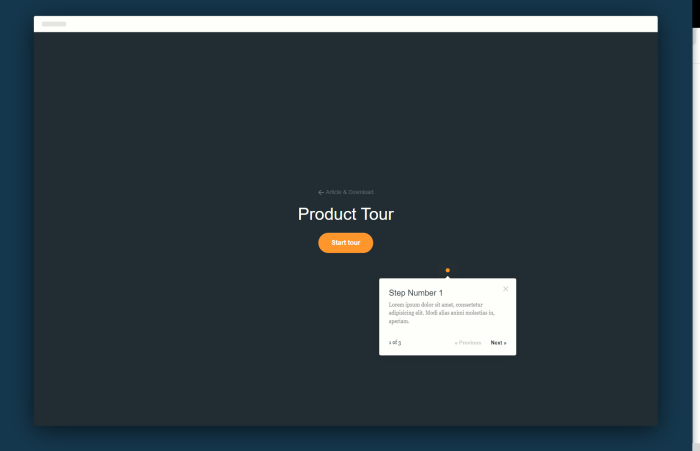
5. Chardin.js
Chardin.js is truly a barebones solution for creating onboarding tours. Essentially, it’s a layer of instructions that go over your app. You can either set the instructions to all show at once or have them go in a sequence.

6. Product Tour JS
Product Tour JS is a JavaScript library for creating user onboarding and product presentation. It requires JQuery to run. Essentially, it’s like any other product tour open library, but quite well-polished in terms of styling.
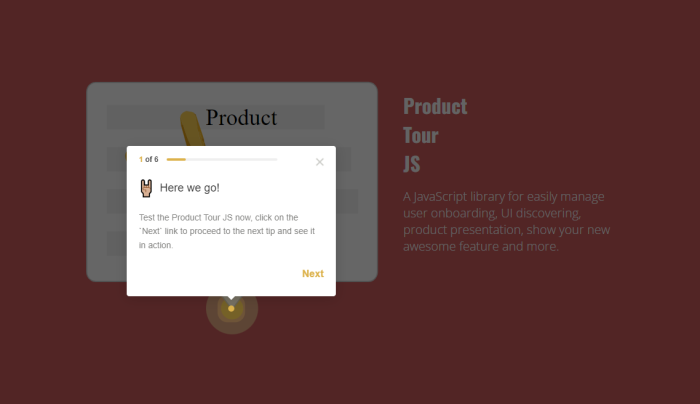
7. Smartour.js
Smartour.js is another super simple open-source library for product tours, except that this one is built with TypeScript and JavaScript. As far as we can tell, it also has a more limited styling option through CSS.

8. Tooltip Sequence
Tooltip Sequence is exactly as it says. It enables you to build a sequence of tooltips. Other than the fact that it’s your run-of-the-mill JavaScript open library for product tours, it needs Hugo to run the dev server. So if that’s not your cup of tea, look elsewhere.
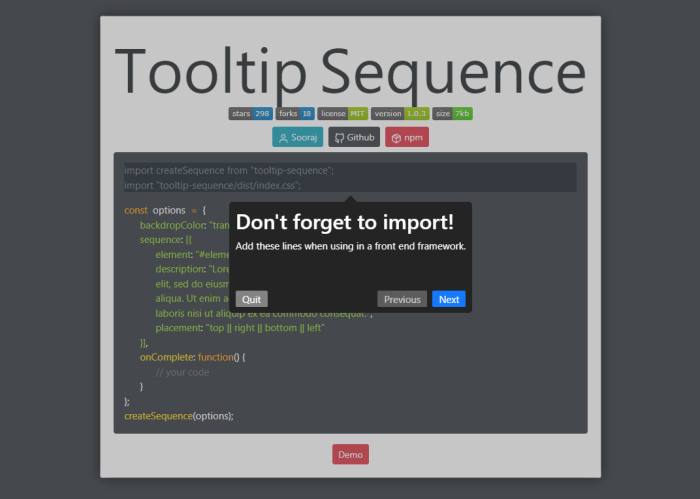
9. Webtour.js
Webtour.js is one of the more robust product tour open libraries out there. It comes with basic product tour building features, but it also has several advanced functionalities such as highlighting elements, dynamic element targeting, and keyboard control.
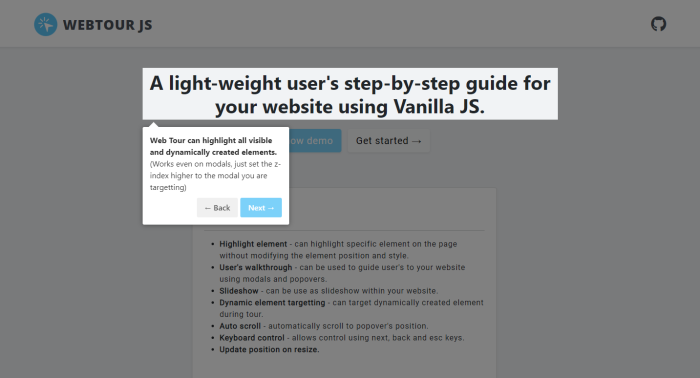
10. Tourguide.js
Lastly, there is Tourguide.js . It is a lightweight alternative to other JavaScript libraries that rely on JQuery. It’s clean, it’s nice, and it gets the job done.
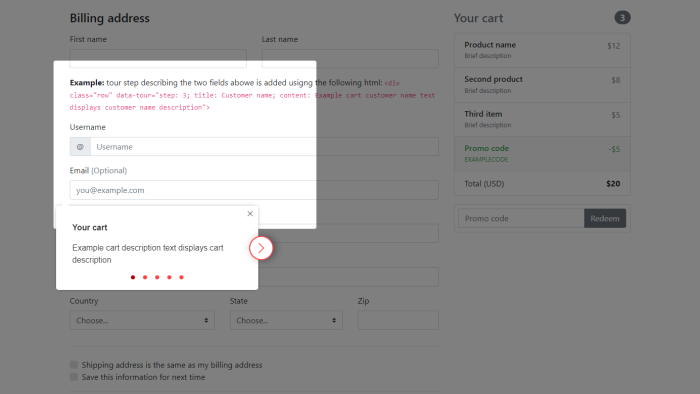
These are our 10 suggestions for you if you’re looking for product tour open libraries. And if you’re thinking, “well, these all seem quite similar” , you would be correct, since there seems to be an agreed-upon format that they usually follow. But any number of these can be an adequate option if you have a super simple product that needs an onboarding tour.
Don’t know how to code? Need something more robust? You’ve got options
Coding is hard, and it’s not for everyone. Or maybe you are a coding wizard, but you just don’t want to waste much time on building and maintaining user onboarding tours yourself. Don't know for certain? See this table that summarizes the benefits of building vs buying.
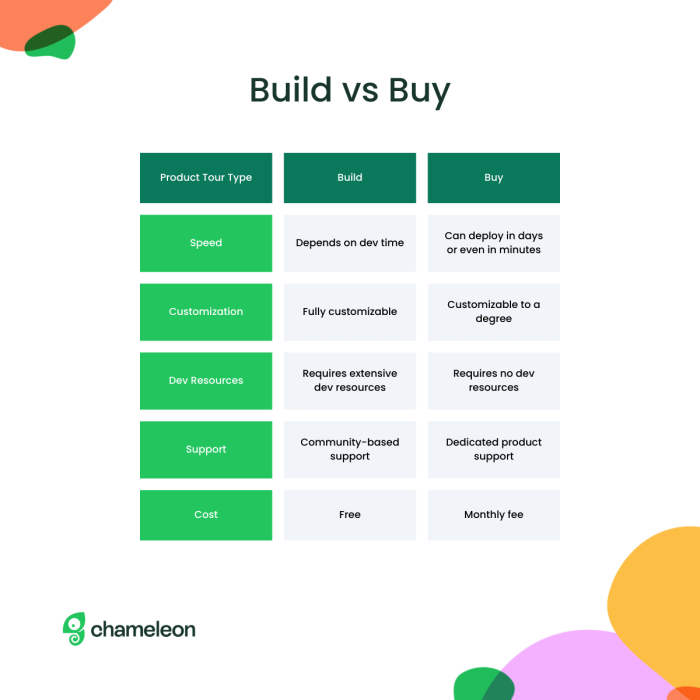
So instead, use a no-code tool 😉 Chameleon provides a robust product tour builder that allows you to create fully customizable and highly targeted onboarding flows. It also integrates with your favorite tools and offers so much more. If you’re looking for something better than just a sequence of dialogs, then you need a dedicated product adoption platform.
👉 Check out this interactive demo of building a Tour with Chameleon, no code needed.
Try our no-code builder for in-product experiences
Save time and money by building user experiences all without any dev resources required.
You might also be interested in...
User Onboarding That Doesn't Suck: Lessons From the Onboarding Olympics
User Onboarding Metrics, KPIs, and Benchmarks: A Comprehensive Guide
User onboarding still isn't good enough, but here's how it's changing, boost product adoption and reduce churn.
Get started free in our sandbox or book a personalized call with our product experts
Create Interactive Guided Tours In App – TourGuide.js

Description:
TourGuide.js is a customizable, framework-agnostic, and feature-rich guided tour/onboarding library written in JavaScript (TypeScript).
This step-by-step tour library is designed to make your users feel safe and at ease by breaking down new technology/features into digestible pieces.
More Features:
- Animated smart popup based on Floating UI .
- Auto-store the Finish state in the local storage.
- Easy to implement without having to write JS.
- Auto-scroll to the element when switching between steps.
- Rich API and more…
How to use it:
1. Install & import the TourGuide.js.
2. Creata a new instance of the TourGuide.js.
3. Create tour steps using HTML data attributes:
- data-tg-title: Step title
- data-tg-group: Used to group several tours on the same page
- data-tg-order: The order of the step
- data-tg-fixed: Stick the element
- data-tg-margin: Auto-scroll margin from screen edge
4. Or using JavaScript:
5. Start the tour.
6. All possible options.
7. More API methods.
v0.0.17 (08/31/2024)
- Minor fixes & improvements
v0.0.16 (03/14/2024)
- Support allowDialogOverlap option when using large targets
v0.0.14 (03/09/2024)
v0.0.11 (12/11/2023)
v0.0.9 (06/20/2023)
- FIX: added check stepIndex = 0 to updateDialog for disabled state on previous button
- Remove trailing ; in options
v0.0.8 (03/19/2023)
- Apply disabled attribute & class to prevBtn if activeStep equal to 0

You Might Be Interested In:
Leave a reply cancel reply.
Powerful User Onboarding
Built to increase adoption, intro.js is a lightweight javascript library for creating step-by-step and powerful customer onboarding tours.
TRUSTED BY 5000+ TEAMS ALL AROUND THE WORLD

Install Intro.js
You can install Intro.js in a few simple steps. Intro.js consists of two main files, the JavaScript part and the CSS part which renders the elements nicely.
1 Include the JavaScript and CSS
Intro.js is available on NPM and most CDNs
2 Call the introJs.start() method
The start() method configures the library and starts the product tour.
Easy to Use
The simplicity of Intro.js API will help you to develop an advanced onboarding for your products. Intro.js is lightweight, 10kB and has no external dependencies!
Customizable
Intro.js provides various ways to configure your product onboarding and customize every single step of your tour.
Open-source
Intro.js is Free and open-source, published under AGPL license. We also provide commercial license, supporting your team to successfully integrate Intro.js!
Commercial license
Lifetime license. Once-off payment.
Intro.js is AGPL-licensed and open-source. However, if you want to use Intro.js in your commercial app, website or plugin, you would need to obtain a commercial license.
One project
No commercial support
Regular product updates
Lifetime license
1 month commercial support
1 custom theme
Unlimited projects
6 months support
3 custom themes
24/7 Priority Support
User-Experience, customer onboarding and tools to improve your business growth and success

5 Bad UX Examples You Must Avoid
Learn how to use the power of UX to turn your website into a successful application


Best Tools for Startup Growth Hackers in 2021
With many startups failing soon after they begin, growth hacking can make or break your marketing campaign. Here are the best tools to use

Five Amazing Benefits of User Onboarding You Should Know
Trying to figure out if user onboarding is the right choice for your product? Here's what you need to know about user onboarding and how it can make a huge difference for your company
- Hello World
- Floating Tooltip
- Progress Bar
- Scrollable Elements
- Documentation
- StackOverflow
© 2024 Usablica. All rights reserved.
Getting Started
This guide sets you up to create your own tours
Requirements
Tour.js is domain agnostic package that lets you to build your tours with any framework without extra dependency requirements.
Install through cdn:
Using npm :
Using yarn :
Créez un jeu de plateau tour par tour en JavaScript

Le concept n’a rien de nouveau et l’idée a été vue et revue. Et pourtant, vous le savez : vous voulez créer votre jeu par navigateur au tour par tour. Parce que vous voulez créer votre univers, personnaliser complètement l’expérience et pratiquer pour progresser en JavaScript.
Cette activité est donc faite pour vous ! Vous allez vous lancer dans la création d’un jeu entièrement en JavaScript qui consiste à faire s’affronter deux personnages sur une carte.
Voici un aperçu du jeu :

Organisateur :
OpenClassrooms
* MOOC Francophone est un service de mise en relation sans inscription et sans intermédiaire. Nous n’organisons aucun cours, le lien « Suivre le cours » vous redirige vers la page web des organisateurs.

Intervenants
Mathieu Nebra Entrepreneur à plein temps, auteur à plein temps et co-fondateur d’OpenClassrooms

Pour réaliser cette activité, vous aurez besoin de connaître :
HTML et CSS
Les bases de JavaScript (variables, conditions, boucles, évènements)
La programmation orientée objet en JavaScript
L’utilisation de jQuery est permise mais facultative.

Charge de travail
4 heures au total

Certification
Vous devez compléter tous les exercices du cours et obtenir une note finale d’au moins 70% pour obtenir votre certification !
Un compte OpenClassrooms Premium Solo (20€ / mois) est nécessaire pour valider votre certification.

Déroulement
Chaque cours est composé d’une ou plusieurs parties et peut comporter du texte, des images (schéma, illustration) et des vidéos. Les vidéos des cours durent 10 minutes maximum, avec une moyenne de 3-4 minutes. Elles sont visualisables à tout moment sur OpenClassrooms et téléchargeables en haute définition.
Chaque partie d’un cours certifiant est ponctuée d’exercices de 2 types : – des quiz corrigés automatiquement – des devoirs libres (exemple : créer un site web avec des consignes précises).
Ces devoirs sont évalués par les pairs. Chaque devoir est corrigé 3 fois par 3 autres élèves, dans un processus en double aveugle, selon un barème fixé par le professeur. La note finale est la moyenne des 3 notes reçues sur le devoir.
Si vous rencontrez des difficultés, pas de panique ! Vous pouvez à tout moment obtenir de l’aide sur les forums.

Partie 1 – Réalisation de l’activité
1. Consignes Activité : Créez un jeu de plateau tour par tour en JavaScript
Certificat de réussite

OpenClassrooms Une technologie issue du projet Open Source CLAIRE (Community Learning through Adaptive and Interactive multichannel Resources for Education) développé conjointement par OpenClassrooms (ex : Simple IT / Site du zéro), le laboratoire LIRIS (équipe Silex), et INRIA Grenoble (équipe WAM)
Inscrivez-vous au MOOC Creative Box : développez votre créativité pour innvover !

Recevez chaque semaine les MOOCs à suivre !
Ne ratez aucun nouveau MOOC ! Avec notre newsletter garantie sans SPAM, restez informé pour ne louper aucun cours à venir.
Merci ! Votre demande d'inscription vient d'être prise en compte :)
Pin it on pinterest.
Class representing the site tour
Constructors
new Tour ( options ): Tour
• options : TourOptions = {}
Evented . constructor
tour.ts:118
bindings : Bindings
Inherited from
Evented . bindings
evented.ts:11
classPrefix
classPrefix : string
tour.ts:109
currentStep?
optional currentStep : null | Step
tour.ts:110
focusedElBeforeOpen?
optional focusedElBeforeOpen : null | HTMLElement
tour.ts:111
optional id : string
tour.ts:112
optional modal : any
tour.ts:114
options : TourOptions
tour.ts:115
steps : Step []
tour.ts:116
trackedEvents
trackedEvents : string []
tour.ts:107
_setupActiveTour()
_setupActiveTour (): void
Make this tour “active”
tour.ts:407
addStep ( options , index ?): Step | StepOptions
Adds a new step to the tour
• options : Step | StepOptions
An object containing step options or a Step instance
• index? : number
The optional index to insert the step at. If undefined, the step is added to the end of the array.
Step | StepOptions
The newly added step
tour.ts:164
addSteps ( steps ?): Tour
Add multiple steps to the tour
• steps? : StepOptions [] | Step []
The steps to add to the tour
tour.ts:186
back (): void
Go to the previous step in the tour
tour.ts:199
cancel (): Promise < void >
Calls _done() triggering the ‘cancel’ event If confirmCancel is true, will show a window.confirm before cancelling If confirmCancel is a function, will call it and wait for the return value, and only cancel when the value returned is true
Promise < void >
tour.ts:210
complete (): void
Calls _done() triggering the complete event
tour.ts:234
getById ( id ): undefined | Step
Gets the step from a given id
• id : string | number
The id of the step to retrieve
undefined | Step
The step corresponding to the id
tour.ts:243
getCurrentStep()
getCurrentStep (): undefined | null | Step
Gets the current step
undefined | null | Step
tour.ts:252
hide (): void
Hide the current step
tour.ts:259
isActive (): boolean
Check if the tour is active
tour.ts:270
next (): void
Go to the next step in the tour If we are at the end, call complete
tour.ts:278
off ( event , handler ): Tour
Removes an event listener for the given event string.
• event : string
• handler : AnyHandler
Evented . off
evented.ts:53
on ( event , handler , ctx ?, once ?): Tour
Adds an event listener for the given event string.
• ctx? : unknown
• once? : boolean = false
Evented . on
evented.ts:22
once ( event , handler , ctx ?): Tour
Adds an event listener that only fires once for the given event string.
Evented . once
evented.ts:42
removeStep()
removeStep ( name ): void
Removes the step from the tour
• name : string
The id for the step to remove
tour.ts:292
setupModal()
setupModal (): void
setupModal create the modal container and instance
tour.ts:416
show ( key , forward ): void
Show a specific step in the tour
• key : string | number = 0
The key to look up the step by
• forward : boolean = true
True if we are going forward, false if backward
tour.ts:322
start (): Promise < void >
Start the tour
tour.ts:349
trigger ( event , … args ): Tour
Triggers an event listener for the given event string.
• … args : any []
Evented . trigger
evented.ts:78
Emeric Hochart
Créez un jeu de plateau tour par tour en JS

Session du 6 Mars 2019
Mentor de Soutenance : Antoine de Conto
Commentaires
Avis global.
Très bon travail de la part d’Emeric, ça se voit que du temps a été investi dans ce projet et aussi beaucoup de plaisir. Le projet est de très bonne qualité et l’ajout de fonctionnalité est un réel plus ! Félicitations pour cet excellent travail !
Observations sur les livrables
Toutes les fonctionnalités attendues sont présentes dans le projet dans le respect de la POO Le code est complet et soigné. De nombreuses fonctionnalités ont été rajoutées ! Bravo !
Remarques sur la présentation orale et les échanges
Très bonne présentation de la part d’Emeric, d’une durée de 27mn.
Points positifs
L’ajout de fonctionnalité :
- le Pathfinding
- les sauvegardes des parties
- le paramétrage du board ( nombre de joueurs, cellules, obstacles) !!
Axes d’amélioration et/ou suggestions
Enlever le CSS du fichier HTML. Faire des optimisations pour éviter la duplication de code.
- Vidéo de soutenance
- Repository Github
- Application en ligne : Boardgame
Vous avez jusqu’ici développé des petites applications JavaScript. Il faut maintenant vous lancer dans la création d’un projet plus complet, plus solide… bref plus costaud. ;)
Ce projet consistera à créer un jeu en ligne en JavaScript dans lequel 2 joueurs évoluent chacun leur tour pour s’affronter. Comme dans Highlander, il ne peut en rester qu’un !

Etape 1 : génération de la carte
Commencez par générer aléatoirement la carte du jeu. Chaque case peut être soit :
- Inaccessible (grisée)
Sur la carte, un nombre limité d’armes (4 maximum) sera placé aléatoirement et pourra être récolté par les joueurs qui passeraient dessus.
Vous inventerez au moins 4 types d’arme dans le jeu, avec des dégâts différents. L’arme par défaut qui équipe les joueurs doit infliger 10 points de dégâts. Chaque arme a un nom et un visuel associé.
Le placement des deux joueurs est lui aussi aléatoire sur la carte au chargement de la partie. Ils ne doivent pas se toucher (ils ne peuvent pas être côte à côte).
Etape 2 : les mouvements
A chaque tour, un joueur peut se déplacer d’une à trois cases (horizontalement ou verticalement) avant de terminer son tour. Il ne peut évidemment pas passer à travers un obstacle.
Si un joueur passe sur une case contenant une arme, il laisse son arme actuelle sur place et la remplace par la nouvelle.
Etape 3 : le combat !
Si les joueurs se croisent sur des cases adjacentes (horizontalement ou verticalement), un combat à mort s’engage.
Lors d’un combat, le fonctionnement du jeu est le suivant :
- Chacun attaque à son tour
- Les dégâts infligés dépendent de l’arme possédée par le joueur
- Le joueur peut choisir d’attaquer ou de se défendre contre le prochain coup
- Lorsque le joueur se défend, il encaisse 50% de dégâts en moins qu’en temps normal
- Dès que les points de vie d’un joueur (initialement à 100) tombent à 0 , celui-ci a perdu. Un message s’affiche et la partie est terminée.
Compétences évaluées
- Concevoir une architecture d’application JavaScript réutilisable
- Développer une application JavaScript orientée objet
- Mettre en oeuvre la bibliothèque jQuery dans une application web
Laisser un commentaire Annuler la réponse
Votre adresse e-mail ne sera pas publiée. Les champs obligatoires sont indiqués avec *
Commentaire *
Saisissez votre réponse en chiffres huit − sept =
Ce site utilise Akismet pour réduire les indésirables. En savoir plus sur comment les données de vos commentaires sont utilisées .
Navigation Menu
Search code, repositories, users, issues, pull requests..., provide feedback.
We read every piece of feedback, and take your input very seriously.
Saved searches
Use saved searches to filter your results more quickly.
To see all available qualifiers, see our documentation .
- Notifications You must be signed in to change notification settings
Un jeu tour par tour en JS
Gigeone/Un-jeu-tour-par-tour-en-JS
Folders and files, repository files navigation, un-jeu-tour-par-tour-en-js.
Un jeu tour par tour en JS Projet Openclassroom
Concevoir une application web de bout en bout est un vrai travail ! Apprenez à organiser le code de votre application frontend avec ce projet.
Compétences acquises : Concevoir une architecture d application JavaScript réutilisable, développer une application JavaScript orientée objet, mettre en oeuvre la bibliothèque jQuery dans une application web

DEV Community
Posted on Sep 26, 2023 • Originally published at michalkuncio.com
Create stunning product tours with driver.js 🚖
Product tours.
Sometimes, when you are rolling new features to your customers, it's nice to make a quick showcase of where these new features are located in the UI and how to unlock their full potential. There are many ways of announcing new features like changelogs, dedicated pages or special icons but for me, one of the best solutions is to guide users through these new UI changes so it will be really clear and intuitive. Also by leveraging analytics tools, you can monitor how many users see these features. This technique is called "product tour" and in basic version it can look like this:

Okay, but which library should I use for that?
There are many libraries for creating product tours but in my opinion, Driver.js stands out. Why?
- it's the most simple solutions
- it's super intuitive
- it has no external depenencies depencencies
- it has full TS support
- it's 100% customizable
The API is so good, that you can add multi-step product tours in a few lines of code. Let's see how we can make it in Vue.js (the framework here doesn't matter, the implementations should be identical in other frameworks or pure JS).
Adding product tour to our page
First of all, we have to install driver.js :
Now, let's create some product tour steps for my website. On my homepage, I have a theme switcher at the top right corner:

This element has a class named .theme-switcher .
Also, I have a searchbar where you can filter the articles on the homepage:

This element has a class named .search-input .
Now I want to create a two-step product tour that will highlight those two elements and show some useful descriptions.
Because all those elements are on a single page (homepage) we can add driver.js-related logic to our homepage component. Let's import the driver js script as well as the CSS file:
Now we have to find a place where we can initialize driver.js . OnMounted hook would be perfect for that:
We have created a new function driverJsInit and called it from inside of onMounted hook. Now let's see how easy it is to add product tours for the 2 elements mentioned above:
Even if the API is pretty self-explanatory let's take a look at how it works. First of all, you have to pass a config object to a driver.js function:
and run the tour by calling drive() on the driver object.
You can find more about the configuration here .
Inside the configuration object, we have to set up our steps. The structure looks like this:
So it's an array of steps where each step has to be connected to a single dom element. We can target this element by using the element property by assigning a selector in the form of a string. I want to target elements with classes .theme-switcher and .search-input . Next, inside popover property, you can set everything connected with the popover like title, description, side and align.
Also, there are more global settings like showProgress which let you decide if you want to show tour progress inside the popover.
Let's refresh the page and see what it looks like:

Cool! As you can see there is a nice popover with the title and description we previously set and you can navigate to another step by using the next button.
Showing product tour only once
Great, we have our product tour up and running. But if you refresh the page you will see it every single time and that's something we don't want. The simplest solution would be setting some localStorage info storing information about the fact that user have seen the full product tour. How do we know about that? There is a special event provided by driver.js called onDestroyed . We just have to add it to our configuration object and set a flag in localStorage:
and before initializing our driver js we can check if it's necessary to show the product tour:
Driver.js is a cool library. I love how simple it is. You look at docs, spend a few minutes and know exactly how should you use this library. And it has no dependencies! It will definitely become my go-to solution for product tours.
⭐ If you like my posts, please follow me on Twitter: https://twitter.com/michalkuncio
Top comments (0)
Templates let you quickly answer FAQs or store snippets for re-use.
Are you sure you want to hide this comment? It will become hidden in your post, but will still be visible via the comment's permalink .
Hide child comments as well
For further actions, you may consider blocking this person and/or reporting abuse

Loadr, an efficient solution for seamlessly loading large images in HTML
GreenestGoat - Sep 2

Master css grid
Melchizedek Amos - Sep 12

`for...in` vs. `for...of` in JavaScript:
Alan Garcia - Aug 30

Opaque token vs JWT
Palomino - Sep 11

We're a place where coders share, stay up-to-date and grow their careers.
Steve Stricker does something no golfer has ever accomplished with second 3-peat and dedicates the win to his late father
Steve Stricker's victory on Sunday at the Sanford International in Sioux Falls, South Dakota, was extra meaningful for him.
And not just because the Wisconsin native made history with his third straight win at the tournament, becoming the first golfer to accomplish a 3-peat on both the PGA Tour and PGA Tour Champions. In addition to the 3-peat at Sanford, Stricker won three John Deere tournaments from 2009-11 on the PGA Tour.
The win was a personal year-long quest to honor his dad, Bob Stricker, who died in January at 86 years old .
"This one was for him," Stricker said, fighting back tears in an emotional interview with NBC Sports, after winning a four-hole playoff over Richard Green.
Stricker, 57, in another interview inside the locker room explained how he "put a lot of pressure on myself this year to win one" for his dad, one of his "biggest fans."
"He showed me how to play the game, taught me everything about life," he added. "I owe him a lot, as far as the guy I am, the person I am and then obviously the guy who got me going in the game of golf."
In 2023, Stricker made winning on the PGA Tour Champions look easy. He won six times in 16 events he entered, including three majors . It felt like every time he stepped out on the course he would be raising a trophy. Before Sunday, his last trophy came in Sioux Falls last year.
Stricker's 2024 season showed that it's not so simple and the loss of his dad has been weighing heavily on him, he said. He had nine top-10 showings in 11 events before the Sanford International but had yet to win a tournament.
One of these close calls came at his home tournament in June in Madison when the win slipped away after he was beaten in a playoff by Ernie Els . The tournament ended after Stricker uncharacteristicly missed a short putt.
"I remember trying to win at American Family Championship I had a four-shot lead," Stricker said. "I had flipping tears coming down my face trying to get it done."
Golf trending: Izzi Stricker roasts dad Steve Stricker over his outfits on the course and it's the most adorable thing
On Sunday, he got it done. He entered the final round tied for third and three strokes back. But Stricker started fast with four birdies on the front nine and found himself in the lead down the stretch.
His dad was on his mind.
"Right at the start of the day, you know, that I was thinking about him and just wanting to get it done in the worst way and kind of honor him with a win," Stricker said in a video posted on the PGA Tour Champions social media account. "I was thinking about it right away."
But Stricker thought he "threw it away again" after not closing the deal in regulation. A bogey on the 18th hole and a birdie by Green sent the tournament into a playoff.
Stricker then hit some brilliant shots during the playoff and sealed the victory with an impressive approach shot on the fourth playoff hole that hit the pin to set up a short birdie putt for the victory.
"So happy to just get it done," Stricker said. "So happy to just kind of think about (my dad) through this whole process."
Stricker called Minnehaha Country Club "a special place."
The 3-peat began with his win in 2022 when he also won a playoff. He then had a blistering -16 in 2023 to win by one shot. Stricker also won the tournament in 2018. Stricker noted that the tournament is extra special since Madison native and two-time U.S. Open champion Andy North is the host. Stricker and North are good friends.
"It feels like a home course advantage," Stricker said of Minnehaha. "I love this place."
Steve Stricker gives epic post-round pose, in a throwback to Michael Jordan after his 3-peat with the Chicago Bulls
Steve stricker highlights at the sanford international.
Here are highlights from Stricker's historic victory on Sunday, including an amazing escape on the first playoff hole.
Steve Stricker PGA Tour Champions wins
Stricker's win is his 18th on the PGA Tour Champions, the 50-year-old-and-over tour.
He won three tournaments in his first year in 2018, including his first Sanford International, two in 2019, both of which were major championships, two in 2021, four in 2022 and six in 2023.
Overall, Stricker, who was the captain of the Ryder Cup in 2021 at Whistling Straits , has 30 combined wins on the PGA Tour and PGA Tour Champions.
The best JS libraries for user tours & application on-boarding.
A breakdown of the best and most popular libraries for including user tours in your website.
What is a Tour Guide library?
Interactive tour-guide and application walkthroughs are an important UX pattern that help to guide users through a website, web application, or mobile application. They are beneficial for user experience and accessibility because they provide a structured and organised way to introduce users to the product or service, allowing them to become familiar with the product or service quickly and efficiently. Tour-guides and application walkthroughs are also beneficial for user engagement and conversion, as they help to guide users through the product or service, increasing their chances of completing the desired action.
A JavaScript tour library is a collection of libraries that provide developers with the tools and resources they need to create an interactive tour guide or application walkthrough. These libraries can be used for a range of purposes, from creating onboarding tours for new users, to creating interactive tutorials for existing users. The libraries typically include features such as customisable steps, branching logic, and the ability to add audio and video.
The benefits of using a JavaScript tour library are numerous. They help to improve user experience and accessibility by providing a guided and structured way to introduce users to a product or service. They also help to increase user engagement and conversion by guiding users through the product or service and providing them with the necessary information to complete the desired action. Additionally, they provide developers with the tools and resources they need to create an interactive tour guide or application walkthrough quickly and efficiently.
Popular Javascript Tour Guide Libraries
Bootstrap tour (5/5).

Bootstrap Tour is an easy-to-use library designed to help developers quickly get started on creating guided tours of their web applications. It works seamlessly with Bootstrap and other frameworks, and provides a simple and intuitive way to create and manage tours.
Shepherd (4.5/5)

Shepherd is a library designed to help developers create interactive tours for their web and mobile applications. It provides an easy-to-use, customizable UI, with an intuitive API and flexible plugin system.
Intro.js (4/5)

Intro.js is a lightweight library for creating feature-rich step-by-step tours of your web applications. It works with any web framework, and provides an easy-to-use API for customizing the look and feel of your tours.
Hopscotch (4.5/5)
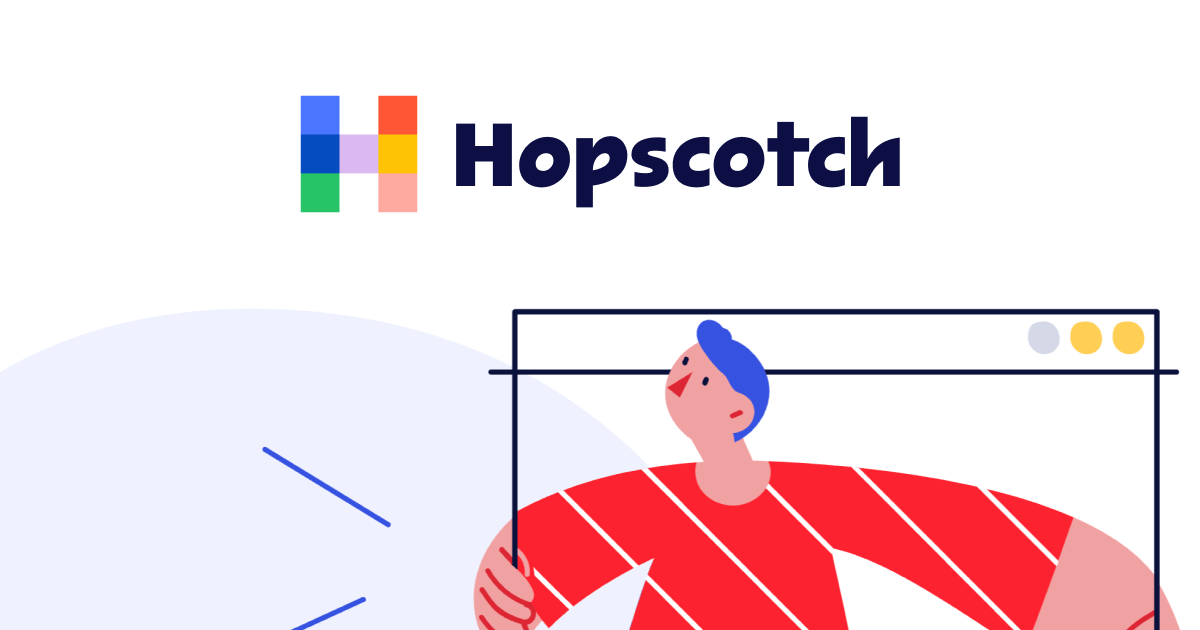
Hopscotch is a library designed to quickly create feature-rich guided tours for your web applications. It is compatible with most modern web frameworks, and provides an easy-to-use API for customizing the look and feel of your tours.
GuideChimp (4.5/5)

GuideChimp is a library designed to help developers quickly create feature-rich, visually appealing guided tours of their web applications. It works with any modern web framework, and provides an intuitive API for customizing the look and feel of your tours.
TourGuide JS (4/5)
TourGuide is a Javascript library written for creating user tours and on-boarding steps for your apps.
It was built as an experimental library for creating customisable user tours and on-boarding journeys for SPA's. Created by @sjmc11 as an open source project, it is 100% free to use in any project.
Joyride (3/5) *React
Joyride is a library designed to help developers create interactive, step-by-step tours of their web applications. It is designed to work with the React framework, and provides an easy-to-use API for customizing the look and feel of your tours.
Guides.js (3/5)
Guide.js is a library designed to help developers quickly create feature-rich, visually appealing guided tours of their web applications. It works with any modern web framework, and provides an intuitive API for customizing the look and feel of your tours.
EnjoyHint (3/5)
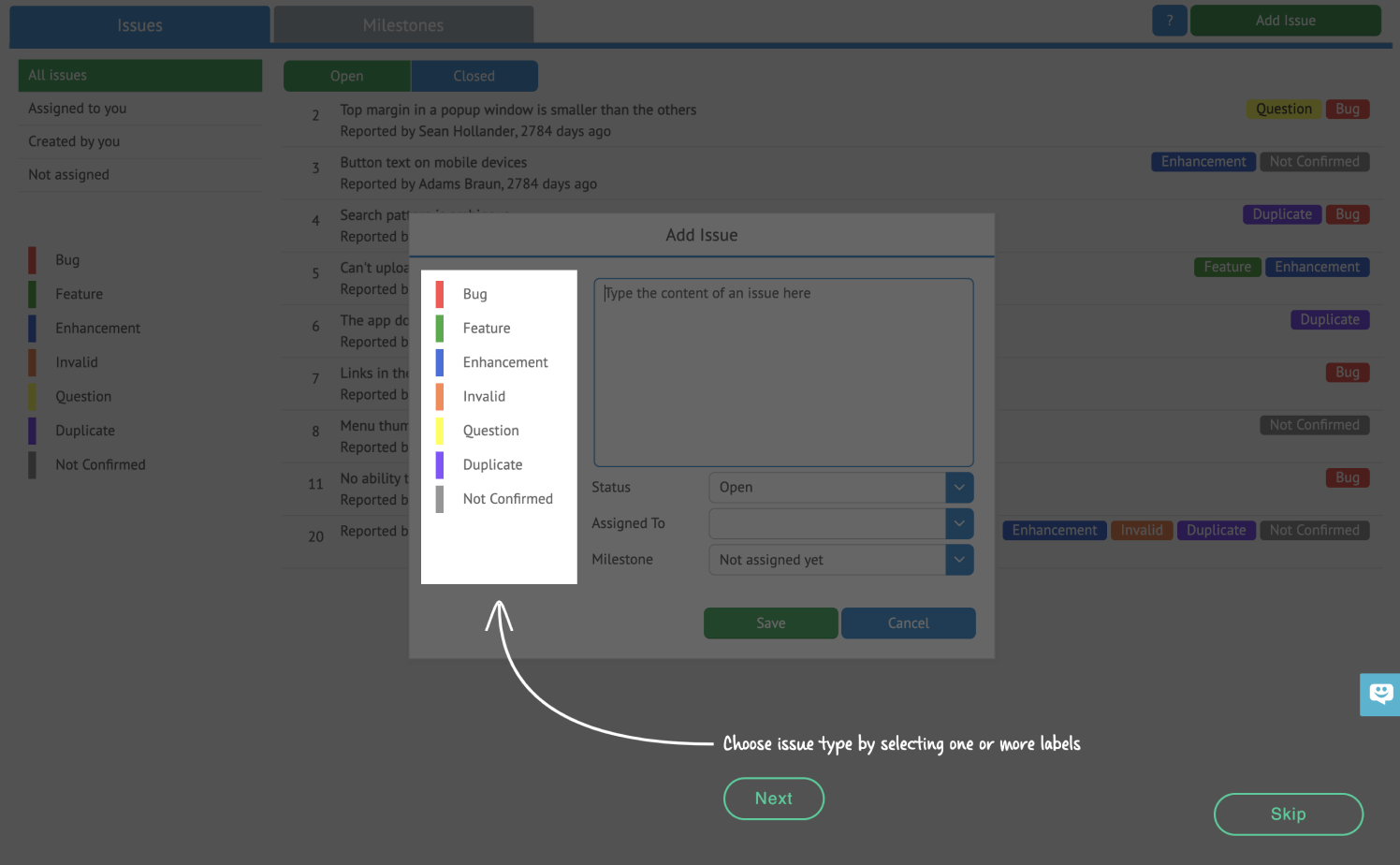
EnjoyHint is a library designed to help developers quickly create feature-rich, visually appealing guided tours of their web applications. It is designed to work with any web framework, and provides an easy-to-use API for customizing the look and feel of your tours.
What makes a good tour guide library?
1. usability.
A good open source JavaScript library should be easy to use and understand. It should be intuitive and have features that are easy to access and use. It should also provide tools and resources to help developers get the most out of the library. The library should also be well-documented with examples and tutorials to help developers quickly get up and running.
2. Detailed Documentation
A good open source JavaScript library should have detailed documentation that includes examples and tutorials. This makes it easier for developers to understand the library and learn how to use it. It should also have clear instructions on installation, configuration, and usage.
3. Maintenance and Contribution from Developers
The library should have active maintenance and regular updates to ensure it remains bug-free and up-to-date. It should also have an active community of developers who contribute bug fixes, new features, and other improvements.
4. Open Source and Free vs Paid
Open source libraries are usually free and open for anyone to use and modify. Paid libraries are usually closed source and require a fee for use. Open source libraries are often better supported by the community and have more features than paid libraries.
5. Small Footprint/File Size
A good open source JavaScript library should have a small footprint or file size. This makes it easier to download and deploy, and reduces the amount of resources needed to run the library.
6. CDN or NPM Installation Methods
A good open source library should provide multiple installation methods, such as CDN and NPM. This allows developers to quickly and easily download and deploy the library on their projects.
7. Minimal Dependencies
A good open source library should have minimal dependencies on other libraries or frameworks. This ensures that the library is self-contained and can be used independently of other libraries or frameworks.
8. Framework Agnostic/Usability in Any Framework
A good open source library should be framework agnostic, meaning it can be used in any framework. This allows developers to use the library in any project, regardless of the framework used.
9. Security
Security is an important aspect of any library, especially open source libraries. A good open source library should have security features and measures in place to protect against malicious code and attacks. It should also be regularly updated to ensure that any security vulnerabilities are fixed and patched.

IMAGES
VIDEO
COMMENTS
Customization. Tailor the tour using a range of options, either set options on initialization or update them on command with the setOptions () method. All options are optional and defaults will be used in place of custom values. Use the TourStep type definition to automatically detect available options in your IDE. Set options on initialization.
Vous souhaitez créer un jeu de rôle sur navigateur. Celui-ci se jouera à deux, sur un même navigateur, au tour par tour. Les deux joueurs pourront se déplacer sur une carte de 10x10 cases et se battre entre eux lorsqu'ils se croisent. Sur la carte, un nombre limité d'armes (4 maximum) sera ...
ℹ️ ️Do not initialise multiple TourGuideClients. If no options are passed, default values are used. If no steps are provided, you can use addSteps () at a later stage or rely on the data attribute method of declaring tour steps. TourGuide is a Javascript library written for creating user tours and on-boarding steps for your apps.
4. Chardin.js. Inspired by Gmail's new composer tour, Chardin.js is a simple overlay of instructions on existing elements. It uses a JQuery plugin to display instructions. The GitHub page contains the instructions and documentation and has 4.9k GitHub stars.
TourGuide is a Javascript library written for creating user tours and on-boarding steps for your apps. TourGuide JS. Docs Github Blog. Quick start. Intro Installation Creating a tour. ... TourGuide JS will scan the DOM for elements with the [data-tg-tour] attribute. The "data-tg-tour" attribute should contain the relevant content for the tour ...
1. Intro.js. Intro.js is not just a random open-source library. It is quite well-known, well-supported, and widely used. In fact, if you're looking for a reliable JavaScript product tour builder, Intro.js is probably where you want to start. It's not completely free, but a commercial license starts from $9.99. 2.
Petit jeux de duel en tour par tout basé sur le framework Vue.js - MaximeAuthie/jeu_tour_par_tour
1. Install & import the TourGuide.js. 2. Creata a new instance of the TourGuide.js. 3. Create tour steps using HTML data attributes: TourGuide.js Library Example. A customizable, framework-agnostic, and feature-rich guided tour/onboarding library written in JavaScript (TypeScript). Button Example.
Tour.js consists of js and CSS files. The CSS file must be linked/imported throughout your app. If you use any bundler for your app you can use it directly by importing in your js file. import Tour from 'tour.js'; First crate a new Tour instance for your tours with steps.
User-Experience, customer onboarding and tools to improve your business growth and success. Create step-by-step product tours, user onboarding guides easily. Intro.js is a lightweight, open-source user onboarding library. Get started for free!
The defaults can be defined for all steps when you create the tour using the defaultStepOptions key. The classes refer to the theme definitions you used, e.g. shepherd-theme-arrows, and scrollTo helpfully ensures all steps appear in the visible viewport with the help of the scrollIntoView() method. Then, you add individual steps to the tour:
Introduction Getting Started Usage Step Api Theme & Styling Getting Started. This guide sets you up to create your own tours. Requirements. Tour.js is domain agnostic package that lets you to build your tours with any framework without extra dependency requirements.
5. Sideshow is a modern and powerful library for creating interactive tours for web applications and sites. More than just guiding your users, Sideshow can interact with them: Highlight the part you're talking about in each step (a form, div, image, field, and so forth), by masking the rest of the screen (Sideshow doesn't use the z-index ...
Contribute to Enzo-tofa/Projet-6-Jeu-tour-par-tour-js development by creating an account on GitHub.
Jeu de plateau tour par tour, en Javascript et jQuery. Lien vers la démo en ligne. Chrome et Firefox : compatible avec les derniers versions; Tor Browser : compatible, si NoScript accepte le javascript sur la page; ... [Créez un jeu de plateau tour par tour en JS] mais c'est tout en POO! N'étant qu'une pauvre noob en JS je dois dire que je ...
Declaring events. Event methods can optionally return a promise if you would like to explicitly accept and reject events. By default, event methods are handled asynchronously so blocking functions will be waited on before continuing. const tg = new TourGuideClient()
Informatique / Programmation. Le concept n'a rien de nouveau et l'idée a été vue et revue. Et pourtant, vous le savez : vous voulez créer votre jeu par navigateur au tour par tour. Parce que vous voulez créer votre univers, personnaliser complètement l'expérience et pratiquer pour progresser en JavaScript. Cette activité est donc ...
cancel() cancel(): Promise<void>. Calls _done() triggering the 'cancel' event If confirmCancel is true, will show a window.confirm before cancelling If confirmCancel is a function, will call it and wait for the return value, and only cancel when the value returned is true. Returns. Promise<void>. Defined in. tour.ts:210
A chaque tour, un joueur peut se déplacer d'une à trois cases (horizontalement ou verticalement) avant de terminer son tour. Il ne peut évidemment pas passer à travers un obstacle. Si un joueur passe sur une case contenant une arme, il laisse son arme actuelle sur place et la remplace par la nouvelle. Etape 3 : le combat !
Un jeu tour par tour en JS. Contribute to Gigeone/Un-jeu-tour-par-tour-en-JS development by creating an account on GitHub.
Driver.js There are many libraries for creating product tours but in my opinion, Driver.js stands out. Why? it's the most simple solutions; it's super intuitive; it has no external depenencies depencencies; it has full TS support; it's 100% customizable; The API is so good, that you can add multi-step product tours in a few lines of code.
Stricker's win is his 18th on the PGA Tour Champions, the 50-year-old-and-over tour. He won three tournaments in his first year in 2018, including his first Sanford International, two in 2019 ...
TourGuide JS (4/5) TourGuide is a Javascript library written for creating user tours and on-boarding steps for your apps. It was built as an experimental library for creating customisable user tours and on-boarding journeys for SPA's. Created by @sjmc11 as an open source project, it is 100% free to use in any project.
buttons: [. text: 'Next', action: tour.next. For the action of next instead adding "tour.next" you can add your own function like "StartTheNextTour" In that function you can exit from the first tour and start the 2nd one. You can do this in any steps you whish.
Sep 17, 2024 at 1:00 p.m. UTC Updated Sep 17, 2024 at 1:25 p.m. UTC Limitless Labs, un nouveau venu sur le marché en plein essor des prédictions, a levé 3 millions de dollars lors d'un tour de ...