Xbox Cloud Gaming now available to all on iPhones and iPads — how to try it
Xbox Game Pass Ultimate members can now stream Xbox games via Apple's Safari

Xbox game streaming is now open to all iPhone and iPad users, providing they access the service through the Safari browser and have an Xbox Game Pass Ultimate subscription.
Previously in an invite-only beta for iOS and iPadOS , Xbox Cloud Gaming (formerly called xCloud) is now in an open beta and thus available to all Apple device users. It's also now widely available to PC users, as the service can be accessed through the Edge and Google Chrome browsers.
- Xbox Game Pass : latest games, Xbox Series X, deals and more
- The best Xbox Game Pass games to play now
- Plus: Your free Windows 11 upgrade will have to wait until 2022
"Starting today, Xbox Cloud Gaming is available to all Xbox Game Pass Ultimate members with Windows 10 PCs and Apple phones and tablets, via browser, across 22 countries," explained Catherine Gluckstein, vice president hand head of product for Xbox Cloud Gaming.
Due to Apple's App Store restrictions , Xbox Cloud Gaming can't be provided through the Xbox Game Pass app on iOS like it can be on Android. As such, it has to be accessed through the Safari browser.

How to access Xbox Cloud Gaming on Safari

If you have an Xbox Game Pass Ultimate subscription then you can you visit xbox.com/play through Safari on iOS and create a shortcut to Xbox Cloud Gaming on your home screen. Simply tap the browser's share button and choose a name for the progressive web app .
You don't necessarily need any extra hardware to play Xbox Cloud Gaming titles on your phone. There are more than 50 games with custom touch controls , including Minecraft Dungeons, Yakuza: Like A Dragon and Gears 5. Microsoft says around a sixth of people who play Game Pass titles through the cloud are using touch controls.
Aside from the Xbox Wireless Controller, Xbox Cloud Gaming supports a number of first- and third-party peripherals, such as Razer Kishi (see the image above) and Backbone One controllers designed for iOS. You can even use Sony 's PlayStation 4 controller, the DualShock 4. At least for now, you'll need a controller to use Xbox Cloud Gaming on PC as mouse and keyboard inputs aren't supported.
Sign up to get the BEST of Tom's Guide direct to your inbox.
Get instant access to breaking news, the hottest reviews, great deals and helpful tips.
Xbox game streaming expands

The web browser and iOS move isn't the only upgrade Microsoft announced for Xbox Cloud Gaming. The company has been improving the service's infrastructure and it now runs on custom Xbox Series X hardware. Games will now stream at up to 1080p and up to 60 frames per second. That's a great enhancement that should make playing on Xbox Cloud Gaming look better and feel smoother.
These rollouts don't fix the issue of having a poor internet connection, however. Xbox Cloud Gaming requires a minimum speed of 10 Mbps and Microsoft recommends a 5Ghz Wi-Fi connection. Millions of Americans still lack reliable, fast and affordable Internet access. That's a barrier to Microsoft's goal of reaching as many gamers as possible, and the company's trying to do something about that by expanding internet access across the US.
There's no sign as yet of the Xbox Cloud Gaming streaming sticks or smart TV apps that Microsoft is working on . Still, the browser and iOS rollouts are important steps on Microsoft's long journey of breaking major games free from consoles and powerful PCs and making them as accessible as possible. So, the next time you're hanging out at a park this summer, you can take along an iPad or iPhone and a controller and play Xbox games while enjoying some great weather.
- More: Fortnite: Loki arrives in July — here’s how to get him
Kris writes about tech, streaming, games, esports, film and much more. He's a Scot who lives in Montreal with his partner and many, many plants.
PS5 Pro announced — release date, specs, price and preorders
PS5 Pro revealed - all the news from Sony's 'Technical Presentation' PlayStation event
Amazon knocks up to 50% off Kasa smart plugs, switches and lighting — 5 deals I’d shop now
Most Popular
- 2 Max top 10 movies — here’s the 3 worth watching right now
- 3 Apple finally upgrades RAM for entire iPhone 16 lineup — what we know
- 4 9 gaming laptop deals I'd buy from $599 — save on Asus, MSI, Alienware and more
- 5 Columbia fall apparel sale — 7 deals on jackets, fleeces and more starting at $18
Pocket-lint
How to play xbox cloud gaming with game pass on iphone and ipad.

Your changes have been saved
Email is sent
Email has already been sent
Please verify your email address.
You’ve reached your account maximum for followed topics.
Key Takeaways
- Xbox's Cloud Gaming is a solid streaming option available on most devices.
- Setting up Cloud Gaming on iPhone and iPad is easy using the Safari browser.
- Compatible devices include newer iPhones and iPads for high-quality streaming.
Cloud gaming isn't going to replace traditional digital or physical games for a while, but it is a very handy and convenient option if you've got a strong enough connection to support it. While there are a ton of game streaming options out there, Xbox's Cloud Gaming is one of the most robust and compatible on just about everything. If you've got an iPad or iPhone, you can take almost all your games wherever you go .
Although there's no dedicated app, Cloud Gaming with Xbox Game Pass Ultimate works great on iPhone and iPad. It uses the Safari browser, but you can also add an app icon to your iOS or iPadOS home screen, so you can have a fullscreen, non-URL experience with a single tap each time. Here's how to set it up and what you need.
4 two-player mobile games even non-gamers will love
It doesn't matter if your friends never touched a controller before, everyone will have a blast with these two player mobile games
How to run Cloud Gaming with Xbox Game Pass Ultimate on iOS and iPad OS
Gaming on the go.
Xbox Cloud Gaming offers more than 100 games to stream over an internet connection at up to 1080p 60fps for Xbox Game Pass Ultimate subscribers, so you'll need to get that first (if you haven't already). It costs $15 per month and includes over 300 games for Xbox One and Xbox Series X/S, 200 games for Windows PCs, all the games available on EA Play, Xbox Live Gold for online play, and exclusive discounts and offers.
Once subscribed, you need to follow the instructions below to get Cloud Gaming with Xbox Game Pass Ultimate running and installed on your iPhone or iPad (see the list of compatible devices below).
1. Open the Safari browser and head to xbox.com/play . Note: while Xbox Cloud Gaming works through the Chrome browser too (and Microsoft Edge) it works best in Safari and you need to use it to create an app icon for your home screen.
2. Tap on " Sign In " and log into your Microsoft account associated with Xbox Game Pass. The Xbox Cloud Gaming (beta) home screen will appear. Look at the bottom of the screen and tap on the share button (the box with an up arrow in it).
3. Scroll down to " Add to Home Screen ", tap on it and a pop-up will appear with a Cloud Gaming icon and URL address. Tap on "Add" in the top-right corner.
4. You will now have a new app icon on your home screen titled "Cloud Gaming". Tap on that and you will be asked to sign in again. The full Xbox Cloud Gaming service will now be available, and you only need to open that app whenever you want to play in the future.
Xbox Mobile Game Store: No app, no games, but big plans ahead
The full rollout is coming slower than expected.
Xbox Cloud Gaming compatible iOS and iPad OS devices list
What devices will work.
While Xbox Cloud Gaming might work on older iPhones and iPads, Microsoft will only guarantee the following devices will work with Cloud streaming:
- iPhone 11 Pro
- iPhone 12 Mini
- iPhone 12 Pro
- iPhone 12 Pro Max
- iPhone 13 Mini
- iPhone 13 Pro
- iPhone 13 Pro Max
- iPhone 14 Plus
- iPhone 14 Pro
- iPhone 14 Pro Max
- iPad Air (3rd Gen)
- iPad Air (4th Gen)
- iPad Pro 11 2nd Gen
- iPad Mini 5th Gen
- iPad 8th Gen
Razer's Kishi Ultra is the best mobile controller I've used, despite its one unfortunate flaw
It's so close to being perfect.

- Home Home
- Games & apps Games & apps
Supported browsers for cloud gaming on the web
Did this resolve the issue, related topics, still need help, contact times (pacific time), phone support, disability answer desk.
Accessible help and resources to get your Xbox questions answered.

- Ethics Policy
- Ownership Policy
- Corrections Policy

How to stream Xbox Game Pass games on iPhone and iPad
Xbox Game Pass Ultimate members have the ability to stream games from the service onto supported devices. iPhones from the XS onward and all modern iPads are officially supported, but the Xbox Game Pass app on iOS doesn’t include this part of the service because of restrictions from Apple. Despite that bump in the road, fans can still use their iPhones and iPads to play Game Pass titles on the go.
Sign in to the Game Pass Cloud Streaming site
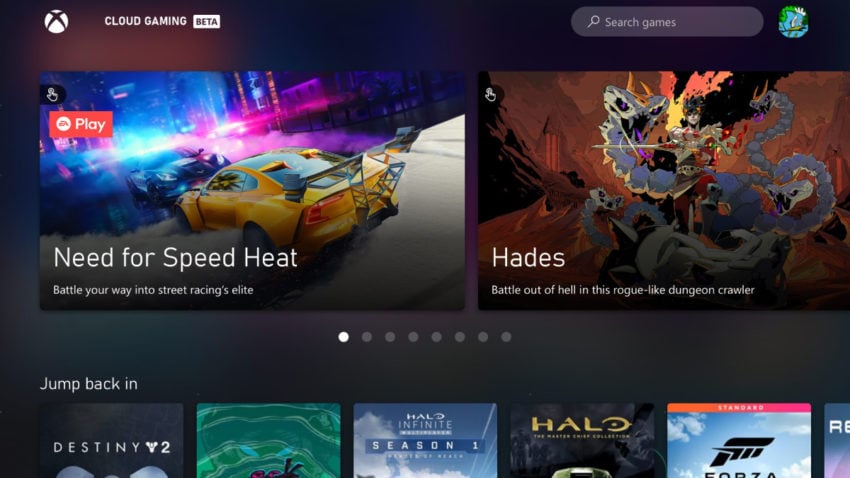
To get to the Cloud Streaming section of the service, head over to xbox.com/play and hit the green Sign In button up top. After putting in your credentials, you’ll be presented with the full collection of titles available from Game Pass, including titles you’ve recently played on Cloud Streaming or other Xbox platforms. You can even skip having to enter the address into Safari after your first visit by adding the Cloud Streaming front page to your home screen. More than 100 games on the service support touch controls and don’t require any additional hardware to play, but this feature isn’t available on the entire catalog. All games on the service have support for Xbox controllers on iPhone and iPad , and the web app has partial support for PlayStation controllers too.
Players will want to make sure their internet connection is stable and has sufficient upload and download speeds for the best experience while streaming games. Microsoft recommends a 5GHz WiFi connection with at least 20 MB of download speed, and while fans can likely use networks with at least 10 MB of download speed, this may cause input and output lag that gets in the way of the game. Streaming games on a phone can also take up a considerable amount of data, with roughly 3 GB per hour on average, so you’ll want to make sure you’re on the right network before getting started.
The Cloud Streaming page works on other platforms too. PC and Android users can go to the same site for a comparable experience to the existing Game Pass app. The program’s still in beta and may have some quirks, but we were able to play Destiny 2 with little issue using the service on a sixth-generation iPad and a Google Pixel smartphone.


- Switch skin

Xbox Game Pass to launch on major web browsers including Safari
Exclusive web launch soon.

In a very recent post on the official Xbox news site, a bunch of details regarding Xbox Game Pass – Microsoft’s subscription game streaming service have been posted, Just a few days shy of the Xbox and Bethesda Games Showcase , where new games and games coming to Game Pass in the near future would be announced including the xCloud release on iOS and PC. Even in today’s post, there were a bunch of very ambitious plans announced on Xbox Game Pass that is soon to get a launch on major web browsers including Safari within a few weeks this 2021.
What the Microsoft team had to say
According to Phil Spencer , executive vice-president of Gaming at Microsoft said that Microsoft’s main purpose is to expand the number of players who have access to video games and connect them together. He says “ We believe that games, that interactive entertainment, aren’t really about hardware and software. It’s not about pixels. It’s about people. Games bring people together. Games build bridges and forge bonds, generating mutual empathy among people all over the world. Joy and community – that’s why we’re here. ”
Adding to this, Satya Nadella, Microsoft’s CEO said:
Gaming is fundamentally aligned with our mission as a company. When you talk about Xbox’s mission to bring the joy and community of gaming to everyone on the planet, which I absolutely love, that is precisely aligned with Microsoft’s mission, which is to empower every person and every organization on the planet to achieve more.” It does look like they’re working to put these words into actions if one was to go by their plans. Satya Nadella, ceo, Microsoft
More regions, Browser Integration, and Improved Experience coming soon
Xbox is closely working with TV manufacturers around the world to include the Xbox experience directly into Smart Televisions to allow players to play with no extra hardware aside from a controller. Similarly, Xbox is working on creating a cloud gaming platform that players can make use of on their TV’s or monitors which don’t need a console either. They’re looking into more subscription plans for the Xbox Game pass as well so that the service becomes a lot more accessible to players.

Alongside this, later this year the Xbox Game Pass Ultimate Subscription service will be launching in Australia, Brazil, Mexico and Japan . There’s talk of a monthly service that includes a physical console that players will be able to keep with a monthly subscription service named the Xbox All Access. For the big announcement, Cloud gaming through the Xbox Game Pass Ultimate Membership is now going to make its way to popular web browsers soon. Edge, Chrome and Safari will be the browsers chosen for this and they’ll be able to game on nearly every device with an internet connection,
Finally, Microsoft data centres globally are getting upgraded with the latest generation of hardware to improve frame rates, reduce load times and provide optimised games from the Xbox series X and S. If players want more details regarding this, they’ll probably get plenty of those during the Xbox and Bethesda Games Showcase.
What are your thoughts on the Xbox Game Pass safari launch? Let us know in the comments section below!
For more Mobile Gaming news and updates, join our WhatsApp group , Telegram Group , or Discord server . Also, follow us on Instagram and Twitter , and Google News for quick updates.
- Entertainment /
Microsoft’s xCloud beta arrives on iOS and PC this week
An invite-only beta begins for xcloud via the web.
By Tom Warren , a senior editor covering Microsoft, PC gaming, console, and tech. He founded WinRumors, a site dedicated to Microsoft news, before joining The Verge in 2012.
Share this story
If you buy something from a Verge link, Vox Media may earn a commission. See our ethics statement.
:format(webp)/cdn.vox-cdn.com/uploads/chorus_asset/file/22454306/xcloudiphoneipad.jpg)
Microsoft’s Xbox Cloud Gaming (xCloud) will officially arrive on iOS and PC tomorrow, April 20th. The service will arrive on devices via browsers, allowing Xbox Game Pass Ultimate subscribers to play Xbox games on iPhones, iPads, and PCs. Microsoft is keeping this beta rather limited, though, and requiring players to be invited to participate in the testing phase.
The service will be accessible at www.xbox.com/play , where Xbox Game Pass Ultimate subscribers who have been invited to the beta will be able to play Xbox games through Edge, Chrome, or Safari browsers. More than 100 games will be available, and testers will be able to use a compatible Bluetooth or USB-connected controller or simply use custom touch controls.
A limited beta will be available in 22 countries
“The limited beta is our time to test and learn; we’ll send out more invites on a continuous basis to players in all 22 supported countries, evaluate feedback, continue to improve the experience, and add support for more devices,” says Catherine Gluckstein , Microsoft’s head of xCloud. “Our plan is to iterate quickly and open up to all Xbox Game Pass Ultimate members in the coming months so more people have the opportunity to play Xbox in all-new ways.”
It’s the first time Xbox Game Streaming has been available on iOS devices after the service launched exclusively on Android phones and tablets last year. Microsoft wasn’t able to offer xCloud on iPhones or iPads during the initial launch phase of the service back in September due to Apple’s restrictions on cloud gaming apps.
Both Apple and Microsoft got into a public war of words over xCloud, and Apple initially insisted that Microsoft would have to submit individual games for review . Apple eventually offered a compromise to allow cloud gaming apps to run on iOS with individually reviewed games, but Microsoft branded it a “bad experience for consumers.”
Sony announces the $700 PS5 Pro with a larger GPU, advanced ray tracing, and AI upscaling
The us finally takes aim at truck bloat, the $700 ps5 pro doesn’t come with a disc drive, apple’s iphone 16 pro has a bigger screen, a new chip, and better battery life, huawei’s new tri-fold phone costs more than a 16-inch macbook pro.
More from Entertainment
:format(webp)/cdn.vox-cdn.com/uploads/chorus_asset/file/23925998/acastro_STK054_03.jpg)
The Nintendo Switch 2 will now reportedly arrive in 2025 instead of 2024
:format(webp)/cdn.vox-cdn.com/uploads/chorus_asset/file/19336098/cwelch_191031_3763_0002.jpg)
The best Presidents Day deals you can already get
:format(webp)/cdn.vox-cdn.com/uploads/chorus_asset/file/25289972/vudu.jpg)
Vudu’s name is changing to ‘Fandango at Home’
:format(webp)/cdn.vox-cdn.com/uploads/chorus_asset/file/25289727/107711533.jpg)
Tommy Tallarico’s never-actually-featured-on-MTV-Cribs house is for sale

Xbox and PC Game Pass FAQ guide: Price, features, Ultimate, Core, Cloud, and everything you need to know
Xbox and PC Game Pass has upended gaming within the Microsoft ecosystem, and here's everything you need to know about getting set up.

What is Xbox Game Pass?
- Plans and costs compared
- What about a family plan?
- The full list of Xbox Game Pass games
- What about Xbox Live "Gold"?
What is Xbox Play Anywhere?
- How does it work on PC?
- Are there discounts?
- How do I cancel Xbox Game Pass?
- Supported countries?
How does Xbox Cloud Gaming work?
- Saving money on Game Pass
Xbox Game Pass is a Netflix-like all you can eat subscription service for Microsoft's big gaming operation. Now armed with games from Xbox Game Studios, ZeniMax Media, and Activision-Blizzard, the service stands to become an incredible vehicle for saving money on games like Call of Duty, Diablo, DOOM, The Elder Scrolls, Forza, and much, much more.
There are a variety of other perks baked into Xbox Game Pass on top, too. Hundreds of games on PC Game Pass for example, third-party services like EA Access. Cloud gaming access on TVs, web browsers, and mobile devices. Characters in Riot games like League of Legends and Valorant. Perks on services like Discord. And exclusive discounts across a huge variety of games.
In this huge Xbox, PC, and cloud Game Pass FAQ, we'll breakdown how much everything will cost, the features per plan, alongside some hints about what the future of the service might look like.

Xbox Game Pass
Microsoft's Netflix-style subscription service serves a huge library of varied titles for a monthly fee. From hit franchises to experimental indies, Xbox Game Pass has value for all.
Buy from: Amazon | CDKeys
At its core, Xbox Game Pass is a subscription service with multiple tiers that gives gamers on Xbox consoles, PC, and mobile devices access to a vast library of games to download and play for as long as they continue to pay for the service. A similar example would be Netflix in essence, except you also have the option to buy games to permanently own on Xbox consoles and Windows PCs.
- Xbox Game Pass has several tiers. The cheapest is Xbox Game Pass Core, designed for console gamers who just want premium online multiplayer.
- PC Game Pass is a separate service for Windows devices, offering games on PCs.
- Xbox Game Pass Standard gets you a huge library of games on Xbox consoles, as well as premium multiplayer. However, it doesn't come with day one games premium Xbox exclusive titles.
- Xbox Game Pass Ultimate gets you all of the above, as well as day-one premium games like Call of Duty, and cloud gaming access.
- An old tier, dubbed Xbox Game Pass Console, has been deprecated. It's still available for current subscribers as long as their subscriptions remain active. It is no longer available for new users.
- Microsoft raised the prices of Xbox Game Pass in July 2024 , citing market conditions.
Xbox Game Pass incorporates hundreds of games, with different libraries available on Xbox One and Xbox Series X|S consoles, Windows PCs, and cloud-based streaming games via the web , and via touch or Bluetooth controllers on Android from the Xbox Game Pass app. The service is now also available on Amazon Fire Stick 4K devices , as well as Samsung TVs via their Gaming Hub.
While subscribed to Xbox Game Pass, you get access to all of these games as if you have full license entitlement. Players on your Xbox can also access the same titles, as long as you're signed into your account. It makes it a great way to share a large library of games with your family at home.
You can sign up on the console or on the Microsoft website . Once you're subscribed, you can manage your subscription from your console, too. On the latest versions of the OS, Game Pass has its own tab inside "My games and apps" and games can be installed directly from here without needing to go to the store.
Get the Windows Central Newsletter
All the latest news, reviews, and guides for Windows and Xbox diehards.
Xbox Game Pass: Plans and costs compared
Microsoft has raised the price of Xbox Game Pass as of September 2024, while also removing the old Xbox Game Pass Console tier.
Microsoft has reorganized how the tiers work to some degree, placing all of the value on the $19.99 Xbox Game Pass Ultimate tier at the high end. This tier, alongside PC Game Pass, nets you day one access to games published by Microsoft, including hotly anticipated upcoming Xbox games like Call of Duty: Black Ops 6, DOOM: The Dark Ages, Avowed, and Fable.
The new Xbox Game Pass "Standard" tier for Xbox One and Xbox Series X|S consoles will only get new Xbox-published games after an indeterminate amount of time, which could be anywhere up to 12 months. This could be shorter for games that could use the boost from a larger audience and pool of players, but it could be longer for games like Call of Duty, which still rely heavily on retail sales for their business models.
The plans breakdown as follows.
Xbox Game Pass Core costs $9.99 a month, although its all-inclusive Xbox Game Pass Ultimate tier pushes up to $19.99 a month. In some locations, you can buy codes for multiple months in one go, often with promotions and discounts to consider. The new Xbox Game Pass Core costs $9.99 month, but you can save money if you buy codes by the year, at $59.99 generally . Xbox Game Pass Core just gives you multiplayer access on premium titles like Call of Duty, but free to play multiplayer games like Fortnite do not require a subscription to play anymore. Xbox Game Pass Core has a small library of over 30 classic Xbox games, just to give users a taste of what the higher Xbox Game Pass tiers offer.
Xbox Game Pass Standard gives you hundreds of games on Xbox One and Xbox Series X|S consoles for $14.99. However, Standard no longer includes all of Xbox's day one games. Games like Fable , Call of Duty Black Ops 6 , and future Forza , Halo, and The Elder Scrolls titles will hit the service anywhere up to 12 months after launch. It does include premium multiplayer, though.
There's also PC Game Pass which gives you a similar number of games for $10.99 too. It also gives you the day one Xbox published titles, unlike Xbox Game Pass Standard for console.
If you're a heavy user, the best value option is probably Xbox Game Pass Ultimate. Xbox Game Pass Ultimate gives you the full library of over 300 games, for Xbox One, Series X|S, and PC. It also gives you cloud gaming access, bundling touch titles on mobile devices, and making games playable on your TV without a console via the Amazon Fire Stick 4K or Samsung TV gaming hub. It also adds in Xbox network console multiplayer, for $19.99 a month. But wait, there's more!
Xbox Game Pass Ultimate also bundles in EA Play, which includes a library of games from EA's back catalog. EA Play also includes 10 hour "trials" to its latest games, which is a nice benefit too. It also includes Riot Games access, including all characters for League of Legends and Valorant on PC and Xbox, as well as the mobile versions of their games. Ultimate also has "perks," which include free gifts and trials for things like Disney+ or Discord Nitro. It's a very good deal, but only if you plan to use it frequently. If all you play is FIFA or Call of Duty or tend to stick to one game for several weeks or months at a time like Diablo IV or Fortnite, Xbox Game Pass Ultimate might not be worth it overall. For variety gamers, though, it's an absolute must.
There are also rumors that Microsoft was exploring a free or cheaper tier of Xbox Game Pass , which would reward users with game time in exchange for watching ads, although these concepts seem explorative rather than a definitive. We've also reported that Microsoft is exploring a cloud-only tier for Xbox Game Pass , which would come in cheaper than buying the full-fat Xbox Game Pass Ultimate. We'll keep an eye on these developments, and be sure to let you know.
What about an Xbox Game Pass family plan?

We exclusively reported that an Xbox Game Pass Family Plan is indeed on the way , subject to negotiations with Microsoft's publisher partners. Microsoft later confirmed it, and begun testing the Family Plan in Ireland and Colombia, before being phased out for a rethink, of sorts.
In an exclusive interview with us, Xbox lead Phil Spencer confirmed that the Family Plan will return in the future, although the timeline remains vague. We'll be sure to update you when we know more.
The latest information suggests that Microsoft is still negotiating what the Family Plan will look like with its publishing partners, and hasn't yet given up on the concept.
Xbox Game Pass: How many games are there?

At launch, there were over 100 games covering both Xbox One and Xbox 360 backward-compatible games in the catalog. Every month, new games are added, and it now even stretches to a selection of original Xbox backward-compatible titles. The best Xbox Game Pass games now include projects of all sizes and genres. Overall, there's well over 300 games in the service, depending on whether you're on Xbox, PC, or cloud, as the libraries vary slightly across platforms.
Additionally, every new Microsoft first-party title will be added into Game Pass at launch. This includes recent games like Halo Infinite and Forza Horizon 5 , and Starfield , as well as upcoming titles like Marvel's Blade .
But just as games regularly enter the rotation, games also regularly leave Game Pass. Any non-Microsoft game will likely leave at some point, so you should treat it as such and play those you like the look of as soon as you can.
The complete list of Xbox Game Pass titles is linked below, and we update it every month with the latest titles. The catalog has a good selection of classic Xbox and Xbox 360 games that also work on Xbox One and Xbox Series X|S consoles.
RELATED: Full list of Xbox Game Pass titles: console, PC, and cloud
What's the deal with Xbox Live Gold and Xbox Game Pass Core?
Previously, Microsoft's multiplayer subscription service was called Xbox Live Gold, which at $10 a month or $60 per year gave you access to multiplayer titles in premium games that you buy at retail, like Call of Duty: Modern Warfare 3, etc. However, you can now play free-to-play multiplayer games like Fortnite without paying for a subscription.
Xbox Game Pass Ultimate which costs $19.99 per month includes Xbox multiplayer as standard. Xbox Game Pass Standard, for $14.99, also includes Xbox multiplayer as standard. Standard, however, doesn't include day one Xbox published titles, and instead has more of a back catalog of 300-ish older titles. New games should enter the service after a period of between six and twelve months.
Microsoft also debuted Xbox Game Pass Core in 2023, which replaces Xbox Live Gold. The service costs the same as Xbox Live Gold, but also includes a smaller library of Xbox Game Pass titles to give you a taster.
Xbox Play Anywhere is a program that gives players dual entitlement to the PC and Xbox console versions of a game with a single purchase. They also come with cross-platform save syncing as standard. If your "purchase" is via the Xbox Game Pass subscription, you benefit from the same progress syncing features. Even if you unsubscribe and lose access to the games, you won't lose access to your save. Cloud saves on Xbox are free forever.
With an Xbox Game Pass subscription, PC gamers are able to play Xbox Play Anywhere titles, such as Sea of Thieves, without purchase if they have a Game Pass subscription on their Xbox console. Future first-party titles that are also Play Anywhere will also be included in the same way.
Games published by Microsoft as part of Xbox Game Studios, Bethesda, or Activision-Blizzard are typically Xbox Play Anywhere as standard, meaning your save files transfer between console and PC seamlessly. There are some cross-progress and cross-play exceptions, however, like Fallout 76 . Some games simply weren't designed with Xbox Play Anywhere in mind, making retroactive code updates difficult. Some games utilize their own cross-progression features, though. Diablo IV for example, uses Battle.net for its save syncing, rather than Xbox cloud saves.
It should be noted that not every single game in Xbox Game Pass supports Xbox Play Anywhere between PC and Xbox consoles. But, games played via Xbox Cloud Gaming are on the same ecosystem as Xbox console gaming, meaning the saves transfer there seamlessly. If a game is Xbox Play Anywhere supported, it will say so in the Xbox app on PC, tagged with "Xbox cloud saves" or "Xbox Play Anywhere."
Sadly it's not entirely clear at a glance which games are, or aren't supported with cross-platform progression or entitlement.
How does Xbox Game Pass work on PC?
It is! There's also a dedicated PC Game Pass. It can be subscribed to on its own or as part of Xbox Game Pass Ultimate , which includes console, PC, and cloud gaming access. PC Game Pass also gets day one Xbox published titles, for $10.99 per month as of writing.
PC Game Pass titles are installed via the Xbox app on Windows 10 and Windows 11 , which should be preinstalled on most computers. Simply type "Xbox" into your Start Menu to find it if it's there, and then pin it to your taskbar or Start Menu for quick access by right clicking the icon. You can also download it from here .
The best thing about Xbox Game Pass Ultimate with Xbox and PC Game Pass is that it includes cloud saves as standard. For many games that are on both Xbox and console, it includes Xbox Play Anywhere progress save syncing. Start Monster Hunter Rise or Forza Motorsport on Xbox, and pick it up afterwards on your ASUS ROG Ally or gaming PC. Not all games support this, though, sadly.
Note: An added benefit of PC Game Pass is integration with NVIDIA GeForce Now . If you're a user of NVIDIA GeForce Now cloud gaming, you can link your account to PC Game Pass, and take your PC Game Pass titles on the go via cloud streaming.
Will I get a discount to buy the games if I like them?
Yep. Game Pass subscribers will get an exclusive discount to buy the games and related downloadable content (DLC) if you want to buy-to-own before the game leaves the service.
How do I cancel Xbox Game Pass? And what happens if I do?
Games are available to play, in full, only for as long as you're a paying subscriber. If you cancel your subscription, you lose access to said games. You can purchase the games to own, though, with an included discount.
It should be noted, though, if you're a current Xbox Game Pass Console tier subscriber: if you unsubscribe, you will permanently lose access to the tier. This tier is deprecated, and is slated for deletion in the future. Microsoft wants users on the Xbox Game Pass Console tier to move either to Xbox Game Pass Standard or Xbox Game Pass Ultimate.
You can cancel Xbox Game Pass easily over on Microsoft's account page website , in the subscriptions section.
Note: Additionally, know that you won't lose your save games even if you cancel.
What are Xbox Game Pass' supported countries?
The full list of countries currently reads as such: Argentina, Australia, Austria, Belgium, Brazil, Canada, Chile, Colombia, Czech Republic, Denmark, Finland, France, Germany, Greece, Hong Kong, Hungary, India, Ireland, Israel, Italy, Japan, Mexico, Netherlands, New Zealand, Norway, Poland, Portugal, Russia, Saudi Arabia, Singapore, Slovakia, South Africa, South Korea, Spain, Sweden, Switzerland, Taiwan, Turkey, United Arab Emirates, United Kingdom, and the United States.

From Sept. 15, 2020, Microsoft's Xbox Cloud Gaming service (known as xCloud previously) became part of Xbox Game Pass Ultimate at $19.99. In 2024, the service has improved immeasurably in quality, and has become a truly viable and quite affordable way to game on the Xbox ecosystem.
- Generally, you need an official Xbox Series X|S controller with Bluetooth to play Xbox Cloud Games regardless of platform, as well as the $19.99 Xbox Game Pass Ultimate subscription.
- You can access Xbox Cloud Gaming titles via virtually any device , whether it's a phone, tablet, laptop, as well as many TV models.
- There are also tons of great Xbox Cloud Gaming gamepads you can find here , designed for Android and iOS mobile devices. These devices can help eliminate controller latency too. Our favorite is the Razer Kishi Ultra .
- You can play Xbox Cloud Gaming titles on Xbox One and Xbox Series X|S consoles via Xbox Game Pass, by hitting "Play" on the button with a cloud icon in your Games & Apps library. This lets you test a game without installing it natively.
- Folks on iOS, Mac, Windows, and Linux can also take part with Xbox Game Streaming available through the browser at xbox.com/play on Microsoft Edge, or Chrome.
- On Android and iOS, many games support touch controls. The web app and the Android app have a section for games that support touch, although support is limited.
- Windows 10 and 11 users can also play through the Xbox app , by typing "Xbox" into the Start Menu. Right click and pin it to your task bar or Start Menu for easy access.
- Since summer 2024, Microsoft partnered with Amazon to bring Xbox Cloud Gaming to the Amazon Fire Stick 4K line up , making it viable with any HDMI display. You simply connect your Xbox controller with Bluetooth to your Amazon Fire Stick, and you're good to go.
- Xbox Cloud Gaming is also available as an app to download on many modern Samsung TVs , with direct Bluetooth to TV controller pairing.
It adds another tick in the value box to Game Pass Ultimate over regular Game Pass, too. Games are added to the cloud library on a slightly different schedule to console and PC, but regular additions are coming along.
Additionally, Microsoft has been working on dedicated touch controls for some of these games allowing you to play on your phone or tablet without the need for a controller. Minecraft Dungeons was the first , but the feature has since come to titles such as Hellblade: Senua's Sacrifice, Scarlet Nexus, Dead Cells, and various others.
Microsoft is also thought to be working on a more affordable cloud-only tier for Xbox Game Pass users who don't want the full-fat Ultimate tier. Microsoft has also been working to bring the ability to buy Xbox games to own via cloud. Right now, you can only play games in cloud that are part of the active Xbox Game Pass library. Soon, you'll be able to purchase games to add to your cloud library on top. Microsoft may also bring the ability to stream PC games via its cloud service in the future, similar to competing NVIDIA GeForce Now .
How to save money on Xbox Game Pass
Just because Xbox Game Pass is a monthly subscription doesn't mean you can't save some money on it. You just have to know where to look.
Xbox Game Pass subscriptions can be bought and applied to your account by way of a code, which can be bought from a number of third-party retailers. One good place to keep an eye on is Amazon , where deals are fairly common, including such offers as buy one, get one free on three-month subscription codes which have been known in the past.
Another retailer to check out is CDKeys where you can always save some money, including on three-month subscription codes.
And that's a wrap!
This hopefully answers some of the questions you have about Xbox Game Pass, and we'll keep this post updated as any new information becomes available.
If you have any questions, drop them in the comments below.
Jez Corden is a Managing Editor at Windows Central, focusing primarily on all things Xbox and gaming. Jez is known for breaking exclusive news and analysis as relates to the Microsoft ecosystem while being powered by tea. Follow on Twitter (X) and Threads , and listen to his XB2 Podcast , all about, you guessed it, Xbox!
- Richard Devine Managing Editor - Tech, Reviews
- 2 Glorious' GMMK 3 Pro is the world's most customizable mechanical keyboard, and it's in a league of its own
- 3 Adobe delivers a Windows UI performance bump alongside simplified color correction and a divisive AI audio tool in its latest beta
- 4 How to sideload apps onto the XREAL Beam
- 5 How to uninstall VBScript (and why you should) on Windows 11 version 24H2 (2024 Update)

WELCOME TO XBOX GAME PASS
We’re excited you’ve joined and look forward to helping you make the most of your membership. Below you’ll find some helpful information to get started.
Play Xbox favorites on the devices you own
Play on xbox consoles.
Game Pass is accessible via your Xbox console’s home screen. Sign in with your Game Pass Ultimate or Standard membership to begin downloading console games.
Play PC games from the Game Pass catalog on the Xbox app for Windows PC. Sign in with your PC Game Pass or Ultimate membership to begin downloading PC games.

Jump in with cloud gaming
Get right to the games when your friends are ready to play. With your Game Pass Ultimate membership, skip the installs and play hundreds of console games from the cloud on the devices you already have.

DISCOVER MORE GAMES
Browse the Game Pass catalog from your Xbox console, Xbox app for Windows PC, or Xbox Game Pass mobile app.
Recently added games
Browse by genre, extra benefits for ultimate members.

Online multiplayer
Play together with online console multiplayer and quickly find the people you want to play with – whether it’s friends, family, or the greater Xbox community.
Multiplayer games

Enjoy a collection of EA’s top titles with EA Play, included with your Game Pass Ultimate subscription at no extra cost. With EA Play, members get instant access to EA games on console and PC, exclusive in-game rewards, and early trials of select new games.

Enjoy free Perks, including in-game add-ons, consumables, and partner offers with your Ultimate membership.

Ultimate members can earn Rewards points by playing games in the Game Pass catalog.
Manage your account
Xbox game pass app.
Set up new game alerts, explore the Game Pass catalog and download games to your console or PC anytime, anywhere.
Manage your membership online
Update your account information at any time and manage your Game Pass membership online.
Xbox Family Settings app
Easily manage your children’s gaming activities on Xbox consoles, all from your phone in real time.
Need more help?
If you don’t see a topic covered here, try searching for it at Xbox Support.

COMMENTS
When browsing your available game options while cloud gaming, you'll see that backward compatible games will indicate "Xbox" or "Xbox 360." You can play these games the same as other cloud gaming titles, except that you'll need to press the Menu and View buttons simultaneously to access the Xbox 360 guide and console-specific ...
With Xbox Cloud Gaming (Beta) on Xbox.com, you can play over 100 console games on your supported devices with your Xbox Game Pass Ultimate subscription. Enjoy your favorite titles anytime, anywhere, without downloading or installing anything. Just sign in and start playing.
Xbox game streaming is now open to all iPhone and iPad users, providing they access the service through the Safari browser and have an Xbox Game Pass Ultimate subscription. Previously in an invite ...
Although there's no dedicated app, Cloud Gaming with Xbox Game Pass Ultimate works great on iPhone and iPad. It uses the Safari browser, but you can also add an app icon to your iOS or iPadOS home ...
Browse the entire Game Pass catalog and choose from a range of games to play on your console, PC, or compatible mobile device from the cloud. ... Google Chrome, or Safari browser. PLAY NOW. EA Play. Get all the benefits of EA Play, including access to top titles on console and PC, in-game challenges and rewards, special member-only content, and ...
An Xbox Game Pass Ultimate subscription will run you $14.99 per month, but you can get your first three months for $1 as part of a limited-time promotion. As our colleagues over at 9to5Google note ...
After a short invite-only beta period, Microsoft has announced that all Xbox Game Pass Ultimate subscribers can now enjoy Xbox Cloud Gaming on Mac, iPhone, or iPad. To play, simply visit xbox.com ...
Microsoft Edge and Google Chrome. Windows 10 20H2 or later on ARM-based devices. Microsoft Edge. iOS 14.4 or later. Safari. iPadOS 14.4 or later. Safari. MacOS 14.1.2 or later. Safari.
After months of speculation and several reports of backroom negotiations, Microsoft has announced that all Xbox Game Pass Ultimate subscribers can now enjoy Xbox Cloud Gaming on Mac, iPhone, or iPad. No more shuffling on consoles and switiching profiles, Xbox is coming straight to the palm of your hand. "With billions of active Windows 10 PCs ...
Just head to the Xbox Cloud Gaming website from your Chrome, Edge, or Safari browser on a Mac, sign into your Microsoft account, choose a title from the page, and click Play to start streaming ...
A future where we bring high fidelity, immersive games to the 3 billion players around the world. Now we're taking a big step forward to reaching that vision: Starting today, Xbox Cloud Gaming is available to all Xbox Game Pass Ultimate members with Windows 10 PCs and Apple phones and tablets, via browser, across 22 countries.
Monday June 28, 2021 12:30 pm PDT by Juli Clover. Microsoft's Xbox Cloud Gaming service is officially launching today and is now available to be used on the iPhone and iPad through the Safari ...
Streaming games on a phone can also take up a considerable amount of data, with roughly 3 GB per hour on average, so you'll want to make sure you're on the right network before getting started.
At the time of writing, more than 100 Xbox Game Pass games are compatible with cloud gaming. To play, all you need to do is launch the site through Microsoft Edge, Google Chrome, or Safari. Sadly, those are the only three browsers currently officially supported. All of the games you can play will support a Bluetooth or USB controller, but you ...
Microsoft began testing out Xbox Game Pass streaming in browsers earlier this year, and now it seems it's ready for primetime, with browser support expected to open to all Xbox Game Pass ...
For more Mobile Gaming news and updates, join our WhatsApp group , Telegram Group,orDiscord server. Also, follow us on Instagram and Twitter,and Google News for quick updates. Confirmed by Microsoft, Xbox Game Pass is set to launch on major web browsers which includes popular ones like Edge, Chrome and Safari.
Xbox Game Pass Ultimate subscribers will be invited to try the beta, allowing Xbox games to run via the browser on iPhones, iPads, and PCs. ... Chrome, or Safari browsers. More than 100 games will ...
Xbox Game Pass cloud streaming is coming to Safari really soon. By Ewdison Then June 10, 2021 8:14 pm EST. Cloud-based game streaming hasn't been making headlines of late unless you count the ...
Xbox Game Pass exits closed beta testing, and is now available via Safari on iPhone and iPad to all Game Pass Ultimate subscribers. Users can stream games and play with their touch screen or ...
PC Game Pass is a separate service for Windows devices, ... Windows 11 PC, Android, modern web browsers like Edge, Safari, and Chrome: Additional features: Xbox console network multiplayer, discounts:
Game pass ultimate includes the Xbox and PC versions of game pass. As such, you're paying for a lot of PC games you can't play using Xbox streaming, as that's basically just being a console in the cloud. However, you can additionally get the GeForce Now service on your Mac, which lets you play many of the PC Game Pass games you're paying for ...
Jump in with cloud gaming. Get right to the games when your friends are ready to play. With your Game Pass Ultimate membership, skip the installs and play hundreds of console games from the cloud on the devices you already have. PLAY NOW LEARN MORE.
Xbox Game Pass Ultimate: $19.99 per month, which gives access to hundreds of games, recent day-one titles, EA Play, online console multiplayer, discounts, and more perks The launch of Game Pass Standard coincides with the upcoming release of Call of Duty: Black Ops 6 on Game Pass in October. If you want to play that game on day one, you will ...
Game Pass Core - Is your main interest jumping on your Xbox console and challenging your friends online or teaming up to take down a final boss? Game Pass Core is your main avenue for online console multiplayer. For a low monthly price, play with others online, get member deals of up to 50% off select titles, and enjoy a select catalog of ...