1Password for Safari 4+
Fill and save your passwords, agilebits inc..
- 2.1 • 807 Ratings

Screenshots
Description.
1Password is the world’s most loved password manager, trusted by millions of individuals and over 80,000 businesses to keep their secrets safe. == A browser-first experience == You can now use 1Password in Safari without installing the desktop app! 1Password for Safari is a completely independent extension that provides full access to 1Password’s capabilities: ◆ Create and store strong, unique passwords for all your accounts ◆ Fill usernames & passwords, credit cards, and addresses on websites and online forms in seconds ◆ Protect your private notes, sensitive documents, credit cards, medical records, software licenses, and more If you choose to install the desktop app as well, 1Password for Safari integrates securely with it so you can use Touch ID on supported Macs to unlock in an instant. Best of all, when you unlock one, you unlock the other too! == Secure by design == The information you store in 1Password is encrypted, and only you hold the keys to decrypt it. We can’t see your data, so we can’t use it, share it, or sell it. Learn more about our security model at 1Password.com/security. == Built for families and teams == 1Password for Safari supports accounts for you, your family, and your business. ◆ Add all your accounts and choose which vaults you want to see ◆ Easily move items between accounts ◆ Use shared vaults to safely share secrets with your loved ones or team members == Get automatic security alerts with Watchtower == Watchtower monitors your account for vulnerabilities so you can stay one step ahead of any problems. ◆ Get notified if your login credentials have been exposed in a data breach ◆ Highlight weak or reused passwords so you can change them ◆ Identify sites that support multi-factor authentication to help you add another layer of security ==Get started for free == Try 1Password free for 14 days, then find the plan that’s right for you or your business. Use 1Password on as many devices as you need, with apps for every platform, unlimited password and item storage, and friendly 24/7 email support. == The Nitty Gritty Fine Print == ◆ 1Password can be used in read-only mode without an active 1Password membership. ◆ Privacy policy: https://1password.com/legal/privacy/ ◆ Terms of Use: https://1password.com/legal/terms-of-service/
Version 2.24.2
- If you only have a few items in 1Password, you'll now see an improved import experience. - We've fixed an issue where using the Open & Fill button would only fill the username field. - You'll now see a shorter warning message about saving an item in the wrong account. - We've fixed an issue where dismissing the 1Password passkey prompt would prevent you from using an alternative passkey. - We've fixed an issue in Safari where you'd get multiple prompts to use a passkey to sign in if you had cleared your history. - We've fixed an issue where Login items were not filtered when typing in a username field in Safari. - You'll now be able to choose Dutch as a language option in Settings > Appearance. - We've fixed an issue where changes made to Settings > "Appearance & shortcuts" > "Open 1Password to" were not reflected in the 1Password pop-up. - We've fixed a visual issue where the button to close a menu (such as notifications or the vault list) was beside the title and not aligned to the right. - We've fixed an issue where the inline menu wouldn't close correctly when there wasn't a username to fill. - We've fixed an issue where you'd get stuck in the onboarding tutorial if you were using a keyboard to navigate. - We've fixed an issue where 1Password wasn't filling items correctly on websites with HTTP addresses. - We've fixed an issue where credit card numbers that included letters wouldn't display consistently.
Ratings and Reviews
807 Ratings
Version 8 is a step back
Why mess with what works... I used 1Password 7 for a long time and loved it. Version 8 was released and broke so many things, it's a case study in frustrating your users by not leaving good enough alone. Since the version 8 upgrade the Safari extension is constantly asking me to enter my password (version 7 was happy with my touch ID). I get random errors I have never seen before, like "Unable to save" when trying to save a new login, clicking the "Use suggested password" item but it is unresponsive and nothing happens... They also removed a feature I LOVED and used daily: holding alt/option while looking at an item revealed the password - gone in version 8. I wish I could go back to version 7, and I am not the type of person who wants thing to stay the same, I love changes and improvements but from where I stand, I gained nothing from version 8 but lost reliability and functionality I used to love about 1PW. I am only not looking to switch because their successful vendor lock-in. I am too deep into the 1PW ecosystem (installed everywhere) and leaving it behind would cause even more pain than this miserable downgrade they call "version 8".
Developer Response ,
Thanks for taking the time to leave us a review. We're sorry to hear you're not enjoying 1Password for Safari, and we appreciate you sharing your feedback with us. If you reach out to our team at [email protected], we'd be happy to work through your concerns and answer any questions you have.
Terribly unreliable on Safari
The Chrome version of 1Password works fairly well, but I have daily issues with 1Password in Safari. This usually manifests itself as a disconnection from the desktop app, where you try to fill a user/password, 1Password asks you to unlock, and then the Safari extension hangs. Sometimes it will say that it needs to reload to reconnect. At this point it does seem like it reconnects to the 1Password desktop app, but the dropdown in user/password fields won't show without restarting Safari. But there are other annoying persistent bugs as well. Any kind of form autocomplete will battle it out with 1Password. So if the extension thinks that it should try to populate an address field that wants to autocomplete your address (i.e. you start typing your address and it uses Google to try to autocomplete for you), then the 1Password drop-downs will compete for this spot. That's annoying. The most annoying one, though, is competition with Safari's built-in SMS/email OTP autocomplete or just generic email fields. I want to retain the option in Safari to generate a unique email address for a site, so I need that function enabled, but 1Password steps on the Safari drop-downs every time. 1Password team, please, fix this extension. I love 1Password. When I spun up a company, I chose 1Password for our org of 30 people. You can do better.
Thanks for your detailed feedback. We're sorry to hear about the issues you're experiencing with 1Password in Safari. Rest assured, our team is actively working on resolving these bugs. In the meantime, we'd love to gather more information about your specific devices and configurations. If you could reach out to us at [email protected], our team will reach out to help.
I like the new version
I have been using 1Password since 2014 and just upgraded from version 6, so the new version, though somewhat different, has been a much smoother experience for me. I resisted upgrading, especially after reading some of the negativity here, but I liked that I didn't have to dump my old version 6 app and data to upgrade, so I felt confident I could go back if something went wrong or I was simply unhappy with the new version. To my surprise, the migration process from 6 was easy (though I did have to download version 7 first, but still not a big deal). I realized that Dropbox was having a hard time connecting to my devices regularly, so consequently, I often was missing new passwords if they hadn't been synced. That no longer is the case since everything just syncs flawlessly! Plus, I love that y'all are taking the time to respond to all of the comments. I'm sure the complications will get worked out, but if you aren't coming from version 7 directly, 8 is a no-brainer!
Thanks for this great 5-star review. It's great to hear the upgrade process was easy for you, and that you're enjoying 1Password 8 - we appreciate you letting us know!
App Privacy
The developer, AgileBits Inc. , indicated that the app’s privacy practices may include handling of data as described below. For more information, see the developer’s privacy policy .
Data Linked to You
The following data may be collected and linked to your identity:
- Contact Info
- User Content
- Identifiers
- Diagnostics
Privacy practices may vary, for example, based on the features you use or your age. Learn More
Information
- Developer Website
- App Support
- Privacy Policy
More By This Developer
1Password: Password Manager
🍪 We use cookies to provide necessary functionality and improve your experience. Read our Cookie Policy .
1Password 8 for Mac is now in Early Access! 🎉
Earlier this year we released our new Linux app and soon after opened early access to 1Password 8 for Windows. Now it’s time for Mac to join in on the fun! 🎊
Mac has always held a special place in my heart. Roustem and I created the very first version of 1Password on our Mac PowerBooks way back in 2006. And our love has continued throughout our 15-year history. 🥰
When we set out to create 1Password 8 we wanted to create a familiar, unified experience while staying true to what makes each platform special.
With 1Password 8, we’ve done exactly that. 1Password 8 is our best Mac app to date and today we’re opening early access so you can get in on the fun.
Welcome aboard the next generation of 1Password for Mac . 😍
Let’s start at the top. Categories now sit atop your item list as a simple dropdown filter, giving the sidebar plenty of room to show all your vaults and their accounts.
You’ll also notice an indicator next to each shared vault, making it easier to see which vaults are private and which are shared. No guesswork. And items show who they’re being shared with.
Throughout the app you’re in more control, with more contextual information available at all times. Try dragging-and-dropping an item from a personal vault to a shared vault. When you do, 1Password will show you who will gain access to the item so there’s no doubt about what’s happening.
And for those of you that love Dark Mode you’re in for a treat! Flipping the switch is so relaxing on the eyes it’s like beaming over to the beauty salon. 😎
Next gen search
The new design is not only gorgeous, it also makes it easier than ever to find what you’re looking for. Giving you what you need and then getting out of your way is one of our prime directives of 1Password. And with Quick Find you can quickly find your items, vaults, and tags.
You can also focus in on your items using Collections. These are super helpful when you have multiple accounts or shared vaults. Customize which vaults and items you see depending on your current task.
I personally use Collections to hide family vaults that I only need access to in case of emergency and don’t want to see every day. It’s also great for hiding production work accounts until I explicitly require them.
Next gen Watchtower
Watchtower is your situation room, giving you a comprehensive overview of your security health. Greatly improve your security by replacing passwords that need attention. Worf never had it so easy. 😀
Next gen editing
Once you jump into an individual item to take care of any vulnerabilities Watchtower points out, you’ll find a completely new editing experience, including a powerful new password generator, smart suggestions, and simpler file attachments.
Next gen browsing
1Password 8 for Mac is even more powerful when paired with 1Password in your browser. When you need to log in to a site, fill a form, or enter payment information, 1Password for Safari , Chrome, Firefox, and Edge surface the relevant information and offer to fill it in for you.
Creating new accounts on websites is a breeze with automatically generated suggested passwords — and just look at the gorgeous and more powerful save window! 😍
Next gen performance
Our new 1Password apps are built in Rust, a secure systems programming language famous for its performance and safety. 🦀
You won’t see this change but you’ll feel it. The app is incredibly responsive across the board, from unlocking to adding accounts to searching your items — especially when combined with native support for Apple Silicon and all the speed improvements that brings. We’re talking breaking-the-warp-barrier speed. 🤘🏽
Next gen security
As always, your items are protected with strong end-to-end encryption so only you can see them. Along with your Secret Key , advanced MFA options, and secure remote password , your data has never been more secure.
That starts at the lock screen, which now shows all your accounts. Along with Touch ID (and soon Face ID hopefully 🤞) for easy unlocking it’s never been easier to protect yourself, your family, and your entire company.
Next gen data recovery
No one likes to lose data (just ask Picard! 😂), so the next generation of 1Password gives you more power to recover data, starting with item drafts, the ability to restore recently deleted items, as well as being able to revert to previous versions of an item.
And if you’re a 1Password Families or Business customer, you can now give specific friends, colleagues, or family members the ability to recover your account should you forget your password. (They will still never have access to your data.)
Make it so 🚀
You’re welcome to come join us here in the future with our Early Access program. Head over to the forums to get started.
Join 1Password 8 for Mac Early Access
I hope you love 1Password 8 as much as we’ve loved creating it. Please share your thoughts with us in the early access forum where the team and I will be hanging out, answering your questions, and incororating your feedback into the official release that is scheduled to be released later this year.
Oh and be sure to mark your calendar for August 12th at noon Eastern when the team and I will be hosting an Ask Me Anything to discuss all things 1Password 8. I look forward to talking with you there as well as within our forums . 🖖🏼
Welcome aboard. 🤗
Encrypt and prosper. This is the way. 😀
Founder of 1Password
Tweet about this post
Continue reading, 1password 8: the story so far.
by Michael Fey Aug 12, 2021
Tech needs women: an interview with the women leading Fastmail
by Stacey Harris Aug 10, 2021
🍪 We use cookies to provide necessary functionality and improve your experience. Read our Cookie Policy .
1Password for Mac
We love hearing from you! Visit the 1Password Support Community to let us know if you have any feedback.
1Password for Mac 8.10.0
- You can now reorder sections and fields when editing an item. #5958
- We’ve made some speed improvements to 1Password Unencrypted Export (1PUX), so it’ll only compress necessary files during the export. #11137
- Results in the search bar now show the keyboard shortcut needed to open the item details. #9430,!15686
- The SSH agent will now show an “Unknown app” auth prompt for apps that aren’t supported instead of rejecting the request. #18060,#19296
- We’ve added an option to install 1Password CLI from the 1Password menu in the menu bar. !16010
- We’ve improved the design and accessibility of the autofill behavior settings. !15803
- We’ve made a few visual tweaks to the icon used in beta releases of the app. !16021
- We’ve updated some translations. !14945
- We’ve improved the default width of Large Type windows to show six characters to work better with one-time password. #14039
- You’ll now see a note when autofill behaviors have been customized for an item. #18424
- Localization has been improved for a number of our supported languages using new translations from Crowdin. !15984
- 1Password will now automatically repair any duplicated internal section and/or field IDs when you edit and save an item. !16137
- You will no longer be prompted to set up biometric unlock when first setting up 1Password if it’s already turned on with your organization’s mobile device management. #18659
- 1Password now suggests more Microsoft items when saving a login with “Sign in with”. !16068
- We’ve improved the accessibility of tooltips in the app. #18887,#17741
- We’ve improved the performance of some animations. !16080
- We’ve fixed an issue that caused 1Password to not update properly. #19528
- We’ve fixed an issue where you wouldn’t be prompted to update your sign-in details if you tried to sign in using outdated credentials. #19341
- We’ve fixed a small spacing issue with text in the About screen in Settings. #17812
- We’ve fixed an issue where logins with a supported sign-in provider wouldn’t show up in full search results. #15916
- We’ve fixed an issue where you could still see a prompt to authenticate with two-factor authentication when the app was locked. #18882,#8956
- We’ve fixed an issue that allowed clicking other accounts on the Sign In screen while one is trying to complete sign in. #15796
- We’ve fixed an issue that caused notifications to not appear on items opened in new windows. #18535
- VoiceOver now properly refers to the main app window for 1Password as “1Password”. #10345
- We’ve fixed a rare issue that caused the app to stop you from signing in after you’ve completed account recovery. !15860
- We’ve fixed an issue where ampersands (&) weren’t displayed correctly in account menus. #12240,#9123
- We’ve fixed an issue where you wouldn’t be prompted for two-factor authentication on an account when first setting up the app. #19280
- We’ve fixed an issue where the SSH agent’s default approval setting wasn’t “Application” or saved after the app was closed. !15990,#19284
- We’ve fixed an issue that caused navigation history to be lost when sorting or changing categories. !16062
- We’ve fixed an issue that caused MFA with a security key to not work on nested subdomains of 1password.com, such as ent.1password.com. #19384
- We’ve fixed an issue that caused new shortcuts and some other settings to not be applied until restarting the app. #18857
- We’ve fixed incorrect op-ssh-sign arg parsing in the SSH agent. #19505
- If you import your data from LastPass when first setting up the app, you’ll be taken by to the tips shown when you sign in to the app for the first time. #19520
- We’ve improved how notes fields in items are processed when importing from LastPass. #19754
- We’ve fixed an issue where logins imported from LastPass could become Secure Note items. !16286
- We’ve fixed an issue where the LastPass importer would group the country and phone number into a single field. #19696
- We’ve fixed an issue that could cause the LastPass import process to fail if an item had a form field with the Select type. #19881
- We’ve fixed an issue where trying to import data from a LastPass account with a higher password iteration count would fail. #19710
- Unknown LastPass account metadata is now combined into a single item with multiple fields called “Imported Unknown Data” instead of separate items. #19755
- We’ve fixed a few issues that could cause a LastPass import to fail. #19704,#19689
- We’ve fixed an issue where you may have seen a blank pop-up after canceling a LastPass import. #19694
1Password for Mac 8.10.1
- We’ve made several under-the-hood improvements related to copying information from item fields. #5218,#17651
- We’ve fixed an issue where you couldn’t enter your new Secret Key in the app if prompted. #18081
- We’ve fixed an issue where pressing the Escape key would close multiple pop-ups in the app instead of just the visible pop-up. !16280
- We’ve improved the LastPass importer to import items even if it contained data that couldn’t be decrypted. We now tag them with !-repair-items-lastpass , so that customers can review the items manually and compare it to their LastPass counterpart. #20076
- We’ve fixed an issue where the list of accounts in the pop-up to create a new vault wasn’t updated when another account was unlocked. #19982,#18880
- We’ve fixed a visual issue where some tooltips in the app would adjust in size after being displayed. !16239
- We’ve fixed a small visual issue related to the tooltip for the Reveal Password button on the lock screen when using a keyboard to navigate. !16239
- Search filters like =untagged can now be used without keywords. #19917
- 1Password will now automatically lock in more specific conditions, like when you log out of your current user or the screensaver is activated. !16221
- We’ve fixed an issue that caused the New Vault and Collections screens to not update after unlocking another account. #19982,#18880
- We’ve fixed an issue where deauthorizing a specific device and updating your sign-in details at the same time wouldn’t remove the local copy of the data on that device. ( Thanks, Michael Rops! ) #19697
1Password for Mac 8.10.3
- SSH commit signing now supports Git version 2.40. #20587
1Password for Mac 8.10.4
- We’ve improved the design and functionality of the SSH auth prompt. !16697
- 1Password will now automatically lock in more specific conditions like when you log out of your current user or the screensaver is activated. !16221
- Localization has been improved for a number of our supported languages using new translations from Crowdin. !16511
- When you import your LastPass data, your personal items will now be imported into your Personal or Private vault with tags that align with your LastPass folders. #20226
- We’ve made some improvements to how we handle error messages when you try to import your LastPass data. #20312
- We’ve made additional improvements to the account information we include in the Imported Unknown Data vault when you import your LastPass data. #20380
- You can now adjust the order of websites and apps tied to an item. #12996
- We’ve improved the accessibility experience when changing the order of fields or sections in an item. #19241,!16399
- Field names in the Set Up Another Device pop-up are now lowercase. #15330
- We’ve fixed a localization issue to make sure that the search bar shows “Search in all accounts” in all supported languages when All Accounts is selected. #19034
- We’ve made many improvements related to how fields in LastPass items are mapped to their corresponding fields in 1Password items when you import your data.
- We’ve made additional improvements related to the accuracy of our LastPass importer and reduced the amount of unknown LastPass account metadata that’s imported. #20139,#20314
- We’ve fixed an issue where checkbox fields in LastPass items weren’t properly imported. #19890
- We’ve fixed an issue where empty LastPass folders would be imported as Login items with https://group in the website field. #19692
- We’ve fixed an issue where pressing the Escape key wouldn’t close certain pop-ups. #13546
- When you delete a vault, you’ll now be shown the next available vault in your account or collection. #19925
- We’ve fixed an issue where the app would be slow to unlock when the 1Password SSH agent was turned on. #20254
- The button to reveal a Secret Key or password field is now displayed when the field is in focus. #13310
- We’ve fixed a visual issue where the “add more” button when creating or editing an item didn’t have rounded edges. !16472
- If you use 1Password for iOS or the 1Password browser extension in Safari on your Mac, you’ll now see an option to install the app or extension in Safari’s Extensions settings on other devices signed into the same iCloud account. #15760
- We’ve improved the experience with VoiceOver cursor tracking when viewing a list of items.
- We’ve made some security improvements to the 1Password for Mac app updater. #18990
- We’ve fixed a rare issue that could cause the app to crash on macOS. #20142
- We now process the request to approve an SSH key for use behind the scenes a bit more quickly, even if the animation for Touch ID or Apple Watch authentication is still being displayed. #20362
- We’ve fixed an issue where the prompt to approve the use of an SSH key with Touch ID would fall back to requesting your password after sitting idle for around 30 seconds. #20408
1Password for Mac 8.10.6
We’ve updated the names and descriptions for each of the Watchtower categories. !16810,#7151,#15460
Localization has been improved for a number of our supported languages using new translations from Crowdin. !16887,!16717
We’ve fixed an issue where denying a prompt to sign in with SSO wouldn’t inform you that the request was denied on the new device. #20795
We’ve fixed an issue that could cause someone to get stuck when trying to migrate to sign in with SSO. #20803
You can now import your LastPass data if you sign in to LastPass with SSO. #20048
To prevent duplicates when importing from LastPass, items in the “Shared with me” section will not be imported. #20862
Errors with the LastPass importer now direct customers to click on the [email protected] email address to reach 1Password Support. #20773,#20757
We’ve improved the error message displayed if you have too many failed login attempts when you try to import your LastPass data. #20810
We’ve improved the error message displayed if 1Password can’t connect to LastPass.com when you try to import your data. #20811
We’ve fixed an issue that could cause a “MissingFileName” error when importing certain LastPass items. #20268
We’ve fixed an issue that could cause a “failed to convert data to a number” error when importing data from LastPass. #20491
We’ve improved the design and functionality of the SSH authentication prompt. #20933
Focus will now return to the original window after you approve an authentication prompt for SSO. #20331
The Imported from LastPass section in Watchtower is now hidden if you’ve never imported LastPass data. #20884
We’ve fixed an issue when attempting to use an RSA key via the SSH agent. !16931
The SSH agent now validates that the requested public key corresponds to the private key before signing any commits. #20638
We’ve fixed an issue where dismissing the two-factor authentication prompt in the app did not properly cancel the request. #20971
We’ve fixed an issue where after completing the account migration to use SSO, all secondary devices would be required to sign out instead of completing the migration. !16921
We’ve moved the clear search button to the right side of the item list. #14250
We’ve improved the way that the app and browser extension stay connected behind the scenes to prevent the app from repeatedly stealing focus on screen. !16680
We’ve updated some of the visual branding for 1Password. !17031
Watchtower will now warn about items that may have been saved into the wrong account. #21155
When you fill an item in a browser, you’ll now see a prompt for authentication if your 1Password account requires it after you unlock the app. #20670,#18637
We’ve fixed an issue that prevented permanently deleting more than 49 items from Recently Deleted. #17690
We’ve changed the order of the options in Watchtower > Share My Score. #14301
We’ve added a new error for when attachments imported from LastPass can’t be decoded properly. #21047
You’ll now see a message in the LastPass importer when you sign in with SSO if your identity provider isn’t supported. #20931
In the LastPass importer, we’ve improved the experience of signing in to your account with SSO. !17091,#21171 **
In the LastPass importer, we’ve added an error message for when a password reset has been requested in the LastPass account. #21010
In the LastPass importer, an item with a field that can’t be imported will be tagged so you can review it after the import has completed. #21048
You’ll now see an in-app notification when you copy the app version from Settings > About. #18805
We’ve fixed an issue that caused the sidebar toggle to only work on the second click. !17059
You’ll now see an in-app notification when this device has been deauthorized from your 1Password account. #13381,#12844
The offline indicator will now display consistently after closing and reopening the main app window. #21209,#21234
We’ve fixed an issue that caused the vault icon selector to not stay in focus when selecting an icon. #13394
We’ve fixed an issue that caused the “Sign in with” feature to show when there are iframes for different login domains such as Twitter. #19088
We’ve fixed an issue that prevented Finder from opening when you wanted to reveal a file. #11983
The SSH agent will now be more conservative when detecting background apps to prevent false positives. !17039
If you use the 1Password SSH agent and you’ve received multiple SSH requests at the same time, each prompt now must be approved by you one at a time. #21492
1Password for Mac 8.10.7
- You can now move an item directly from the Watchtower banner that says it’s stored in the wrong account. #21157
- Localization has been improved for a number of our supported languages using new translations from Crowdin. !16976
- The LastPass importer will now import permissions from shared folders in LastPass business accounts. #21448,#21426
- The LastPass importer will now prevent duplicate items and attachments when importing shared folders. !17096,!17283
- The LastPass importer now imports application items as Login items. #20279
- The “missing agent config” message in the 1Password SSH agent is now logged on a debug level to prevent notification noise. !17434
- We’ve fixed an issue that caused the welcome screen to stop working after you signed out of all your accounts. #21454
- The main app window will now retain its size and position after your computer is restarted. #14755
- Field labels on the Enter Account Details screen are now title case. #20303
- We’ve improved the experience of quitting 1Password for Mac so the icon stays in the menu bar when you quit from the main window. !17189
- We’ve fixed an issue that caused unlock with Touch ID to be unavailable. #21528
- You’ll now see a warning if you may be about to save a new item in the wrong 1Password account. !17309,!17431
- We’ve updated the phrasing used to describe the new “Items in another account” category in Watchtower. !17489
- We’ve fixed an issue where the Export Items permission was required to move an item out of a shared vault. #12573
- Items shared with you in LastPass are now included when you import your data. #21519
- User group permissions for shared folders are now included when importing from LastPass. #21450
- We’ve improved the way the app handles a specific “500” status that can occur when you import item attachments from LastPass. !17397
- You can now copy secret references by clicking the dropdown menu beside a field when viewing item details. #20817
- Prompts to authenticate using the 1Password SSH agent no longer put initial focus on the “Approve for all applications” checkbox. #21469
- We’ve fixed an issue where you could experience errors with the 1Password SSH agent when setting it up for the first time. !17405
- We’ve fixed an issue with poor Quick Access performance on Linux computers. #20695
- We’ve improved support for viewing and making changes to Login items containing passkeys. #20186,!17382
- We’ve improved the import feature to prevent it from timing out while syncing your information. #20640,!17555
1Password for Mac 8.10.8
- If you’re a family organizer, you can now invite and confirm family members directly in the apps. #21558
- You’ll now see a banner about 1Password Shell Plugins on API Credential items. #21496
- We’ve updated the design and details included in the SSH authentication prompt so you can learn more about the request. #20679
- We’ve removed the note about needing SSH keys to be in a Private vault from Settings > Developer because they can now be stored elsewhere. !17726
- The LastPass importer now supports Yubikey for two-factor authentication on your LastPass account. #20761
- If your device is offline, you’ll now see an Offline Items list in the sidebar if you’ve made changes that aren’t yet saved in your 1Password account. #21366
- You can now choose custom icons for your vaults directly in the app. !15099
- You can now create the config file for the 1Password SSH agent . !17947,!17828,#21955
- You can now see the progress when you import your LastPass data. #22094
- You can now reset the app in Settings > Advanced. #7378
- SSH-related options are now sorted together in the actions menu when viewing the details of an SSH key. #22188
- We’ve improved the error message that’s shown if your shared folders fail to import from LastPass. #20796
- We’ve fixed an issue that caused TLS certificates with misformed serial numbers preventing connections from working. #12845,#16670
- We’ve improved the import feature to prevent it from timing out while syncing your information. #20640
- We’ve updated the color of the banner for items that may be in the wrong account. !17702
- We’ve fixed an issue that caused items imported from LastPass to show the wrong Watchtower banner. #21739
- We’ve fixed an issue with multi-factor authentication in the LastPass importer. #21897
- We’ve fixed some incorrect punctuation of labels in Settings. #17043
- We’ve fixed an issue that could cause the importing from LastPass to fail if you sign into LastPass using SSO. #22142
- We’ve fixed an issue with importing data from a LastPass account containing a lot users with access to the same shared folder. #22070
- We’ve fixed an issue that could cause importing a 1PUX file to fail. !17864
- We’ve fixed an issue that caused 1Password to not open correctly in some cases on macOS 10.15, 11, or 12. #21441
- We’ve fixed some crashes. #21578
- We’ve improved support of proxy auto-configuration (PAC) files for proxy users. #21786
- We’ve fixed an issue where copying a password with certain characters to your clipboard could result in an error. !17875
1Password for Mac 8.10.9
- You can now use 1Password to sign in to sites with your Amazon, Discord, or Slack account. #18049,#18051,#22536
- You can now see the vaults a family member has access to from Manage Accounts. #21561
- The LastPass importer will now save unknown items. #22292
- We’ve added proxy support to the LastPass importer. #19741
- Imported sub-folder items from LastPass are now tagged with parent the folder name. #22421
- You can now import from LastPass to your Personal or Private vault without having vault creation permissions. #22088
- The LastPass importer now has an option to only import permissions of shared folders and create a vault with shared folder mapping on it. !17532,!17630
- LastPass imported folder data is now stored as a Secure Note in the Shared vault to help larger teams see what was imported. !17256
- We’ve fixed some issues that caused permissions on shared vaults to not be updated correctly when importing from LastPass. #22203,#22194,#22342
- We’ve fixed an issue that caused the Import Finished screen to not show correct vault icons. #16181
- We’ve improved support for Duo and LastPass authenticator during the import process. #21445
- We’ve fixed some issues with using SSO to sign in to LastPass during import. !17921
- We’ve improved the error message in the LastPass importer when signing in to your LastPass account with SSO. #22225
- We’ve fixed a LastPass import issue by adding support for multibyte characters in LastPass item fields. #22280
- The importer now shows the name of the file you’re importing instead of its full path. #16107
- We’ve added some additional logging to help diagnose LastPass importer issues. !18150
- Your name and profile picture will now be displayed when you set up another device using the Setup Code. #14801
- We’ve improved the error message displayed when you can’t invite more people to your family account. !18139
- We’ve added more descriptive errors when inviting family members and/or guests. !17992
- We’ve improved the error that displays when you’re using a 1Password database from a newer version of the app, which now prompts you to contact 1Password Support for help. !17592
- Localization has been improved for a number of our supported languages using new translations from Crowdin. !18244,!17946
- We’ve added headers and better organization in Manage Accounts. #22550,#22464
- You can import Login items containing passkeys with 1Password Unencrypted Export (1PUX) if they are exported with the same version. #19935
- The Deleted Items list no longer refreshes on every click. !18347
- We’ve fixed an issue where the SSO migration banner conflicted with clicking the account in Manage Accounts. #22668
- We’ve fixed an issue that could prevent some people from migrating to SSO. #20378
- We’ve fixed an issue that prevented custom sections from being deleted when editing an item. #22566
- We’ve fixed an issue with text alignment in SSH agent auth prompts. #22431
- We’ve fixed an issue that caused the two-factor authentication prompt for your 1Password account to display after locking the app. #21620
- We’ve fixed an issue that caused all actions to be title case in Quick Access. #21203
- We’ve removed the invitation modal and moved user management to the overflow menu. #20827
- We’ve fixed an issue that caused the connection between the app and browser extension to be inconsistent. #20871,#22487
- The multi-factor authentication prompt for your 1Password account will now disappear when the timeout expires. #22056
- The What’s New count now shows the correct color in dark mode. !18017
- We’ve fixed an issue that caused the Manage Account modal to show a blank screen. #22246
- We’ve updated the color of the Suspended status indicator in Manage Account > People. !17884
- Updates are now disabled when 1Password for Mac is installed with the PKG. #20465
- We’ve fixed an issue that prevented 1Password from quitting on system shutdown or restart. #21869
1Password for Mac 8.10.12
- Introducing labs: A space where you can explore and test new features. Open Settings, choose Labs, and click “Select your default details” to get started.
- We’ve updated the title and description for the command-line interface integration in Settings > Developer. #21114
- Nested quote blocks ( > ) in notes using Markdown are now indented less dramatically to allow for more space. !18538
- We’ve reordered the sections in New Item > “Developer tools” to put SSH at the top. #22839
- We’ve updated the link to learn more about connecting the command-line interface. #22638
- We’ve overhauled how LastPass import de-duplication works for team accounts. A shared vault now keeps track of imported data instead of creating a lock file in your LastPass account for each imported folder. If you need help importing shared folders and permissions, contact 1Password Support . #23173
- The LastPass importer now supports Never URLs and will turn off autofill for items whose URL matches a Never URL. #20029
- Additional fields in LastPass items are now imported to the main section of the item in 1Password. #20093
- The LastPass importer now converts Health Insurance and Insurance Policy items to Secure Notes in 1Password. #23259
- The “Learn more…” item banner for Shell Plugins now changes depending on the item you’re viewing. !18388
- The View Tagged Items button is now hidden if you started an import during setup. #20114
- You’ll now see a message if your account is frozen when you try to import your data. #19833
- Backticks for Markdown are no longer shown in the item list for Secure Notes when the note begins with them. #18717
- We’ve added some information to diagnostics reports to help troubleshoot offline items. #22355
- Localization has been improved for a number of our supported languages using new translations from Crowdin. !18357,!18693
- When viewing any field in Large Type, your screen won’t sleep. !18356
- The password generator will no longer create some easy-to-guess 4- and 6-digit PIN codes. #12456
- When you delete a tag, the app no longer attempts to remove the tag from deleted items. !18574
- 1Password now applies more correct and safe validations to the names of files downloaded from your vaults. (Thanks, Secfault Security!) !18445
- You can now test signing in to your LastPass account using Azure SSO to import your data. Contact 1Password Support if you experience any issues. #21446,#22415
- Passkey fields are now ignored when exporting with 1Password Unencrypted Export (1PUX). #22771
- We’ve improved support for importing previously unknown item types from LastPass, such as basic authentication. !18459
- We’ve fixed an issue with Okta SSO in the LastPass importer. !18620
- We’ve fixed an issue that caused column headers in the app to be misaligned. #12161
- We’ve fixed an issue that caused the LastPass import to fail when signing in with SSO. !18572
- We’ve removed “Learn more” links for some shell plugins that aren’t yet released. !18614
- We’ve fixed some visual spacing issues in the importer. #22989
- We’ve fixed an issue that caused three backticks to not render as a code block in Markdown. #15518
- We’ve fixed an issue that caused the public key store to be cleared when unlocking an account with the SSH Agent. #22844
- We’ve fixed an issue that prevented a new code from appearing after entering an incorrect one when setting up a new trusted device with SSO. #22916
- We’ve fixed a typo on the screen to delete your account. !18609
- We’ve fixed an issue that caused buttons to not use the operating system accent color. #23226
- 1Password now remembers its last window position when using a single display. #23230
- The date format set by macOS will now be used in 1Password. !18533,!18550
- The lock screen now displays a message if Touch ID is unavailable because your MacBook’s lid is closed. #8683
- We’ve fixed an issue with SSH authentication prompts that caused a memory leak. #15508
- We fixed an issue where clicking “Sign in with SSO” on the lock screen wouldn’t display the appropriate error if you signed in as a user in your identity provider that wasn’t tied to the corresponding 1Password account. #22662
- When you import your LastPass data, the first password in form fields is now added to the main password field if a main password isn’t specified in the LastPass item. #20217
- We’ve added a note after importing LastPass data to clarify that folder sharing permissions may need to be manually edited after importing from the same account more than once. #22461
- We’ve added a message after importing LastPass data to let you know when folders owned by linked accounts aren’t imported. #23046
- We’ve fixed an issue where you couldn’t import your data if your LastPass account uses Duo for multi-factor authentication. !18840
- We’ve fixed an issue where the LastPass importer wouldn’t work on Macs with Intel processors when the 1Password app was deployed with the PKG installer. !18970
- You can now connect the 1Password app to 1Password CLI when the command-line tool is saved in a directory other than /usr/local/bin . #11977
1Password for Mac 8.10.13
- We’ve updated our internal libraries to benefit from general improvements, bug fixes, and more.
1Password for Mac 8.10.15
- This release contains an important security update related to displaying images. Please see the accompanying security advisory . !19379
1Password for Mac 8.10.16
- 1Password will now check for items that support passkeys. You can manage this setting in Settings > Privacy. #21747
- You can now deauthorize trusted devices in the app. In Manage Accounts, choose your account > Your Details and click Deauthorize beside an unused device to remove it. !18789,!18806,!18807,!18792
- 1Password now detects authenticated HTTP proxies more reliably. !18905
- The dropdown menu options in Settings > Labs > “Select your default details” are now sorted alphanumerically. #23313
- You’ll now see if an account added to the app is currently frozen in Settings > Labs. #23474
- The SSH Key item category is now prioritized when creating a new item if you have developer-related items in your Private vault. #22840
- Closing the biometric or system authentication prompt to unlock 1Password Quick Access will no longer bring the main app window to the foreground. #13923
- Clicking the close button (X) on the previously used accounts list after signing in will now complete the sign in attempt. !18924
- We’ve reversed the order of the auto-lock options in Settings > Security. #15540
- You can now allow 1Password to prevent your device from sleeping when viewing a field in Large Type. Adjust this setting in Settings > Security. #23443
- Localization has been improved for a number of our supported languages using new translations from Crowdin. !19146,!19119
- We’ve fixed an issue where the app would show an error if you clicked New Item and chose an item type that isn’t Login in the 1Password browser extension. #23479
- We’ve fixed an issue that showed some categories in the sidebar even when you don’t have items in those categories. #13984
- If you quit 1Password before you finish the initial setup flow, reopening the app will present the setup flow again to allow you to finish it. #7296,#23705
- We’ve fixed an issue that didn’t allow switching to unlock with SSO. #22440
- We’ve fixed an issue that prevented copying the secret reference to the password fields in Password items if the CLI integration was enabled. #23712
- We’ve fixed an issue where a warning prompt wouldn’t be displayed when navigating away from an item while you’re editing it. #23692
- We’ve fixed an issue that suppressed SSH signing requests from background requests such as git. !19195
- We’ve fixed an issue that could prevent the “Hold key to toggle revealed fields” option from working properly after 1Password was closed and reopened. #22935
- We’ve fixed an issue that made it difficult to select Security Questions when adding a field to an item. #21083
- Items imported from LastPass will now show metadata details in the notes field. #23241
- We’ve fixed an issue where some items wouldn’t be imported from LastPass when team members didn’t have the Create Vaults permission. #23557
- If you use Duo with push notifications for multi-factor authentication in your LastPass account, you can now successfully import your data. #23291
- Permissions are now more restrictive for the LastPass Imported Shared Folders Metadata vault in team and business accounts when you import your LastPass data. #23588
- You can now choose additional trusted browsers to connect to the 1Password browser extension. Turn this on in Settings > Labs > “Enable custom browser support”, then add additional browsers in Settings > Security. !19004
- We’ve fixed an issue unlocking with your Apple Watch in macOS Ventura. #18393
- The SSH agent is no longer suppressed when requests are received from the Shortcuts app. !19041
- We’ve fixed an issue that caused 1Password’s window position to be reset on startup when using a single display. #23230
- Quick Access now shows the correct suggestions and doesn’t take screen focus from the app you’re using on macOS Sonoma. #23358
- We’ve fixed an issue where a prompt to unlock with Touch ID wasn’t shown when connected to external monitor. #16610
- You’ll now see the search filters you were previously using when you press Command-F in the search result lists. #11280,#9884
1Password for Mac 8.10.18
- You can now choose a default identity and credit card item in the app. Choose Profile in the sidebar to get started. !19438,!19449,#24203,!19579,!19548,!19544,!19519
- You can now control which family members have access to your vaults right in the app! Add family members, remove family members, and edit permissions for every vault you control. #24169,#22751,#22755,!19027,#23776,#22853,#23759,#23868
- You can now see a list of your duplicate items in the app. Choose “Items with duplicates” in your Watchtower dashboard to see or delete all of your duplicates. !18925,#23645,#23774,!19091,!18983,!18993,!18980,!18964,!18920,!18850,!19138,!18968
- We’ve added 1 day and 1 week options to the “Require password” setting. #13742
- We’ve added a Give Feedback button for active experimental features in Settings > Labs. !19266
- We’ve updated the error message shown if you choose “Sign in with SSO” and try to sign in to a 1Password account that unlocks with a password. #22574
- We’ve fixed an issue that prevented exporting your data as a CSV file while offline. #19195
- When you import using your LastPass administrator account, you’ll now see administrative tool options to help with the import, such as only importing folder permissions. !19324
- The “Select your default details” experiment in 1Password Labs has concluded. !19528
- We’ve redesigned the authorization prompts for the 1Password command-line tool. !18855,#23633
- If you already have an account that unlocks with SSO, you’ll now see an error when you try to sign in to another one. !18757
- We’ve rolled back some recent changes related to how de-duplication works when importing from LastPass in a team or business account. !19403,#23838
- We’ve updated the information shown when you edit an item’s autofill behavior. #20135
- We’ve made improvements to prevent accounts from being added to the app while it’s locked. #23767
- Localization has been improved for a number of our supported languages using new translations from Crowdin. !19592,!19217
- We’ve fixed an issue where updated permissions weren’t applied properly for subsequent LastPass imports. #23951
- Folder names are no longer included in the metadata vault when you import your LastPass data. #23818
- You’ll now see a warning that your Secret Key may be included when you export your data as a 1PUX file.
- We’ve fixed an issue where choosing to unlock 1Password using your password in Quick Access would lead to a second biometric or system authentication prompt. #23433
- We’ve fixed an issue where queued SSH authentication prompts would automatically get denied. #23524
- We’ve fixed an issue where the names of the Personal, Private, and Shared vaults weren’t properly translated into some supported languages. #23260
- We’ve made security improvements to how user-supplied icons for items are handled in the app. #24143
- You’ll now see a warning when permissions aren’t properly imported from LastPass. #22460
- The metadata vault is no longer localized when you import from LastPass. #24163
- We’ve made additional improvements for how data from LastPass is imported. !19568
- Touch ID will no longer be used instead of your Apple Watch when it isn’t available and Touch ID is turned off. ( Thanks, Gerard Escalante! ) #23958
- We’ve fixed an issue where dates weren’t properly formatted in some regions when US English was selected as your language. !19108
- We’ve fixed an issue that caused the Touch ID setting to turn off automatically when the setting was turned on via mobile device management. #23848
1Password for Mac 8.10.20
- Items imported from LastPass now show a red Watchtower banner to remind you to update the passwords. #23338
- You can now map LastPass user email addresses to 1Password users when importing your data. #23839
- The LastPass importer will now check for a feature on some 1Password accounts that limits vault access management to people in the Owners group. #24669
- We’ve fixed an issue that occurred when signing in to the LastPass importer with SSO. #24238
- 1Password now unlocks faster when you’re signed in to accounts with many vaults. !19340
- You can now select and copy item titles when viewing an item. #5218
- We’ve improved the labels of buttons for screen readers when viewing the Profile screen. #24095
- We’ve fixed an issue that prevented items from being selected again after they were deselected. #24064
- In Secure Notes, Markdown ruled lines and code blocks will now fill the available space in the window. #22972
- We’ve fixed the error that appears when you try to sign in to an account without being connected to the internet. #15347
- We’ve fixed an issue that prevented adding new trusted devices with SSO in some cases. !19632
- If you delete all items with duplicates in Watchtower, you’ll now see details about the Watchtower category instead of just a blank list of items. #24215
- We’ve improved the phrasing shown on the pop-up when you grant access to another device if you sign in with SSO. #22789,#23907
- Sign-in address validation accuracy has been improved when adding an account to the app. ( Thanks, Secfault Security! ) #24344
- Localization has been improved for a number of our supported languages using new translations from Crowdin. !19623,!19987
- We’ve fixed an issue where you could be prompted to enter a password when signing in to a previously used account after you switched to unlock with SSO. #22773
- We’ve updated the icon on the “Items in the wrong account” Watchtower card. #24287
- We’ve fixed an issue that caused accounts that unlock with SSO to not unlock. #24036
- We’ve fixed an issue where malicious local software could have been able to confuse the app, resulting in the wrong vault key being used to process an item. (Thanks, Secfault Security!) #23293
- We’ve removed some undesirable words from the password generator. #22639
- We’ve fixed an issue that allowed the app to automatically update despite MDM turning off automatic updates. #23618
- We’ve fixed an issue that caused 1Password to lock immediately after unlocking it in some cases. #23790
- We’ve fixed an issue that prevented importing 1Password Unencrypted Export files when some of the items inside were corrupted. #15999
- The macOS clipboard is now cleared after you drag and drop a field. (Thanks Aaron Rumpler, BugCrowd: Aaron-Rumpler) !19785
- When you use the 1Password browser extension to edit or open the item in a new window, the main window for the 1Password app will now open properly. #24066
- If you use 1Password to sign Git commits , you’ll now see a clearer error message if you try to commit changes when 1Password isn’t running. #23569
- We’ve fixed an issue where attempting to unlock the 1Password browser extension wouldn’t put the 1Password app in focus when biometrics weren’t available. #24507
- We’ve fixed an issue where certain items with some empty fields wouldn’t show up as duplicates in Watchtower. #24387
- We’ve fixed an issue where the button to reactivate a subscription for a frozen account wouldn’t work properly. #23543
- We’ve fixed visual alignment in the device and vault lists in Manage Accounts > People. #24523
- When you set up the app for the first time and sign in to your account, a prompt to import your items will now only be shown if you have fewer than 10 items in your account. #24412
- Group section titles in Watchtower items with duplicates are now formatted the same as group titles elsewhere in the app. #24386
1Password for Mac 8.10.22
- The 1Password browser extension in Chrome will now maintain a connection with the 1Password app even when a Chrome update is pending. !20410
- You can now connect additional browsers to use with the 1Password browser extension. Add additional browsers in Settings > Browser. #24510
- You can now sign in to your LastPass account using Google Workspace SSO to import your data. #24522
- We’ve fixed an issue where an inaccurate message related to permissions could be displayed when importing data from LastPass. #24097
- We’ve fixed an issue that could prevent you from importing from LastPass if your Okta email address was different from your LastPass email address. #26206
- You’ll now see a warning when you try to remove your own viewing permissions from a vault. #24182,#24857
- We’ve updated the description of CSVs when exporting your data. #15742
- We’ve improved the design of the prompts when you use Universal Autofill . #15084
- When you select “Open and fill” in the 1Password app, the Login item’s UUID included in the URL is now encrypted. #21885
- Resetting 1Password in Settings > Advanced now removes an additional database file. #24468
- If you export your 1Password information, the status of the export will now be communicated more clearly when using a screen reader. #11860
- You can now use Universal Autofill to fill in Safari web apps . #23349
- Localization has been improved for a number of our supported languages using new translations from Crowdin. !20174,!20452,!20407
- We’ve fixed an issue where the offline indicator wouldn’t properly reflect when accounts that unlock with SSO were offline. #24786
- The pop-up with information on how to finish setting up Universal Autofill now displays steps specific to your macOS version. !19890
1Password for Mac 8.10.23
- We’ve fixed an issue where an account that unlocks with SSO could be removed from the 1Password app if the app locks when you’re prompted to sign in with your identity provider. #26785
1Password for Mac 8.10.24
- Search is now able to use the text in Secure Notes to display matches in the dropdown results under the search bar. #24421
- Watchtower now includes insights about developer credentials to help diagnose and remediate security issues found with SSH keys stored on disk. !20284
- 1Password for Mac now launches properly when unlocking from the browser extension with the menu bar setting disabled. #22007
- The cache for app and website icons will now be removed when you turn off the icons. #9801
- The app will now be locked when you ignore the prompt to sign in with SSO after your session has expired. #26785
- We’ve fixed an issue that caused the “Delete all duplicates” button in Watchtower to also delete ignored items. #26226
- We’ve fixed an issue that prevented signing in with SSO after your 1Password account’s sign-in address was changed. #25913
- Localization has been improved for a number of our supported languages using new translations from Crowdin. !20908
- We’ve fixed some issues that prevented signing in to LastPass with Azure SSO during import. #23641
- We’ve incorporated some fixes for how dates are handled when you import items from LastPass. #26544
- We’ve fixed an issue that caused the LastPass import options screen to be blank when you’re an admin but don’t have any shared folders. #26736
- The “Delete other duplicates” button in Watchtower banners now takes into account if you’re viewing a list of duplicate items that have been marked as ignored. #26285
- We’ve made accessibility-focused improvements in Settings > Labs. #22743
- We’ve fixed an issue that could cause the app to crash if you used Option-Command-F to filter a list of search results. #26121
- We’ve fixed an issue that caused app and website icons to show in some places when they were turned off. #18541
- App and website icons now display properly in both item list and item details views. #18063
1Password for Mac 8.10.26
- When searching, the search dropdown now highlights the content from note items or fields beside item titles for easier skimming. #24426
- More types of items are now supported when you import data from LastPass. !21375
- If you want to import your LastPass data, and you sign into LastPass with Entra ID, the redirect URI has been updated from onepassword://import/login/sso to http://127.0.0.1:18255/import/redirect . #26626
- “What’s New” is no longer shown when you set up the app for the first time. !20982
- Localization has been improved for a number of our supported languages using new translations from Crowdin. !21197
- We’ve updated the icons used for the 1Password browser extension in the list of trusted devices and browsers. #26284
- We’ve improved the descriptions and suggestions shown for items in the “Items in another account” Watchtower category. #24303,#24019
- “Authentication codes” are now properly referred to as “one-time passwords” throughout the app. #22013
- 1Password now unlocks a bit faster if you’re signed in to multiple accounts in the app. #26921
- We’ve made some improvements to the pop-up you see if you’re prompted to share your usage data with 1Password. !20898
- We’ve added improved instructions on what to do if migrating your data into a 1Password account fails when you install 1Password 8. !20791
- The installer for 1Password 8 will now be brought into focus if migrating your data into a 1Password account fails. !21102
- Universal Autofill now works properly again when triggered while 1Password is locked. #24526
- We’ve made some improvements to the migration steps when you first upgrade from 1Password 7 to 1Password 8 and encounter an issue. #27274
- We’ve fixed an issue that prevented the 1Password.com, Emergency Kit, and Setup Code sign in methods from working properly when setting up the app. #26913
- We’ve fixed an issue that could cause you to be asked for a verification code after reauthorizing a trusted device with your identity provider. #26038
- We’ve fixed an issue where you could be prompted to sign in with your identity provider when you should have been prompted to unlock with biometrics. #26812
1Password for Mac 8.10.27
- We’ve fixed an issue where team members with the permission to administer folders in LastPass couldn’t see some options when importing data into 1Password. !21704
1Password for Mac 8.10.28
- You can now enter a zip code when adding an address in Barbados to an Identity item. #22221
- You can now choose from more formats when you export an SSH key. #22454
- Additional spaces at the end of an username will no longer be factored into results in the “Items in another account” Watchtower category. #28000
- The verification code that appears when you set up a new trusted device is now entirely uppercase to make the characters clearer. !20369
- Biometrics are no longer required to turn on integration with 1Password CLI. #26315
- We’ve increased the height of the Settings window so you can see more settings. !21716
- Localization has been improved for a number of our supported languages using new translations from Crowdin. !21543,!21378,!21831
- Created and modified dates for items are now formatted according to your operating system’s language settings and standards specified by the Unicode Consortium . !21525
- We’ve fixed an issue when importing from LastPass that caused a “Failed to find private vault” error. #27270
- We’ve fixed an issue that caused some LastPass items to be imported as “unknown items”. #27550
- We’ve fixed an issue in the LastPass importer that prevented regular users from seeing admin options if they had “administrator” permissions on any LastPass folders. #28089
- We’ve fixed an issue where you couldn’t clear a search query after editing and saving an item in the list of results. #22782
- The Credits & Acknowledgements link in the About settings now works properly again. !21619
- We’ve fixed an issue where using certain tags could result in visual issues or cause the app to become unresponsive. #28117,#28220
1Password for Mac 8.10.30
- When you share an item, you’ll now see options to either copy the item link or share it. !21708
- You’ll now see a banner on deleted items with an option to restore or permanently delete the item. #24433
- If your browser is installed in ~/Applications instead of /Applications , you can now use the 1Password app to unlock 1Password in your browser. #11884
- If you previously used 1Password 7 for Mac, you’ll now see a prompt to migrate your data from local vaults when you first set up 1Password 8. #28489
- The pop-up to help you import items into 1Password now has buttons to help you learn how to import from browsers and other password managers. #27860,#28669,!22008
- Localization has been improved for a number of our supported languages using new translations from Crowdin. !22337
- We’ve improved the formatting on the Credits & Acknowledgements page in Settings > About. !21905
- You can now unlock the 1Password browser extension and Quick Access from a new pop-up, without the need to navigate to the 1Password app. !21230
- We’ve improved the in-app messaging when you copy the link to a shared item. !22133
- The search bar will now change when you adjust the size of the window. !19566
- When you edit a field in the auto-saved web form details section of an item, removing a field’s contents will no longer hide the field. #18483
- We’ve fixed an issue where you may have been unable to manage your accounts if one of your accounts was offline. #28284
- If you have Settings > Labs > “Add locations to items” turned on, the Maps header in the Privacy settings is no longer displayed in all capital letters. #27990
- The list of users shown when you share a vault will no longer visually flicker when first loading up the list. #24146
- We’ve fixed an issue where the Manage Accounts pop-up would close after you signed out of an account. #28196
- We’ve fixed an issue where you wouldn’t be prompted to download the 1Password browser extension when first setting up the app. !22308
- We’ve fixed a visual issue where the messaging on an empty item list was displaying incorrectly as a banner. !22306
- When you update to the latest nightly release of 1Password for Mac, the 1Password app and browser extension will now stay connected. #27066
1Password for Mac 8.10.32
- We’ve improved the experience of creating an item sharing link.
- When you search in notes, you’ll now see highlighted matched terms. !22722,!22622
- We’ve added recovery codes for Individual accounts. You can now create a recovery code in Manage Account > Sign-In & Recovery and store it somewhere safe to prevent account lockouts in the future.
- When sharing an item, you’ll now be able to edit the recipients' email addresses. #27898
- If you try to import data and create a vault without vault creation permissions, you’ll now see a prompt to use the web importer instead. #28796
- If you import items but they are only partially transferred, you’ll now see a message about the items with missing data. #28493
- We’ve fixed an issue where you couldn’t open an item in a new window. #28985
- We’ve fixed an issue where closing the sign-in prompt while signed in to a previously used account would lock you out of the app. #28197
- We’ve removed an unnecessary scrollbar on the screen you see when you unlock 1Password. #28560
- We’ve fixed an issue where the wrong Shared vault icon was shown on a person’s details view in the app. !22729
- You can now sign in to 1Password with SSO when you’re using a proxy. #26046
- We’ve fixed the error message displayed when trying to sign back into a recovered account that had previously signed in with SSO. #24543
- We’ve fixed an issue where passwords were missing in Password items imported from 1Password 7. #29056
- We’ve fixed an issue where the text box to re-enter a recovery code was resizable. #29106
- We’ve improved the import options screen by adding a search field and a default import option if you can’t find the import method you’re searching for. #28658
- We’ve fixed an issue where the verification screen would not dismiss after entering your verification code when signing in with SSO. #22256
- We’ve fixed an issue where family accounts subscribed through the apps would see the wrong family account limits in an error message when trying to invite additional family members above their account limit. #28723
- We’ve fixed an issue where a user’s role (such as Family Organizer) was only shown in the Your Details screen and not in a Person Detail screen. #22171
- We’ve fixed an issue that prevented viewing or exporting older items in 1Password 8. #19328
- We’ve fixed an issue where choosing the back arrow button on a person’s details screen you back to the Account Overview screen instead of the People screen. #22579
- We’ve fixed an issue where the prompts to get started with 1Password would appear over the list of accounts during sign-in. #28237
- We’ve fixed an issue that prevented signing in to an account with SSO when using a proxy. #29259
- We’ve updated our macOS Developer ID certificate to a new one that expires in 2029. !23013
1Password for Mac 8.10.33
- We’ve fixed an issue that caused the app to crash when editing a date item using an unsupported language locale. !23364
1Password for Mac 8.10.34
- You can now generate recovery codes for family accounts in the app. In Manage Accounts, choose your account > Sign-in & Recovery.
- The banner encouraging you to import items now only displays if you have fewer than 7 items across all of your unlocked accounts. #29547
- We’ve improved localization for a number of our supported languages using new translations from Crowdin. !23211
- You’ll now see tailored device enrollment instructions depending on the last device you used for SSO authentication. !23093
- Localization has been improved for a number of our supported languages using new translations from Crowdin. #29586
- We’ve fixed an issue with 1Password file import where you’d see duplicate alerts if you tried to import without permission to create vaults. #29599
- When you save conflicting information in an item, some of the item’s metadata that used to be erased will now be preserved. #18666
- We’ve fixed an issue where credit card numbers that included letters wouldn’t display consistently. #28733
- We’ve fixed a typo in New item > Getting started in the Credit cards section. #28158
- We’ve fixed an issue where in some cases shared folders were not being imported from LastPass. #29367
- We’ve made visusal improvements to the sign-in address field. #29000
- We’ve fixed an issue where the Continue button wasn’t working correctly on the CSV file import page. #29402
- It’s now easier to manage the date in an item. !23364
- We’ve fixed an issue where the 1Password app icon remained in the Dock after you restarted your device. #29109
1Password works everywhere
🍪 We use cookies to provide necessary functionality and improve your experience. Read our Cookie Policy .
Saving and filling passwords
If 1password isn’t working in your browser.
1Password is installed in your browser.
1Password is installed and turned on in your browser.
1Password is not installed in your browser. 1Password is not set up in your browser. Install it now. Learn more.
1Password in your browser is only available for Safari on iPhone and iPad. 1Password in your browser is only available on Mac, Windows, Linux, and Safari on iPhone and iPad. Learn more. Learn more.
Restart your browser
Before you go further, restart your browser.
After you restart your browser, open and unlock 1Password in your browser to see if the issue is resolved. If it is, you can stop here.
Restart 1Password
If you have the 1Password app installed, restart it.
Instructions for
1Password 8
- Click the 1Password icon in the menu bar and choose Quit .
- Reopen and unlock 1Password.
1Password 7
- Open 1Password and choose 1Password > Quit 1Password Completely .
- Open 1Password.
- Click at the top of the sidebar and choose Quit .
Right-click the 1Password icon in the notification area and choose Quit .
If 1Password isn't in the notification area, open 1Password and choose 1Password > Quit .
Update your browser and 1Password
To see if the issue has already been fixed in an update, update your browser and 1Password.
- Update 1Password in your browser
- Update Chrome
- Update Firefox
- Update Edge
- Update Brave
- Update Safari
Find out what browser you’re using.
Restart your computer
If you’re still having trouble, restart your computer. Then open and unlock 1Password in your browser to see if the issue is resolved.
If you don’t see the 1Password icon in your browser’s toolbar
Learn what to do if you don’t see the 1Password icon in your browser’s toolbar .
If the 1Password browser extension doesn’t unlock when you unlock the 1Password app
Learn what to do if the 1Password browser extension doesn’t unlock when you unlock the 1Password app .
If 1Password isn’t saving or filling passwords on any website or you don’t see the 1Password icon in form fields
If you don’t see the 1Password icon in form fields when you visit websites, make sure it’s turned on:
- Select Autofill and save , then turn on Offer to fill and save passwords .
If you’re using 1Password 7 for Mac and Safari
- Open and unlock 1Password.
- Choose 1Password 7 > Settings or Preferences .
- Always keep 1Password Extension Helper running
- Show inline menu in Safari
- Detect new usernames and passwords and offer to save them
If you’re using 1Password 7 for Mac and Safari, and you still don’t see the 1Password icon in form fields, Control- or right-click the web page and choose Show 1Password on this page .
If you’re having trouble saving and filling logins on a specific website
If 1Password is working well on other sites, but you’re having trouble saving and filling passwords on a specific website, follow these steps:
- Check for multiple Login items. If you have more than one Login item for a single website, and some of them have the same password, you won’t be prompted to save the password again. You can still save it manually.
- Save the Login manually. When you save a new Login manually , 1Password will record the form fields on the page even if it doesn’t automatically detect them.

If you can’t sign in after changing your password on a website
If you used the password generator to create your new password, you can recover it in the Password Generator History. Learn how to recover an unsaved password .
If you still can’t sign in, use the website’s password reset feature. Then follow the steps to change the password .
If 1Password doesn’t automatically fill your information when you visit a website
To protect you, 1Password will only fill when you tell it to.
If you’re on the sign-in page for a website, click the 1Password icon in your browser’s toolbar and select the Login item for that site, then click Autofill to fill your username and password.
If you want 1Password to open the website and fill your password, click the 1Password icon in your browser’s toolbar, start typing to find the site you want to sign in to, then click Open & Fill .
Learn more about signing in using 1Password .
If 1Password takes you to the wrong page when you click a Login item
You might need to change the saved web address for that Login item:
- Select the Login item and click Edit .
- Change the website field to the address of the sign-in page. (For example, https://www.amazon.com/gp/sign-in.html for Amazon.)
If 1Password for Chrome, Edge, or Brave is slow or doesn’t open properly
If you have one of these issues when you try to use 1Password for Chrome, Edge, or Brave:
- 1Password is slow or doesn’t open when you click the 1Password icon in your browser’s toolbar.
- The 1Password pop-up opens but doesn’t show any information.
- The 1Password icon or menu doesn’t work in fields when you try to save or fill your information.
Then you may want to make sure Update on Reload is turned off in your browser’s developer tool settings:
You can also press Command-Option-I on Mac or Ctrl + Shift + I on Windows or Linux.
- In the developer tools pane, click the Application tab. You may have to click to see this option.
- Click Service Workers in the sidebar and turn off Update on Reload , then click in the developer tools pane.
If you’re a web developer, and you need to leave Update on Reload turned on for your work, consider using 1Password in a different profile in your browser.
If you see “Oops, something went wrong while loading”
If you see a “Oops, something went wrong while loading” error message when you open the 1Password pop-up, follow the steps to update 1Password in your browser .
If you previously turned off the option to connect the 1Password browser extension with the 1Password app, follow these steps to turn it back on:
- Select General and make sure Integrate this extension with the 1Password desktop app is turned on.
- Restart your browser.
If you use Lockdown Mode on your Mac
You won’t be able to use 1Password for Safari if you’ve turned on Lockdown Mode on your Mac. You can use 1Password in another browser or fill your usernames and passwords with Universal Autofill instead.
Get more help
If you tried the above steps and are still having trouble with 1Password in your browser, contact 1Password Support with a description of the problem.
Still need help?
If this article didn't answer your question, contact 1Password Support.
1Password for Mac Review: Is It the Best Password Manager?
Remembering login details for all our sites or apps is a pain. Many people write down their passwords in unsafe places or, even worse, try to memorize them. This usually means using weak passwords or the same password for everything — which is a big no-no!
That’s where a password manager for your Mac, like 1Password, comes in handy. It’s a far more secure and convenient solution, as it does all the remembering for you. In this review, I’ll break down the key features of this software, how much it costs, and what other options are out there.
1Password Specifications
Key features.
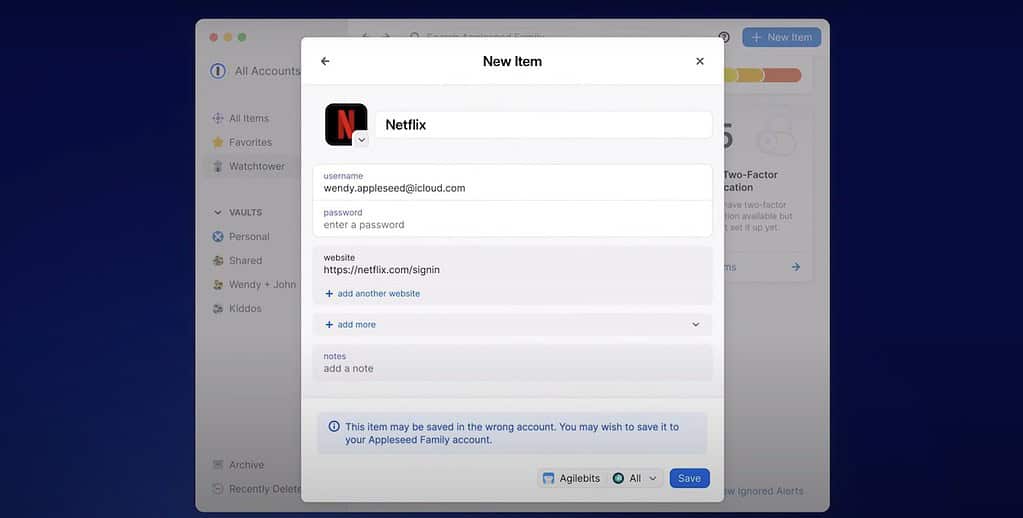
1Password goes beyond simply storing passwords. It offers lots of features to enhance your online security and privacy. Let’s look at some of the key features that set this software apart.
Secure Encryption
1Password takes security seriously, like Fort Knox-level. It utilizes the same encryption standards (AES-256) governments and militaries rely on for their database. At a basic level, it scrambles your data into unreadable formats, making unauthorized access practically impossible.
But that’s not all. To further enhance security, 1Password uses PBKDF2 (Password-Based Key Derivation Function). This technology turns your master password into a super-strong encryption key. Even if a hacker intercepts your encrypted data, they’d still need your master password (more on that in the ‘Setup’ section) to unlock it.
And the best part is that 1Password doesn’t store your master password or encryption keys on its servers. Unlike other software, they are generated and remain solely on your devices. So, even in case of a server breach, your data would still be safe because they can’t decrypt it without your key.
Watchtower
This feature proactively notifies you if your passwords are weak, reused across multiple accounts, or vulnerable to hacking attempts. It also checks if they’ve been exposed to a data leak so that you can take immediate action and secure your accounts.
However, what truly sets this feature apart from the other password managers I tested is its ability to monitor important documents. It scans your saved documents (such as passports or driver’s licenses) and check if they are close to their expiration date.
Travel Mode
Traveling across certain borders can raise security concerns, as some customs officials request access to your device. 1Password’s Travel Mode allows you to temporarily hide sensitive information from customs officials, or anyone else who might scrutinize your devices. With just a few clicks, you can make sure only non-critical data is accessible all throughout the process.
Privacy Cards
For an extra layer of security when shopping online, 1Password offers Privacy Cards. These are virtual payment cards explicitly generated for each transaction.
For example, when you use a Privacy Card while shopping online, the merchant receives only the temporary card details. Your actual credit card information remains safe and hidden.
This way, even if the website experiences a data breach, your real card details remain protected.
Auto-Cleared Clipboard
We’ve all had that moment of panic — copying a password and forgetting to clear the clipboard. 1Password eliminates this worry with its Auto-cleared Clipboard feature.
When you enable this feature in your 1Password settings, all the information that’s been copied will automatically be erased after 90 seconds. This way, you avoid accidentally pasting important information into the wrong place.
Getting started with 1Password is a breeze. The download and installation process was pretty straightforward for me, with clear instructions that guide you through each step.
Just after a few quick steps to create your account, you’ll be ready to start storing your passwords. This includes setting a strong master password, which acts as the key to your secure vault.
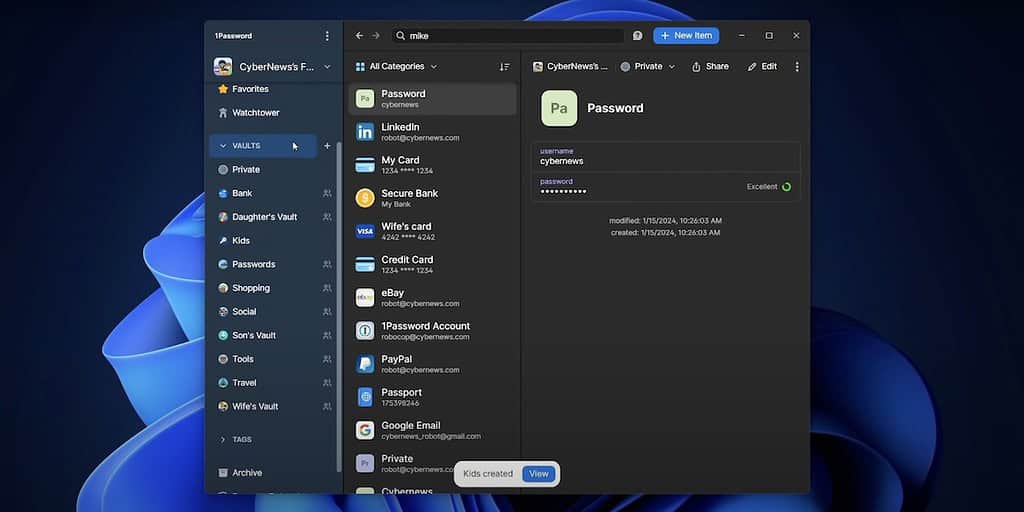
The setup process also offers an option to create and download an emergency kit. It’s basically a downloadable PDF that contains all the critical information needed to recover your account if you ever get locked out.
Once you’ve created your account, you can add items and vaults. Changes are automatically synced across your devices so you can use 1Password seamlessly on all your devices — whether it’s your computer, tablet, or phone.
User Interface
The user interface of 1Password is clean and organized. You can easily navigate and access your passwords and other data (even if you’re not tech-savvy). All of the features are very well-organized and clearly labeled.
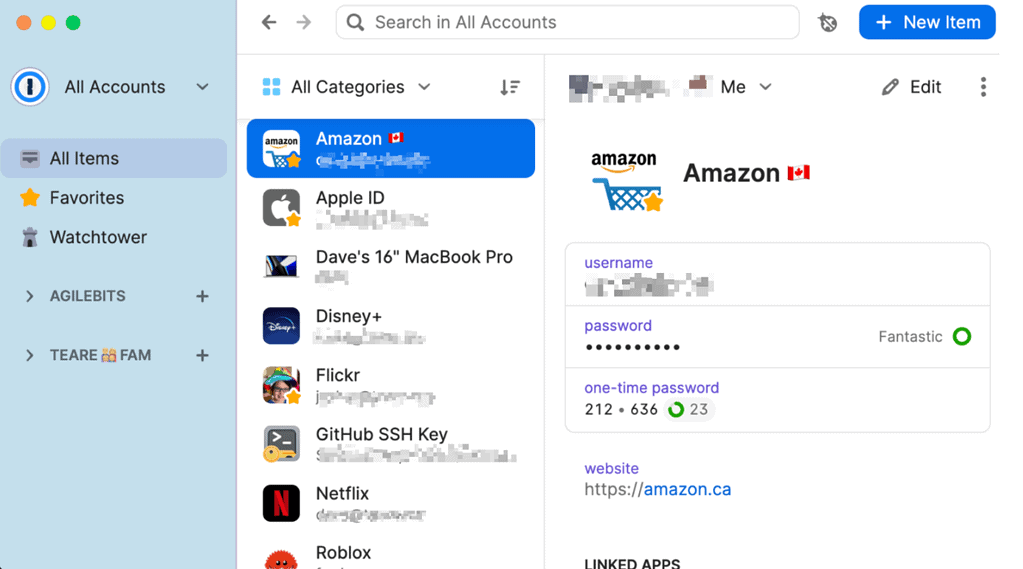
There’s a navigation column on the left-hand side that allows quick access to your private or shared vaults, tutorials, and frequently used passwords. In the main window, you’ll find all your passwords, important messages or alerts, and a lightning-fast search box to pinpoint what you need instantly.
1Password for Mac also has a dropdown menu that integrates directly into your Mac’s menu bar. It serves as another way to access the 1Password vault besides its desktop app and the browser extensions.
Plans and Pricing
Although 1Password doesn’t have a free tier, it offers 14-day free trials on all plans except Enterprise (an advanced business plan). They all include:
- Unlimited passwords storage
- Multiple-device access
- Password security tools
- Travel Mode protection
- 1GB of encrypted storage (per person)
The Individual and Families plans are also cheaper than the company’s competitors in the market. Here’s a quick overview of 1Password’s plans:
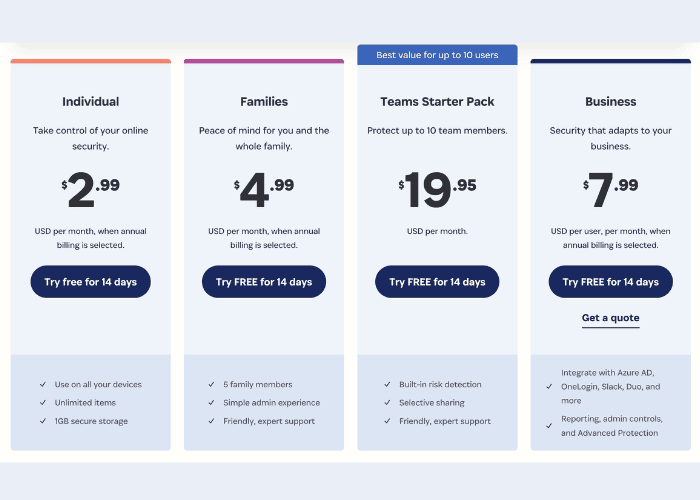
Is 1Password Worth it?
1Password is a fantastic password manager if you value top-notch security and unique features. It doesn’t have a free tier, but its features, such as secure password sharing, travel mode, and strong security measures, make it a good value.
So, if you manage a lot of sensitive data or need to share logins with family or colleagues, 1Password could be a great fit. But if you just need a basic password manager for your Mac , there might be free or less expensive options that suit your needs.
One thought on “ 1Password for Mac Review: Is It the Best Password Manager? ”
I’ve used 1Password since its inception many years ago. At this point, however, it’s just not worth the money anymore so I no longer use it. The Apple Password app/settings does pretty much the same things. You can even make notes within the password window. Apple Passwords on the Mac can only be accessed through Safari settings so it’s not as convenient as 1Password’s menubar access. Still, for me, I only need passwords when I’m using Safari on my Mac anyway, and the Passwords app in iOS is readily available. Otherwise, I have my prefs set to automatically insert passwords with touch on both macOS and iOS and that can only be done through Apple Passwords.
Leave a Reply Cancel reply
You must be logged in to post a comment.
This site uses Akismet to reduce spam. Learn how your comment data is processed .
- Emman Zahid
- WWDC 2024: Everything announced
- Summer Game Fest 2024
- Amazon Prime Day is coming in July
- Samsung Galaxy Watch AI features
- 13-inch MacBook Air M2 deal
macOS Sequoia will let you see your iPhone mirrored on your Mac's screen
It also includes a 1password-killing passwords app..
Apple's macOS 15 update is called Sequoia. The 2024 Mac software, coming this fall, includes iPhone mirroring and notification, a new passwords app and Safari upgrades. Of course, it also includes Apple Intelligence . The new software was announced at Apple’s WWDC 2024 keynote at Apple Park .
Like the company’s other 2024 updates, macOS Sequoia includes Apple Intelligence baked in — but only for Apple Silicon Macs with an M1 or newer chip. The system-wide writing tools will work in Mail, Notes, Pages and third-party apps. The AI composition features can rewrite text, proofread and summarize content.
Sequoia also includes Image Playground, Apple’s image generation tool. It lets you create “playful images” in several styles, including animations, illustrations and sketches. The feature is built into Apple’s core apps and has a standalone app.
Typing to Siri also arrives on the Mac in Sequoia, letting you switch between voice and text-based chats with the assistant. You can also use Apple Intelligence’s ChatGPT integration, which asks for user permission to send your requests to OpenAI’s bot.
iPhone mirroring lets you use your Mac to view, control and interact with your phone. It lets you access iOS apps and receive notifications from your nearby handset. Your iPhone screen stays locked in Standby mode ( one of iOS 17’s updates ) while you work on your computer.
macOS Sequoia also adds a new Windows-like snap window arrangement tool. Drag an app near the screen’s edge, and macOS will automatically suggest where to tile it. You can quickly place windows side by side or in corners. Sequoia will also include new keyboard and menu shortcuts to arrange tiles even faster.
Apple highlighted new video conferencing features in its WWDC keynote. Presenter Preview lets you see what you’re about to share with your call partner(s) before they see it, potentially saving folks some embarrassment. Meanwhile, Background Replacement (as its name implies) lets you swap out your real surroundings for built-in ones or your own photos in video calls.
1Password’s developers are likely squirming today with the introduction of Apple’s new Passwords app. Building on iCloud Keychain and the passwords previously buried in Safari’s settings (and system settings on iPhone and iPad), the standalone app will include all your saved credentials, verification codes and security alerts. It syncs across devices and will also appear on iOS, iPadOS, visionOS and even Windows (via iCloud for Windows).
Safari also gets some upgrades. These include Highlights, which automatically detect relevant info from webpages, and Summaries, which provide AI-fueled recaps of web content in a redesigned Reader mode.
macOS Sequoia has some gaming advancements, including improved Windows porting capabilities in Gameporting Toolkit 2. Apple said it will also be easier to port Mac games to iPad and iPhone, potentially giving developers an extra financial incentive to make or port titles for the Apple ecosystem.
Catch up here for all the news out of Apple's WWDC 2024 .
Latest Stories
One of stephen king’s best recent novels is being made into a show for mgm+.
MGM+ has ordered an eight-episode series based on Stephen King’s 2019 novel, The Institute, Deadline reported this week. Production starts later this year in Nova Scotia.
Cybertruck buyers say they’ve been told deliveries are paused due windshield wiper problems
Tesla hasn’t publicly confirmed any such problems, but commenters on the Cybertruck Owners Club forum and Reddit said they were notified that deliveries have been halted and their pickup dates were pushed back a week
US military reportedly used social media to spread anti-vax propaganda in the Philippines
The US military used fake social media accounts to spread propaganda that was designed to discredit China’s COVID-19 vaccine in the Philippines during the height of the pandemic, according to a bombshell report from Reuters.
Doctor Who: The Legend of Ruby Sunday review: What legend?
Doctor Who's first season races to its conclusion with "The Legend of Ruby Sunday."
Until Dawn's original actors will not star in its film adaptation
PlayStation Productions and Screen Gems have announced the cast for the upcoming movie adaptation of the interactive horror game Until Dawn.
One of the biggest games on Steam right now is… a clickable banana
One of the biggest games on Steam right now is called Banana. It’s essentially a clicker game, but with a monetary twist.
Metaphor: ReFantazio feels like a JRPG free from restraint and sanity
Atlus' giant fantasy RPG 'Metaphor: ReFantazio' has been a long time in the making. After rolling through a demo at Summer Game Fest last weekend, I’m dying to play it.
Neva hands-on: A grand achievement in emotional game design
Neva is going to make me cry.
The Google Pixel Tablet with charging speaker dock is $130 off right now
The Google Pixel Tablet with charging speaker dock is $130 off right now. That’s a discount of more than 25 percent.
Apple's MacBook Air M3 hits a new low, plus the rest of the week's best tech deals
This week's best tech deals include several discounts on the M3 MacBook Air, the Beats Solo 4 for $130, the Amazon Echo Buds for $35 and more.
Amazon Prime Day 2024: Deals to shop ahead of Prime Day and everything we know about the sale in July
Here's everything you need to know about Amazon Prime Day 2024, including when the shopping event will take place, the deals we expect and more.
Picsart and Getty are making an AI image generator entirely trained on licensed content
Picsart and Getty are making an AI image generator entirely trained on licensed content. The manufactured pictures will have full commercial rights.
What is RCS and how is it different from SMS and iMessage?
This week, Apple announced it would offer RCS support starting in 2024. Here's what that means for the future of chat between iOS and Android devices.
If Clearview AI scanned your face, you may get equity in the company
Controversial facial recognition company Clearview AI has just agreed to an unusual settlement to a class action lawsuit,.
Engadget Podcast: The fallout from Apple’s WWDC 2024 and Summer Game Fest
This week has felt like a month worth of news, now that we've wrapped up Apple's WWDC 2024 and Summer Game Fest in LA.
The Morning After: Microsoft pauses its creepy Recall AI feature
The biggest news stories this morning: Microsoft pauses Recall, Samsung's latest watch and find out if Segway's new mower is any good.
The best Bluetooth speaker for 2024: 15 portable options for every price range
The Bluetooth speaker space is oversaturated at this point. We set out to find the best portable Bluetooth speakers across a number of different price ranges and uses cases. These are our favorites.
Microsoft postpones the launch of its controversial Recall AI feature
Recall will initially be available to testers in the Windows Insider Program.
Tesla shareholders have approved Elon Musk’s 'unfathomable' pay package
Tesla shareholders have again approved Elon Musk’s multi-billion dollar pay package several months after a Delaware court invalidated it.
Overwatch 2 resurrects Pink Mercy cosmetic for a charity fundraiser
Activision Blizzard is bringing back a fan-favorite Overwatch skin as part of a charity drive in support of the Breast Cancer Research Foundation.
- a. Send us an email
- b. Anonymous form
- Buyer's Guide
- Upcoming Products
- Tips / Contact Us
- Podcast Instagram Facebook Twitter Mastodon YouTube Notifications RSS Newsletter
Apple to Launch Standalone 'Passwords' App in iOS 18 and macOS 15
Apple plans to introduce a new Passwords app in iOS 18 , iPadOS 18 , and macOS 15, reports Bloomberg 's Mark Gurman . The Passwords app, which will serve as an alternative to third-party apps like 1Password and LastPass, will provide a simpler way for iPhone , iPad , and Mac users to access their stored login information.

Like the existing Passwords section in Settings, the dedicated Passwords app will be built on iCloud Keychain, Apple's feature that is able to sync login and password details across Apple devices. It will support all of the features that Passwords in Settings supports, and it will also work on the Vision Pro and Windows PCs.
The app includes logins and passwords for websites, Wi-Fi network passwords, and Passkeys, a feature that uses Face ID or Touch ID to log into websites instead of a password. Data from the app can be automatically inserted into websites and apps when a user logs in.
Apple's aim with the Passwords app is to encourage customers to use stronger passwords and avoid repeating passwords for multiple websites and services. Apple will be competing with longtime third-party password services like 1Password, and the company does plan to allow customers to import their passwords from other services.
Apple plans to unveil Passwords during next Monday's WWDC keynote event.
Get weekly top MacRumors stories in your inbox.
Popular Stories

iOS 18 Adds These 5 New Features to CarPlay

iOS 18 Adds Pop-Out Bezel Animation When Pressing iPhone Buttons

First Look at Messages via Satellite in iOS 18

Here's What's New in Apple Wallet on iOS 18 for Event Tickets and More
Top rated comments.
Next Article

Our comprehensive guide highlighting every major new addition in iOS 17, plus how-tos that walk you through using the new features.

Apple News+ improvements, cross-platform tracker alerts, website app downloads for the EU, and more.

Get the most out your iPhone 15 with our complete guide to all the new features.
A deep dive into new features in macOS Sonoma, big and small.

Updates to Mail, Photos, Messages, and more, with Apple Intelligence features throughout.

iPhone Mirroring, Safari improvements, new Passwords app, and Apple Intelligence features throughout.

Action button expands to all models, new Capture button, camera improvements, and more.

Larger displays, new Capture button, camera improvements, and more.
Other Stories

3 days ago by Tim Hardwick
4 days ago by Tim Hardwick

5 days ago by Tim Hardwick

6 days ago by Tim Hardwick

Download Bitwarden on all devices
Secure cloud syncing lets you access your sensitive information from anywhere on any device
Desktop Applications
Install Bitwarden on Windows, macOS, and Linux desktops with native applications.
Support for Windows 10 and 11
Support for MacOS 12+ and Safari 14+
Support for most distributions
Desktop App Installation Guides
Bitwarden offers a variety of different installation options for the desktop application. You can find them all listed below.
Some options are not capable of automatic updates and are labeled as such. You should always keep Bitwarden applications up to date.
Windows(10 and 11 - x86 and x64)
Portable App for Flash Drives Bitwarden-Portable.exe NO AUTO-UPDATES
Windows Store https://www.microsoft.com/store/apps/9PJSDV0VPK04
Chocolatey Package Manager
macOS(Mojave 10.14 and later)
Standard Installer Bitwarden.dmg
Mac App Store https://itunes.apple.com/app/bitwarden/id1352778147
Homebrew Package Manager
Linux(x64 only)
Standard Installer Bitwarden-x86_64.AppImage
Ubuntu, Debian, Linux Mint, etc. Bitwarden-amd64.deb NO AUTO-UPDATES
Fedora, CentOS, RHEL, openSUSE, etc. Bitwarden-x86_64.rpm NO AUTO-UPDATES
Snap Package Manager
Web Browser Extensions
Install the Bitwarden browser extension into your favorite web browser for a seamless browsing experience.
Google Chrome
Mozilla Firefox
Microsoft Edge
Tor Browser
DuckDuckGo for Mac
Mobile Applications
Take your password manager on the go with mobile apps for your phone or tablet.
More mobile options
URL: https://mobileapp.bitwarden.com/fdroid/repo
Fingerprint: BC54EA6FD1CD5175BCCCC47C561C5726E1C3ED7E686B6DB4B18BAC843A3EFE6C
Instructions
Install the F-Droid client app .
Scan the QR code from above or manually copy/paste the Bitwarden repository information into the F-Droid client app under Settings.
Add the Bitwarden repository to the F-Droid client app.
Refresh your F-Droid client app under the Categories tab.
Install Bitwarden from the F-Droid client app listing.
Limitations
Since the Bitwarden F-Droid build does not include Firebase Messaging, push notifications for live sync updates of your vault will not work. Manual vault syncing is required.
Command Line Interface
Use the powerful Bitwarden command-line interface (CLI) to write and execute scripts on your vault.
Web Application
Need to access account settings or are using a friend's computer? Access your password manager from any web browser with the Bitwarden web app.
Bitwarden Authenticator Mobile App
Have questions? We're here to help
Enter the username on file and we'll send you a code to reset your password.
A verification code has been emailed to
8 Israeli soldiers killed in southern Gaza

Log in to share your opinion with MPR News and add it to your profile.
Thanks for liking this story! We have added it to a list of your favorite stories.
Israel's military said Saturday that eight soldiers were killed in southern Gaza in the deadliest attack on Israeli forces in months.
The troops were killed in an explosion, the army said, without elaborating. The deaths will likely fuel calls for a cease-fire and heighten Israeli public anger over ultra-Orthodox exemptions from the military.
In January, 21 Israeli troops were killed in a single attack by Palestinian militants in Gaza.
Last month, Israel’s Supreme Court ordered an end to government subsidies for many ultra-Orthodox men who don’t serve in the army. A new draft law hasn’t been passed, but the coalition of Prime Minister Benjamin Netanyahu this week voted in favor of extending exemptions for religious men. Although the vote was only procedural, it caused an uproar by being approved during a war in which hundreds of soldiers have died and many others remain inside Gaza or on the front lines against Hezbollah militants in Lebanon.
Create a More Connected Minnesota
MPR News is your trusted resource for the news you need. With your support, MPR News brings accessible, courageous journalism and authentic conversation to everyone - free of paywalls and barriers. Your gift makes a difference.
Yoav Gallant, Israel’s Defense Minister and member of the country's War Cabinet, has insisted that all sectors of Israeli society should contribute equally during its war against Hamas militants in the Gaza Strip.
Israel’s coalition government contains a powerful bloc of ultra-Orthodox parties that have been longtime partners of Netanyahu. If these parties leave the government, the country would be forced into new elections, with Netanyahu trailing significantly in the polls amid the war.
In Tel Aviv, anti-government protests have been ongoing for months, with many demonstrators calling for the immediate return of the hostages, along with Netanyahu’s resignation.
Israel’s bombardment and ground offensives in Gaza have killed more than 37,000 Palestinians, according to Palestinian health officials, who don’t give the breakdown of civilians and fighters. The war has also driven about 80% of the population of 2.3 million from their homes, and Israeli restrictions and ongoing fighting have hindered efforts to bring in humanitarian aid, fueling widespread hunger .
Israel launched its campaign after Hamas and other militants stormed into Israel on Oct. 7, killing about 1,200 people, mostly civilians, and taking around 250 hostage. More than 100 hostages were released during a weeklong cease-fire last year in exchange for Palestinians imprisoned by Israel. Hamas is believed to be holding around 80 hostages and the remains of another 40.
Months of cease-fire negotiations have failed to find common ground between Israeli and Hamas. On Wednesday, U.S. Secretary of State Antony Blinken said that Hamas proposed changes to a U.S.-backed plan, some of which he said were “workable” and some not.
Hamas has continually called for a permanent cease-fire and complete Israeli troop withdrawal from Gaza as part of any deal that would see the hostages released. While the proposal announced by U.S. President Joe Biden includes these two provisions, Hamas has expressed concern about whether Israel will commit to them.
Violence has flared in the West Bank since the Israel-Hamas war erupted. On Saturday, a 16-year-old Palestinian was shot dead by Israeli forces near the northern city of Nablus, the Ramallah-based Health Ministry said. The Israeli army didn’t immediately respond to request for comment about the shooting.
- We spent a week in China. Here’s what we learned about our global rival
- University of Minnesota delays plan to hire genocide studies director
- You can get your passport renewed online again. Here’s how it works

IMAGES
VIDEO
COMMENTS
Tap "Manage Extensions" and turn on 1Password, then tap "Done". To make sure you can always fill your passwords and other items, you'll need to allow 1Password for Safari to have access to all websites: Tap AA in the address bar, then tap 1Password (if you're using an iPad, tap the puzzle icon in the address bar, then tap 1Password ...
Open Safari and navigate to any website. Tap in the address bar, then choose Manage Extensions. If you're using an iPad, tap in the address bar. Turn on 1Password, then tap Done. To make sure you can always fill your passwords and other items, you'll need to allow 1Password for Safari to have access to all websites: Tap in the address bar ...
1Password 8 for iOS is a security assistant that puts your logins, payment cards, and secure notes safe. Download 1Password for iOS for a worry-free digital life on the go! ... Smarter autofill: In Safari, 1Password will automatically fill information like passwords and identities or log you in to non-browser apps with a tap. Safari extension: ...
Download our app and Safari extension for Mac. Try it for free or sign in with your 1Password subscription. Looking for the best password manager for Mac? Download our app and Safari extension for Mac. ... Try out the beta release of 1Password 8 for Mac by updating your app preferences or downloading the latest release.
The most annoying one, though, is competition with Safari's built-in SMS/email OTP autocomplete or just generic email fields. I want to retain the option in Safari to generate a unique email address for a site, so I need that function enabled, but 1Password steps on the Safari drop-downs every time. 1Password team, please, fix this extension.
1Password for iOS 8.9.6. Here's the full list of changes in this release: A brand new version of 1Password for Apple Watch is now available with new features, complications support, and more! 🎉. You can now turn off two-factor authentication for your 1Password account from within the 1Password app. #7403,#16888.
The best part is 1Password 8 for iPad scales gracefully to your device - from the expansive iPad Pro or the svelte iPad Mini - and to take advantage of iPad's multitasking views like Split View or Slide Over. Number 3: Watchtower. Watchtower tells you about password breaches and other security problems with the items you have saved in ...
That's the world for which we built 1Password 8. The one in which most internet traffic goes through our phones and tablets. The one in which most people are juggling dozens, if not hundreds, of logins to access everything they need for work and life. The world where you use your phone for everything. Introducing 1Password 8 for iOS and Android.
To get started on 1Password for Safari, upgrade your devices and stop by the App Store for the free update to 1Password. If you want to chat more, you can join us for a live Twitter Space tonight at 8 PM Eastern, Reddit AMA on Thursday, join us on our forum, or give us a shout-out on Twitter.
1Password 8 for Mac has a fresh design and even deeper integrations with macOS. Learn more about what's included, and how to download the new app. ... 1Password 8, you can enjoy a fluid, consistent experience everywhere. The new design language extends seamlessly into 1Password for Safari. It's simply beautiful! But as Steve so eloquently ...
If you're new to 1Password, learn how to use the iOS app to manage your passwords, credit cards, secure notes, and more. 1Password for iOS is the simple, beautiful password manager you've been looking for. Easily organize your secure information, save and fill passwords in Safari, and have everything available at your fingertips.
With 1Password 8, you can enjoy a fluid, consistent experience everywhere. The new design language extends seamlessly into 1Password for Safari. It's simply beautiful! But as Steve so eloquently said, design is not what it looks like. Design is how it works. The real delight comes from the new features that this design unleashes. 🚀
Earlier this year we released our new Linux app and soon after opened early access to 1Password 8 for Windows. Now it's time for Mac to join in on the fun! 🎊. Mac has always held a special place in my heart. Roustem and I created the very first version of 1Password on our Mac PowerBooks way back in 2006. And our love has continued ...
Supercharge your browsing with the magic of 1Password 8. Available everywhere you browse Enjoy the full functionality of 1Password in your favorite browser. Autofill passwords, credit cards, addresses, and more. Always ready to help Autofill seamlessly handles login pages with multiple screens, two-factor authentication, and security questions.
See all 1Password 8 features. Watchtower Dashboard Get an at-a-glance overview of your security health. Easily identify threats with actionable insights and a comprehensive security score. Passwordless authentication Log into 1Password the same way you log into your device with Windows Hello, Touch ID, or system authentication.
If you use 1Password for iOS or the 1Password browser extension in Safari on your Mac, you'll now see an option to install the app or extension in Safari's Extensions settings on other devices signed into the same iCloud account. ... The installer for 1Password 8 will now be brought into focus if migrating your data into a 1Password account ...
Get 1Password in your browser. 1Password works everywhere you do. Easily sign in to sites, generate strong passwords, and find or autofill what you need in an instant. It's all at your fingertips. Download our app and browser extension and sign in with your 1Password account.
To reveal a password, click to the right of it, then click Reveal. Or press Control-Option (or Ctrl + Alt) to reveal all passwords in the item details. To edit an item, click and choose Edit. The item will open in a new tab where you can add tags or custom fields, move it, archive it, or delete it.
Choose 1Password 7 > Settings or Preferences. Click the Browsers icon, then turn on: Always keep 1Password Extension Helper running. Show inline menu in Safari. Detect new usernames and passwords and offer to save them. If you're using 1Password 7 for Mac and Safari, and you still don't see the 1Password icon in form fields, Control- or ...
1Password for Safari, now available in the Mac App Store, is based on the newer 1Password in the Browser, and is generally what I'd recommend for anyone coming to 1Password right now. Aside from being more future-proof (the Safari App Extension won't be included in 1Password 8 for Mac), it's also much more intelligent and it's updated regularly ...
If 1Password 8's new 1Password for Safari Extension is missing, do this: If you installed 1P8 on Monterey, then downloaded 1Password for Safari from Mac App Store, and still can't see the extension listed in Safari Preferences -> Extensions, then do this:
Today we're incredibly excited to announce that 1Password is ready for iOS 15! Everything you know and love about 1Password in the browser is now available on your iPhone and iPad with our new Safari extension. The 1Password for Safari popover open on an iPad. 🪄 Fill logins, identities, emails, and addresses with just a tap.
Safari 15.0 on MacOs and 1Password extension 2.17.0. The extension appears active but doesn't do anything. I have dug deep into the support database and tried rebooting, turning on/off the extension between doing so, opening the app and selecting Help->Troubleshooting->Rebuild missing Safari extension, etc. all to no avail.
Secure Encryption. 1Password takes security seriously, like Fort Knox-level. It utilizes the same encryption standards (AES-256) governments and militaries rely on for their database. At a basic ...
1Password's developers are likely squirming today with the introduction of Apple's new Passwords app. Building on iCloud Keychain and the passwords previously buried in Safari's settings ...
Apple plans to introduce a new Passwords app in iOS 18, iPadOS 18, and macOS 15, reports Bloomberg 's Mark Gurman. The Passwords app, which will serve as an alternative to third-party apps like ...
Get Bitwarden app on your iPhone/Android device, desktop application Windows/MacOS/Linux or the Bitwarden extension on Chrome, Safari, Firefox and more!
Tsafrir Abayov/AP. Israel's military said Saturday that eight soldiers were killed in southern Gaza in the deadliest attack on Israeli forces in months. The troops were killed in an explosion, the ...