Destination Insights with
Skip to Content

Keep up with the latest travel trends
Smart business decisions rely on good insights. Keep your finger on the pulse of ever-changing global travel demand trends with actionable data, updated daily. Check out some top insights for your country below, or use the filters to find the data most relevant to you.
1}" > Fastest-growing destination globally
1}" > country with the most inbound interest, top insights for your selected country.
- Inbound destination demand
- Outbound destination demand
- Global trends
1}" > Top 3 sources of inbound demand
1}" > top city in demand (internationally), 1}" > top city in demand (domestically), 1}" > inbound demand growth, 1}" > top 3 destinations for outbound demand, 1}" > top city in demand internationally, 1}" > demand growth for top international city, 1}" > demand growth for outbound travel, 1}" > top 3 countries for worldwide demand, 1}" > top 3 cities for worldwide demand, 1}" > country with fastest growing inbound demand, 1}" > city with fastest growing inbound demand, click into the details of travel demand.
Switch between understanding country-specific demand trends, and comparing flight and accommodation demand across countries. Use the filters to refine your search.
Country-specific travel demand
Use the tabs below to discover inbound and outbound demand trends for your selected origin and destination countries., trends in country demand, city and regional demand, growth of demand, sources of demand.
View the demand trend for travel from a selected origin to a selected destination.
- Tap on the chart for more details
- The chart is horizontally scrollable
Understand the relative popularity of cities in your selected destination country. For a broader view of popular destinations for travellers in your origin country, set your destination filter to ‘Worldwide’.
Top demand by destination area
- {{$index+1}} {{item.code}} {{item.queries}}
Top demand by destination country
- {{$index+1}} {{item.country.name}} {{item.queries}}
Top demand by destination location
Top demand by destination city
Understand how demand has shifted over time for your destination country, the area it belongs to, and the cities within it.
Top growth by destination area
- {{$index+1}} {{item.code}} {{item.growthScale}}
Top growth by destination country
- {{$index+1}} {{item.country.name}} {{item.growthScale}}
Top growth by destination location
Top growth by destination city
- -10% to 10%
- -10% to -25%
- -25% to -50%
- -50% to -75%
Find out where inbound demand for your selected destination is coming from.
TOP DEMAND BY ORIGIN LOCATION
TOP DEMAND BY ORIGIN COUNTRY
- {{$index+1}} {{item.location}} {{item.queries}}
Visit Google Trends to learn more.
Comparative flight and accommodation demand data
See at a glance how different countries rank for accommodation and airline demand, with relation to inbound demand to and outbound demand from your primary country. use the filters above to select a primary country and up to 10 other countries to compare..
INBOUND INTEREST FROM SELECTED COUNTRIES TO PRIMARY COUNTRY
OUTBOUND INTEREST FROM PRIMARY COUNTRY TO SELECTED COUNTRIES
Explore these resources for additional insights
- Google Trends
Gauge consumer search behaviour over time on any topic.
- Grow with Google
Explore free training, tools and resources to grow your skills.
- American Airlines
- British Airways
- United Airlines
- Google Flights
- Virgin Atlantic
- Swiss Airlines
Call us for the best deals
● Online 24/7
How To Use Google Flights To Book Business Class Flights
There are so many options when it comes to booking a flight. Do you fly roundtrip or multi-city? Nonstop or layover? Delta or United? In economy or first class ? The questions are seemingly endless, making it a headache to find an ideal flight.
The good folks at Google felt the same way, so they worked their magic and produced Google Flights — one of the internet’s most powerful flight search engines.
Thanks to an easy-to-use platform, copious filter options, and lightning-quick results, Google Flights almost instantly became a hit with travelers.
But it’s not perfect. And there are some gaps in capability that you’ll need to work around, and we’ve got the guide on how to use Google Flights to find business class flights !
The Pros and Cons of Google Flights
Google used all of its search capabilities to put together Google Flights. As a result, the flight search engine is an excellent method of finding the lowest prices on the best flights. However, its functionality has some limitations, making it capable yet far from perfect. Here’s what you need to know before using Google Flights.
The Pros of Using Google Flights
Google uses a powerful ITA matrix to power its flight search engine, and that power leads to some beneficial features. These features make Google Flights a no-brainer over online travel agencies (OTAs) like Skyscanner. These pros include:
- Incredibly easy to use – Use the simple search bar or navigate using the map to find flights from departure airports near you.
- Excellent at finding the lowest prices by date – The price graph and date grid show what airfare looks like if your next trip has flexible dates.
- It’s free and fast – OTAs can’t keep up with Google Flights in finding flight prices. Plus, Google Flights lets you ditch the subscriptions to price alert emails from Orbitz or Expedia.
- Mobile device availability – Although there is no mobile app for Google Flights, the search engine still works through mobile phone browsers just as well as on a computer.
- Many filters to refine your search – Flight options are under your control, meaning you can search for the cheapest dates, preferred number of stops, and even carry-on luggage allowances.
The ability to select specific flights and not lose out on credit card reward miles give Google Flights a leg up on the competition. Although there are many excellent features, there are some that we wish Google Flights would incorporate.
The Cons of Using Google Flights
Planning a vacation can be challenging, especially considering lodging, transportation, and activities. Google Flights is powerful, but it has some drawbacks to consider, like:
- You can’t book flights directly through Google – After finding the perfect getaway, you need to hop over to the airline’s website to complete booking. That can make booking challenging if your flight has separate airlines for each leg.
- You can only search for flights – Google Flights is all about flight deals and doesn’t have the option to search for hotels or rental cars. You need to book those separately using other web pages.
- There’s no option to bundle – Because you can’t search for hotels and rental cars along with flights, there are no opportunities to bundle or package deals for better rates on all three.
- No coupons or discount codes – Unless you’re using reward miles, don’t expect a space for promo codes or coupons.
- Some airlines are absent – Discount carriers, like Southwest, don’t publish flight prices on Google Flights, meaning you’re missing some airline options.
To find the best prices on business and first-class flights, even last minute , the only help you need is Business Class Experts. Land up to 70% off flights to your favorite destinations in the Caribbean, Europe, and Asia.
How to Use Google Flights
There’s no doubt that Google Flights is the fastest way to research flight deals. But you might have some questions about using Google Flights to find the best deals in business class. It’s all about research and maximizing the functionality to get the results you’re looking for. Here’s how:
1. Navigate to Google Flights
To get started with your flight search, head over to Google.com/flights. From here, you have the option to search using the standard options, or you can explore prices by location using the “explore destinations” button. You’ll see what airfare could look like from the nearest airport. This feature is perfect for narrowing down destinations by showing you the cheapest flights on trips within a flexible time period.
2. Select the Number of Passengers
The default search will include only one passenger, so you’ll want to adjust the number of travelers to get a complete picture of the cost. You’ll have the option to select the number of passengers based on age, such as adult, child, and infant, in lap or seat. Google Flights will update the information in real-time, so you don’t have to navigate to a new window!
3. Choose Your Preferred Airfare Type
Your next option will be to choose your airfare type. Here you can select economy, premium economy, business, or first class . You can also filter flights with layovers, desired airlines, or airline alliances to find the most comfortable flights!
4. Input Your Chosen Airports
Let’s say you’re flying from New York but don’t care if you fly from La Guardia or JFK. You can type “New York City,” and Google Flights will find the cheapest flight regardless of the departure airport. The same works for arrival airports as well. Or, if it does matter, you can select a specific airport to your desire.
5. Select Your Travel Dates
Everyone knows that prices change depending on the day of the week you travel. Google Flights makes it easy to see which days are the cheapest by providing a calendar view, date grid, and price graph showing how a specific flight’s price compares to other days.
6. Browse Prices
Using some of Google Flights’ other great features, you can further browse by price. For example, if you’re traveling through a multi-city route or you have a concern about your carbon footprint, you can find flights that match your requirements. Plus, you can toggle the “track prices” option to receive notifications about price drops. It is price tracking made easy!
7. Purchase Your Tickets
Unfortunately, to book flights using Google Flights, you have to book directly with the airline. That can be an inconvenience, but it means you can use airline rewards miles, select preferred seating locations , and even select meals pre-flight.
Eliminate the Search and Book with Business Class Experts
Google Flights is an excellent tool for researching flights to any location worldwide. The filter tools, number of airlines available, and ease of use make it one of the best ways to find cheap flights. However, there are some notable tools travelers wish were available, such as bundling options, hotel or rental car searches, and direct booking.
Despite its shortcomings, Google Flights remains the best way to research the best days to book. While you won’t find a better deal on economy class, you’ll need an expert to experience the best in air travel. Business Class Experts are the only way to find the best deals for premium airline cabins. Give us a call today, and see how affordable flying in comfort can actually be.
About the author
Anthony cherkas.
Started in 2009 as a dream of providing business class & first class travelers with better service, cheaper international ticket prices , and more value than any other discount business class company on the Internet.
About the post
Airlines , Google Flights
How To Use Momondo To Book Business Class Flights
How To Get 2 For 1 Business Class Flights
- Turkish Airlines
- Guide to Business Class Flights
- Business Class Flights to Europe
- Business Class Flight Deals
- Business Class Flight Consolidators
- First Class Flight Deals
- Last Minute Business Class Flight Deals
- 2-for-1 Business Class Flights
- Corporate Travel Deals
- Looking for Cheap Flights? Here’s What You Need To Know
- Business Class VS First Class
- How to upgrade to business class
- How to upgrade to first class
- Upgrade business class at airport
- Cost to upgrade to business class
(Owned and Operated by Cheap Biz Class Flights Inc CST# 2104091)
Skip to content
Stand out on Google with a free Business Profile
Turn people who find you on Google Search and Maps into new customers with a free Business Profile for your storefront or service area. Personalize your profile with photos, offers, posts, and more.
Play animation
Pause animation
Create a Business Profile at no cost
Manage your profile from Search and Maps
Personalized
Add hours, photos, posts and more
Take charge of your first impression
Highlight essential info and show what makes your business unique, right on your Business Profile.
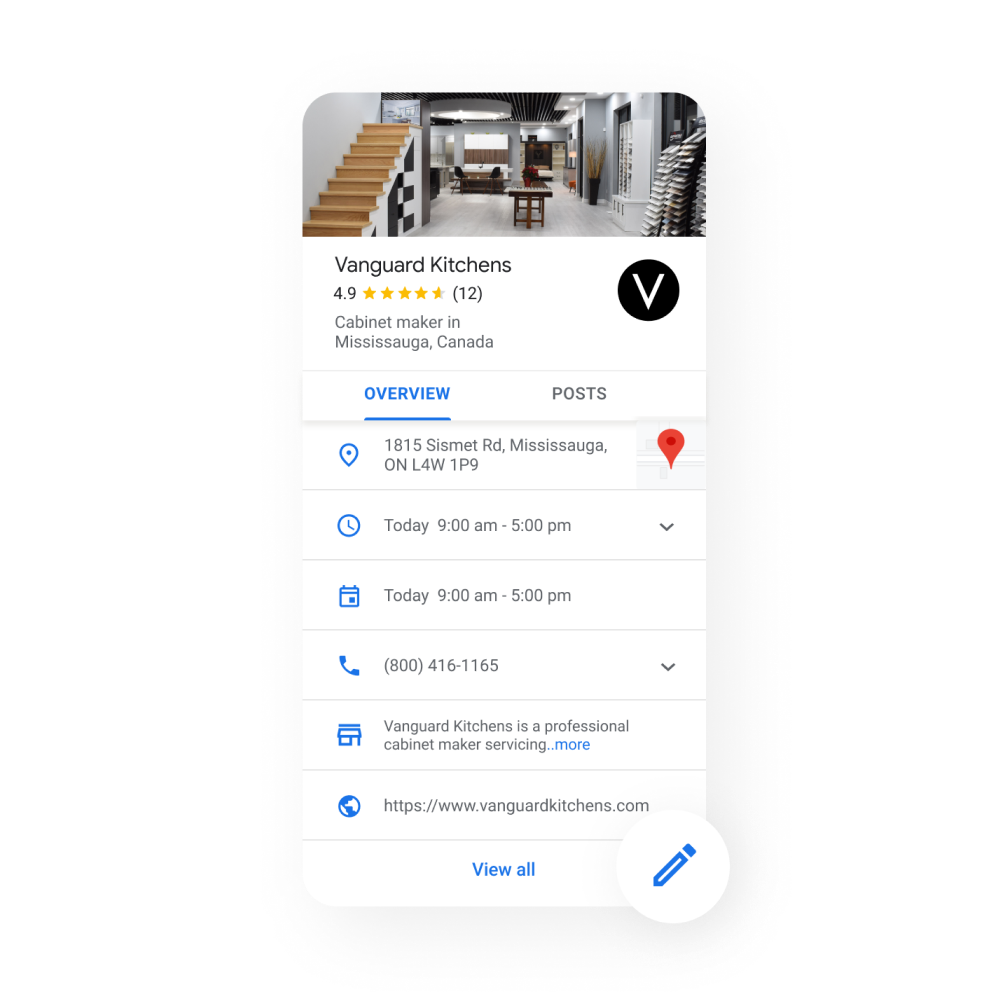
Easily connect with customers
Update customers with the latest via posts, offers, direct messaging, and more.
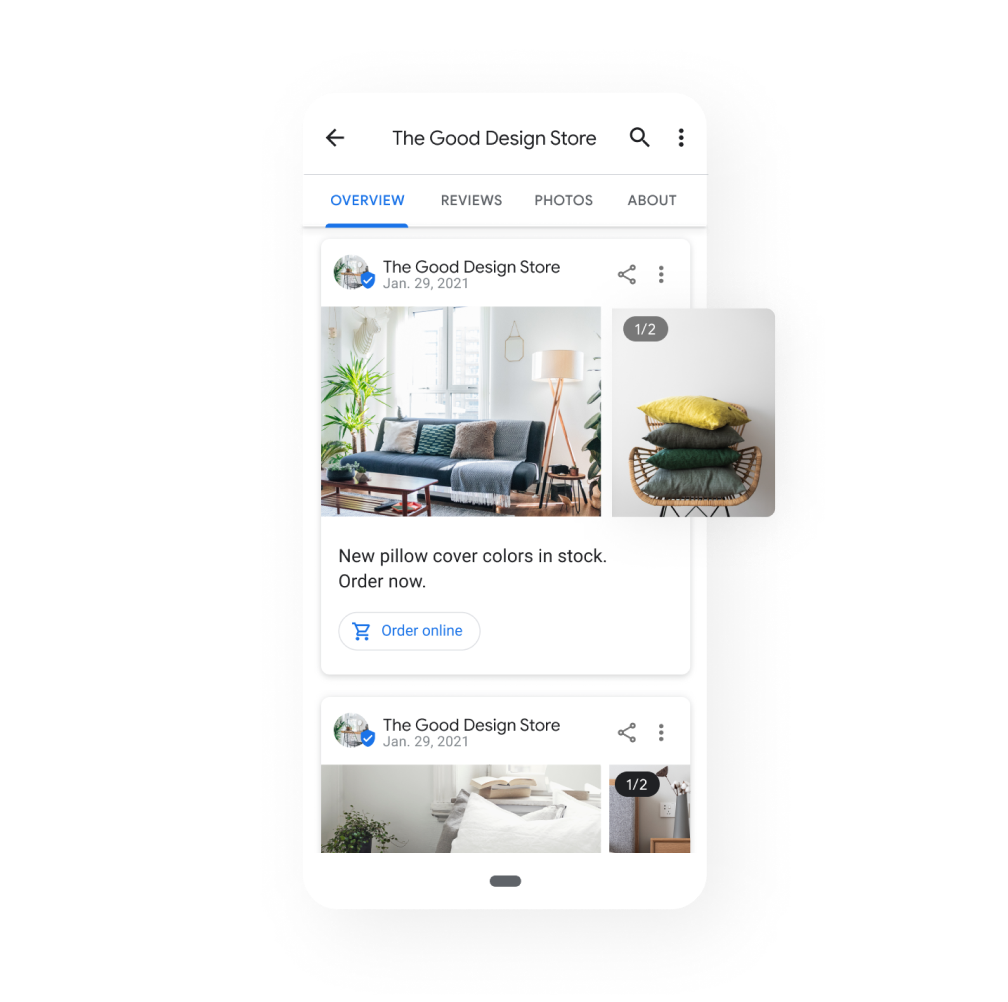
Show what you offer, from products to services
Whether you’re a restaurant, store, or service provider, your profile helps customers do business with you easily and directly with product inventory, ordering, bookings, quotes, and more.
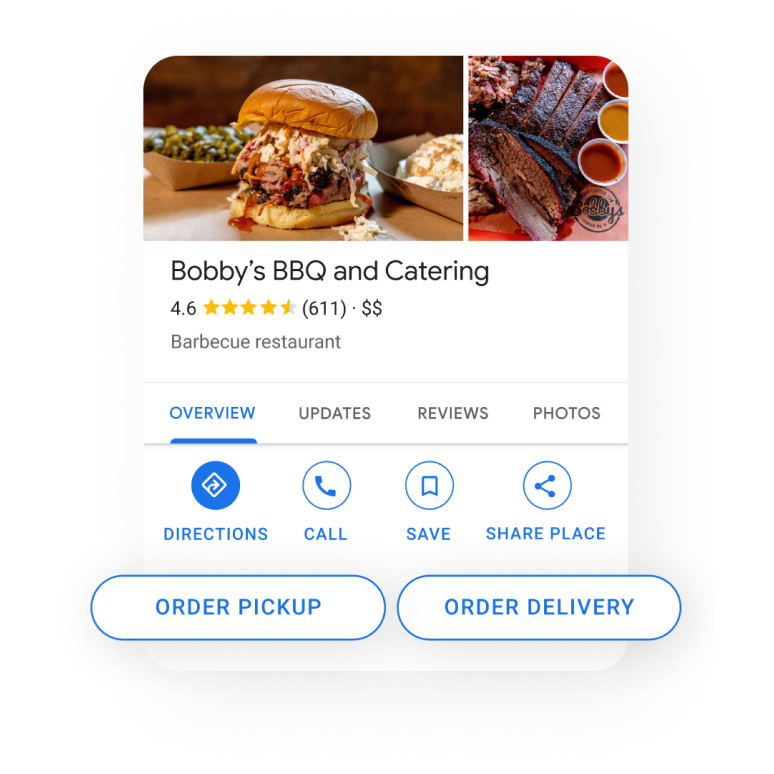
Accept food orders and more
Take orders for delivery and pickup and let customers make reservations. Even add your menu, so people can discover your best dishes.

Be found for what you sell
Be found by automatically listing your in-store products for free, straight from your Business Profile.
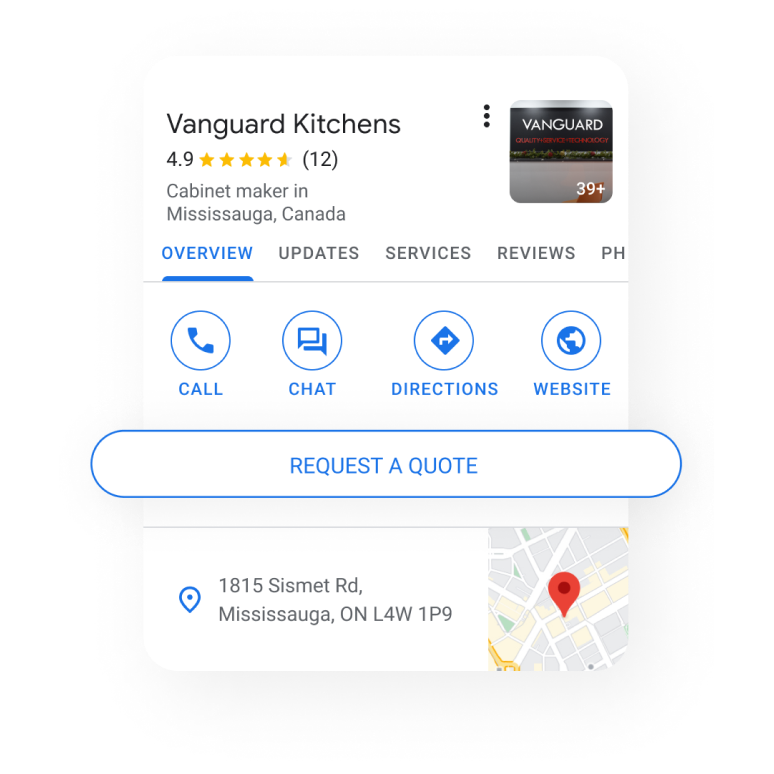
Offer your services
Show a list of your business services and provide online quotes, so customers get the info they need to choose you.
Know how customers find your business
Discover what keywords people search to find you, and get insights on calls, reviews, bookings, and more to understand how your business connects with customers.
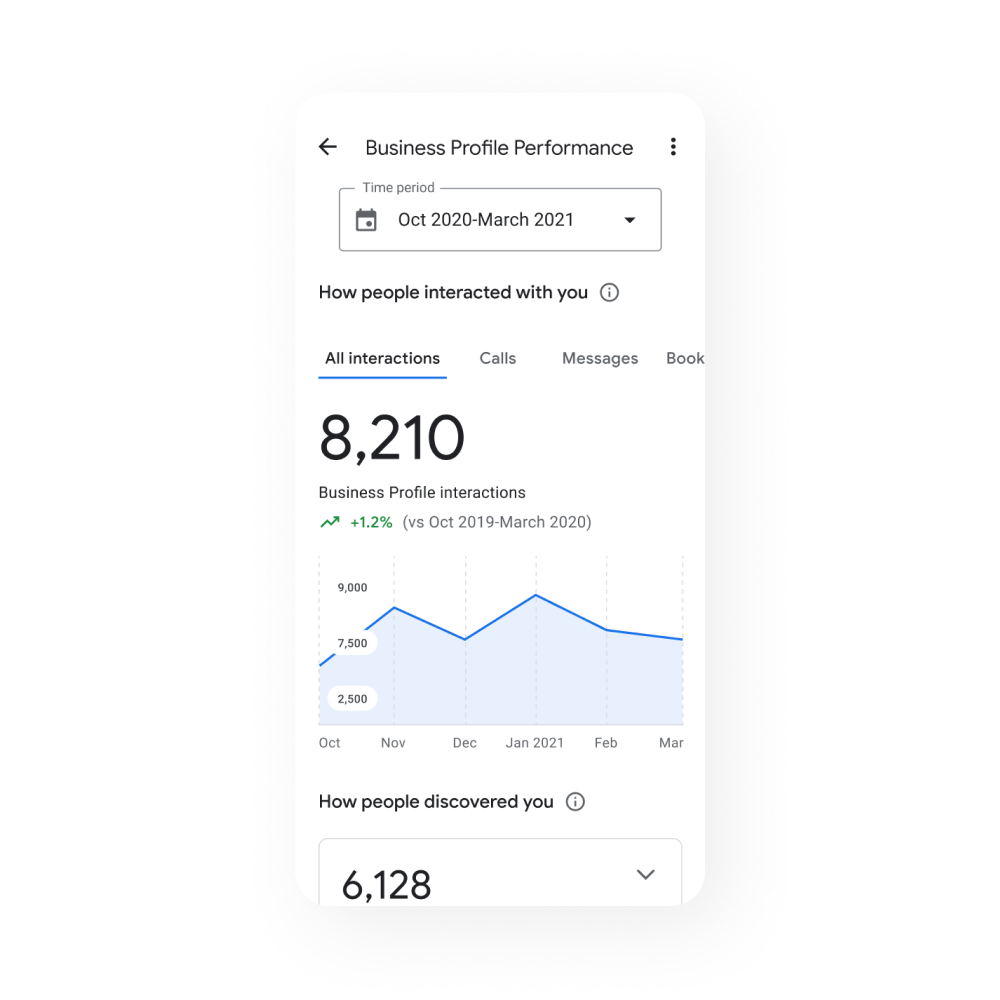
“When clients want to get their cabinets redone, Google's the first place they go. And in this business, I can't understate the importance of reviews.”
Vanguard Kitchens-Mississauga, Ontario

“Our reviews on Google matter, because everyone is searching and booking online now.”
Saint Lou's Barbershop-Halifax, Nova Scotia
Show the best of your business
Reach more customers in three simple steps, with your free Business Profile.
Create a Business Profile, or manage an existing profile on Search and Maps
Personalize
Add hours, photos, and other details and get discovered by customers near you
Share updates, respond to reviews, and connect with customers on Google
Your questions, answered
Is a business profile on google free.
Yes, it‘s free to create your Business Profile on Google. Create your profile at no cost, and you can manage your business from Google Search and Maps to start reaching more customers.
My business doesn’t have a storefront. Can I still have a Business Profile?
Yes, you can have a profile if your business doesn’t have a physical address as long as you make in-person contact with customers. You can also have a profile if you’re a hybrid business that serves customers at your business address and visits or delivers directly to customers. You may also have a profile if you’re a service-area business that visits or delivers to customers directly, but doesn’t serve customers at its business address, like a plumber or cleaning service.
Learn how to claim and verify your profile if you’re a service-area business
Do I need to download an app to create and manage my profile?
You can use the Google Maps app to manage your Business Profile on your mobile device. On your desktop, you can manage directly from Google Search in the browser.
Learn more about updating your profile from Search and Maps

How To Use Google Travel Analytics For Your Travel Business
Welcome to the world of Google Analytics 4 (GA4), where you have access to exceptional data insights that can help you better understand the customer journey.
Google Analytics (GA) is one of the most valuable tools available for helping you measure traffic and engagement, analyze data, and monitor your travel brand’s performance online.
This can help you understand how your audience is behaving, how your website is performing, and how you can optimize marketing efforts for better results.
In this guide, we will explore some of the key features of GA4 for travel businesses and break down how you can use them to boost your marketing and brand management efforts.

What’s The Difference Between Universal Analytics And Google Analytics 4?
GA4 is the latest version of Google Analytics. While it still offers all of the same kind of functions as you get from Universal Analytics, the platform does differ slightly in how it collects and uses data.
Let’s break down some of the main differences between these two platforms.
Data Collection And Use
The most significant difference between GA4 and Universal Analytics is the data model each platform uses. Universal Analytics uses a tracking model based on sessions and pageviews. However, GA4 uses an event-based model. This means GA4 measures every interaction on a website or app as an event.
This will help travel businesses access stronger ‘user’ metrics and dimensions for greater insights into their audience. You can also use GA4 to make more detailed reports and get a more holistic overview of the customer journey with your brand.
Tracking Methods
Tracking in Universal Analytics is mainly based on cookies. However, with cookies being removed, this tracking method is no longer as useful to businesses.
GA4 uses a combination of cookies and user-centric identifiers like Google Signals and Firebase Instance IDs, to track users' behavior across different devices and platforms. This provides more accurate tracking functions to help you understand your customers more deeply.
Universal Analytics also focuses on web tracking, while GA4 provides both web and app tracking. This means the platform gathers data from a greater range of courses, providing a more unified view of the user journey across different platforms.

Improved Measurement
GA4 offers more advanced measurement abilities compared to Universal Analytics. This is because measurement includes automatic tracking of more events and interactions, like scroll tracking, file downloads, outbound clicks, and video engagement.
As a travel business, you can use these features to gain greater insights into the customer journey and how visitors interact with your business online.
Reporting
The GA4 reporting interface is slightly different from Universal Analytics. With GA4, there’s more focus on user behavior and engagement across multiple touchpoints. You can also access new reports, such as a user lifetime report, a user engagement report, and a funnel analysis report.
Again, this provides deeper insights into user journeys to help your travel business improve acquisition and customer retention.
AI And Automation
As a next-level analytics platform, GA4 offers more advanced features powered by AI and automation. This includes features like automated insights, predictive analytics, and anomaly detection.
Travel businesses can use these features to gain greater insights with less effort, and draw more actionable insights from their data.
Data Control
The world has become increasingly concerned about data security and privacy. GA4 acknowledges this by providing users with more options to manage data collection.
The platform also aligns with privacy regulations like the General Data Protection Regulation (GDPR) and provides features like data deletion - if users request it.
Why Google Analytics For Travel Businesses Is Important
Google Analytics is one of the most valuable free tools that any travel business can and should use. Here are some of the main reasons why Google Analytics is so useful and important.

Tracking Website Traffic
The most common use case of Google Analytics is to allow businesses to track website traffic and gain insights into their visitors’ behavior.
Google Analytics allows tour companies to access valuable data on the number of users that visit the website, where they are based, referral sources for reaching their travel website, and what types of devices they use.
This information can help your tour business understand its audience better to make more informed decisions about its website performance.
Performance Analytics
Travel businesses can use Google Analytics to analyze how their website, landing pages, and marketing efforts are performing.
With metrics like bounce rate, average session duration, and conversion rates easily available, Google Analytics is a valuable source for understanding the intricacies of how your business is performing online. This can help you understand what’s working, and identify areas for improvement,
Analyzing this data helps travel businesses optimize their online presence, improve the customer journey, and ultimately, increase conversions.
Tracking Goals
This tool also offers an effective solution for establishing and tracking goals.
For example, your business could set goals around newsletter sign-ups or booking completions. You can use Google Analytics to track these goals to understand how well your campaigns are performing and where you can improve them.
You can also identify which of your marketing channels are driving the most conversions. This can help your travel business make smarter decisions around allocating budget, time, and effort.

Sales Funnel Analysis
A classic travel sales funnel may be a bit complex at times, with the different steps that a customer goes through before making a booking.
Travel businesses can use Google Analytics to better understand how the different stages of their funnel are performing and to identify possible drop-off points. This can help you optimize certain areas to improve conversion rates.
Sales Tracking
Travel operators can use Google Analytics to track transactions, revenue, and product performance.
This helps to comprehend how effective your travel booking process is and what your most profitable offerings are. By digging into this data, tour companies can enhance their pricing strategies and identify cross-sell and upsell opportunities.
Monitoring Paid Campaigns
If your travel business runs any paid advertising campaigns, then you can use Google Analytics to easily track the performance of those campaigns.
This helps you understand your ROI and identify strategies that work best for your business. This is essential for making data-driven decisions that boost your travel marketing performance.
Access Customized Insights
The platform lets you generate custom insights and reports to help you understand the specific performance of your company. This means that you can create custom segments and set your own parameters for discovering specific data.
When used properly, all of these insights can help travel businesses make more informed decisions, understand their audience better, and improve customer satisfaction.

How To Use Google Analytics 4 For Travel Marketing
GA4 includes a range of sections that offer various types of data insights. Each section offers unique insights to help your travel company better understand its target audience, and marketing efforts, and find ways to optimize your campaigns.
Here are some of the main sections in GA4 and how you can use Google Analytics for optimal success.
Home Section
The Home section in Google Analytics provides a high-level overview of your website or app performance. It showcases information pertaining to your behavior in analytics.
You can also access automated insights and recommendations from the Home section to better understand your data, monitor traffic and navigate around analytics.
This section displays where people come from when they visit your website, what country they’re based in, and what device they’re using. You can also access valuable page speed insights to help you improve your website’s technical performance.
Real-Time Section
This section shows you how many people are on your website or app in real time. You can see which pages your website visitors are on, where they are viewing from, and what traffic sources brought them to your website.
You can set it to see per-second views or base it on time periods (look at the views within the last 30 minutes etc).
If you’re running any live campaigns or events, then this is a valuable section to reference.

Analysis Hub
The Analysis Hub is one of the most important features of Google Analytics 4. This powerful section lets you explore and analyze your data on a deeper level. You can use it to access various reports and data analysis techniques.
This includes elements like path analysis or funnel analysis to better understand how your audience is interacting with your travel business online. You can also create custom reports and apply specific filters to help you get exact insights into your user behavior.
Acquisition Section
Acquisition in Google Analytics 4 shows you how users are entering your website or app. This covers the traffic source that brought them to your brand - like organic traffic, social media, referrals, or paid advertising.
Understanding acquisition helps you comprehend what campaigns are most effective at driving traffic, and which pages are performing the best in terms of different acquisition approaches.
Engagement Section
Engagement on Google Analytics 4 reveals how users are interacting with your website or app. This section covers metrics like session duration, screen views, bounce rate, and event tracking.
These are some of the most important metrics to help you optimize website performance and improve retention and engagement . You can monitor engagement patterns across your website and app to help you enhance the user experience.
Monetization Report
The monetization report in Google Analytics 4 is useful for travel businesses wanting to keep an eye on their bookings and revenue. This report tracks any revenue-related metrics on your website, like average order value, purchase events, and conversion rates.

You can use the monetization report to understand what kind of financial impact your marketing efforts are resulting in. This can help you optimize your revenue generation and pricing strategies to boost ROI.
Retention Overview Report
Understanding user retention and churn rates is essential for any tour operator. This section on Google Analytics 4 helps you analyze how frequently users return to your website. You can view retention patterns over specific time frames, and understand what pages on your site offer greater retention rates.
This is important for improving customer loyalty and engagement.
User Explorer Section
The user explorer section allows you to get granular with data and access individual insights into each user's behavior.
You can choose a specific user and look into their interactions with your brand, conversion paths, events, session durations, and more. This is useful for understanding user journeys and providing personalized marketing efforts.
Configuration Section
This is where you can customize and manage your Google Analytics 4 property settings.
You can access the configuration settings to set up goals, custom dimensions and metrics, create an audience, import data, and more. You can also integrate other Google products into this section, like Google Ads.
Glossary of GA Terms
Here are some essential terms to be acquainted with on this platform. It will help you to understand how to use Google Analytics and what all the different sections and actions mean:
Acquisition
This refers to the various channels and avenues that draw people to your site.
Audience Measurements
An overview of the size and composition of the audience that visits your website
Active Users
The number of engaged users currently on your website.
Attribution
Attribution is a way to control how the credit to conversion is provided to the specific channel that brought about the conversion.

Audience
You can create defined audience segments based on the specific factors that you choose. For example, this could include existing customers who have landed on your site from a social media campaign you've been running.
Connected Site Tags
These are used to link new properties to Google Analytics installed in the global site tag (gtag.js) without modifying the tag.
Cost per click refers to how much you spend on specific user clicks. Typically this refers to paid ads.
Data Retention
Data retention displays how long certain user data is available in Google Analytics.
Dimension
A specific attribute of your website visitors and what particular interactions they had with your website.
Engaged Sessions
Sessions on your website that last longer than 10 seconds.
Engagement Rate
The number of engaged sessions is divided by the number of total sessions.
Events Per Session
The average number of events that happen per session on your website.
Google Ads
Google’s paid advertising platform, which you can connect to Google Analytics and monitor what impact this has on your site.
New User
Any website visitors who have visited your site for the first time within a specific date range.
Organic Channels
Sources that your acquisitions come from are not from paid promotions and ads.
Paid channels
Sources that your acquisitions come from are not organic but paid ads and promotions.
Page Views
Each time a visitor to your website views a page.

Segment
Segments provide insights into specific sections of your website traffic based on users, events, and sessions.
Sessions
Sessions refer to the actual visit to your site, not the user.
The person who is visiting your site.
Conclusion
Using Google Analytics for travel businesses is essential. It helps you understand how people interact with your brand online and how your online presence performs.
This is all possible through many different data insights that you can access with the game-changing platform.
The better you understand Google Analytics, the more you can optimize your online presence. This means everything your business does, from publishing content to running ads , can be enhanced for optimal performance.
New resources, straight to your inbox
We’re committed to your privacy. WeTravel uses the information you provide to us to contact you about our relevant content, products, and services. You may unsubscribe at any time.
About the author

Related Posts
Travel payment processing fees: how to find a cost-effective solution for your travel business, a complete guide to tiktok travel marketing to reach gen z travellers, travel insights with google – helpful insights and tools for the travel industry.

Google Travel is Google’s travel platform . Whether you are a traveler who is seeking information for your trip, the head of an airline, or a host interested in being found better on the web, you cannot be unfamiliar with this tool and what it can do for you.
As a user, you will have the option to use this travel search engine to build your own itinerary very easily, find the best prices for transfers and accommodation, and also places of interest to see on your trip. It’s really simple and intuitive.
If you are a housing establishment, a holiday home host or a tour operator, Google Travel Essential is going to be indispensable for you to be found by your potential customers and you can also easily monitor your position within your competitions.

In this article you will find useful tips for using the Google algorithm dedicated to Travel and in particular you will learn:
- what is Google Travel and how does it work
- how to use the Google Travel platform for your business
- tips to be visible in Google Travel.
Your presence on Google Travel is just one of the many opportunities to make yourself more visible on the internet and to sell your services. Find out what other ways you can do it by attending a dedicated course on online sales techniques, or the Digital Sales course of Digital Coach where you will discover all the most innovative sales techniques.
What is Google Travel and why it is useful
Google Travel is the evolution of the old Google Trips platform . Launched in 2016, Google Trips was used to easily organize trips and itineraries on mobile phones and manage bookings via Gmail. In 2019, it got closed to make way for Google Travel, available on both mobile and desktop versions.
With Travel G, Big G aims to become the favorite travel agency of millions of users, with a complete, simple and effective user experience . Similarly, it wants to be the point of reference for all commercial activities that work in tourism and that find it a complete and direct tool, competing with all the other tourism portals.
In fact, as shown in the figure below, when you search for a destination or a hotel in the Google search bar, in the resulting SERP, immediately below the Sponsored Ads of Google Ads, a box appears first with the links of the main booking channels and immediately below the Google Travel box . Therefore, before all the other organic results.

In this way, the search engine giant highlights its travel tool to the detriment of all other operators, travel portals and hotels, becoming, in fact, the main tool on which to convey user choices, immediately after the sponsorships.
Keep up with me, now I’ll tell you what are the main features of this tool and how it is used by users. This will help you understand what a powerful tool it can become for you if you work in tourism and if you want to increase visibility and sales of your tourism-related business.
In order to use the Travel platform and other online sales channels, you need to bring your business online. Could you be an E-Commerce Specialist? Try it out with a quiz!


How Google Travel works
Google Travel offers tons of interesting features .
When you open Google Travel, the first screen, that is the homepage, is the “Travel” section of the portal, with the search window in the center for setting up your trip. The navigation menu is on the left and as you can see, it is immediately intended for the user who wants to plan and choose his trip.
The left menu bar remains accessible from every internal page of the portal. In the main navigation menu, you will find six sections, which I am going to explain to you in detail.

In the “ Travel ” section, a central search bar appears from which you can start any search: a destination, a hotel, a flight or any query of your choice. The search algorithm will respond to your query by opening a SERP in the section of the Travel navigation menu that is closest to what you are looking for.
If you type in any destination, the search engine will take you to the “Things to do” section, where it will show you the points of greatest interest and activities to do in the destination you typed. In this section, when you type your query, the trending destinations of the moment, and also personalized travel destinations based on your previous searches.
The “ Explore ” tab allows you to immediately choose the destination. Google Travel helps in giving you destination suggestions starting from your current location and shows you previews of these suggested destinations where you already find the price and duration of the flight and the price of the accommodation.

You can immediately apply a series of filters to your search:
- stopovers (how many do you want to do)
- travel arrangements (only flights or others)
- interests (outdoors, popular, beaches, museums, history, skiing, etc.)
- airline names
- type of baggage
- journey duration.
Things to do
The menu also provides you a section where you can direct your search to the activity you wish to do rather than on a specific destination and to the interest you have in planning your trip. Once you type the activity you are looking for, Google offers you a SERP with places where you can find or carry out those activities. It will start from your current location, moving to the places where you are most likely to find that activity, always as close to your current location as possible.
The resulting SERP contains all the classic tools:
- news related to the activity/interest you typed
- the “People also asked” section
- the map around you with what you are looking for
- organic results
- related searches in the form of locations.
In this section, Google wants to compete with portals such as Tripadvisor regarding reviews. Indeed, as search results, you will find the opening hours of the attractions but also the evaluations of the visitors who have been there before you. You can also find the suggested itineraries for the various lengths of stay. itineraries that are conveyed by the previous tool Google Local Guides and which represent an added value for those who are planning a holiday of a few days.
If you click on the “ Flights ” section of Google Travel, you will find the classic flight search menu with round trip fields, departure and return dates, and places of destination. But even here, the tool suggests windows with the most requested destinations where a flight proposal already appears with return dates and prices. Once you have chosen the flight, Google Travel allows you to monitor the price if you don’t want to buy it right away and also shows you if the price found is average and what the price trend of that flight has been in the last 60 days.
In this section, you will find the flights made available by the various airlines, and a table with the dates that crosses the return prices highlighting the cheapest ones.

You will also find the “Price chart” which helps you know the price trend you are looking for in the last period.

The filters that this section offers you are always related to the number of stopovers, airlines, times, baggage, and duration. If you want to book your flight, you can click on the “Select” button and you will immediately be redirected to the airline’s website.
With this kind of presentation, Google clearly covers all the flight comparison websites that were points of reference for the user, such as Skyscanner, Edreams, Volagratis, etc.
By clicking on the “ Hotel ” section, Google Travel directs you to a page with fields for choosing a destination, departure and arrival dates, but also a series of images with the most popular destinations. Once the destination has been clicked, the map of the location also appears with all the accommodations and prices positioned on the map. Once you click on accommodation, you will see all the information on Google My Business of the hotel, photos, reviews, etc, and a list of options for booking that specific accommodation: paid ads first, then all the others. For a hotel, it is therefore essential to be present in the Travel SERP in order to be seen and reached by your potential customers and to increase your bookings.
The filters available in this section are:
- user ratings above 4 stars
- hotel category
- offered services
Google Travel also offers you other useful information, such as which public transport to use to get there, what are the interesting activities in the area and the airports nearby.
Holiday homes
In a separate section, you will find “ Holiday homes “. This allows you, in the same way as you searched for hotels, to look for apartments, as you would on dedicated portals such as Airbnb. The information on the apartments is identical to that seen for the hotels but there are much fewer options on which to go to make the reservation (the offer of portals for the apartments is very limited compared to the hotels). It is also possible to choose holiday homes based on user ratings.
Learn how to guide your customers through their customer journey with Digital Sales
CLICK ON THE COURSE
How to use Google Travel for business
If you are a company working in tourism, Google Travel can be a very powerful digital marketing tool for your business as it provides you easy, intuitive and integrated features to get more visibility. It also allows you to keep track of many parameters, useful for creating high-performance communication plans.
Thanks to Travel, Big G has the aim of becoming the first web platform to promote the tourism business. From small hostels to travel agencies, to hotels of various categories, with this digital marketing tool, you are going achieve great performance and visibility.
In this section, I will show you what are the main requirements to be on Google Travel and how to get the maximum benefits from this search algorithm.
Necessary requirements
The first requirement you should have is a properly configured list on Google My Business . This means a flow with complete data, images, prices and availability of your facility, all updated constantly and accurately. And don’t forget to ask customers Google reviews of your company and respond to comments.
The second requirement is that you are present on any of Google’s partner platforms, including Trivago, Tripadvisor, etc. and that you have a booking engine, which is the software that allows you to book the room directly on your website for Bed and Breakfast or any other housing facility. Also very important is a tracking system suitable for detecting user actions in the Booking Engine. The correct setup of these elements is essential: you must verify the possibility of correctly generating the data feed and the compatibility between all the systems involved (Booking Engine and Channel Manager of the hotel). By connecting your property’s Booking Engine to Google Travel, you will be able to offer your rate by circumventing the intermediation of other sites that act as agglomerates.
If you meet these criteria, then you will automatically be on Google Travel, with the page about your structure and you will be able to fully leverage all its features.
Main features
With this search engine dedicated to tourism, your company can respond exactly to the needs of your customers . You can give your potential consumers the following information:
- tourist events
- special offers for hostels and hotels
- airline tickets for domestic and international travel
- direct contact with travel agencies
- possibility to pay the hotelier directly without intermediation

The Google Travel sections “Hotels” and “Holiday Homes” are real offer comparators. The algorithm extrapolates data from Maps, from the Google My Business company page of hotels, B&Bs, apartments or campsites, from travel agencies and aggregators with which it works.
As for you, what you need to do is detail and carefully select all the aspects of your accommodation that will be visible online. In fact, the information and description of the services, photos, prices and ratings about your business will all flow into the hugely reachable Google Travel tool .
Through Google Travel, interested users can book your facility from the portal on which it is present, or directly on the website of your hotel or apartment. It is therefore essential that you connect your site and the Booking Engine that deals with your business to Travel, to drive bookings in the right direction.
The Travel platform is not just an excellent promotion and booking tool but also a platform for monitoring the results of competitors and the market. In fact, you can observe your main competitors and their pricing policies but also understand what are the attractions that drive travelers to choose a specific geographical area rather than another. All of this will help you build a proper content marketing plan that brings online users to your website.
Learn how to attract new customers and generate quality leads
INBOUND MARKETING COURSE
Tips to be visible on Google Travel
How can you get more visibility on Google Travel ? Sponsored advertising is the best form of digital advertising, especially for a platform that is always part of the Google family. The Google tool to manage Ads in Travel is called Google Hotel Ads. Thanks to this, you can launch search campaigns and ad campaigns to better position your My Business profile within Travel.
To make the most of the Hotel Ads tool, you need to choose the right advertising strategy Search Engine Marketing (SEM) for your business so that you are always among the top positions of the SERP ads and can offer customers exactly what they are looking for.
An accommodation facility cannot operate alone on Hotel Ads, it also needs a Connectivity Partner. Typically, the Connectivity Partner is your booking engine, which offers this service and interfaces you directly with its proprietary platform so as to create immediacy of prices and availability in real-time.

To get activated on Google Hotel Ads, you have to sign up with a Google Hotel Center account after verifying some requirements and you will be fully operational with the full functionality of the platform.
The main pricing models on Google Hotel Ads are:
- PPC – Pay Per Click – campaigns with costs based on the number of clicks through auctions, setting a maximum cost limit
- PPS – Pay Per Stay – campaigns with costs based on performance, where the hotel eliminates the risks associated with conversion.
These models allow you to decide whether to allocate a pre-set budget to your investment, or whether to pay it with a percentage of the turnover coming from the reservations made at the time of check-out. In fact, the second model, the PPS, allows you to have only variable costs and to pay a “commission” on the sale. For your business, you have to select the best pricing model.
There are other promotional forms that accommodations can use in Google Travel. Within the section relating to your hotel, you will appear exclusively through the purchase of specific sponsorship campaigns. These will allow you to structure a Trivago-style price comparison in which all the sales channels in which your rooms are present appear with the price for the requested nights and the relationship with the prices of the others.
You can buy a price exclusive for your hotel and it will appear as the only bookable alternative on the page. By clicking on your hotel from the list of establishments in the area, the user will land in the “Sponsored” section, while normally he will land in the “Overview” section.
Learn the best strategies to create effective SEM campaigns.
DISCOVER THE COURSE
Conclusions and strategic advice
I’ll summarize the main advantages of Google Travel , whether you are a user who wants to organize a trip or a company that works in tourism.
If you are an aspiring traveler, on the platform, you will have everything you need to search for useful information about the destination you want to go to, including the best activities and points of interest, neighborhoods, itineraries and weather, all accompanied by reviews from travelers who have already been there. You can search for the best way to travel to your destination, monitoring the price of flights by activating specific notifications and then finding a direct connection to the airline for booking and purchase. And you can find various types of accommodation, from hotels to holiday homes and here too you can monitor prices and manage bookings and purchases simply and directly through an efficient and effective purchase process.
If you are an airline or an accommodation facility, you need to know that Google Travel bypasses the intermediaries linking the rate on your site to the Booking Engine (so you have to have one). In this way you will no longer need other sites or landing pages to promote your structure because you can do it directly on Google Travel, a web agency will not be necessary but instead you will need the collaboration of a Connectivity Partner. You can also advertise your hotel via the PPS model with exclusively variable costs, thus eliminating any risk of canceled bookings. What do you need to do now to make the most of the Google travel search engine?
- Create and/or keep the Google My Business page of your business up-to-date, enriching it with all the information and pictures; take good care of the appearance of your customer reviews.
- Take advantage of the great opportunities of Ads campaigns for Google Travel and if you haven’t activated this type of campaign yet, ask your Booking Engine supplier for activation and channel management costs.
- Evaluate the best sponsored campaign pricing model on Google Ads for your business.
Now that you know how Google Travel works, start using it! And if you want to know other ways to increase the visibility and sales of your online business, contact one of our experts!
REQUEST MORE INFORMATION
Specializing in Search Engine Optimization and currently interning at Digital Coach, where my role involves leveraging advanced SEO strategies to optimize online content and enhance the visibility of the website on search engines.

DOWNLOAD YOUR EBOOK

Submit a Comment
Your email address will not be published. Required fields are marked *
Submit Comment
Hai un'attività online? Conosci i nostri 7 professionisti AI al costo di 1 per Ridurre i Costi e Aumentare la Produttività in Azienda Ottieni il Ticket GRATUITO del valore di 780€ e scopri come modernizzare la tua attività!
There's an easier way to plan and organize your trips—here's how
May 14, 2019
[[read-time]] min read

Travel planning is complicated. The number of tools and amount of information you need to sift through when deciding where to go, where to stay and what flight to take can be time consuming and overwhelming. That’s why today, we’re simplifying the way we help travelers plan trips with Google across devices.
When you’re planning a trip—whether you’re on desktop or mobile—we want to help you find the information you need, fast. Last year , we simplified trip planning by making navigation between Google Flights, Hotels, and Trips easier on smartphones. We’re now rolling this out on desktop as well. You can either go to google.com/travel or search for something like “hotels in Tokyo” or “Vancouver” to find travel information from a variety of sources in one place.
As you plan a trip, your research and reservations will be organized for you in Trips. As we continue to evolve Google Trips, we’re making this information more accessible at google.com/travel, and in Google Search and Google Maps. We’re also adding a few new features to make planning and organizing your trips easier.
One place for all of your trip details
Last year , we started adding your trip reservations for things like hotels and flights to a trip timeline for your upcoming trips, when you’re signed into your Google account and you’ve received a confirmation in Gmail. When you go to google.com/travel, you can now make edits directly to your trips timeline, and in a few weeks you’ll be able to manually add new reservations as well.
Whether you’re packing your bags or finalizing your travel dates, the weather is an important part of every trip. You’ll now see the weather for any upcoming or potential trips at google.com/travel—so you can make sure you’re prepared, rain or shine.
Keep track of research and keep planning
It often takes days or weeks to plan a trip. When you need to pick up planning again, we’ll keep track of your trip research across Google. Recent searches, saved places and flights you’re tracking are added automatically to your trips when you’re signed into your Google Account. Soon, we’ll add viewed things to do and saved and viewed hotels to your trips. When you want to continue planning, all of your research will be waiting for you at google.com/travel. If you don’t want to see private results, you can opt out by adjusting your results and web & app activity settings.
When you’re ready to continue researching other parts of your trip, scroll down to see travel articles and find out more about a destination like suggested day plans, popular restaurants around your hotel and events happening during your dates.
Continue planning on-the-go
When you’re on-the-go or visiting a new place, we’ll do more to highlight things to do, restaurants and more with Google Maps. For instance, last year we made it easier to find the best places to see and things to do when using Google Maps to explore a new place. Now, we’ll also help you get the lay of the land when you’re traveling by pointing out popular neighborhoods nearby and what they’re known for.
And in the next few months, your trips—including reservations for things like hotels and restaurants—will be accessible in Google Maps, too.
Our goal is to simplify trip planning by helping you quickly find the most useful information and pick up where you left off on any device. We’ll continue to make planning and taking trips easier with Google Maps, Google Search and google.com/travel —so you can get out and enjoy the world.
Related stories

Our 2024 travel trends — right in time for the holidays

How to save money on your next trip, with help from Google

3 ways to find a great deal with Google Flights

A new advisory committee to improve flight emission estimates

Three tools for stress-free travel around Asia Pacific

New ways to browse hotels and save money on flights — plus other tools for summer travel
Let’s stay in touch. Get the latest news from Google in your inbox.

- Privacy Policy
Google Ads Strategy For Travel Companies: 5 Best Insider Tips

Last Updated on August 12, 2023 by The Digital Travel Expert
One of the ways you landed on this article is by means of Google Ads. Welcome to our comprehensive guide on building cost-effective Google Ads campaigns for travel companies. Whether you want to increase your travel website traffic or sell more travel packages, you need a strategy. In today’s digital age, Google Ads have become an essential tool for travel and hospitality companies, including hotels, travel agencies, and tour operators. With the right strategy, Google Ads can help you reach new audiences, increase bookings, and ultimately grow your business.
In this article, we will delve into the world of Google Ads and explore how you can wisely leverage this powerful advertising platform to your advantage. Whether you’re a seasoned marketer or travel business owner new to the world of online advertising, this guide will provide you with valuable insights and practical tips to create effective and budget-friendly Google Ads campaigns for travel and tourism businesses.
Table of Contents
Exploring Google Ads for Travel and Hospitality Companies
We understand that as a travel and hospitality company, you’re looking for educational content that is both informative and easy to understand. Next to SEO(Search Engine Optimization) which is also a powerful digital marketing tool for small business success , Google Ads makes a perfect addition. That’s why we’ve crafted this guide in a conversational tone, ensuring that you can grasp the concepts and strategies without getting lost in technical jargon. Practical Google Ads tips, easy to apply.
Throughout this article, we’ll cover various aspects of Google Ads, including developing a solid strategy, targeting the right audience, selecting relevant travel keywords , and avoiding common mistakes. We’ll also provide real-life examples and examples of how travel companies can utilize Google Ads to promote their vacation packages, with a specific focus on African safaris.
So, whether you’re a small travel agency or a large tour operator, I hope you will get tips on how to unlock the potential of Google Ads and take your travel packages to new heights. Let’s dive in and discover how you can build cost-effective Google Ads campaigns that will captivate your target audience and drive conversions.
Understanding Google Ads in the Travel Business
Before we dive into the specifics of building cost-effective Google Ads campaigns for travel packages, it’s important to have a solid understanding of what Google Ads are and how they work. Google Ads, formerly known as Google AdWords, is an online advertising platform developed by Google. It allows businesses to create and display ads on Google’s search engine results pages and other websites within the Google Display Network.
What are Google Search Ads?
Google Ads is a pay-per-click (PPC) advertising model, meaning that advertisers only pay when someone clicks on their ads. These ads appear at the top or bottom of Google search results, marked with the word “Ad.” They are designed to be highly relevant to the user’s search query, making them an effective way to reach potential customers who are actively searching for travel packages or any services a company wants to show to the relevant audience.
Having a strong online presence is crucial for businesses. This underlines the importance of Google Ads for travel and hospitality companies in the competitive travel industry. Google Ads provides an opportunity for travel and hospitality companies to increase their visibility and attract potential customers.
By targeting specific keywords and demographics, you can ensure that your ads are shown to the right audience at the right time.
Moreover, Google Ads offers a range of targeting options, allowing you to refine your audience based on factors such as location, language, and device. This level of precision targeting ensures that your ads are seen by individuals who are most likely to be interested in your travel packages, maximizing your return on investment (ROI).
Google Display Ads
In addition to search ads, Google Ads also offer display ads, which appear on websites within the Google Display Network . This network includes millions of websites, allowing you to showcase your travel packages to a wider audience and build brand awareness.
By utilizing Google Ads effectively, travel and hospitality companies can not only increase their online visibility but also drive more bookings and revenue. In the next sections, we will explore the strategies and techniques to create cost-effective Google Ads campaigns specifically tailored for selling travel packages.
Building a Google Ads Strategy for Travel Agencies
Now that we have a solid understanding of Google Ads and their importance for travel and hospitality companies, let’s explore the process of building a relevant Google Ads Strategy. A well-planned strategy is the foundation for successful campaigns that generate leads, increase conversions, and ultimately drive revenues for your travel agency.

A. Importance of a well-planned strategy
- Setting clear goals: Before diving into creating ads, it’s crucial to define your objectives. Are you looking to increase website traffic, generate leads, or boost bookings for your travel packages? Setting specific and measurable goals allows you to tailor your strategy accordingly and track your progress effectively.
- Understanding your target audience: To create compelling ads, you need to have a deep understanding of your target audience. Conduct market research to identify their demographics, interests, and pain points. This knowledge will help you craft ads that resonate with your audience and drive engagement.
- Budget allocation: Determine your advertising budget and allocate it strategically across different campaigns and ad groups. Consider factors such as seasonality, competition, and the potential return on investment for each campaign.
- Best Time for your campaign : If you need to push sales, you will need to consider the travel season. You don’t need to burn your cash in advertising your tour packages in the wrong season.
- Choose what to promote : Let’s say you want to increase sales; my advice would be to choose the best package that you have well-studied and tested. The reason is simple: you want to sell it to the maximum number of travelers.
B. Steps to create an effective Google Ads Strategy
- Keyword research: Conduct thorough keyword research to identify relevant keywords that align with your travel packages. Use tools like Google Keyword Planner or SEMrush to discover high-volume keywords with low competition. Additionally, consider long-tail, more specific keywords with higher conversion potential.
- Ad creation: Craft compelling and engaging ad copy that highlights the unique selling points of your travel packages. Use persuasive language, include relevant keywords, and create a sense of urgency or exclusivity to entice users to click on your ads.
- Landing page optimization: Ensure that the landing page users are directed to after clicking on your ads is optimized for conversions. Make sure it aligns with the ad copy, has a clear call-to-action, and provides relevant and valuable information to users.
- Ad extensions: Take advantage of ad extensions to enhance your ads and provide additional information to users. Extensions like site link extensions, call extensions, and location extensions can improve the visibility and effectiveness of your ads.
- Monitoring and optimization: Regularly monitor the performance of your ads and make data-driven optimizations. Analyse metrics such as click-through rate (CTR), conversion rate, and cost per conversion to identify areas for improvement. Adjust your bidding strategy, ad targeting, and ad copy as needed to maximize results.
C. Example of a successful Google Ads Strategy
One potential successful Google Ads strategy for promoting an African safari package could be to target specific keywords related to safari experiences, wildlife, and adventure travel.

By carefully selecting relevant keywords such as “African safari tours,” “wildlife safaris in Africa,” and “adventure travel in Africa,” the ads can reach potential customers who are actively searching for these types of experiences. Additionally, incorporating captivating ad copy highlighting unique features of the safari package, such as “Witness the Big Five up close” or “Embrace the thrill of an authentic African safari,” can greatly enhance the effectiveness of the ad campaign.
Following these steps will help the travel agency implement a well-thought-out Google Ads strategy to effectively reach their target audience, drive qualified traffic to their website, and ultimately increase bookings and revenue.
In the next section, we will explore how to create cost-effective Google Ads specifically for vacation packages.
How to Create Cost-Effective Google Ads for Vacation Packages
Creating cost-effective Google Ads for vacation packages requires a wise and strategic approach to your budget while driving relevant traffic and conversions. In this section, we will explore some tips and tricks to help you create compelling and budget-friendly ads for your travel agency.
A. Tips and tricks for creating cost-effective Ads
- Use ad extensions: Ad extensions provide additional information and links within your ads, increasing their visibility and engagement. Utilize extensions like site link extensions, call extensions, and location extensions to provide more value to potential customers and improve the performance of your ads.
- Focus on long-tail keywords: Long-tail keywords are more specific and targeted, allowing you to reach a more qualified audience. Incorporate long-tail keywords that are relevant to your vacation packages and have lower competition. This will help you optimize your ad spend and increase the chances of conversion.
- Optimize landing pages: Ensure that your landing pages are optimized for conversions. Make sure they are visually appealing, easy to navigate, and provide relevant information about your vacation packages. A well-designed landing page can significantly improve or ruin your Google Ads campaign efforts.
B. How to target the right Audience
- Utilize audience targeting: Google Ads offers various audience targeting options, such as demographics, interests, and remarketing. Leverage these targeting options to reach the right audience for your vacation packages. For example, if you offer luxury vacation packages, you can target adult affluent travelers in specific age groups.

- Use location targeting: Location targeting allows you to focus your ads on specific geographic locations. If your vacation packages are tailored to a particular destination or region, make sure to target those locations to reach potential customers who are interested in traveling to those areas.
C. Importance of keyword selection and suggestions for long-tail keywords
- Conduct keyword research: Use keyword research tools like Google Keyword Planner or SEMrush to discover high-volume keywords with low competition. Additionally, consider long-tail keywords that are specific to your vacation packages. These keywords can help you target a more niche audience and increase the relevance of your ads.
- Incorporate keywords strategically: Once you have identified relevant keywords, incorporate them strategically into your ad copy and landing pages. This will improve the quality score of your ads and increase their visibility.
Implementing these strategies allows you to create cost-effective Google Ads campaigns for your vacation packages that drive qualified traffic and increase conversions. In the next section, we will explore how travel companies can leverage Google Ads to boost their visibility and bookings.
Leveraging Google Ads for Travel Companies
Google Ads can be a powerful tool and marketing channel for travel companies to increase their visibility, attract more bookings, and build their brand awareness. Here are some strategies to leverage Google Ads effectively:
A. Increase visibility and bookings
- Ad extensions: Utilize ad extensions such as site link extensions, call extensions, and location extensions to provide additional information and make it easier for potential customers to take action.
- Remarketing: Implement remarketing campaigns to target users who have previously visited your website. This allows you to stay top-of-mind and encourage them to return and make a booking.
B. Brand building and reputation management
- Consistent messaging: Ensure that your ads align with your brand’s messaging and values. Consistency across all marketing channels helps build brand recognition and trust. Branding for small businesses executed through various paid or organic means is not a one-time job.
- Ad creative: Create visually appealing and engaging ad creative that showcases the unique selling points of your travel packages. Use high-quality images and compelling copy to capture the attention of potential customers.
In the next section, we will dive into a case study that demonstrates how Google Ads can be effectively used to promote niche travel packages, such as African safaris.
Case Study: Google Ads for African Safaris
In this section, we will explore a detailed case study that highlights how Google Ads can be effectively used to promote niche travel packages, specifically African safaris. This case study will provide insights into the strategies and tactics employed by a travel company to successfully market their African safari packages using Google Ads.

- Targeting the right audience: The travel company conducted thorough market research to identify its target audience for African safaris. They analyzed demographics, interests, and search behavior to create highly targeted ad campaigns.
- Compelling ad creatives: The company developed visually stunning ad creatives that showcased the breathtaking landscapes, wildlife, and unique experiences of African safaris. They used persuasive copy to highlight the exclusivity and adventure of these packages.
- Strategic keyword selection: The travel company conducted extensive keyword research to identify relevant keywords related to African safaris. They focused on long-tail keywords that captured their target audience’s specific interests and intent.
- Landing page optimization: The company ensured that its landing pages were optimized for conversions. They created dedicated landing pages that provided detailed information about the African safari packages, included compelling visuals, and had a clear call-to-action button.
- Ongoing optimization and tracking: The travel company closely monitored the performance of its Google Ads campaigns. They analyzed key metrics such as click-through rate, conversion rate, and cost per conversion. Based on the data, they made data-driven optimizations to improve the effectiveness of their campaigns.
The example of Google Ads for African Safaris demonstrates the power of targeted advertising and strategic campaign management. By leveraging the unique appeal of African safaris and implementing effective Google Ads strategies, the travel company is able to increase visibility, attract qualified leads, and ultimately drive bookings for their niche travel packages.
In the next section, we will discuss common mistakes to avoid when using Google Ads to ensure that your campaigns are successful.
Common Mistakes to Avoid When Using Google Ads
While Google Ads can be a powerful tool for travel companies, there are common mistakes that should be avoided to ensure the success of your campaigns. Here are some pitfalls to watch out for:
- Poor keyword selection: Choosing irrelevant or broad keywords can lead to wasted ad spend and low-quality traffic. Take the time to research and select keywords that are highly relevant to your travel packages and target audience.
- Lack of ad testing: Testing different ad variations is crucial to optimize your campaigns. Neglecting to test different headlines, ad copy, and visuals can limit your ability to improve ad performance and maximize conversions.
- Ignoring data analysis: Data analysis is essential for understanding the effectiveness of your campaigns. Regularly review key metrics and make data-driven decisions to optimize your ads and improve ROI.
- Neglecting landing page optimization: A well-optimized landing page is crucial for converting ad clicks into bookings. Ensure that your landing page is user-friendly, visually appealing, and provides clear information about your travel packages.
- Failing to track conversions: Tracking conversions allows you to measure your campaigns’ success and identify improvement areas. Implement conversion tracking to gain valuable insights into the performance of your ads.
By avoiding these common mistakes, you can maximize the effectiveness of your Google Ads campaigns and achieve better results for your travel company.
Overall, Google Ads can be a powerful tool for travel agencies, tour operators, and other travel companies to reach their target audience, increase bookings, and drive revenue. By developing a well-planned strategy, creating cost-effective ads, leveraging the power of Google Ads, and avoiding common mistakes, you can effectively market your travel packages and achieve your business goals. Remember to stay creative, data-driven, and customer-focused in your marketing efforts.
Recommended For You!

Your post unveils actionable and strategic insights, providing a roadmap for travel businesses to optimize their Google Ads campaigns successfully. Thanks a lot!
Glad you found the insights helpful! Cheers to the digital travel expert community for paving the way to Google Ads success in the travel industry!
Leave a Reply Cancel Reply
Save my name, email, and website in this browser for the next time I comment.
Advertiser Disclosure
Many of the credit card offers that appear on this site are from credit card companies from which we receive financial compensation. This compensation may impact how and where products appear on this site (including, for example, the order in which they appear). However, the credit card information that we publish has been written and evaluated by experts who know these products inside out. We only recommend products we either use ourselves or endorse. This site does not include all credit card companies or all available credit card offers that are on the market. See our advertising policy here where we list advertisers that we work with, and how we make money. You can also review our credit card rating methodology .
How To Use Google Flights To Find Cheap Prices, Discover Destinations (& More)
Michael McHugh
Former Content Contributor
63 Published Articles
Countries Visited: 15 U.S. States Visited: 32
Keri Stooksbury
Editor-in-Chief
46 Published Articles 3396 Edited Articles
Countries Visited: 50 U.S. States Visited: 28

Table of Contents
New features for google flights, how google flights can save you money, flight insights, how to use google flights, explore destinations, vacation rentals, special features, final thoughts.
We may be compensated when you click on product links, such as credit cards, from one or more of our advertising partners. Terms apply to the offers below. See our Advertising Policy for more about our partners, how we make money, and our rating methodology. Opinions and recommendations are ours alone.
Key Takeaways
- Google Flights is a powerful tool for searching flights, comparing prices, and tracking fare changes, with features like filters for airlines, flight duration, and layovers.
- The tool allows users to explore destinations based on budget and set alerts for price drops, making finding and booking affordable flights easier.
- Google Flights also integrates with booking websites, providing seamless transitions from searching to purchasing tickets.
Before the Google Flights platform launched in 2011, the process to search for all of your travel needs across a variety of websites was extremely cumbersome. Today, Google Flights has everything you need in 1 place to easily plan travel — it’s a robust website that helps you evaluate all of your Trip, Flight, Hotel, and Travel Package options.
In true Google fashion, the Google Flights platform is once again pushing the envelope with its price guarantee function, which we dive into below. In addition to its price guarantee function, Google added a feature that allows you to see your travel itinerary/itineraries on google.com/travel when logged into your Google account. Additional features include hotels, restaurants, and things to do recommendations from Google based on your destination.
Price Guarantee
Google Flights has recently added a new feature that gives users the ability to guarantee the lowest price possible.
When the multicolored guarantee badge appears, it means that Google is very confident that the price won’t get any higher before you fly. If a guaranteed price does go up, you can get an automatic refund of the price difference through Google Pay.
Track Travel Advisories and Restrictions
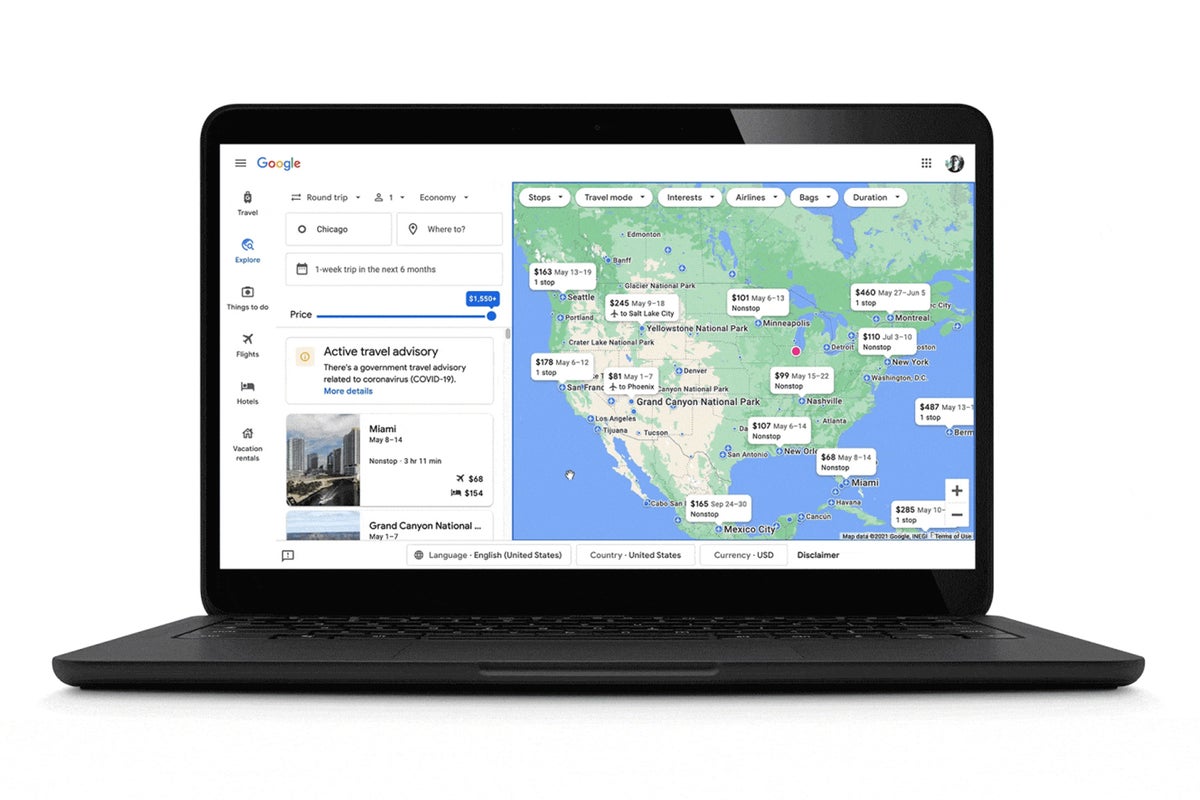
One of the newer features of Google Flights that is especially helpful in today’s climate is the ability to view and track any COVID-19 travel advisories or restrictions for the destination you’re searching for. This will include details like whether you’ll need to quarantine upon arrival or provide proof of test results or immunization records.
Better yet, you can also track these advisories and receive updates straight to your inbox. So if restrictions are added, lifted, or reduced, you will know about it right away and can make adjustments to your travels as necessary.
New and Improved Explore Feature
Those who have been using Google Flights for a while know that the Google Explore feature used to just show flight prices to a variety of major destinations from your home airport.
But now, you’ll see significantly more destinations on the map, including smaller cities and national parks, hotel rates, info on tours, activities, and attractions. You can also filter destinations that appear based on your interests (outdoors, beaches, skiing), the duration of the trip, the airlines that fly there, and more.
The first thing you might notice is that Google Flights isn’t quite as flashy as some of the online travel agencies like Expedia , Priceline , or Orbitz . Have no fear — it’s still a powerful search engine with lots of options!
Search Multiple Cities
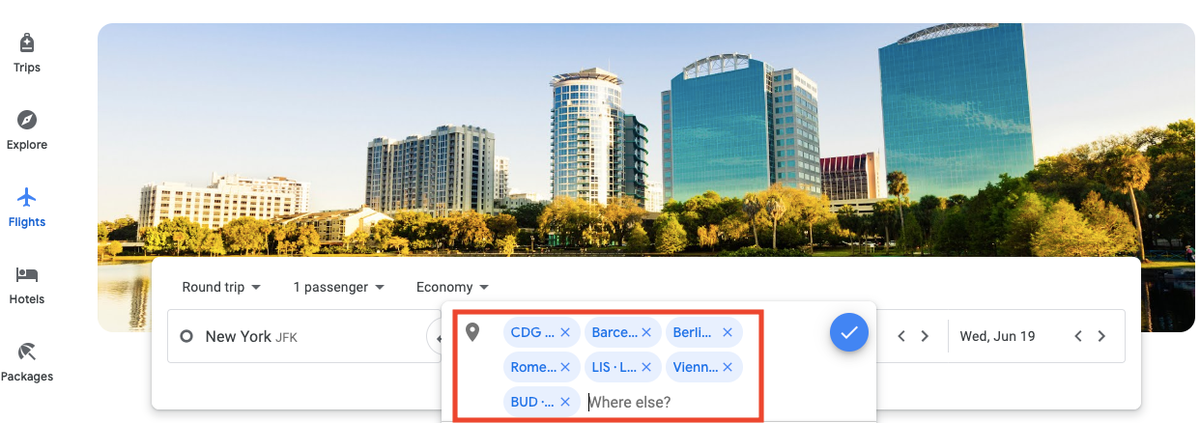
Start by entering your basic search criteria, just as you would on any other site. Google Flights allows you to do multiple searches at once — up to 7 departures and 7 destinations in the search box! — saving you tons of time when you are doing a flexible search.
As an example, let’s say you want to fly from New York City to Europe but without a specific city in mind. In the departure box you can enter New York City, which will search all of the New York airports (LGA, JFK, EWR) — or you can select the airports individually, including other nearby airports like Islip, Long Island (ISP) or Philadelphia (PHL).
For your destination city, start typing in cities you are interested in visiting like Paris (CDG), Barcelona (BCN), Berlin (BER), etc. Google Flights will search for the best options all at once, instead of looking up the price of each route individually !
Your results list will display options including all of the cities added to your search. In the example below, we can see the cheapest flight is a nonstop flight from New York (JFK) to Paris (CDG).
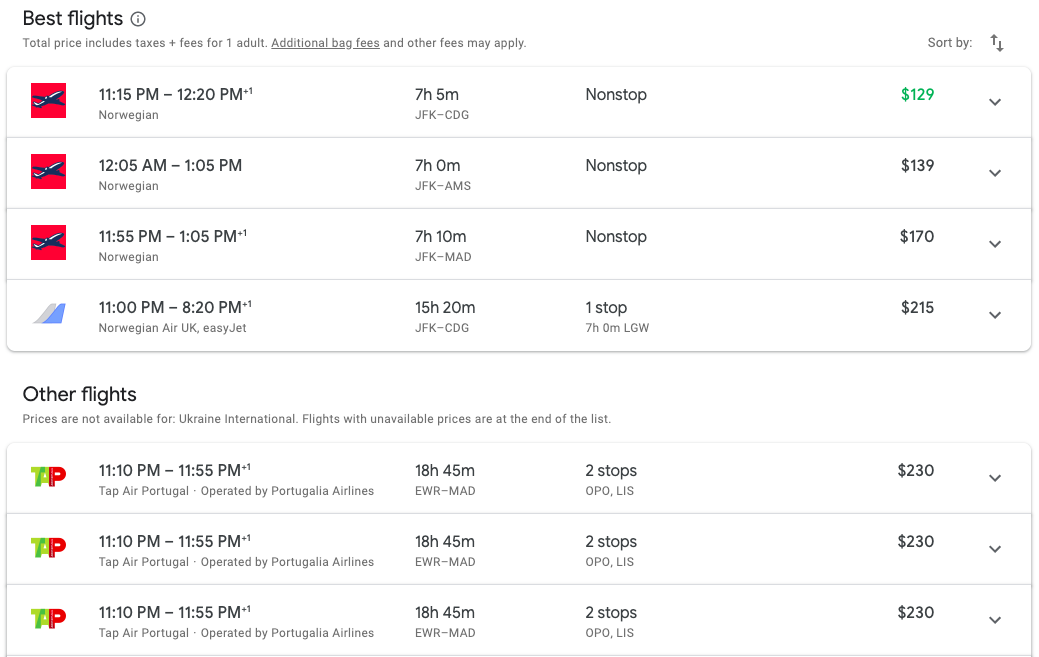
Bottom Line: If you have some flexibility in your travel plans or don’t know exactly where you want to go, Google Flights can save tons of time by combining multiple searches into 1. You can input up to 7 departure cities and 7 destination cities all in 1 search to see, quickly and easily, what the cheapest option will be.
Search Multiple Dates
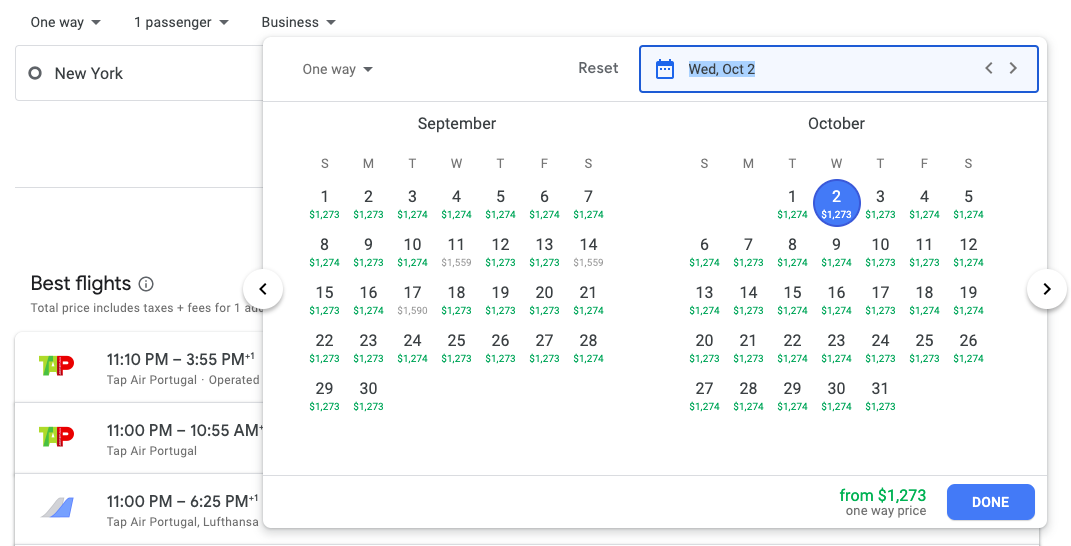
You now know you can search multiple departure and arrival cities, but how can you find out the cheapest dates to fly?
After inputting your departure and arrival cities, look at the dates to the right side of the search box. Clicking the calendar icon will display a calendar view showing prices for the whole month. Days that offer lower prices will be shown in green. As you can see, the majority of dates for this route in September and October have pricing for business class in green.
Hot Tip: You can adjust the duration of your trip by using the arrows at each side of the calendar box.
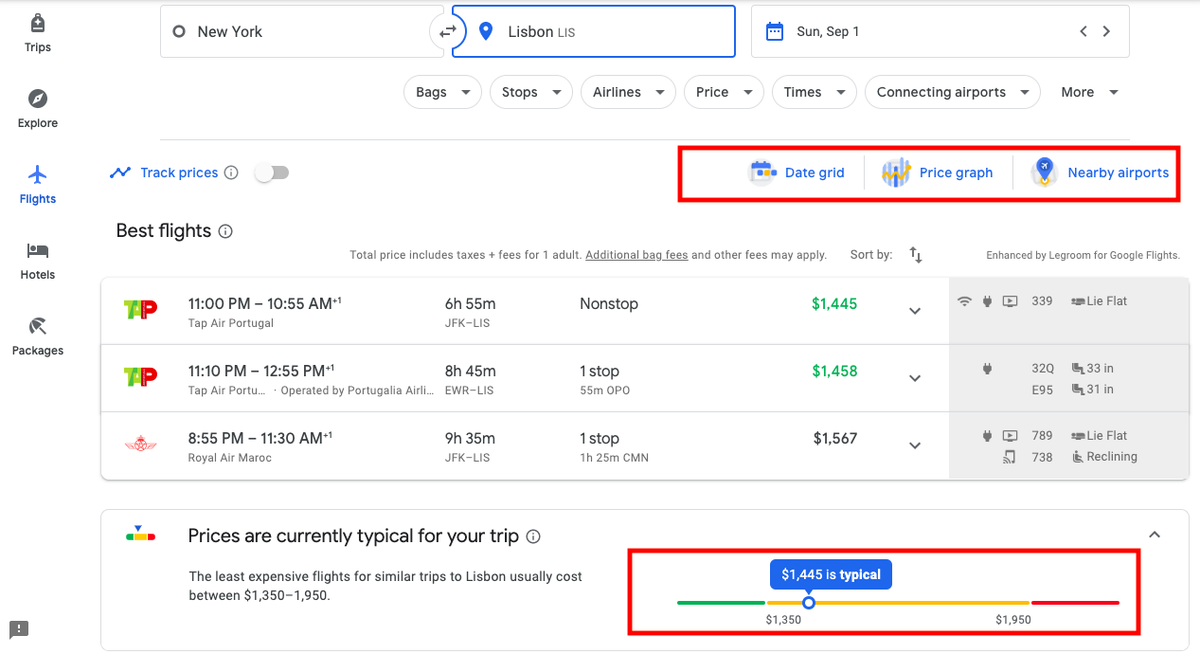
Google Flights has updated its Flight Insights section, found on the right side above your flight search results. A new Prices section is shown below your search results . With this new format, you’ll only see the Prices section when searching between 2 city pairs and not when searching for multiple destinations.
Hot Tip: We always use a rewards card that earns bonus points on travel purchases. For example, the Chase Sapphire Preferred ® Card earns you 2 points for every $1 that you spend with the card on travel or dining purchases. If you’re a business owner, we’d strongly recommend using a rewarding business credit card (we recommend Chase business credit cards ) when making a travel purchase, otherwise, you’re missing out on points, miles, or cash-back!
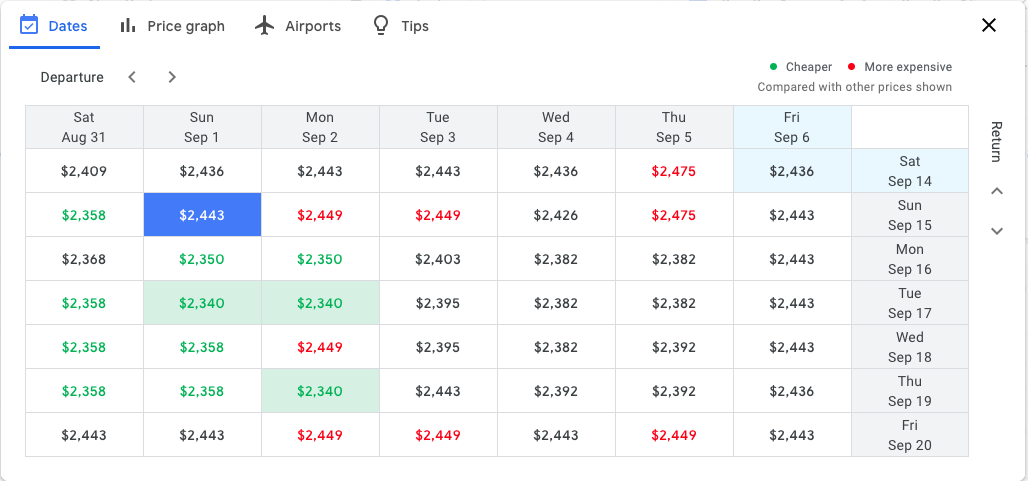
For deeper insight on the cheapest days to fly, click on the Date Grid . This will open up a grid showing the cheapest days to fly in green and the most expensive days to fly in red.
You can see even more pricing details by using the Departure and Return arrows on the top and right side of the Date Grid section respectively. For those with flexible travel dates, this can be a great way to save some cash!
Price Graph
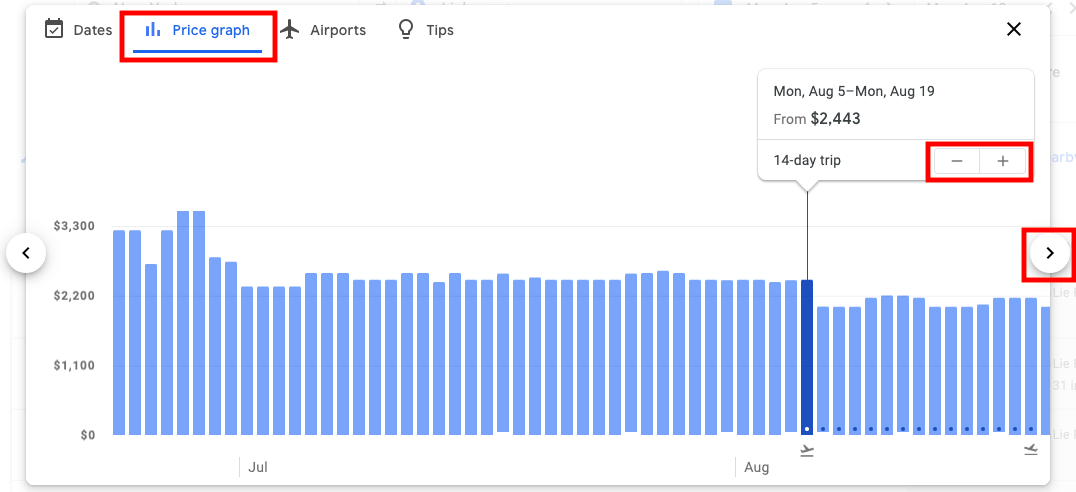
The Price graph shows 2 months’ worth of prices in a visual graph form to easily see price trends by day. Scroll further in the future with the arrow to the right of the graph or change the duration of your trip using the -/+ buttons by your selected dates.
Although this tool lets you search for, compare, and purchase flights, it’s not technically an online travel agency like Travelocity or Priceline . Rather, it’s a highly effective metasearch engine that saves you the step of searching each airline and website individually.
How To Book a Flight
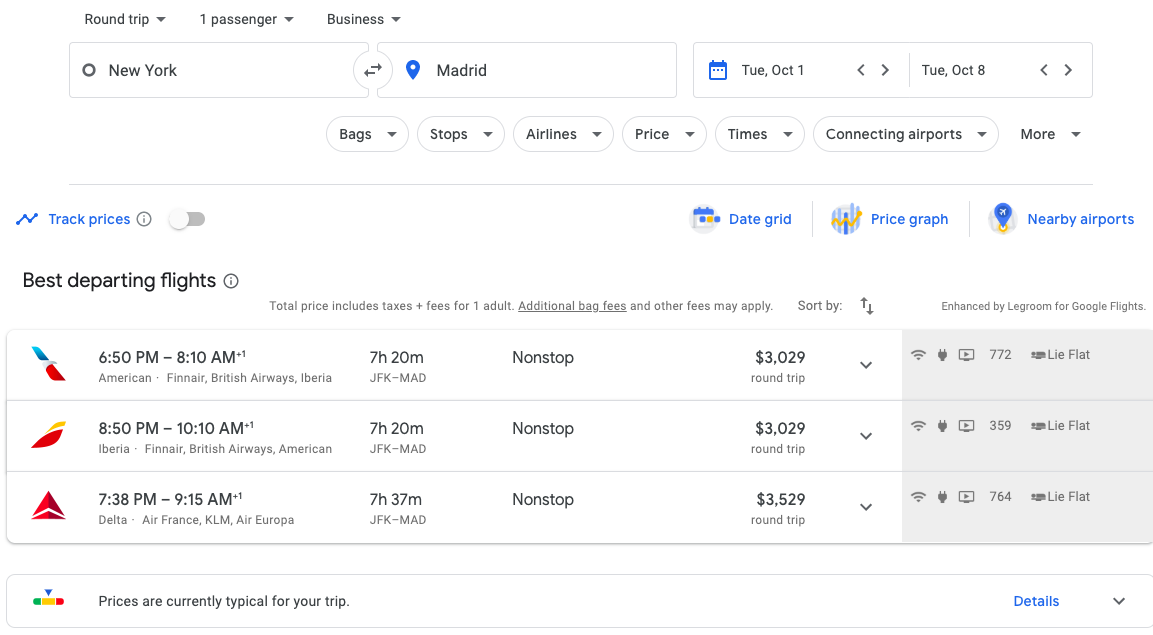
Scroll through the Best Departing Flights results and click on a flight that interests you. Flights listed in the Other Departing Flights section will typically be more expensive and/or include less than ideal layovers.
When you find the flight you want, you’re prompted to choose your outbound flight first, followed by your return flight (assuming you’re booking a round-trip flight). Keep in mind that the price shown on the initial results screen is the lowest possible price for that itinerary. The return flight you pick could alter the cost, so make sure to pay attention to the prices of each return flight.
When you’ve chosen your flights, Google offers a few options for booking — generally, these are the cheapest options it can find. You’re given the option to book directly with the airline operating the flight (often cheapest), through the airline’s partners, or with whichever online travel agencies offer the best deals.
Click the Select button next to the price of your flight and you’ll be redirected to that website to book your flight. The travel details are already set, so all you need to do is confirm them, enter your personal information, and pay.
Bottom Line: While the other features that Google Flights offers are useful, its basic flight search functionality is the heart and soul of this tool. It’s not quite perfect and doesn’t have full access to every airline — for example, it can’t access prices for Southwest Airlines — but otherwise, it’s the best way there is to search for flights.
Tracking Prices
Google has a tool that lets you track flight prices — once set, you’ll receive an email if prices increase or decrease. To set an alert, look above the booking sites after you’ve chosen an itinerary and click the Track Prices button. If you’re logged in to Google, the alerts will be sent to your Gmail; otherwise, enter an email address.
You can access any flight price alert set by clicking on the 3-line menu icon in the upper-left corner of Google Flights and clicking Tracked Flight Prices . You can also see a graph with price changes from the day you set the price alert going forward.
Google also has an option to share a chosen itinerary before actually booking the flight. This tool can be extremely helpful when searching for flights for someone else or making group travel plans.
The Share button is directly above the Total Price of your flight with 2 options for sharing — 1) email the itinerary to yourself, or 2) share the itinerary with another person.
To email the itinerary to yourself, click the Send To Yourself button on the left. Similar to the Track Prices feature, the itinerary will be sent to your Gmail if you’re logged into your account, otherwise, you’ll need to enter your email address for the itinerary to be emailed to you.
To share the itinerary with another person, click the Share button on the right. A window pops up with options to share via Email, Facebook, Twitter, or Copy Link.
Bottom Line: Google Flights is one of the most effective ways to search for flights. The platform has powerful tools to help make the flight search process easier than it otherwise would be.
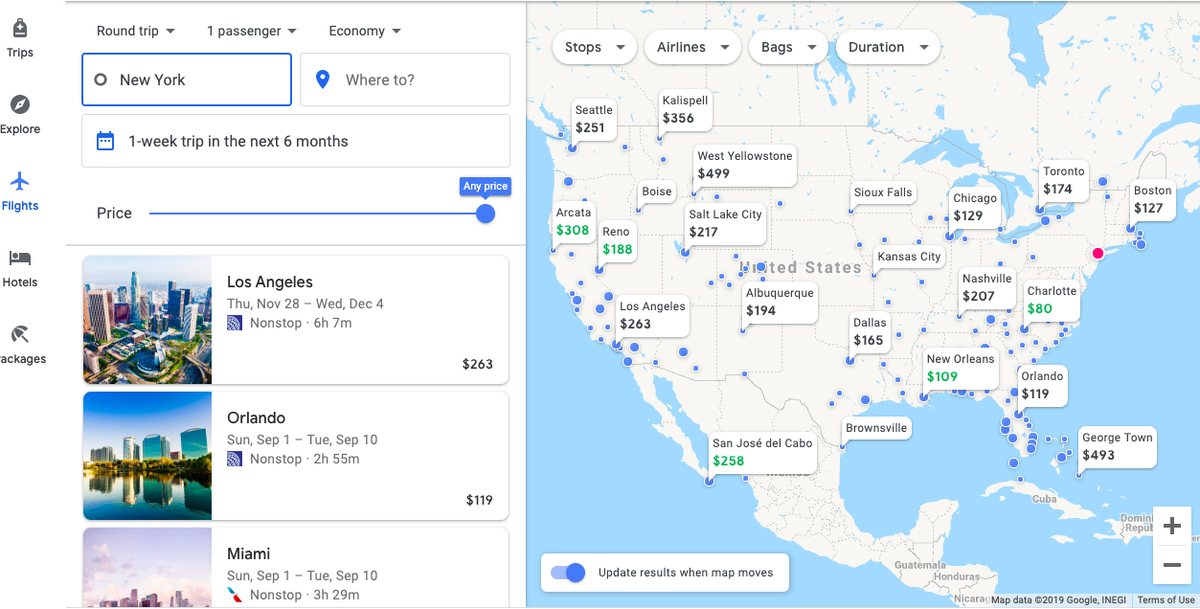
On the Google Flights homepage, you’ll notice an Explore Destinations button directly below the area where you select the dates of your travel. This tool is very interesting because it’s the perfect way to find some travel inspiration! There are 3 main ways you can search: Place, Date, and Price.
Explore Destinations With Places
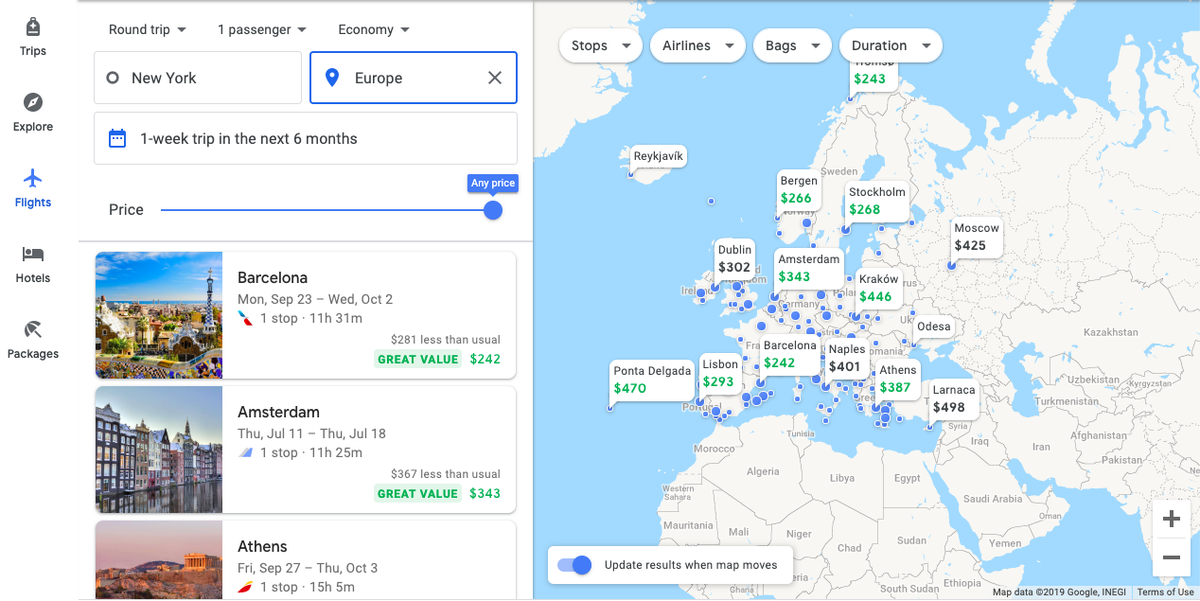
The Explore Destinations Places section lets you input a place that you’d like to travel, and then populates a map on the right side of the page with markers showing the different places that you can go. You can scroll through the search list under the Price section or search destinations directly on the map.
Explore Destinations With Dates
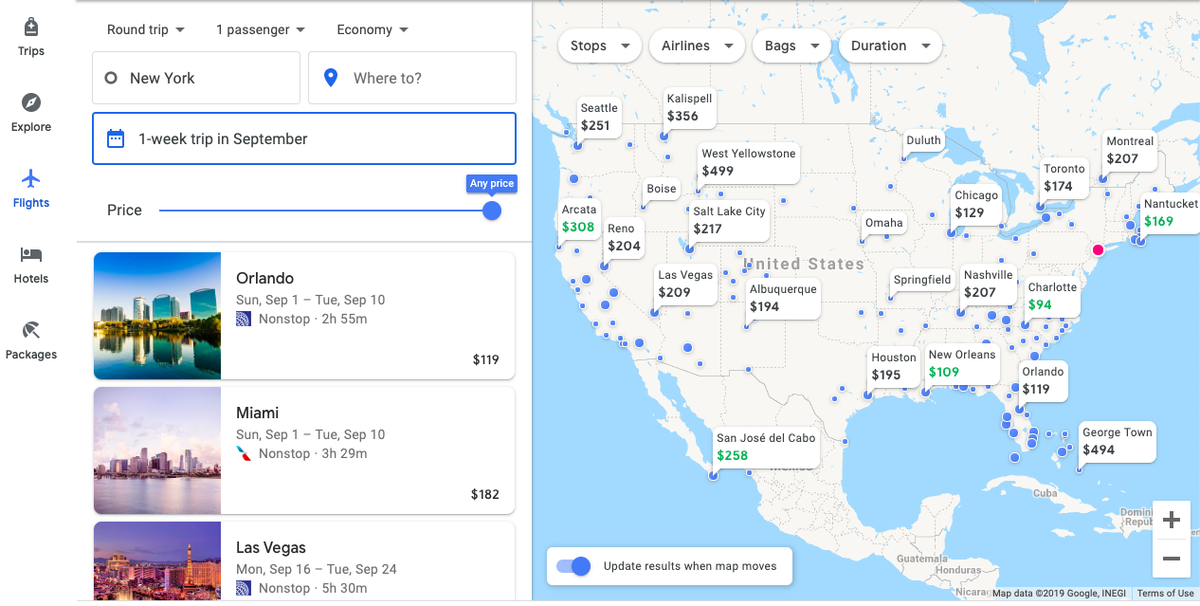
Another way that you can use Explore Destinations is to search for potential trips by Date. Enter Specific Dates or Flexible Dates and the Explore Destinations map will update the results based on these filters. Similar to Places, when the search results are populated, you can scroll through the list of destinations on the left side or click the destination directly on the map.
Explore Destinations With Price
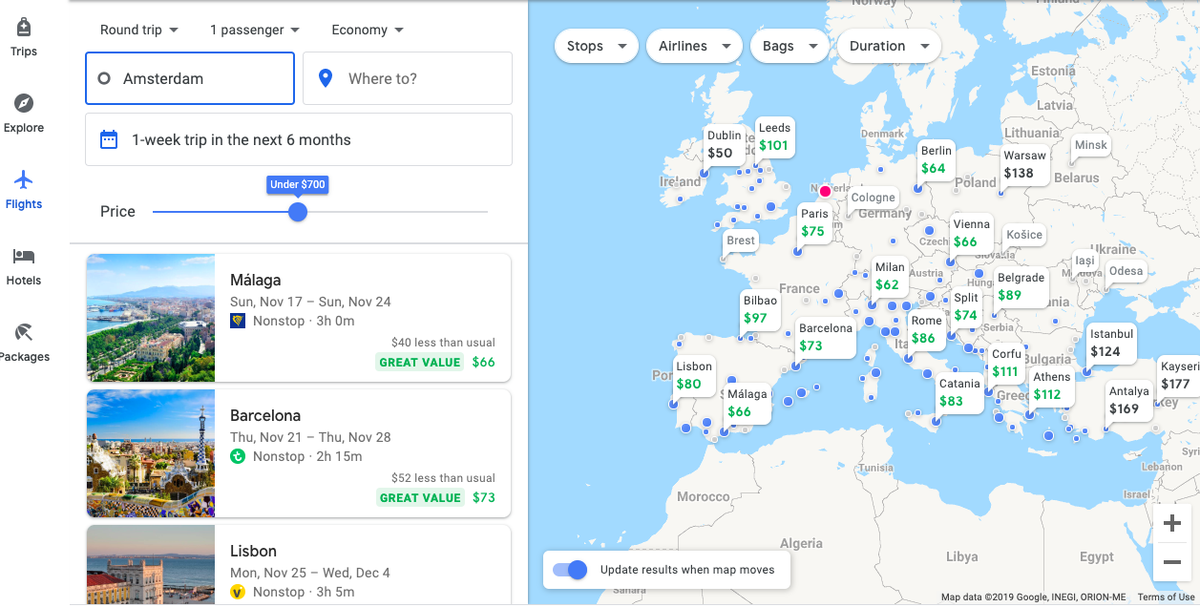
If Price is your filter of choice, slide the blue Price circle to the left or right to see what destinations populate based on your price parameters. Once you select the maximum price you are willing to pay, the map and list below the Price section will populate.
Selecting the Flight
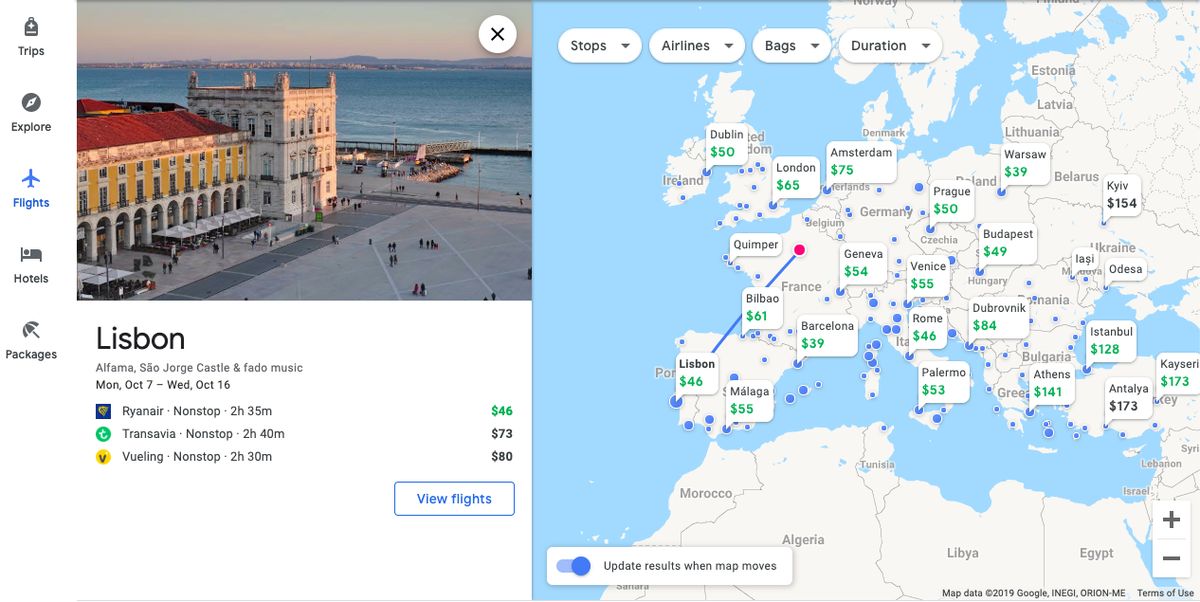
When you select the flight for your trip, a new section on the right side appears showing you the cost of your different flight options. By clicking View Flight , you will be directed back to the main Google Flights homepage where you can book the flight.
Best Ways To Use Explore Destinations
We have found that the best way to use the Explore Destinations tool is when you want to take a trip and have a general idea of when you can travel, but you don’t know exactly where you want to go. In our experience, results have been more helpful when you keep the search criteria more general — for example, picking a month and duration rather than specific dates.
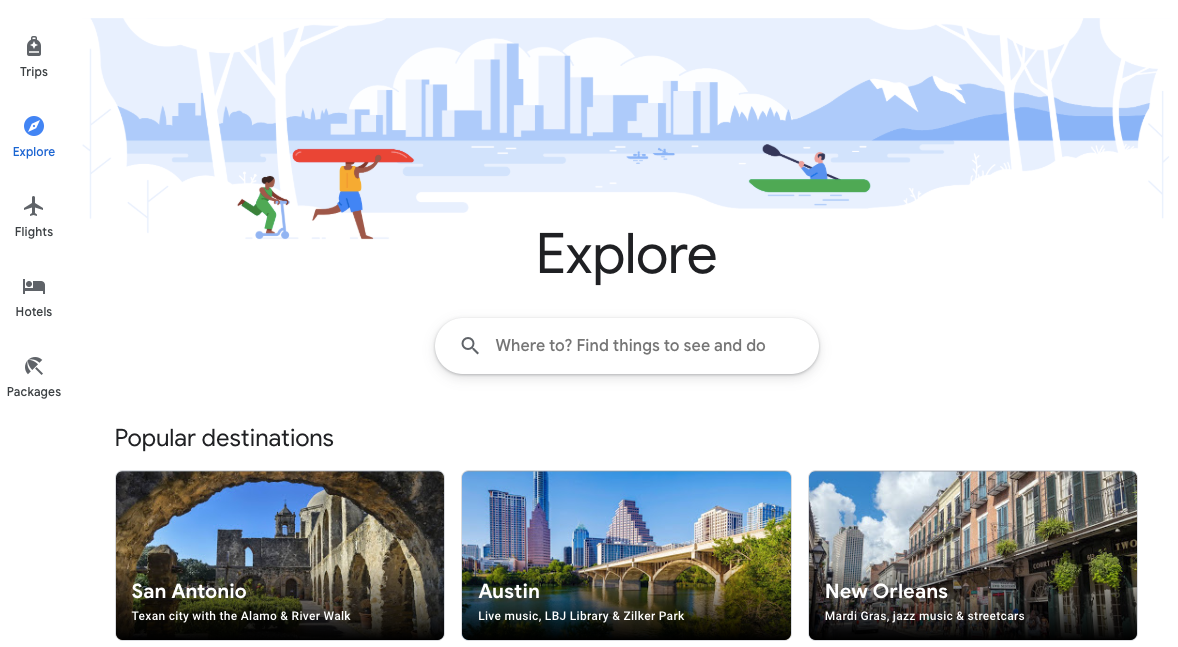
Not to be confused with Explore Destinations in the Flights section, Google Flights has a section titled Explore with recommendations of popular destinations. You can also enter a destination in the search tab directly below the word Explore.
When you click on a destination, Google Flights will take you to the travel guide for that city. For example, if you click Austin in the picture above, you will be directed to the Austin travel guide. Once here, you will find Things To Do, Suggested Day Plans, Plan A Trip, When To Visit, Travel Articles, Travel Videos, See More While You’re There, and Other Places To Explore sections.
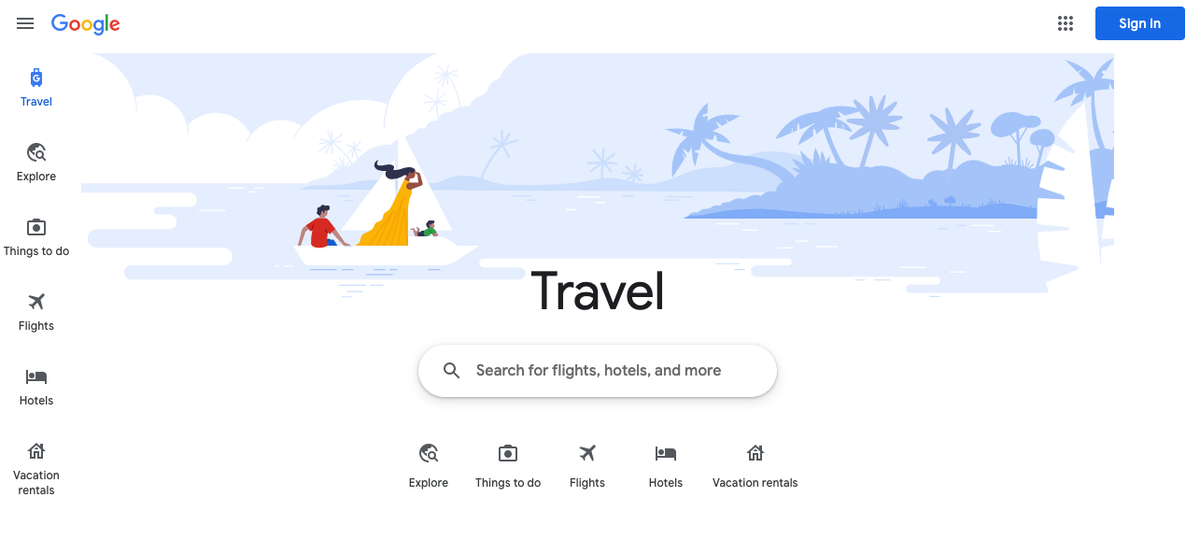
The Travel section of Google Flights is another interesting area to check out. When you enter a flight, hotel, or destination, Google Flights will direct you to the Explore, Flights, Hotels, or Packages section of the platform.
Directly below the search area of Travel, Google Flights lists your Upcoming Trips pulled from your Gmail, Potential Trips that you can take, Popular Destinations , and Past Trips that you’ve taken (also pulled from your Gmail).
Bottom Line: The Trips section helps to direct you to the area of Google Flights that fits your search criteria.
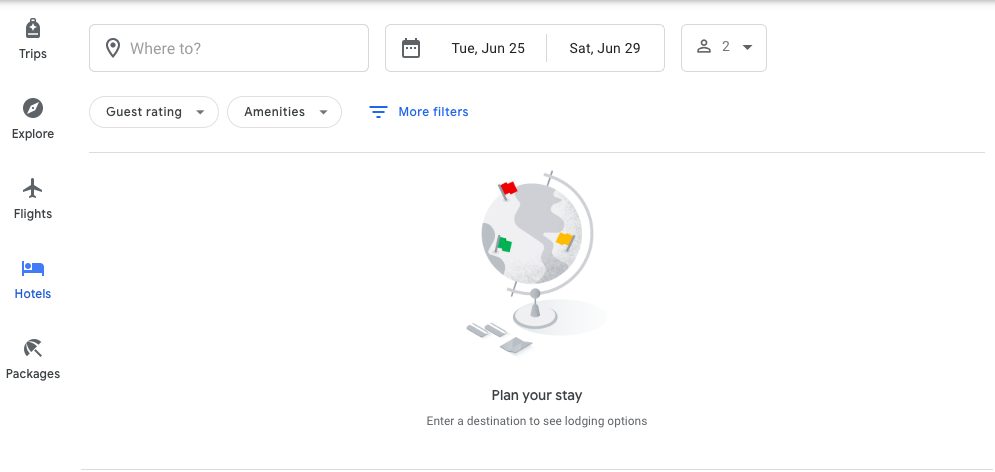
To book a hotel, start your search with the Hotels section of Google Flights. Simply enter your destination in the Where To? section and your dates in the dates section and you will see both a list and map of hotels for your destination. Narrow down your results using filters such as Number of Guests, Price, Hotel or Vacation Rental, Guest Rating, Amenities, and/or Brands.
Similar to Flights, you can set price alerts to track hotel prices. By setting an alert and entering your email, you will be sent price alerts and travel tips directly to your email.
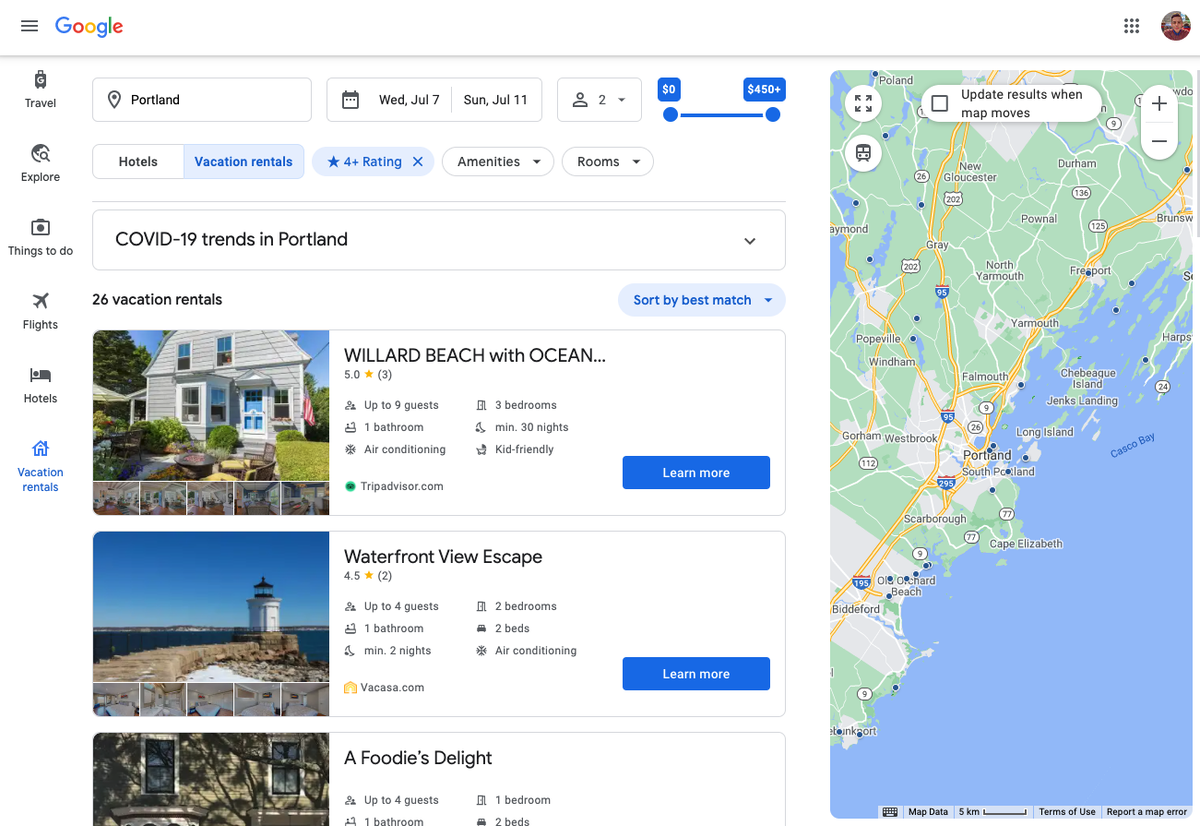
The Vacation Rentals feature is a great tool for those who want to book a vacation rental instead of a hotel, based on a few criteria, and want to view all of their options across multiple vacation rental platforms.
You can enter your Destination, Date, Budget, Rating, and/or Number of Travelers, and Google Flights will populate the top options based on the criteria entered.
Google’s been improving the Flights tool since it launched in 2011 by making it faster, adding new functionalities, and adding airlines and options. Price tracking is just one of those newer features.
Google Flights Price Guarantee
As we’ll cover in more detail below, Google Flights will show you whether the price of the flight you’re looking to book is high, low, or typical. This is extremely helpful to ensure that you get the best flight deal.
Google is testing this new feature with a trial period, which is only available on certain flights. You can search for flights on Google Flights to see if your route happens to be one of the routes Google is using during this trial period. As an example of how the new function works, if you book a flight during the trial period, Google will guarantee the price will not drop. If it does, Google pays you the difference. How could you not love that?
As mentioned, the price guarantee function is not fully rolled out just yet. During the roll-out phase, the feature is only available on select flights originating in the U.S.
Google Travel Itineraries
An additional feature Google Flights has added focuses on your trip itinerary. If your trip confirmation (i.e. flight) is delivered to your Gmail account, Google will show that trip itinerary in your google.com/travel list in a timeline format, similar to what you’ll see with TripIt. It’s an easy-to-read list that shows you everything that you have booked.
Google Travel Recommendations
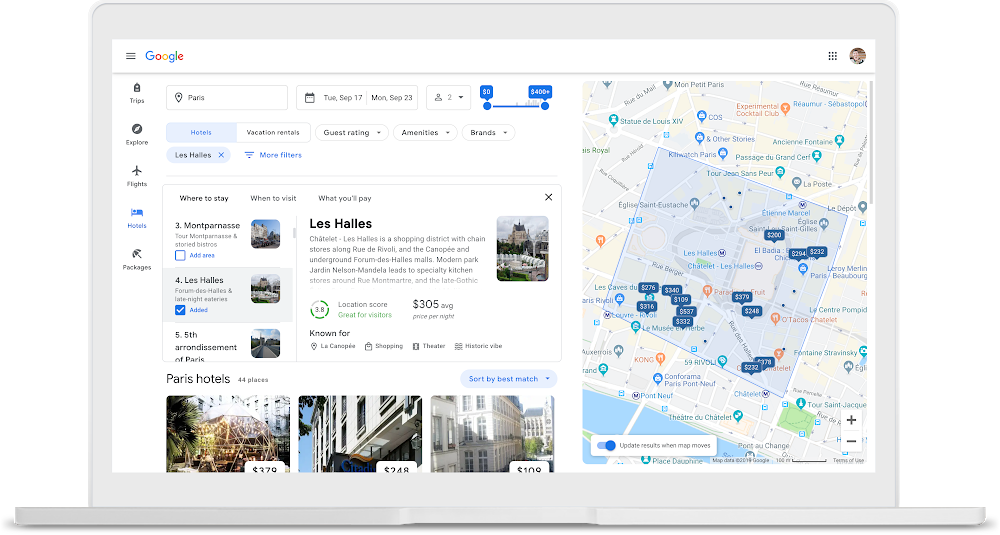
After your flight is booked, Google will help you with your next set of travel needs.
When you click on an itinerary shown in your Google Trip list, you’ll see options for hotels, flights, restaurants, and things to do. For example, when you click on Search hotels in XX city for , Google will redirect you to its Google Hotels page. From there, everything you need to know to book a hotel will be at your fingertips.
With respect to restaurants, when you click the Top restaurants in XX city tab, Google will redirect you to Google Maps. On this page, you’ll see the top-rated restaurants in that city.
But wait, there’s more! When you click on a restaurant, the restaurant’s Google Maps page pulls up. You’ll then be able to click Reserve A Table to book a reservation. How could it get any easier?
Flight Delay Notification and Prediction
Google Flights will also predict delays to inform your purchase decision. In your search results, Google Flights will provide a note indicating flights that are often delayed.
Overhead Bin Access
Google Flights has a flight results filter to show which options include access to an overhead bin for a carry-on bag.
Enhanced by Legroom (Google Chrome Extension)
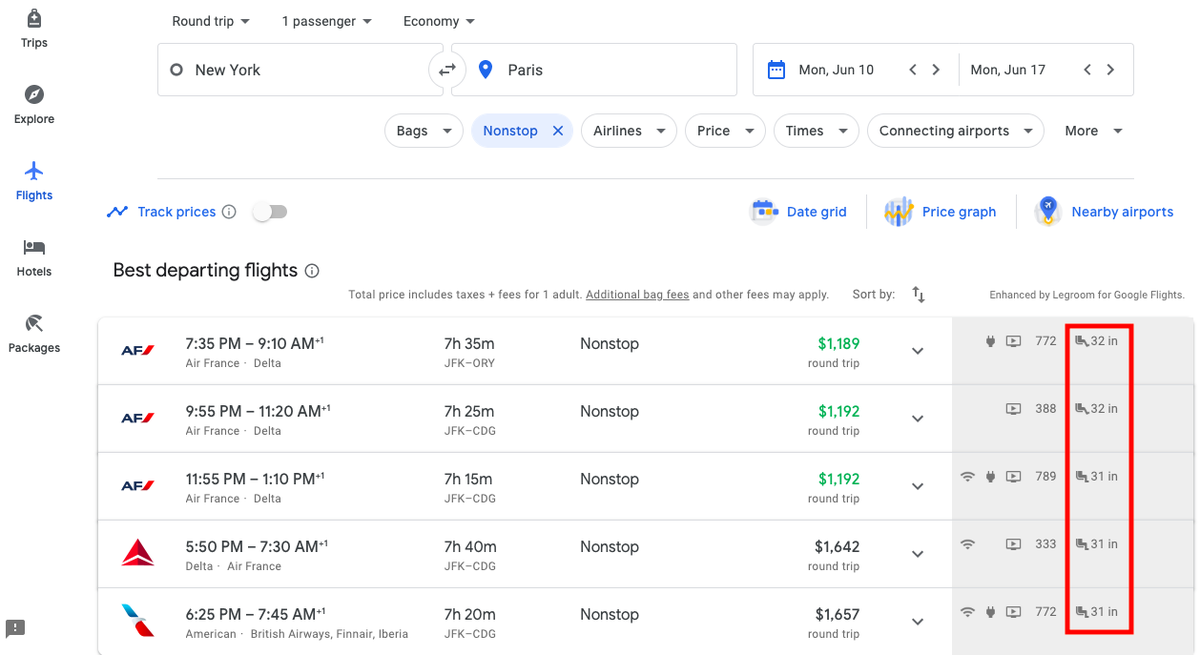
Google Flights has a free extension for the Google Chrome web browser that adds information about seats to your search results. When you search for an economy class ticket, you’ll see the particular flight’s pitch (distance from the back of one seat to the back of the next seat) on the right-hand side of each result.
Flights with a smaller pitch are highlighted in red, while flights with a more generous pitch are in green. If you search for a premium cabin, you’ll see the type of seat on the flight — for example, a recliner, angled-flat, or lie-flat seat.
This is a fantastically helpful tool! As airlines are still working to make their fleets uniform following mergers over the past few years, it’s helpful to know exactly what kind of seat you’re paying for, especially since it can vary based on which plane is being flown on the route.
Bottom Line: New features continue to be brought into the software tool — whether officially through Google or through third parties.
Google Flights is built on software that Google acquired when it bought ITA Software in 2011. That software still powers Google Flights, and if you want complete control over your search — from routing and fare code to the tiniest detail — you can access this software’s advanced interface.
ITA Matrix can be quite complicated, but the tradeoff is that you can search with much more control. If you’re interested in learning more, check out this complete guide to ITA Matrix .
Google Flights is a first stop anytime when looking for flights. It includes most airlines, features great prices, and searches various online travel agencies and airline websites to save you time. Even if you plan to book through an online travel agency (OTA), you should always search Google Flights first.
There’s just one catch to be aware of: Google doesn’t have access to pricing for Southwest Airlines flights. Whenever Southwest operates a route, it’ll appear at the bottom of the flight search results, but you’ll have to click it to visit Southwest’s site and see the price for yourself.
For additional information on other OTAs and metasearch engines, you can check out this article on which websites are best for booking flights at the cheapest prices .
Related Posts
![google travel business The 12 Best Websites for Booking Flights at the Cheapest Prices [2024]](https://upgradedpoints.com/wp-content/uploads/2018/06/shutterstock_654670291.jpg?auto=webp&disable=upscale&width=1200)
UP's Bonus Valuation
This bonus value is an estimated valuation calculated by UP after analyzing redemption options, transfer partners, award availability and how much UP would pay to buy these points.
The 10 most popular travel destinations this Thanksgiving, according to Google Flights
- Google Flights shared the top-searched destinations on its platform for Thanksgiving 2024.
- The data is based on the most-searched travel destinations for November and December 2024.
- Orlando is the most-searched-for destination for this year's Thanksgiving travels.

For many people, Thanksgiving is a time to gather and reconnect with loved ones over treasured traditions, but for others, it's the perfect opportunity to tick off a bucket-list travel destination.
With Thanksgiving a little over two months away, it's a good time to think about booking flights, and Google Flights' most-searched travel destinations might serve as some inspiration.
The list is based on the most-searched destinations on Google Flights for travel between November 24 through December 1.
Orlando topped the list, hinting that many travelers want to enjoy a warm, sunny Thanksgiving, while Cancún and New York followed in second and third place, respectively.
Here are the top 10 destinations.
10. Honolulu
This capital city has no shortage of natural wonders , thanks to its pristine beaches, green valleys, and panoramic mountain views.
If you're planning to head to Honolulu this Thanksgiving, some sights to add to your travel itinerary include the Iolani Palace, once home to the last reigning monarch of Hawaii, the Heʻeia Fishpond, and of course, Waikiki Beach .
Economist Intelligence Unit's Global Liveability Index also recently named it one of the best places to live in the US.
9. Las Vegas
When one thinks of Las Vegas , the first image that comes to mind is its neon lights and casinos lining the 4.2-mile Strip. And while that picture still stands true, a lot has changed in Sin City over the years.
Visitors can savor a dinner experience from one of the many celebrity chef-led restaurants, get a glimpse of Venetian life by riding a gondola at the Venetian resort , or partake in a supercar or go-karting experience at Exotics Racing.
About 13 scenic miles away from the Strip, amid sandstone hills, is the Red Rock Canyon National Conservation Area . It can be explored via its hiking trails or by biking. It's also a great spot for picnicking and horseback riding.
8. Los Angeles
The hub of America's entertainment industry is also the eighth most-searched travel destination on Google Flights holiday list.
The city is known for its iconic Hollywood studios, such as Paramount Pictures, Universal , and Warner Brothers, as well as its beaches and museums. November also brings some of its best weather, with the exception of some rain showers.
If you plan to visit LA during Thanksgiving, catch the Hollywood Christmas Parade on the Sunday following the holiday. Much like the Macy's parade in New York, this one is filled with festive floats, balloons, and marching bands.
From arts and culture to food and architecture, there's a little something for everyone to enjoy and explore in Paris.
This time of the year, the City of Lights has an added layer of glitz thanks to its festive decor. The weather is getting colder, but it's still pleasant enough to stroll the streets and take in some of the historic sights, bite into a buttery croissant, or sip on some hot chocolate.
Of course, some popular tourist haunts include the Eiffel Tower, the Louvre, and the nearby historic Palace of Versailles, but there are more low-key must-dos , including visiting a food market, walking through Buttes-Chaumont public park, or exploring Le Marais. For shopping enthusiasts, the designer boutiques along Rue du Faubourg Saint-Honoré are a must-visit.
If your idea of Thanksgiving involves chilling on the beach while sipping on cocktails by day and club-hopping by night, Miami has many white-sand beaches and buzzing nightclubs to pick from.
For those who prefer a culturally immersive experience, there's the Wynwood Arts District, which features large murals across 50 city blocks, or if you manage to stay for a little longer, there's the annual Art Basel Miami Beach event early December, where according to Travel + Leisure , over 4,000 artists showcase their work.
The city enjoys breezy yet warm weather all year round.
While London dropped five places compared to Google Flights' summer travel list, the English capital remains popular among festive travelers.
Much like New York City, London is famous for its world-renowned restaurants, national museums , and thriving arts and theater scene. And while the weather can get chilly — with unexpected showers — there's plenty to explore and enjoy.
By this time, the city is already bursting with Christmas energy, with many markets, food pop-ups, and festive-themed events. For first-time sightseers, ensure you visit the iconic London Eye, the Big Ben clocktower, Westminster Abbey, and Buckingham Palace.
If you plan to go the distance, it's the perfect time — season and weather-wise — to visit Tokyo .
According to Gotokyo.org , you'll be right in time to watch the fall foliage across the city's many parks, especially the ginkgo trees at Meiji Jingu Gaien and the chrysanthemums at Shinjuku Gyoen National Garden.
Other highlights easily accessible by the city's public transit system include the Imperial Palace, Shibuya Crossing , the Tokyo National Museum, and the many towering skyscrapers.
3. New York
The city undergoes a full-festive transformation this time of the year.
Home to a never-ending list of tourist attractions — the Statue of Liberty, the Met Museum , the High Line, and many more — New Yorkers recommend visiting Chelsea Market, the New York Botanical Garden, and the Williamsburg Bridge, among other locations.
In addition to its regular tourist programming, the Big Apple draws many visitors for its iconic Macy's Thanksgiving Day Parade .
Ranked sixth on Google Flights' 2024 summer travel list, this Mexican city is up four spots this holiday season.
Another contender for the warm, beach-friendly weather, Cancún is known for its velvety seashores, luxury resorts , and wild nightlife. But some activities are more affordable, making it a popular choice among students and those on tighter budgets.
When you've enjoyed the seaside swimming and tanning, there's also plenty to see at El Centro, the city's downtown, where you can watch a bullfight at Plaza de Toros or shop local handicrafts at Mercado 28, a large flea market.
Given that Orlando topped Google Flights' most-searched holiday destinations list this year, we can only assume that many people are considering celebrating a warm, Southern Thanksgiving.
The city has several theme parks, like Disney World , Universal Studios, and SeaWorld, which make it an attractive option for families. But beyond its theme parks and its proximity to beaches, the city is also home to over 100 lakes and has a buzzing food scene.
- Main content
- Help Center
- Google Business Profile
- Privacy Policy
- Terms of Service
- Submit feedback
- Manage your Business Profile
How to add or claim your Business Profile on Google
Add or claim your business profile at no charge, add your business through google maps.
- On your computer, sign in to Google Maps .
- Enter your address in the search bar. On the left, in the Business Profile, click Add your business .
- Right-click anywhere on the map. Then, click Add your business .
- Follow the on-screen instructions to finish signing up for your Business Profile.
Claim your business through Google Maps
- On your computer, open Google Maps .
- In the search bar, enter the business name.
- Click the business name and choose the correct one.
- To choose a different business, click I own or manage another business .
- Select a verification option, and follow the on-screen steps.
Related resources
- Report a violation of Business Profile third-party policies
Need more help?
Try these next steps:.
- Skift Research
- Airline Weekly
- Skift Meetings
- Daily Lodging Report
A Deep Dive Into Google’s Impact on Travel 2020
Seth Borko + Skift Team
Report Overview
Google, the online giant touches, in one way or another, nearly every stage of the traveler’s journey. Commensurate with that huge impact, Skift Research estimates that globally, the travel industry may have spent as much as $16 billion advertising on Google in 2019. Booking Holdings and Expedia Group are the two largest contributors to that.
Google’s impact on travel though, is increasingly moving beyond just traditional search engine marketing. YouTube is a powerful influence on the travel decisions of many and Google Maps is one of the most commonly used apps by travelers when in their travel destination.
This report provides an overview of Google’s many business lines and how they interact with the travel industry. We explore the impact of Google across the travel supply chain from rivals in the metasearch space, to uneasy allies at the online travel agencies, and brand clients that can use Google tools to reach their audiences.
Related Reports
- Direct Bookings vs. OTAs: Analyzing the Shift in U.S. Travel Booking Trends September 2024
- State of Travel 2024: Travel in 350 Charts August 2024
- Booking Vs. Expedia: A 50 Chart Factbook August 2024
- A Deep Dive into Google Travel Part III: Hotel Distribution From East to West April 2024
Want to read this report?
Get access to this report when you subscribe.
- 3+ new reports per month
- Access to 200+ reports
- Analyst Q&As through email
- 25% off tickets to Skift Forum events
- Quarterly analyst report review calls
- High resolution PDFs of new reports as they're released
Your cart is empty

- Get $200 off coupon for first registration

Business Trip Packing List for Female & Male: Overnight, 3-Day, and 5-Day Trips

In the United States, roughly 1.3 million business trips happen each day. On average, four-day trips and two overnight business trips happen monthly, where people spend around 19 nights per year in the hotel. If you're one of those who travels often, the first thing to do is prepare the business trip packing list and pack the essentials. Remember, a business trip is different from a fun vacation, and so are the essential items you need.
When packing the backpack, you will need to think about different situations, such as what you will wear in client meetings. What medicines do you need to carry for a safer journey? Remember, your business or work trip will likely include more electronics and gadgets, so you need to plan the extra items and weight. This guide will share the ultimate business travel checklist that will ensure you are equipped for whatever comes your way.
Must-Have 10 Travel Essential Items
A good business trip packing list should include the must-have travel essentials personalized to your style and needs. We have categorized the essentials into different sections, such as important documents, electronics, appropriate clothing, etc., so you don't miss any items.

If you are planning a business trip that takes you across borders, you will need to make sure you have packed essential documents like passports. There is another important document you should have, and that is your boarding pass. You can either opt for mobile passports for added convenience or carry a small bag with all the documents. Here is a list of essential documents you must have while doing business travel packing:
- Passport/visa
- Insurance document
- Driver license
- Emergency contacts
- Business cards
- Travel itinerary
- Bank and credit cards
- Travel tickets
- Business ID
- Hotel reservation information
- Vaccination documents
- Transportation information
- Corporate credit card/travel card
- Wallet/purse
- Local currency
- Boarding passes
Electronics
You might not forget your smartphone, but there is a high chance of forgetting chargers during last-minute packing. However, the essential electronics might vary depending on your travel habits. For example, many people carry noise-canceling headphones for a quieter trip or a travel light to read books on the flight. You will also need a portable solar power supply that can charge the gadgets on the flight and ensure a comfortable trip.
- WiFi hotspot
- USB flash drive
- Laptop and charger
- Cell phone and charger
- Noise-canceling headphones

Since you will be carrying electronics and gadgets on the flight, it's essential to pack a power station or charger for charging on the go. Jackery Explorer 100 Plus Portable Power Station is a compact solar battery charger that can power your laptop, camera, cell phone, headphones, and WiFi to ensure you are never left without power.
The battery power station weighs only 965 grams and can easily be carried on business flights. You can recharge the power bank with Jackery SolarSaga 40W Solar Panels, which fold like an iPad, PD100W adapter, or car adapter.

The clothing you pack for the business trip will depend on your personal style and gender. Before you pack the best clothing from your wardrobe, you need to check the weather at the destination and the business functions you wish to attend, such as meetings, business dinners, etc. You can also pack some gym clothes and swimwear in the business travel bag in case your hotel has these facilities.
- Formal wear (1 suit with 2 matching shirts)
- Casual wear (2 T-shirts with jeans)
- Coats/jackets
- Pajamas/shorts
- Gloves & scarves
- Swimsuit and beach towel (Optional)
- Formal and casual shoes (1 pair each)
- Gym clothes (Optional)
You should also take all your prescribed medicines and vitamins while traveling because some medicines might not be available at the destination. It is also important to carry a basic first aid kit with items to treat illnesses and minor injuries. Here is a list of basic medications you might need during the business travel trip:
- Prescribed medicines
- Pain reliever
- Medical tape
- Hand sanitizers
- Antibacterial wipes
- Self-adhesive wraps

Toiletries
Your business travel packing list should also have personal hygiene essentials that will keep you comfortable throughout the trip.
- Face cleanser
- Extra face masks
- Moisturizer
- Breath mints
- Insect repellents
- Toothbrush & toothpaste
- Face tissues
- Shaving kit
- Feminine hygiene products
- Sunscreen lotion
- Laundry bag
Safety Items
You will also need some safety items when traveling for work or fun. This is because there are safety threats that travelers might face, such as luggage getting stolen or getting lost in a new place. That's why access to safety items can help you avoid unnecessary issues while traveling. Here's the list of safety items you must keep in the backpack:
- Anti-theft travel wallet
- Waterproof anti-theft bags
- Portable door locks
- Pepper spray
- Personal GPS tracker
- Portable door alarm
- Bluetooth locator
Accessories
Some additional business travel accessories are also a great way to improve the overall traveling experience. For example, a wristwatch can enhance your formal look, while a handbag ensures that all work-related documents are easier to carry anywhere.
- Watch or wristwatch
- Handbag or briefcase for work essentials
- Sunglasses and/or eyeglasses case
- Scarves or wraps for layering (1-2)
- Belt to accessorize outfits
Office Supplies
Always think about what kind of stationery you will need on the business or work trip. For example, you need a pen and notebook to note the action points and organize thoughts. While the exact office supplies will depend on your personal preferences, here are some essential items you must carry:
- Sticky notes
Business Cards
You cannot leave the business cards off your work trip list even if you only intend to meet familiar faces. This is because if you bump into someone who could be great for networking, a business card will be of great help. You can tuck these cards in your pockets, purse, wallet, or briefcase so you are prepared to make a new connection.
Comfort Items
If you are taking long flights or overnight trains for work, you will need to carry some comfort items, including some all-natural and compact sleep aids or books to read.
- Water bottle
- Travel pillow
- Travel iron
- Luggage tags
- Shoeshine kit
- Airplane footrest
- House/car keys
- Stain remover
- Business card holder
Packing List for Business Trip for Female
Packing for a business trip shouldn't be tiresome, whether you're planning an overnight or two-week trip. Ideally, the packing list for a business trip for females should comprise all travel essentials and electronic gadgets.
- Jacket or cardigan
- Blouses and t-shirt
- Underwear and socks
- Casual wear
- Small handbag
- Travel documents
- Pair of shoes
- Pen and notebook
- Jackery Explorer 100 Plus Portable Power Station
Packing List for Business Trip for Male
When packing for business trips at the last minute, many things might be overlooked. For example, it can be really easy to forget daily items such as cell phones, tablets, wallets, and maybe even your favorite jacket. To help you, here is a packing list for a business trip for males who find themselves traveling for work.
- Formal shirts
- Casual t-shirt
- Pair of pants
- Hygiene items
- Shaving equipment
- Reusable water bottle
Overnight, 3-Day, and 5-Day Packing List
Whether you're heading out for an overnight stay, a quick 3-day trip, or a longer 5-day business trip, the main goal is to pack all the essentials to make the travel stress-free. Each trip length requires a slightly different approach to ensure you have everything you need without overpacking.
Here, we will help you with the essential items to pack for each type of trip, ensuring you're prepared for anything while keeping your luggage light and organized.
Overnight Packing List
An overnight business trip packing list is relatively easy, and you can reduce the number of items. You can wear an outfit, pack another, and add other non-clothing essentials to the backpack. Here are the items that you should consider packing in the overnight business trip list:
- 1 blazer or jacket
- Phone and charger
- 1 pair of dress pants or skirt
- 1 pair of casual pants
- Ear plugs and eye mask
- 1 pair of underwear
- 1 pair of socks
- Travel adaptor and passport (if international)
- 1 casual shirt
- 1-2 pairs of shoes (one dress pair and one athletic)
- Book or kindle
- Notebook and pen
- 1 dress shirt
3-Day Packing List
When traveling on short trips for work, like three days, you should always try to limit the baggage weight. While the exact items will differ depending on your needs, the clothes section for a 3-day business trip packing list will look like this:
- 3 pairs of underwear
- 3 tops (1 casual top and 2 dress tops)
- 2 pairs of shoes
- 3 pairs of socks
- 1 set of pajamas
- Workout clothes (optional)
You can pair them with the 10 must-have travel essentials mentioned in Part 2 for a comfortable 3-day business trip.

5-Day Packing List
When planning a more extended five-day business trip, you need to be prepared to hand wash your clothes in the middle of the business trip or visit a hotel that can do it on your behalf. You can check with the hotel's front desk to see if they offer laundry services and the pricing details. If you don't want the hassle of laundry, you need to pack some extra clothing in your luggage.
Here are some of the extra things in the 5-day business trip packing list you need to add to the must-have list we mentioned in Part 2:
- Socks (2 pairs)
- Underwear (2 pairs)
- Slacks or shirts (1 pair)
- Dress shirt or blouse (1)
- Casual shirt (1)
- 5 tops (3 dress tops and 2 casual tops)
- 3-4 bottoms
- 2 sets of pajamas
2 Week Packing List
Packing for a two-week business trip requires a strategic approach to balance professional needs with personal comfort. You want to be prepared for long workdays, unpredictable meetings, and any downtime that may come your way. At the same time, you will need to avoid overstuffing your suitcase with non-essential items.
From business attire to tech gadgets and travel-friendly toiletries, having the right items with you can make your trip smoother and more productive. You will need at least ten outfits for business trips that are two weeks long. You can wear one outfit per day and repeat four for the rest of the day. Here's the list of essential items for a 2-week trip aside from the ten must-haves:
- 2 cardigans
- 2 casual tees/tank tops
- 2 formal tops
- Jewelry/belts/scarves
- 2 pairs of flats
- Flip flops/sneakers
- 2 pairs of pants
- 1 pair of pants/1 skirt
- 1 pair of shorts/jeans
- Lighter-weight jacket
Conclusion
There are many essential items that you should pack in your business travel backpack. You won't be getting on the flight if you forget your passport. Similarly, if you forget your phone or laptop, you will struggle to communicate with clients, family, and friends. The handy business trip packing list mentioned in the article will keep you prepared throughout the trip and give you more time to focus on business meetings and conferences.
Whether you're planning a 3-day, 5-day, or 2-week business trip, it's essential to carry a solar battery charger that supplies power on the go. Jackery Portable Power Stations are designed to be handy enough to be carried in a backpack so you can charge essential gadgets whenever and wherever needed.

Leave a comment
Please note, comments must be approved before they are published
This site is protected by reCAPTCHA and the Google Privacy Policy and Terms of Service apply.

- For orders over No minimum purchase required
- Valid time:
- Only usable on site
- Check for details via email.
- Paste the code and the corresponding email address at checkout to claim it
- Live In The D
- Newsletters
Google begins its defense in antitrust case alleging monopoly over advertising technology
Matthew Barakat
Associated Press
FILE - A sign at Google headquarters in Mountain View, Calif. is shown on Oct. 8, 2010. (AP Photo/Paul Sakuma, File)
ALEXANDRIA, Va. – Google opened its defense against allegations that it holds an illegal monopoly on online advertising technology Friday with witness testimony saying the industry is vastly more complex and competitive than portrayed by the federal government.
“The industry has been exceptionally fluid over the last 18 years,” said Scott Sheffer, a vice president for global partnerships at Google, the company's first witness at its antitrust trial in federal court in Alexandria.
Recommended Videos
The Justice Department and a coalition of states contend that Google built and maintained an illegal monopoly over the technology that facilitates the buying and selling of online ads seen by consumers.
Google counters that the government's case improperly focuses on a narrow type of online ads — essentially the rectangular ones that appear on the top and on the right-hand side of a webpage. In its opening statement , Google’s lawyers said the Supreme Court has warned judges against taking action when dealing with rapidly emerging technology like what Sheffer described because of the risk of error or unintended consequences.
Google says defining the market so narrowly ignores the competition it faces from social media companies, Amazon, streaming TV providers and others who offer advertisers the means to reach online consumers.
Justice Department lawyers called witnesses to testify for two weeks before resting their case Friday afternoon, detailing the ways that automated ad exchanges conduct auctions in a matter of milliseconds to determine which ads are placed in front of which consumers and how much they cost.
The department contends the auctions are finessed in subtle ways that benefit Google to the exclusion of would-be competitors and in ways that prevent publishers from making as much money as they otherwise could for selling their ad space.
It also says that Google's technology, when used on all facets of an ad transaction, allows Google to keep 36 cents on the dollar of any particular ad purchase, billions of which occur every single day.
Executives at media companies like Gannett, which publishes USA Today, and News Corp., which owns the Wall Streel Journal and Fox News, have said that Google dominates the landscape with technology used by publishers to sell ad space as well as by advertisers looking to buy it. The products are tied together so publishers have to use Google's technology if they want easy access to its large cache of advertisers.
The government said in its complaint filed last year that at a minimum Google should be forced to sell off the portion of its business that caters to publishers, to break up its dominance.
In his testimony Friday, Sheffer explained how Google's tools have evolved over the years and how it vetted publishers and advertisers to guard against issues like malware and fraud.
The trial began Sept. 9, just a month after a judge in the District of Columbia declared Google’s core business, its ubiquitous search engine, an illegal monopoly . That trial is still ongoing to determine what remedies, if any, the judge may impose.
The ad technology at question in the Virginia case does not generate the same kind of revenue for Google as its search engine does, but is still believed to bring in tens of billions of dollars annually.
Overseas, regulators have also accused Google of anticompetitive conduct. But the company won a victory this week when a an EU court overturned a 1.49 billion euro ($1.66 billion) antitrust fine imposed five years ago that targeted a different segment of the company's online advertising business.
Copyright 2024 The Associated Press. All rights reserved. This material may not be published, broadcast, rewritten or redistributed without permission.
Click here to take a moment and familiarize yourself with our Community Guidelines.

COMMENTS
Grow with Google. Explore free training, tools and resources to grow your skills. *All data is indexed. This tool uses search volume as a proxy for travel demand. Monitor travel trends. See the latest data and insights around destinations that travellers are searching out - and get tools, advice and tips for making your business stand out online.
In other words, a website's ranking on Google can make or break a business. So online travel sites pay Google huge sums of money to rent this "prime real estate" and get clicks from travel ...
Use Google Flights to explore cheap flights to anywhere. Search destinations and track prices to find and book your next flight.
List your business on Google with a free Business Profile. Turn people who find you on Search & Maps into new customers.
Google Partners Program. Travel products to help you scale your presence and capture pent-up demand. June 2, 2022. Summer is quickly approaching in many parts of the world, and travel planning is on the rise: search interest in "passport appointments" increased 300% over the first four months of 2022, and "luxury hotels near me" has ...
With a Business Profile, you can: Maintain accurate information about your business online. Tell Google your hours, website, phone number, and location (a street address, service area, or place marker, depending on your business). Use Google Maps and Search to stay up-to-date with your online presence wherever you are. Interact with customers.
Official Google Business Profile Help Center where you can find tips and tutorials on using Google Business Profile and other answers to frequently asked questions.
Despite its shortcomings, Google Flights remains the best way to research the best days to book. While you won't find a better deal on economy class, you'll need an expert to experience the best in air travel. Business Class Experts are the only way to find the best deals for premium airline cabins.
Turn people who find you on Google Search and Maps into new customers with a free Business Profile for your storefront or service area. Personalize your profile with photos, offers, posts, and ...
Google has told its senior managers to limit employee travel only to "business critical" trips, according to a leaked internal email seen by The Information. No more team off-sites or social ...
While Alphabet, Google's parent, saw advertising revenue tick down 1.6 percent in the fourth quarter, travel and retail revenue increased. If you exclude a substantial adverse foreign exchange ...
The latter includes business travel, which Google reported was 211,000 metric tons of CO2e, representing about 2 percent of the company's total. Google reported 2022 revenue of $182.5 billion, down from the $257.6 billion reported in 2021. The company also grew to more than 190,000 employees as of Dec. 31, 2022, from the 174,000 reported the ...
If your travel business runs any paid advertising campaigns, then you can use Google Analytics to easily track the performance of those campaigns. This helps you understand your ROI and identify strategies that work best for your business. This is essential for making data-driven decisions that boost your travel marketing performance.
Google Travel is the evolution of the old Google Trips platform. Launched in 2016, Google Trips was used to easily organize trips and itineraries on mobile phones and manage bookings via Gmail. In 2019, it got closed to make way for Google Travel, available on both mobile and desktop versions. With Travel G, Big G aims to become the favorite ...
Find information and organize your next trip on Google with easier navigation and new trip planning features to help you with all your travel planning needs.
Using a 7x multiple on our estimated 2017 numbers for Google, the Google travel business could be worth as much as $100 billion or 15 percent of Google's $650 billion market cap. This would be ...
In addition to our overall guidelines on pr ohibited and restricted content, make sure that your business description does not: Display low-quality, irrelevant, or distracting content. For example, misspellings, gimmicky character use, gibberish, etc. Focus on special promotions, prices, and offer sales.
BTN's 2020 Corporate Travel 100. 4. Google. Google's U.S.-booked air volume surged by 25 percent from 2018's $320 million, well outpacing the company's 16 percent projection and marking the sixth straight year of double-digit-percentage increases for the tech titan's U.S.-booked volume. Meanwhile, the share of Google's U.S.-booked air volume ...
Understanding Google Ads in the Travel Business. Before we dive into the specifics of building cost-effective Google Ads campaigns for travel packages, it's important to have a solid understanding of what Google Ads are and how they work. Google Ads, formerly known as Google AdWords, is an online advertising platform developed by Google.
Google. Google reported a $371 million decrease year over year in travel and entertainment expenses for 2020, in part due to some of its events changing to digital-only format. As such, BTN estimates that its U.S. air volume for 2020 was $31.8 million, compared with a volume of $400 million in 2019. The company began issuing travel restrictions ...
Selecting the Flight. Image Credit: Google. When you select the flight for your trip, a new section on the right side appears showing you the cost of your different flight options. By clicking View Flight, you will be directed back to the main Google Flights homepage where you can book the flight.
Google Flights shared the top-searched destinations on its platform for Thanksgiving 2024. The data is based on the most-searched travel destinations for November and December 2024. Orlando is the ...
You can add your business in 3 ways: Enter your address in the search bar. On the left, in the Business Profile, click Add your business. Right-click anywhere on the map. Then, click Add your business. In the top left, click Menu Add your business. Follow the on-screen instructions to finish signing up for your Business Profile.
Google's Travel Advertising Business. So how big is the market for travel advertising and how big is Google's role in it? 30-45%+ of travel sales are done online, varying with sub-industry. That is far more than most other service industries which only make 7% of sales online. Digital advertising, accordingly, has an outsized role to play ...
This guide will share the ultimate business travel checklist that will ensure you are equipped for whatever comes your way. Must-Have 10 Travel Essential Items . A good business trip packing list should include the must-have travel essentials personalized to your style and needs. We have categorized the essentials into different sections, such ...
The trial began Sept. 9, just a month after a judge in the District of Columbia declared Google's core business, its ubiquitous search engine, an illegal monopoly. That trial is still ongoing to ...