Middle East and Africa
Asia Pacific
- Concur Expense
- Company Bill Statements
- Bank Card Feeds
- Concur Detect
- Concur Benefits Assurance
- Concur Event Management
- Concur Request
- Concur Tax Assurance
- Intelligent Audit
- All products
- Concur Travel
- Concur TripLink
- Concur Invoice
- Payment providers
- Payment solutions
- Purchase Request
- Three-Way Match
- Consultative Intelligence
- Data Delivery Service
- Intelligence
- Concur Advanced Care
- Concur Essential Care
- Concur Select Care
- Concur User Assistant
- Managed Rate Administration
- User Support Desk
- Learn about integrations
- Invoice integrations
- Concur Compleat
- TMC solutions
- Traveler self-service
- TravPay Hotel

Trip Approval
- Try for free
- Sustainable travel
- Business expansion
- Compliance and risk
- Control company costs
- Duty of care
- Employee experience
- Global tax management
- Intelligent Spend Management
- Travel and expense
- Travel in China
- Energy & utilities
- Financial services
- Government contracting
- Legal/professional services
- Life sciences
- Manufacturing
- Non profits
- Oil, mine, and gas
- State & local governments
- Technology companies
- Enterprise finance leader
- Small business finance leader
- Travel manager
- Getting started
- Premium Assistant
- Service Assistant
- All solutions
- Intelligent spend management
- Travel and Expense
- REQUEST PRICING
- About SAP Concur
- CONTACT SALES
- Resource center
- Case studies
- Customer experience
- Mobile apps
- SAP Concur Community
- Expense demo
- Invoice demo
Concur Drupal Menu - Mobile
Ensure travel policy compliance, control costs, and help your clients boost their bottom lines.
Enforcing travel policies has never been this easy

When travel policies aren’t met, travel and entertainment is a cost that can spin out of control. Trip Approval makes it easy for travel management companies (TMC) to help their clients enforce policies while simultaneously controlling costs and meeting travelers’ needs.
- Automatically route out-of-policy trips for approval before they’re ticketed
- Customize out-of-policy triggers to match your clients’ specific needs
- Stay informed with built-in reporting
- Approve or decline itineraries from anywhere via the web or mobile
What you don’t know can hurt your organization's bottom line

Employees often book out of policy because they don’t know rules. Trip Approval helps businesses enforce travel policies, stop overspending on airfare and hotels, see when there's travel to high-risk destinations, and save managers from having to request new itineraries.
See what Trip Approval can do
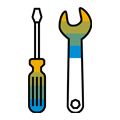
Flexible configuration
Customize the pre-trip approval tool to meet the specific needs of every client.

Multi-tier approval
Provide unlimited levels of approval based on client rules or travel policies.
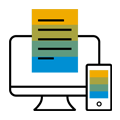
Multi-channel approval
Review and approve itineraries from anywhere via web or mobile.
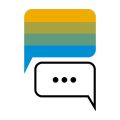
In-tool messaging
Offer trip details to travelers, administrators, and approvers.
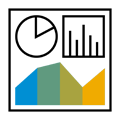
Built-in reporting
Run reports filtered by approver, traveler, dates, and costs.
Contact us to learn more about SAP Concur solutions
To hear from an SAP Concur representative, please complete the form or call us at +1 (888) 883-8411.
How can we help you?
Have you used a SAP Concur product at a previous employer? *
Fill in the fields below and a sales representative will contact you.
I agree that SAP Concur shares my personal data within all SAP Concur outlined in the SAP Concur Privacy Statement .
Required fields *
Thank you for contacting us!
We have received your request for information, and we will be in touch with you soon.
- SERVICE STATUS
- REQUEST A QUOTE
- REQUEST A DEMO
- VISIT SAP.COM
- Terms of Use
You are using an outdated browser. Please upgrade your browser to improve your experience and security.

- Corporate Travel
- Meetings & Events
- Sustainability
- Global Network
- Case Studies
- Business Travel Blog
Local solutions, delivered globally
CTM provides local service solutions to customers around the world. Please select your local region, and start experiencing the CTM difference!
Don’t show this again

Pre-Trip Approval
Corporate travel management (ctm) provides highly configurable pre-trip approval travel solutions, providing global businesses with the ability to drive business travel program compliance, risk mitigation, and budget control..
By incorporating CTM’s approval solutions into your global travel program , your team will benefit from some of the most advanced in-built approval features and workflow algorithms in the market today.
Tour our pre-trip approval solutions
Create unique pre-trip approval flows for your business, zero compromises.
Encourage advance bookings by adding approval workflows to last-minute bookings.
Maximize traveler safety by including dedicated risk approvals to a team of your choice.
Define the hierarchy of who needs approval and who does the approving.
Set airfare, hotel rate, total itinerary cost, or a combination of all three to trigger approvals.

1,000 Policies in Your Pocket

Unlimited Variables, One Decision
Drop clunky processes that hold your business travel program back by building an approval flow that knows the complexities and nuances of global businesses like yours without putting them in a box.
No matter how many variations you need across different territories, business units, or teams, you can have it all with passive, active or both types of approval that interact based on the number of policy rules triggered or who’s approving.

Assign Away
CTM Approve lets you assign different approvers for different locations, teams, and even types of travel policy rules such as cost or risk.

Approval Intelligence
Quickly see what's waiting in the approval queue, alongside what's already been approved, denied or expired with our instantly searchable index.
One Pre-Trip Approval Flow to Rule Them All
Unlimited tiers, unlimited variables, unlimited admins, zero compromises., savings you approve of.
Set local, regional, global or route-specific spend thresholds for your passive or active approval flows.
Safety you approve of
Segment where in the world your travelers need approval to travel to, with varying approvers based on the route and the traveler.
Emissions you approve of
Drive greener travel choices by implementing approvals for high-emission trips or adding flexibility on price for greener trips.
Build the perfect pre-trip approval flow for your business.

Trip approvals in business travel: what they are and why they’re important
When it comes time to approve trips, there’s a lot to keep in mind. That’s why we’re giving you a hand in understanding what they’re all about.
By Jessica Freedman
July 29, 2024

Trip approvals are an important but complex part of business travel. Having a comprehensive travel policy that allows your company to live up to its duty of care is fundamental to keep the control in your hands. Making the trip approval process as smooth as possible starts with creating a clear travel policy in which stakeholders know what to expect, and are clear on what is allowed and what isn’t allowed when it comes to business travel. Then by centralizing all this data in one place, you can be sure to not miss a beat.
We will look at the importance of trip approvals in business travel and how having the right travel management platform will help you manage and optimize business travel. We will also give you some tools to ensure that the whole process is streamlined. Before we get started it’s important to have in mind the following concepts: trip approval, duty of care and travel tracking, all of which are interrelated and help to improve the business travel experience.
What is trip approval?
Trip approval or pre-trip approval refers to approving elements of a business trip such as hotel reservations, flights, car rentals or trains prior to an employee being able to book their business trip. It’s a way businesses can keep their corporate travel policy under control, ensuring that a manager or supervisor has reviewed the travel policy and that each element of the trip is allowed as stipulated by the company’s guidelines. Trip approval is key for businesses to be able to enforce their policies, avoid overspending and keep travelers from going to high-risk destinations.
What is duty of care?
Duty of care is about ensuring the safety or well-being of others. Employers have a duty of care to their employees to be sure they are happy, safe, and healthy when traveling and when at work in general. Trip approvals help managers and CEOs live up to their duty of care. Read more about duty of care.
What is travel tracking?
Travel tracking or itinerary tracking is a way of monitoring travelers to make sure they arrived safely, which in turn helps companies live up to their duty of care. A corporate travel tracker is often built into a travel management platform allowing you to access a live traveler map so you can know where your employees are in the world and that they have made it safely to their destination. It’s a great way to keep in control and ensure that you fulfill your duty of care as an employer.
Why do travel approvals matter?
Travel approvals are an important part of business travel. Businesses need to ensure that their team is keeping on track when it comes to budget for travel. This is why businesses usually set up trip approvals by higher managers to approve the travel expenses so they can closely monitor where their travel spend is going. However, this process can be lengthy and time-consuming, and as travelers wait for their trips to get approved, prices can go up, so you must be mindful. Here’s where travel managment platforms can come in handy to help you automate.
Managing the business travel approval process
The key to managing the business travel approval process is to find ways to stay in control and keep your travel spend on target. A great way to do this is by setting up a seamless travel approval process, which will keep travelers safe, keep them from traveling to risky destinations and ensure that you are able to keep an eye on how much your team is spending on flights, hotels, car rental and trains.
Of course with the approval process comes some risks. For example, an employee may submit a trip for approval and then the price may go up, or the trip might expire before a manager can approve the request. With a travel management platform, the approval process can be easy.
When you automate your travel policy , you can also set up the process to suit you best with things like pre-trip green light, allowing travelers to ask for approval before they actually book. Travelers just need to enter information such as destination, dates, trip purpose, travelers and additional notes before submitting for approval. This way they can create trips from already approved requests.
How to stay in control of business travel
So now that you know the three most important elements of staying in control of your business travel program, let’s take a look at the 4 keys to staying in control.

1. Adapt the approval process to your company’s size
The business travel approval process can vary depending on the size and structure of your enterprise . Whether you’re an HR professional, an office manager , or from the finance department you will play a different role in the approval process, and also depending on how your company is set up.
In a small company the process will generally be quite informal. In fact, it may just be the founder and a few employees who each represent a department but with no managers. In this case either the founder or the person in charge of finances might be in charge of approving trips. In a medium-sized company the office manager or HR department may set up the approval process, putting line managers in charge of approving their direct reportees trips.
The key is to adapt the approval process to your company’s size, involving as few people as possible to avoid any roadblocks. Once you’ve designated approvers, be sure that they all know and understand the travel policy. Definitely consider having pre-approval to avoid prices going up before someone has a chance to ok your trip.
2. Set up your approval process
Of course when setting up your approval process, it’s important to have a goal in mind, and to make sure to streamline the process. Think about how much you would like to spend on travel overall and designate a budget, and don’t forget to set up things like green light approval, which is like a pre-approval that makes it so travelers are pre-approved before they book.. Be sure to have a clear travel policy that makes it clear what is allowed and what isn’t. Don’t have a travel policy yet? Download now .

Once you have your budget and travel policy designated, it’s time to make some decisions:
- Who’s in charge of booking business travel?
- What does the process of getting a trip approved look like?
- Who will be the approvers?
- Who is responsible for creating the travel budget (this will often depend on the size of your company)?
- What’s the time frame for approving trips (ideally you would set up green-light approval so that people are pre-approved for their trips and they don’t have to risk missing the approval time limit)?
- Who is allowed to travel business class and who isn’t?
- What hotel star ratings are allowed?
- Will you allow or prevent refundable or non-refundable reservations?
- Will you allow employees to pay extra to select seats?
- What will your price cap be?
Finished answering all these questions? Then it’s time to move onto the next step.

3. Educate about the protocol
Whether you have a 3 person company or a 300 person company, protocols are clear to ensure that everything is clearly laid out and that there is nothing that slips through the cracks. It’s important that each person knows their role in the approval process, and that if an employee needs to ask for approval, how it works. If you have a travel management platform like GetGoing then you can automate the whole process, which brings us to the next step.
4. Set up approval process in your travel management platform
Small and medium enterprises, or any sized company for that matter, will benefit from having a clear business travel process and this is where a travel management platform comes into play. Being organized when it comes to business travel is about having a clear procedure and managing everything in one place.

Once you’ve decided who the stakeholders are, have created a travel policy, educated your staff about the protocol, it’s time to set up your approval process in the travel management platform. In GetGoing this can be configured easily by anyone with admin access to the platform. It’s a question of minutes before you’ll be able to get going with your business travel plans.
How GetGoing can help with the trip approval process
With GetGoing the approval process is a piece of cake. Simply set the business rules by automating your travel policy so that all bookings follow your travel policy. You can set up approvers in the backend and configure the green light approval, which allows travelers to ask for trip approval prior to booking so you don’t have to risk change of fares while waiting for approval. This is especially helpful in small companies where multitasking is a must. After all, you don’t want to be caught with your employee’s ticket price going up or by having passed the 12 hour limit for approval, as in both cases the trip will be canceled.
Plus, with GetGoing you can automate trip approval flows, making the whole process easier. Navigate to the policy page within the app and you can set up this feature so that travel admins have the last say in keeping travelers safe and at the same time ensuring that the travel policy is upheld.
Get a helping hand in business travel
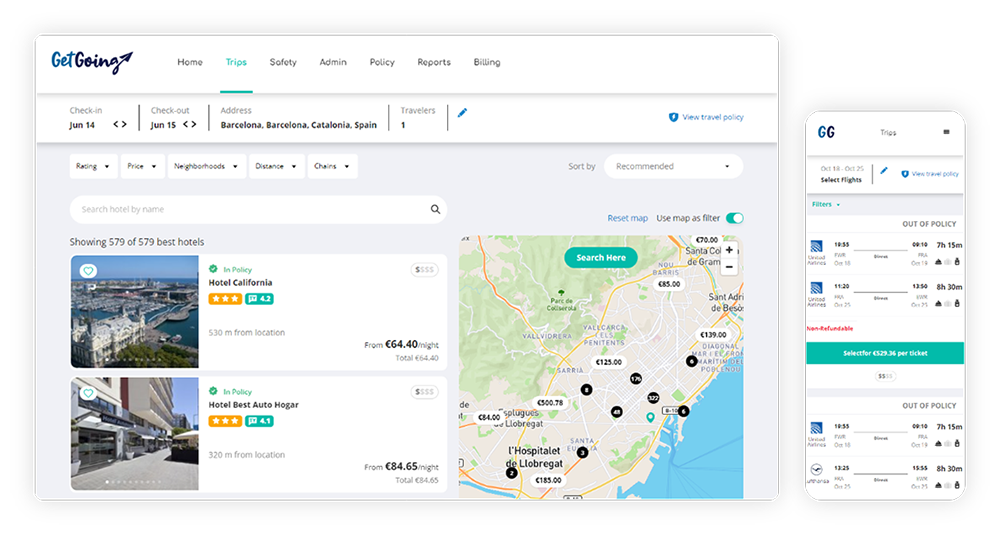
Go share the news:
Sign up now to receive exciting news & updates.
- English (CA)
- English (UK)
- Deutsch (DE)
- Deutsch (CH)
Managing the business travel approval process: five things to keep in mind
1. consult all relevant business travel stakeholders.
- Administrators: an office travel manager or executive assistant in charge of booking business travel
- Line managers: the manager of the person going on the business trip
- Executives: additional managers at the director or C-suite level
- Finance: a representative from the finance department who handles business travel (from the perspective of travel costs)
- HR: a representative from the HR department who handles business travel (from the engagement or compliance perspective)
?)
Learn how to write a comprehensive business travel policy with our ebook.
2. create an organized business travel approval process.
- Who’s in charge of booking business travel? Employees, managers, an administrative assistant?
- Do travelers need to fill out a request form?
- What "approvers" need to be consulted for corporate travel approval?
- How does spending work when on a business trip? Who sets and controls the budget?
- How much advance notice is needed to approve a business trip?
- What happens if there’s a last-minute business travel request?
- Are only certain types of hotels, flights, etc. approved for travel booking? For example, can a traveler book a three-star or four-star hotel?
- Is there a certain cabin class allowed for flights (first, business, economy?)
Here's how travel policies are seamlessly integrated in TravelPerk
3. manage things all in one place during the approval process, 4. communicate the business travel approval process to people in your company, 5. automate your business travel approval process where possible, bonus: using travelperk for your business travel approval process, did you find this article useful.
?)
Make business travel simpler. Forever.
- See our platform in action . Trusted by thousands of companies worldwide, TravelPerk makes business travel simpler to manage with more flexibility, full control of spending with easy reporting, and options to offset your carbon footprint.
- Find hundreds of resources on all things business travel, from tips on traveling more sustainably, to advice on setting up a business travel policy, and managing your expenses. Our latest e-books and blog posts have you covered.
- Never miss another update. Stay in touch with us on social for the latest product releases, upcoming events, and articles fresh off the press.
?)
Top 10 business travel challenges (and how to overcome them)
?)
How to make a business travel report + free template for 2024
?)
5 inefficient processes affecting your business and how to fix them
?)
- Business Travel Management
- Offset Carbon Footprint
- Flexible travel
- Corporate Travel Resources
- Corporate Travel Glossary
- For Travel Managers
- For Finance Teams
- For Travelers
- Careers Hiring
- User Reviews
- Integrations
- Trust Center
- Help Center
- Privacy Policy
- Cookies Policy
- Modern Slavery Act | Statement
- Supplier Code of Conduct
Pre-Trip Approval
Gain control over your travel budget with the most advanced pre-trip approval solution in the market.
As your employees prepare to resume corporate travel, it is critical for organizations to prioritize their business travelers’ safety. They must find new ways to mitigate risk and control travel spend post-pandemic.
Integrating an automated pre-trip authorization platform can help you sharpen control over company’s travel spend, gain greater visibility into your employees’ travel behaviors, mitigate risk and help prevent noncompliant bookings.

Our proprietary pre-trip approval technology allows for the review of all traveler itineraries before final ticketing. While expense platforms report unnecessary and excessive spend data after the fact, our pre-trip approval solution helps you identify such spend before it occurs.
Dynamic and fully integrated pre-trip approval process.
Adelman Travel’s pre-trip approval technology enables companies to control their travel and expense costs before they happen. Adelman works with each customer to customize a pre-trip approval process to help simplify the approval workflow. With a single workflow for all trip expenses, approvals can happen faster which makes booking trips and managing travel easier.

Monitored Bookings
Enables bookings to be monitored and processed for approval and fully integrated with your preferred booking channel, e.g. Adelman Travel Counselor or online booking tool.

Custom Workflow
Adelman will create a customized workflow for requiring necessary authorization for travel reservations and reminds designated approvers of any pending reservations until confirmation is received.

Muli-Approval Hierarchy
As a flexible product, our pre-trip approval solution allows for multiple approvers, approval hierarchies, and varying permission requirements by traveler, title, department, and more.
Key Features & Benefits
Fully automated pre-trip approval process not limited to just one booking tool or preferred method of booking travel reservations
Dynamic workflow customization based on thresholds such as $$ or # of passengers per destination
Immediate approver ‘accept’ or ‘reject’ functionality within email
Allows for auto scheduled reporting functionality
Configurable approval emails and reminder notifications
Monitors reservations continuously until response is received from authorizer
Manages different travel policies to regulate different types of approval
Delivers pre-trip reports via email, fax or hard copy
Learn more about Adelman Travel’s pre-trip approval solution and how we can help deliver efficiency to maximize your savings and traveler safety.
- Business Travel Services
- Resources & Demos
- Travel Management as a Service
- Elite VIP Travel
- Client Success Management
- Global Travel Management Corporation
- Meetings & Events
- Group Business Travel Services
- Housing and Registration
- Travel Booking Tools
- Hotel Attachment
- Travel Risk Management
- Dashboards and Reporting
- Ticket Asset Management
- Hot Spot Approvals
- Pre-Trip Approvals
- Infinite Search Plus
- For Customers
- International Travel
- Weather / Directions / Dining
- Airline Baggage Policies
- View My Itinerary
- Traveler Profile
- Subscribe to our Newsletter
- State/Providence
- Questions / Comments
We use cookies to optimize site functionality and improve your experience. To agree to our use of cookies, click Accept All Cookies. To modify the cookie settings, click Cookie Settings. To learn more about how we use cookies, review our Cookie Policy .
By closing this dialog or clicking the 'Accept' button, you agree to the use of the cookies.
You are using an outdated browser. Please upgrade your browser to improve your experience and security.

- Strategic Account Management
- Small Business Solutions
- Meetings & Events
- Resource Travel
- Sport Travel
- Leisure Travel
- The CTM Story
- Sustainability
- Business Travel Blog
- Case Studies
- Investor Centre
Local solutions, delivered globally
CTM provides local service solutions to customers around the world. Please select your local region, and start experiencing the CTM difference!
Don’t show this again

CTM Approve: Pre-trip approval
Corporate travel management (ctm) provides a range of pre-trip approval solutions, providing businesses with the ability to drive program compliance, risk mitigation and budget control..
By incorporating CTM’s approval solutions into your travel program, your team will benefit from some of the most advanced in-built approval features and workflow algorithms in the market today.

See our approval tools in action
Dynamic approval control at your fingertips.
CTM Approve is an end-to-end pre-trip approval solution that boosts the approval productivity process for both travel bookers and business travellers.
CTM Approve leverages CTM’s customer-centric technology architecture, delivering a wide range of flexible and integrated approval features to complement your travel management systems and processes.
The intuitive workflow and configuration options enable you to create your own travel approval compliance for desktop or mobile approval workflows.

CTM Approve is designed to enhance the travel management experience for both travel bookers and business travellers. This intuitive platform delivers the efficiency and responsiveness necessary to maximise savings opportunities and traveller safety.
- Single sign-on from the CTM Portal
- Multi-tier approval hierarchy
- Configurable approval role types
- Highly configurable question types
- Ability to attach documents
- Approval delegation
- Dynamic risk integration to identify travel risks pre-booking
- Mobile-optimised
Experience CTM’s pre-trip approval solutions in action. Request a demo today.
- Provider Network

- Travel Oracle
- Member Zone
- Employer Zone
- One HMG Healthline Hub
Trip Approval
Hassle-free trip approval using Healix Approve to help ensure travel policy compliance, saving time, money and improving business output.
Gain maximum control of your corporate travel policy by streamlining the approval process for each business trip.
Our customisable solution Healix Approve automates the process, ensuring that each trip is accepted quickly when it meets your conditions for travel.
By requiring approval before any travel is booked, you can prevent unnecessary spend on otherwise avoidable cancellation fees.
Approval Workflow

Flexible configuration
Our flexible configuration offers custom rules that determine whether a trip is auto-approved or not based on a variety of factors, including destination risk level, budget, internal risk thresholds, and pre-trip administrative requirements. You can also tailor out-of-policy triggers to automatically reroute such requests before they are ticketed, and mandate multi-tier approval, so you can make informed decisions about whether the proposed travel should go ahead.
As the travel landscape is ever-changing, Healix Approve lets you adjust your preferences as and when you feel necessary.

Maximise compliance
The pre-trip request form can be completed by app or web. Not only can Healix Approve evaluate the risk and cost of each trip, but it can also ensure your travellers carry out necessary risk mitigation measures, like obtaining correct visas and vaccinations, completing appropriate training or a travel risk assessment for example.
Individual traveller profiles, as well as a consolidated list of all or specific groups of travellers, can be viewed by your designated admins in both list and global map view, and approval statuses can be easily altered from anywhere. Employees remain informed on the status of their requests via email when their trip approval status is amended. And you retain documented evidence of compliance, with advanced reporting functionality.
A new version of this website is available.
How can we help?
Please select the options below and we'll give you top links to the latest projects and information available.
.css-1lrpez4{margin-top:unset;}.css-1lrpez4:hover > span,.css-1lrpez4:focus-within > span{opacity:1;-webkit-transform:none;-ms-transform:none;transform:none;-webkit-transform-duration:0.1s;-ms-transform-duration:0.1s;transform-duration:0.1s;} Pre-Trip Approval (PTA) .css-14vda7h{font-size:15px;margin-inline-start:0.5rem;opacity:0;position:absolute;-webkit-transform:translateX(-4px);-ms-transform:translateX(-4px);transform:translateX(-4px);-webkit-transition:opacity 0.2s ease-out 0s,-webkit-transform 0.2s ease-out 0s;-webkit-transition:opacity 0.2s ease-out 0s,transform 0.2s ease-out 0s;transition:opacity 0.2s ease-out 0s,transform 0.2s ease-out 0s;}
To download above documents:
Click on desired document to open it. Then, click on the cloud symbol in the top right corner of your screen to download, save, or print.
- 1.1 Benefits
- 1.2.1 Offline bookings
- 1.3.1 Useful Terms
- 1.4.1 Statement of Work (SOW)
- 1.4.2 Enable PTA on additional domains
- 2.1 Approvals or Notifications
- 2.2 PTA Triggers
- 3.1 Queues Programmed under Agency Configurations
- 4.1 Creating Custom Field Collection
- 4.2.1 Configure Pre-Trip Approval within Collection
- 4.3.1.1 Simple script
- 4.3.1.2 Flying to specific airport
- 4.4 Add to Custom Field Set
- 5 Configuring a Custom PNR
- 6 Add approvers and associated travelers in bulk
- 7.1 Designating Approver Status Manually
- 7.2 Assigning Manager Manually to Traveler Profile
- 7.3 Upload Approver
- 8 Pre-trip Offline booked PNRs
- 9.1 Pending Approval Message
- 9.2 Reminder Approval Message
- 9.3 Approval Message
- 9.4 Declined Message
- 9.5 Declined Auto Cancel Message
- 9.6 Expired Approval Message
- 9.7 Notification Only Email
- 10 Pre-trip Status and Explanations
- 11 Instructions for Approvers
Introduction
Pre-trip approval (PTA) is a process put into place to better manage business travel by allowing a notification to be sent or submit a trip to be approved or declined before it is ticketed. It offers an automatic method of controlling travel spending by designating travel approvers who can approve or deny a user's travel request.
Customizable: Deem utilizes JavaScripting, which allows for creativity when configuring approvals or notifications.
Allows for offline and online approvals.
Simple and quick process for Approver, simply click the Approve or Decline button within approval email.
Set up notifications and/or approval based on groups.
Limitations
Offline bookings.
Limited to what can be pulled from offline bookings.
Policy violation cannot be used as a trigger for PTA when booked offline.
Example: Offline booking where the travel policy states - Require approval or notification if travel booked is $200 over the lowest logical fare, or if booking a hotel that is $250 dollars over the lowest hotel rate.
For these examples, you would need to configure all offline air or hotel bookings require approval or notification.
Another option would be to configure to trigger PTA for offline bookings based on an itinerary or profile value.
Approvals and notifications are completed through email only:
Approvals are not available within the Desktop or Mobile app.
Approval and notification emails cannot be re-generated.
TMC does not have access to approve on the behalf of the client, or to see what trips are waiting approval.
Single layer approval process:
Unable to require approval from more individual and then another.
Changes to approved trips will not be sent for approval.
Need to Know
Travelfusion and Instant Purchase carriers can be excluded from PTA.
Travelfusion and Instant Purchase carriers will be auto-approved.
Useful Terms
Primary approver: First user responsible for approving or declining trips triggered by the process.
Secondary approver: Second/backup User identified to take action for trips triggered by the process. If the primary approver does not take action within the configured amount of time, an approval request will be sent to the secondary approver.
Expired Bookings: Bookings which have not been approved or declined by the primary or secondary approvers within the configured amount of time. Expired bookings can be configured to auto-cancel.
Enabling PTA - Who to Contact
Statement of work (sow).
Submit a Statement of Work (SOW).
Click here for detailed instructions on how to submit your request .
Deem assists with implementation of PTA for your first site.
Once you have Pre-Trip Approval set up on your Deem company domain, you will have the ability to program PTA on each of your clients’ sites as needed.
Enable PTA on additional domains
PTA can easily be enabled on additional domains. Admins only need to file a support ticket if they plan to use the travelers profiled approver.

Open a Support Ticket with the following details:
Company Name
Please enable Pre-Trip Approval for the above site, client is requesting manager to approval via manager within user profile
The Deem Configuration Team will enable the ability for the approver to be set in the traveler’s profiles. Note : If configuring a static approver email within the PTA configuration, no email to support is required.

Gather information
Approvals or notifications.
Determine if approvals/notifications will be sent to a static email or manager within the profile.
Determine if clients require approvals or notification:
Approvals Required: Approval email is generated, thereby requiring a manager from the traveler’s profile or a static approver to approve or decline a trip before being sent to the TMC for ticketing.
Notification only: Notification email is generated to manage within the traveler’s profile or static approver for notification purposes only. No action required on the behalf of the email recipient. Travelers are not alerted when notifications are sent.
PTA Triggers
Identify parameters which will drive the PTA process. Examples of parameters that can be used are:
Class of Service
Travel Policy Violations
More examples can be found here .
If you require customized scripting for PTA triggers, please submit a request via a support ticket.
Identify processing queues
Approved/Ticketing
Enable PTA and Set Queues
Queues programmed under agency configurations.
Select the Service tab.
Click Travel Agency.
Click Agency Settings.
Select the active settings name.
Scroll to the bottom of the page and click Add PTA Configurations.
Note: You may see Edit PTA Configuration if previously set up.
Enter Pseudo-city and Queue for each Approved, Declined and Expired bookings.
Enter the time windows for the primary and secondary approvers to approve or decline the trip. Notes:
The first time window is the time in which a reminder email will be sent to the designated approver if they have not taken action.
The second time window is the time in which second reminder will be sent to the designated approver if they have not taken action.
The first time window is the time in which the primary approver has to make a decision. If the primary does not approve within this window, a reminder email will be sent as well as an approval request generated to the secondary approver.
The second time window is the time in which both the primary and secondary have left to make a decision before the PTA process expires.
Best practice is to select between 11 and 14 hours total as most fares will expire by the end of day.
Click Save.
Setting Up Approvals and Notifications (Custom fields)
Creating custom field collection.
To configure the PTA Triggers:
Click the Services tab.
Click Custom Fields.
Click Custom Field Collections.
Click Add a New Collection.
Complete the following:
Name: Enter a name, such as PTA , PTAManager, PTAGuest . Label clearly, name in a way that it define the collection clearly. No spaces or special characters.
Label: Will prefill from what is enter in the Name field. Update as needed. Spaces are acceptable.
Description: This will be the header displayed to the user on the purchase page alerting them that the reservation requires approval. HTML is supported here if you wish to change font size or color.
Select Ask for User Input on the Purchase Page (required).
Select Save.
The Custom Field Collections screen displays to add the Pre-Trip approval notification s triggers to the collection.
Creating Custom Fields
Configure pre-trip approval within collection .
Click on the Collection Name under Custom Field Collections.
Click Add Custom Field.
Name: Enter Pre-Trip Approval Name. This does not display to the user.
Label: Will prefill from what is enter in the Name field, please update. Spaces are acceptable. This will display to the user above a box where the user can send additional details to the approver. Best practice is to label “Note to Approver” so the travelers know the purpose.
Field Type: Select PTA.
Click Approval required or Notification only.
Decide whether to send the approval email to the manager within the profile, or to a default approver.
Click Send approval email to traveler’s profiled approver: if manager within profile is required.
If the setting for "Send approval email to traveler’s profiled approver" is used, the default approver email value is required. Notes:
The default approver is ignored unless the traveler doesn't have a profiled approver. The default approver will be used in the case the traveler does not have an associated approver within their profile.
If approvers are to be taken from traveler profiles additional steps are required to first grant permission to approvers and then to associate travelers to approvers.
Leave Send approval email to traveler’s profiled approver unchecked if default approver required.
Enter the email addresses for the default approver and the secondary approver. If the default approver has not approved or declined the itinerary within the defined period, a reminder email is sent to the primary approver and an approval request is sent to the secondary approver.
Select the following options:
Auto cancel declined PNR's?: Check box if trip should be cancelled if declined by approver.
Auto approve or cancel expired PNR's?: Select action that should be taken if trip has expired. Has not been approved within desiccated time established within Agency Settings. Note : Only online generated reservations can be auto-cancelled.
Enter message which will display on both the purchase page as well as email notifications in PTA Rules Description . This should reflect the reason the trip has been submitted for approval (out of policy, class of service, price etc.).
Click Advanced to enter JavaScript if specific conditions are required to trigger PTA.
Enter JavaScript code.
Use Case JavaScripts
Standard JavaScript Examples
If you need further help creating a script, please open a Support Case
Example Script
Simple script.
//INTERNATIONAL SEGMENT
var Int=UserPnrData.UserBooking.HasInternationalSegment;
if (Int=="Y") {out.print("true");}
else {out.print("false");}
Flying to specific airport
//Alaska and Hawaii
if((UserPnrData.UserSession.AirSearch.FlightLeg[0].DestinationAirportCode=="ANC")||
(UserPnrData.UserSession.AirSearch.FlightLeg[0].DestinationAirportCode=="FAI") ||
(UserPnrData.UserSession.AirSearch.FlightLeg[0].DestinationAirportCodee=="HOM")||
(UserPnrData.UserSession.AirSearch.FlightLeg[0].DestinationAirportCode=="JNU") ||
(UserPnrData.UserSession.AirSearch.FlightLeg[0].DestinationAirportCode=="HNL") ||
(UserPnrData.UserSession.AirSearch.FlightLeg[0].DestinationAirportCode=="KOA") ||
(UserPnrData.UserSession.AirSearch.FlightLeg[0].DestinationAirportCode=="LIH") ||
(UserPnrData.UserSession.AirSearch.FlightLeg[0].DestinationAirportCode=="ITO"))
{out.print("true");}else
{out.print("false");}
Add to Custom Field Set
Add PTA Collection to the appropriate Custom Field Set.
Click Back to Custom Field Configuration.
Navigate back to Custom Field Configurations and click Custom Field Sets.
Select which Set to add PTA.
Click on Add Collection to Set.
Click the check box next to collection you would like to add to the set and click Add.
Optionally, adjust the order in which the fields appear and select Save.
Confirm Travel Service Rules are updated properly, by ensuring you have the correct custom field sets assigned to the correct groups.
Commit Changes shown at the top of the screen.
Select the changes not applied link at the top right of the page which opens the Commit Changes page.
Click Commit . Note : Once the Commit button is selected, the updates are made to production. There is no undo button.
Test your settings thoroughly.
Configuring a Custom PNR
Configure pending queue under Custom PNR
Click the Services tab
Click Custom PNR.
Select mapping to be configured.
Navigate to the bottom of the mapping and click Add PNR Line.
Enter or select values for the following:
Line No.: Enter line number which script will reside in your mapping. In this example we are using line 159.
PNR Field Type:
For the “Pending Approval” remark select Accounting ID .
For “Approved,” ”Declined,” and “Expired,” remarks, select Pre-Trip Approval .
Custom PNR Requirement: Enter Script.
Requirement Type: Select Script.
GDS: Select the GDS your script writes to.
Standard PTA scripts can be found here .
Add approvers and associated travelers in bulk
Approvers and associated travelers can be added manually (one at a time - see the next section), or they can be added in bulk following this process.
Download the approvers template from this webpage (Deem_Approvers.csv) and complete the spreadsheet with the approver’s externalID.
Download the travelers template from this webpage (deem_appassociation.csv) and complete the spreadsheet with the traveler’s externalID and the associated approvers. The TravelApproverID also needs to be the approvers externalID.
As an admin, log into the console and navigate to the Profiles tab.
Select Schedule Profile Upload .
Navigate to the File Options and select:
File Source: Upload from local file
File Format: CSV
Click Choose File and select your Deem_Approvers.csv file.
Navigate to Load Options and select Update Only (ignore new users) and Ignore empty double quotes . Do not select any other boxes.
Setting up Permissions
Designating approver status manually.
Click the User tab.
Click Account Permission.
Click Travel Approver Permission.
Assigning Manager Manually to Traveler Profile
Click the Users tab.
Click Personal and Employee Info.
Click Travel Approver Name.
Select an approver from list.
Click Save.
Upload Approver
You can upload a file to establish user-approver relationships. Templates are available under the Profile tab.
You may need to upload two separate profile uploads to establish an approver roll, and then a file to assign an approver to the user’s account. If you upload all files at the same time, there may be random issues with one of the files.
Note: Column Header and role is case sensitive
To create an upload and establish Approver Role (See attached template), the following is needed:
userInfo.userName
userInfo.firstName
userInfo.lastName
userInfo.email
roleSet.role_1: Value ROLE_TRAVEL_APPROVER
To create upload to assign manager to user profile (See attached template) the following is needed:
userInfo.travelApproverID: Value externalID of manager
Note : Ensure all custom fields, corresponding collections, and custom field sets, are created first before uploading profiles containing custom fields. If not, the upload will fail. Follow the same procedures as you would when uploading the Profile Upload .
siteid_upload.csv
Example: acme_deem_upload.csv (acme_deem is the SiteID of my demo site)
csv (comma delimited)
See HR Feed with Pre-trip Approval for more information.
Pre-trip Offline booked PNRs
The Agency queues the PNR to PNR Synchronization queue listed in Agency settings. Note: Deem does not have an independent queue for for Pre-Trip Approval.
Deem will determine if the reservation requires approval via the PTA configurations:
If trip is does not require approval, the TMC is responsible for sending to the ticketing queue..
If trip requires approval an email will be sent to the approver.
Once approved or declined it will be sent back to the designated queues for processing.
Note: In the event the fare expires, the hotel is within the cancellation policy, or a trip will commence within the first approvers time window, the system will auto-approve the trip. This is not a configurable item.
Pre-trip approval messaging
Pending approval message.
To Traveler – ‘Your trip is pending approval for travel. You will be notified once it is approved, and the trip will be sent to [agency name] for processing. Online changes are not allowed until the tip is approved for travel, please contact your agency directly for changes.’
To Approver 1 – Pre-trip approval required [rules description]
Reminder Approval Message
To Approver 2 – Pre-trip approval required. Primary approver did not respond within the expected timeframe. [rule description]
Approval Message
To Traveler – ‘Your trip has been approved for travel.’ Existing confirmation message – Your trip has been completed.
To Approver 1 – Pre-trip approval has been received and the trip has been sent to [agency name] for processing
To Approver 2 – Pre-trip approval has been received and the trip has been sent to [agency name] for processing
Declined Message
To Traveler – Your trip has been declined for travel. The trip has been sent to [agency name] for processing.
To Approver 1 – This trip has been declined for travel and sent to [agency name] for processing
To Approver 2 – This trip has been declined for travel and sent to [agency name] for processing
Declined Auto Cancel Message
To Traveler – Your trip was declined for travel and auto canceled. [existing auto cancellation message]
To Approver 1 – This trip was declined for travel and auto canceled
To Approver 2 – The trip was declined for travel and auto canceled
Expired Approval Message
To Traveler – Pre-trip approval was not received for this trip. The approval process has expired, please contact your agency for further assistance.
To Approver 1 – Pre-trip approval was not received for this trip and the approval process has expired.
To Approver 2 – Pre-trip approval was not received for this trip and the approval process has expired.
Notification Only Email
To Approver 1 – You are being notified that this trip has been sent to [agency name] for processing. [rule description]
Pre-trip Status and Explanations
Waiting for Approval : Bookings have not been approved or declined and are within the configured amount of time for review.
Trip Declined : Bookings has been declined by the travel approver.
Canceled : Bookings have been canceled either manually or by the pre-trip approval process if pre-trip approval has been configured to auto-cancel. Note : Remember to manually cancel any expired trips if pre-trip approval is not configured to auto-cancel. Although the air ticket is not issued, the trip is not auto canceled and could incur hotel penalties.
Confirmed : Bookings which have been approved by primary or secondary approver and sent to ticketing.
Suggest to add section with instructions for approvers to action approval email. Calling out ability for approver to send message back to the traveler once the decision has been made.
Instructions for Approvers
When a trip is submitted for approval, the approver gets an email with the traveler’s comments and link embedded where they make the decision on the trip.
Everything needed to approve or decline the trip is embedded within the email.
If an approver is going to be out of office, they can manage themselves by setting up an Outlook rule to forward approvals needed to their substitute.
Once they return to the office they simply remove the rule.
To make the approval:
Click the Approve or Decline Trip link in the email to open the approval page.
Optionally, write a note to the Traveler.
Select Approve or Decline .
The email to the traveler will look similar to this:
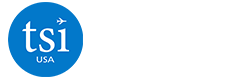
Pre-Trip Approval

IS EVERY BUSINESS TRIP ESSENTIAL AND BOOKED WITHIN POLICY?
Saying no to a non-essential business trip or an out of policy trip is the easiest and fastest way to decrease travel expenses. By implementing a pre-trip authorization strategy, you can ensure business trips are properly reviewed before travel is completely reserved. Our process supports both counselor and online reservations and is tiered by policy and price. Your approval process will be automatically applied to each request.

TravelAudit™ automates submission of trips for approval and notification with the following:
• Approve trips before purchase
• Approve based on employee, trip type, or region
• Streamline communications between traveler/approver
• Manage audit savings, trip confirmation, policy violation, etc.
Pre-trip approval helps decrease wasteful spending by better managing your approval process. Companies will have the peace of mind knowing that the travel is necessary and within corporate policy.
You are using an outdated browser. Please upgrade your browser to improve your experience and security.

- Strategic Account Management
- Small Business Solutions
- Entertainment Travel
- Sports Travel
- University Travel
- Government Travel
- Meetings & Events
- Resource Travel
- Leisure Travel
- The CTM Story
- Sustainability
- Business Travel Blog
- Case Studies
- Investor Center
Local solutions, delivered globally
CTM provides local service solutions to customers around the world. Please select your local region, and start experiencing the CTM difference!
Don’t show this again

CTM Approve: Pre-trip approval
Corporate travel management (ctm) approve provides businesses with the ability to drive program compliance, risk mitigation and budget control..
By incorporating CTM’s pre-trip approval travel solutions into your business travel program, your team will benefit from some of the most advanced built-in approval features and workflow algorithms in the market today.
See our approval tools in action
Dynamic approval control at your fingertips.
CTM Approve is an approval solution that boosts the productivity process for both travel bookers and business travelers.
CTM Approve leverages CTM’s customer-centric travel technology architecture, delivering a wide range of flexible and integrated approval features to complement your travel management systems and processes.
The intuitive workflow and configuration options enable you to create your own travel approval compliance for desktop or mobile approval workflows.
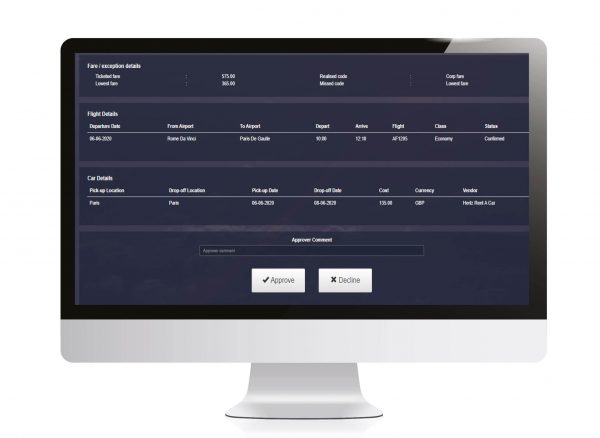
CTM Approve is designed to enhance the travel management experience for both travel arrangers and business travelers. This intuitive platform delivers the efficiency and responsiveness necessary to maximize savings opportunities and traveler safety.
- Single-sign-on from the CTM Portal
- Multi-tier approval hierarchy
- Configurable approval role types
- Configurable approval reminder notifications
- Variable question types
- Identifies missed savings opportunities prior to booking
- Mobile-optimized
Experience CTM’s pre-trip approval tools in action. Request a demo today.
Pre-trip, multi-layered approval and scheduling
Trip approval from anywhere.
Simplify policy compliance and automate travel approval process

Approval workflow has never been this easy
Here at TrackEx, we know how travel is integral to most companies, a division that requires maximum attention when it comes to cost control. To keep this on check organization needs to ensure that all strata of employees stick to company levied travel policies — all this while adhering to travelers’ needs. Having a solution like TrackEx makes compliance easy to follow and provides users the ease to:
- Auto-send trip requests to respective managers for approval before ticketing
- Decline out-of-policy requests to be in line with the organization’s policies
- Approve or decline travel requests from anywhere using any device
- Capture expenses on-the-go and send it for quick reimbursement
- Stay updated on all types of spends with built-in reporting tools
Staying policy compliant
It often happens that employees spend out of policy, the reason being they are less informed about company rules. Such times set in the need to enforce travel policies and educate travelers– whether they know it or not. What’s in and what’s out of policy needs to be defined well for everybody’s understanding. With a tool like TrackEx businesses can stay policy compliant, track and control overspendings on travel and stay, quicken the approval process for managers, thus helping them save time.
Looking for better travel management solutions? Let our experts help you.
Get started for free.
3 months free trial. To start your free trial of TrackEx, use your enterprise email address.
Start free trial
Request a demo.
We look forward to showing you how our platform simplifies T&E management for you.
Request a demo
- Product Forums
- Concur Expense
- Attaching pre-approval travel request to an expens...
This content from the SAP Concur Community was machine translated for your convenience. SAP does not provide any guarantee regarding the correctness or completeness of this machine translated text. View original text custom.banner_survey_translated_text
- Report Inappropriate Content
Attaching pre-approval travel request to an expense
- See All Forum Topics
- Previous Post

- Announcements
- Participant Guidelines
- Community FAQs
- Support and FAQs
- Access SAP Concur Solutions
- Concur Products
- Contact Sales
- SAP Products
- SAP Community
- Service Status (Concur Open)
- SAP Concur Training

- Pre-Trip Approval
Security. Compliance. Control.
Pre-trip approvals are a vital function for ensuring travellers adhere to travel policy, and in assisting organisations to retain control. pre-trip approval provides insights into travel spend by employee before tickets are issued. it assists with duty of care management by providing a primary overview of travel planned to high-risk destinations., customisation.
- Get in Touch
- Blogs and News
- B Corp Certified
- Customer Portal
- Duty of Care
- Sustainable Travel Solutions
- Self-Booking Tool
- Strategic Account Management
- Cost Saving Solutions
Reho Travel
- Terms and Conditions
Reho Study Tours
- Refundable Payments
Follow Us | Reho Travel
Follow us | reho study tours.
Copyright © Reho Travel 2024. All rights Reserved
- Self Service Visas
- Travel Analytics

IMAGES
VIDEO
COMMENTS
Trip Approval makes it easy for travel management companies (TMC) to help their clients enforce policies while simultaneously controlling costs and meeting travelers' needs. Automatically route out-of-policy trips for approval before they're ticketed. Customize out-of-policy triggers to match your clients' specific needs.
Corporate Travel Management (CTM) provides highly configurable pre-trip approval travel solutions, providing global businesses with the ability to drive business travel program compliance, risk mitigation, and budget control. By incorporating CTM's approval solutions into your global travel program, your team will benefit from some of the most advanced in-built approval features and workflow ...
Trip approval or pre-trip approval refers to approving elements of a business trip such as hotel reservations, flights, car rentals or trains prior to an employee being able to book their business trip. It's a way businesses can keep their corporate travel policy under control, ensuring that a manager or supervisor has reviewed the travel ...
3. Manage things all in one place during the approval process. The key to an organized business travel approval process is to centralize everything in one place. If you have numerous documents, emails, and sticky notes flying around, you're more likely to encounter problems with your business travel program.
This document describes the ways in which Concur Travel can assist a company in enforcing its travel policy. It includes information about: Travel classes/policies, which are the "containers" for the travel rules and other travel class features. Pre-trip approval options in Concur Travel. Company travel rules:
Pre-trip approval (PTA) is a process put into place to better manage business travel by allowing a trip to be approved or declined before it is ticketed. It offers an automatic method of controlling travel spending by designating travel approvers who can approve or deny a user's travel request. The following are frequent terms used when ...
Pre-Trip Approval Headaches. In the scenario described above, travel requests have to be approved by the ticketing deadline for the airlines, which is often 11 pm on the same day. It takes managers time -hours, if not days, before they can review travel requests. If the manager does not make a decision same day, the employee is forced to go ...
Adelman Travel's pre-trip approval technology enables companies to control their travel and expense costs before they happen. Adelman works with each customer to customize a pre-trip approval process to help simplify the approval workflow. With a single workflow for all trip expenses, approvals can happen faster which makes booking trips and ...
CTM Approve is an end-to-end pre-trip approval solution that boosts the approval productivity process for both travel bookers and business travellers. CTM Approve leverages CTM's customer-centric technology architecture, delivering a wide range of flexible and integrated approval features to complement your travel management systems and ...
The pre-trip request form can be completed by app or web. Not only can Healix Approve evaluate the risk and cost of each trip, but it can also ensure your travellers carry out necessary risk mitigation measures, like obtaining correct visas and vaccinations, completing appropriate training or a travel risk assessment for example. Individual traveller profiles, as well as a consolidated list of ...
Better manage trip costs. through an efficient pre-trip approval system. A reliable pre-trip approval system makes sure bookings follow the rules and risk guidelines of your company's travel policy compliance program. That way, you can curb high travel costs and promote safe travels. Expert Auditor™ makes all of that possible.
Pre-trip approval (PTA) is a process put into place to better manage business travel by allowing a notification to be sent or submit a trip to be approved or declined before it is ticketed. It offers an automatic method of controlling travel spending by designating travel approvers who can approve or deny a user's travel request.
Pre-Travel Approval. Hi All, I would like to understand from the community how your companies are handling Travel Approvals in Concur. For my company, they wanted to implement very strict controls around approval of trips, so we have gone for the integration of Concur Request with Travel. In our workflow, the employee starts in Travel and ...
By implementing a pre-trip authorization strategy, you can ensure business trips are properly reviewed before travel is completely reserved. Our process supports both counselor and online reservations and is tiered by policy and price. Your approval process will be automatically applied to each request. TravelAudit™ automates submission of ...
Corporate Travel Management (CTM) Approve provides businesses with the ability to drive program compliance, risk mitigation and budget control. By incorporating CTM's pre-trip approval solutions into your travel program, your team will benefit from some of the most advanced built-in approval features and workflow algorithms in the market today.
Pre-trip approval or rejection must be made before trip is booked. 3. If approved, traveler can make an online or offline booking. Be first to know. Craft a smoother approvals flow with FCM . Ease compliance issues and stop wasting time and money on chasing emails. Our global approval system offers one single source of truth and a seamless user ...
Effortless Pre-Trip Approvals. Whether you are interested in implementing the latest trends in travel policy management or looking to enforce basic policy criteria through your pre-trip approval process, the Authorizer suite of pre-trip approval solutions delivers. We develop various levels of automation to fit your company's goals and culture.
Having a solution like TrackEx makes compliance easy to follow and provides users the ease to: Auto-send trip requests to respective managers for approval before ticketing. Decline out-of-policy requests to be in line with the organization's policies. Approve or decline travel requests from anywhere using any device.
Authorizer Travel Request is the newest addition to Trondent's line of advanced pre-trip approval solutions, Authorizer SUITE. The new platform facilitates the approval of trip requests for travelers who must obtain travel authorization prior to booking a trip with the TMC or OBT. Authorizer Travel Request is a smart standalone online travel ...
At the booking stage, a pre-trip approval process assesses whether a trip is necessary; during the trip, the prior authorization helps a company keep tabs on employee whereabouts for duty of care; post-trip, the additional visibility can help if contact-tracing is required. But pre-trip approval could be positioned to do more.
If you haven't created the Pre-Trip approval, you will need to do that by clicking Request at the top of the SAP Concur home screen, then select New Request. Requests need to be completed, submitted and fully approved before they can be attached to an expense report. Thank you, Kevin. SAP Concur Community Manager.
Pre-trip approvals are a vital function for ensuring travellers adhere to travel policy, and in assisting organisations to retain control. Pre-trip approval provides insights into travel spend by employee before tickets are issued. It assists with duty of care management by providing a primary overview of travel planned to high-risk destinations.
Robust Pre-Trip Approval Software Enhances Travel Policy Compliance A well-known global media company implements a pre-trip approval solution to lower costs and increase operating efficiencies. Topic: Pre-Trip Authorization Company Information A large media corporation, one of BTN's top 100 corporations for corporate travel spend.