Manualer Plantronics
Samling af 232 manualer og brugsanvisninger for 24 forskellige produktkategorier Plantronics. Klik på den type produkt, du søger support til

Hovedtelefon
Bilmonteringssæt
Audio tuner
Videokonferencesystem
Ikke kategoriseret
Hi-Fi system
Video conferentie systeem
Koptelefoon versterker
Kabels voor pc's en randapparatuur
Hoofdtelefoon
Kantoortelefoon

Seneste manualer
Se de seneste manualer, vi har tilføjet til produkterne Plantronics

Plantronics Voyager EDGE Manual
Plantronics BlackWire C325.1-M Manual
Plantronics Studio X50 Manual
Plantronics EncorePro 525 Manual
Plantronics Voyager Focus 2 UC Manual
Plantronics Calisto 610 Manual
Plantronics M90-series Manual
Plantronics Elara 60 WS with Voyager Focus Manual
Plantronics RIG 800 series Manual
Plantronics Explorer 242 Manual
Mest efterspurgt
Se de nyeste manualer, vi har inkluderet for Plantronics-produkter
Plantronics Voyager 5200 Manual
Plantronics Voyager Legend Manual
Plantronics VistaPlus AP15 Manual
Plantronics HL10 Manual
Plantronics MS200 Manual
Plantronics MX500i Manual
Plantronics BackBeat GO 3 Manual
Plantronics Blackwire C435 Manual
Plantronics CS55H Manual
Plantronics Voyager Focus UC Manual
Andre mærker

Plantronics Voyager Legend manual

Plantronics Voyager Legend
User manual.
View the manual for the Plantronics Voyager Legend here, for free. This manual comes under the category headphones and has been rated by 44 people with an average of a 7.8. This manual is available in the following languages: English. Do you have a question about the Plantronics Voyager Legend or do you need help? Ask your question here
- Featured highlights
- System requirements for Plantronics Spokes ™ Software
- What's in the box
- Bluetooth USB adapter
- Answer a call
- Answer a second call
- Reject a call
- Call back last call
- Voice dial (mobile phone)
- Activate Siri (iPhone only)
- Caller announcement (mobile phone only)
- Adjust the volume
- Use Smart Sensors
- Play or pause streaming audio
- Pair phone or tablet
- Listen to audio via A2DP
- Transmission range
- Simultaneous call handling behaviour (PC mobile)
- Voice alerts
- Voice alerts list
- Voice commands
- Voice commands list
- Disable the answer/ignore voice commands
- Change the ear tip
- Wear on the left or right
- USB cable to PC or USB wall charger
- Understand the charge case lights
- Test battery status
- Charging stand to PC or USB wall charger
- Low battery warnings
- Initial pairing
- Re-Pair Bluetooth USB Adapter to headset
- Auto Connect
- Connect PC and call
- Customise your headset
Do you have a question about the Plantronics and is the answer not in the manual?
- Receive updates on solutions
- Get answers to your question
Question and answer
I can hear very well, but the person I call or who calls me cannot hear me when I'm driving or when I'm indoors. My mobile phone is nearby. Are there any updates available? Regards, Majvi

How do I get back the voice that says the name of the person calling? Best regards, henke

Hello, I have a Voyager Legend and during the calls, I can hear them but they can't hear me. How do I fix that?
Hello. My friend is paralyzed from the neck down, which makes it impossible for him to "dial" on the phone (iPhone SE). Siri helps with most things and is amazing in many ways. But unfortunately, she lacks the ability to hang up, decline, or end incoming and outgoing calls. As a result, the call often goes to voicemail because the person on the other end doesn't answer. So now I'm wondering if there is possibly a setting on my friend's "Plantronics Voyager Legend" headphones that can help him with this? Kind regards, Camilla
Hello, I have a PLT 5200 UC headphone and they tell me that they can hardly hear me, I can hear well and I don't have mute activated.
Hello. I have the Plantronics Voyager Legend headphone. I wanted to pair it with my new phone, but it is not possible. The phone does not detect the headphones, and the headphones do not flash blue and red when pairing with my old phone. How can I pair it with my new phone? Best regards, Ilona Semla.
Hi, I have a 2-year-old Legend that still drops out/disconnects during calls. Why does this happen?? It is fully charged there is Bluetooth contact It is within range. 45849533
I bought a Plantronics Voyager 5220 for my Samsung Galaxy J3 at Elgiganten. Everything worked as it should, but when I press the red button for voice control, an extremely loud noise occurs in the earpiece after the two beeps. It does the job but cannot be kept in the ear due to the risk of hearing damage. I have exchanged it twice and returned it. I went to another company and tried a Voyager Legend on different phones with a different brand than mine with the same result. Is it a setting in the phone or a manufacturing error in Bluetooth?
How do you connect Plantronics to the phone?

Plantronics Voyager Legend specifications
Below you will find the product specifications and the manual specifications of the Plantronics Voyager Legend.
The Plantronics Voyager Legend is a wireless Bluetooth headphone set that is marketed as ideal for both personal and professional use. The device features intuitive controls that allow users to answer or make calls, adjust volume levels, and even activate voice commands. It includes a noise-cancelling microphone to ensure clear communication and WindSmart technology to help reduce wind noise for outdoor use. The headphone set is also compatible with most Bluetooth-enabled devices, making it easy to connect to smartphones, tablets, or laptops. The Voyager Legend headphone set comes with a charging dock, which can fully charge the device in about 90 minutes, providing up to seven hours of talk time or up to 11 days of standby time. The device has a range of up to 33 feet, allowing for flexible use while on the go. Additionally, the Voyager Legend is built to withstand daily wear and tear, featuring a water-resistant coating to protect against sweat and moisture. Overall, the Plantronics Voyager Legend headphone set is a reliable and versatile option for those in need of a quality Bluetooth headset. Its user-friendly design and advanced technological features make it a practical choice for both personal and professional use.
Frequently Asked Questions
Can't find the answer to your question in the manual? You may find the answer to your question in the FAQs about the Plantronics Voyager Legend below.
When is my volume too loud?
A volume above 80 decibels can be harmful to hearing. When the volume exceeds 120 decibels, direct damage can even occur. The chance of hearing damage depends on the listening frequency and duration.
Can I make hands-free calls with my headphone?
The newer headphones generally have a small microphone built in which allows for calling.
What is noise cancelling?
Noise cancelling ensures that ambient noise is reduced.
What is bluetooth?
Bluetooth is a way of exchanging data wirelessly between electronic devices via radio waves. The distance between the two devices that exchange data can in most cases be no more than ten metres.
Why am I not hearing any sound from my Plantronics Voyager Legend headset?
Make sure the headset is switched on and connected to your device. Adjust the volume levels on both your headset and device to ensure they are not muted or turned down too low.
How can I answer or end a call using my Voyager Legend headset?
To answer an incoming call, simply tap the Call button on your headset. To end a call, tap the Call button again. You can also use voice commands such as 'answer' or 'ignore' if enabled on your device.
How can I adjust the fit of my Voyager Legend headset?
Ensure the headset is properly adjusted by rotating the boom microphone into the desired position and extending or retracting it as necessary. Utilize the provided ear tips and ear loops to discover the most comfortable and secure fit for your ear.
Is it possible to use my Voyager Legend headset with multiple devices simultaneously?
No, the Voyager Legend headset can only be actively connected to one device at a time. However, you can easily switch between connected devices by manually pairing the headset with the desired device when needed.
Can I use my Voyager Legend headset while it is charging?
Yes, you can use the headset while it is charging. However, keep in mind that the charging time will be longer, and the battery level may not increase significantly if you are using the headset actively during charging.
Is the manual of the Plantronics Voyager Legend available in English?
Yes, the manual of the Plantronics Voyager Legend is available in English .
Is your question not listed? Ask your question here
Related product manuals

Plantronics Voyager Legend CS

Plantronics Voyager Legend UC B235

Plantronics Voyager 855

Plantronics Voyager 3200

Plantronics Voyager 5200

Plantronics Voyager 815

Plantronics Voyager EDGE

Plantronics Voyager 5260

Plantronics Voyager 510

Plantronics Voyager 8200 UC

Plantronics Voyager Legend BT300 manual

Plantronics Voyager Legend BT300
View the manual for the Plantronics Voyager Legend BT300 here, for free. This manual comes under the category headset and has been rated by 5 people with an average of a 7.6. This manual is available in the following languages: English. Do you have a question about the Plantronics Voyager Legend BT300 or do you need help? Ask your question here
- System Requirements
- Voyager Pro UC next generation technology.
- What’s in the Box
- Stowing the headset
- Headset Controls
- Low Battery Warnings
- Quick-turn Adjustment for the left ear
- Accessories and replacement parts
- To Re-Pair your Bluetooth Adapter
- Bluetooth USB Adapter LED indicators
- Call Button Behavior with PC and Mobile Connected (not on a call)
- Transmission Range
- Simultaneous Call Handling Behavior (PC & Mobile)
- Answering and Ending Calls with your Headset and Bluetooth Mobile Phone
- Smart Sensor Features
- Headset Controls, Indicators and Voice Prompts
- Plantronics Update Manager
- Troubleshooting — Microsoft Office Communicator Usage
- Troubleshooting — Mobile Phone Usage
Do you have a question about the Plantronics and is the answer not in the manual?
- Receive updates on solutions
- Get answers to your question
Question and answer
Does the headset finish charging when the blue light is flashing?

Plantronics Voyager Legend BT300 specifications
Below you will find the product specifications and the manual specifications of the Plantronics Voyager Legend BT300.
The Plantronics Voyager Legend BT300 is a Bluetooth headset that offers convenient and hands-free communication. It is compatible with various devices, including smartphones, tablets, and computers, making it versatile for both personal and professional use. This headset features advanced noise-cancelling technology, which helps to minimize background noise and ensure clear audio during calls. In terms of design, the Voyager Legend BT300 has a sleek and ergonomic shape, providing a comfortable fit for extended use. It is also lightweight and compact, allowing for easy portability. The headset includes three different sizes of ear tips, ensuring a secure and customized fit for different users. One notable feature of the Voyager Legend BT300 is its impressive battery life. It can provide up to seven hours of talk time and up to 11 days of standby time, reducing the need for frequent recharging. Additionally, it supports a quick charge option, allowing for up to one hour of talk time after just 15 minutes of charging. The Voyager Legend BT300 also offers voice command capabilities, allowing users to easily answer or ignore calls with simple voice commands. It can also announce incoming callers by name, providing a convenient hands-free experience. Overall, the Plantronics Voyager Legend BT300 is a reliable and feature-rich Bluetooth headset that offers clear audio, comfortable fit, and convenient controls for efficient communication.
Frequently Asked Questions
Can't find the answer to your question in the manual? You may find the answer to your question in the FAQs about the Plantronics Voyager Legend BT300 below.
Can I make hands-free calls with my headset?
The newer headset generally have a small microphone built in which allows for calling.
What is noise cancelling?
Noise cancelling ensures that ambient noise is reduced.
When is my volume too loud?
A volume above 80 decibels can be harmful to hearing. When the volume exceeds 120 decibels, direct damage can even occur. The chance of hearing damage depends on the listening frequency and duration.
How do I pair my Plantronics Voyager Legend BT300 with my phone?
To pair your headset with your phone, make sure the headset is turned on and in pairing mode. On your phone, go to the Bluetooth settings and search for devices. Select the Voyager Legend BT300 from the list of available devices and follow the on-screen instructions to complete the pairing process.
How can I check the battery level of my Voyager Legend BT300?
To check the battery level, simply press the volume up or volume down button on the headset while not on a call. A voice prompt will indicate the remaining battery level, such as "Battery high," "Battery medium," or "Battery low."
Is it possible to use my Voyager Legend BT300 with multiple devices simultaneously?
Yes, your headset supports multipoint technology, allowing you to connect to two Bluetooth devices simultaneously. Simply pair your headset with the first device, then pair it with the second device. The headset will automatically connect to the last two paired devices when they are in range.
How can I answer or end a call using the Voyager Legend BT300?
To answer an incoming call, simply tap the call button on the side of the headset. To end a call, tap the call button again. If you are on an active call and want to switch between the headset and your phone, double-tap the call button.
How do I adjust the sound and volume settings on my Voyager Legend BT300?
To adjust the volume, use the volume up and volume down buttons on the headset. Additionally, you can customize the sound settings using the Plantronics Hub software on your computer, where you can adjust equalizer levels, enable/disable audio prompts, and more.
Is the manual of the Plantronics Voyager Legend BT300 available in English?
Yes, the manual of the Plantronics Voyager Legend BT300 is available in English .
Is your question not listed? Ask your question here
Related product manuals

Plantronics Voyager PRO

Plantronics Voyager B4220

Plantronics Voyager 4220

Plantronics Voyager 4245

Plantronics Voyager B4210

Plantronics Voyager 104

Plantronics Voyager 4200


Plantronics Voyager 510S

Plantronics Voyager V4220

Plantronics Voyager B6200

Plantronics Voyager Legend manual

Plantronics Voyager Legend
User manual.
View the manual for the Plantronics Voyager Legend here, for free. This manual comes under the category headphones and has been rated by 44 people with an average of a 7.8. This manual is available in the following languages: English. Do you have a question about the Plantronics Voyager Legend or do you need help? Ask your question here
- Featured highlights
- System requirements for Plantronics Spokes ™ Software
- What's in the box
- Bluetooth USB adapter
- Answer a call
- Answer a second call
- Reject a call
- Call back last call
- Voice dial (mobile phone)
- Activate Siri (iPhone only)
- Caller announcement (mobile phone only)
- Adjust the volume
- Use Smart Sensors
- Play or pause streaming audio
- Pair phone or tablet
- Listen to audio via A2DP
- Transmission range
- Simultaneous call handling behaviour (PC mobile)
- Voice alerts
- Voice alerts list
- Voice commands
- Voice commands list
- Disable the answer/ignore voice commands
- Change the ear tip
- Wear on the left or right
- USB cable to PC or USB wall charger
- Understand the charge case lights
- Test battery status
- Charging stand to PC or USB wall charger
- Low battery warnings
- Initial pairing
- Re-Pair Bluetooth USB Adapter to headset
- Auto Connect
- Connect PC and call
- Customise your headset
Do you have a question about the Plantronics and is the answer not in the manual?
- Receive updates on solutions
- Get answers to your question
Question and answer
I hear really well, but the person I call or who calls me cannot hear me when I'm driving or when I'm inside. I have my mobile phone close. Are there any updates? Regards, Majvi

How do I get back the voice that says the name of the caller??? Best regards, henke

Hello, I have a Voyager Legend and during calls I can hear them, but they can't hear me. How do I correct that?
Hello. My friend is paralyzed from the neck down, which makes it impossible for him to "key" on the phone (iPhone SE). Siri helps with most things and is amazing in many ways. But unfortunately, she lacks the ability to hang up, decline, or end incoming and outgoing calls. As a result, the call often goes to voicemail because the person on the other end does not answer. So now I'm wondering if there is possibly a setting on my friend's "Plantronics Voyager Legend" that can help him with this? Best regards, Camilla
Hello, I have a PLT 5200 UC headphone and I am told that I can hardly be heard, but I can hear well and I do not have mute activated.
Hello, I have Plantronics Voyager Legend headphones. I wanted to pair it with my new phone, but it's not possible. The phone doesn't see the headphones, and the headphones aren't flashing blue and red like when pairing with my old phone. How can I pair them with my new phone? Regards, Ilona Semla
Hi, I have a 2-year-old Legend that still drops out/disconnects during a call. Why is this happening? It is fully charged, there is Bluetooth connectivity, and it is within range.
I bought a Plantronics Voyager 5220 for my Samsung Galaxy J3 at Elgiganten. Everything worked as it should, but when I press the red button for voice control, an extremely loud noise occurs in the earpiece after the two beeps. It does the job but cannot be kept in the ear due to the risk of hearing damage. I have exchanged it twice and returned it. I went to another company and tried a Voyager Legend on different phones with a different brand than mine with the same result. Is it a setting on the phone or a manufacturing error in the Bluetooth?
How do you connect the Plantronics to the phone?

Plantronics Voyager Legend specifications
Below you will find the product specifications and the manual specifications of the Plantronics Voyager Legend.
The Plantronics Voyager Legend is a headphone model designed for use in Canada. This headphone model is known for its reliable performance and durability. The Voyager Legend offers a high-quality audio experience, providing clear and crisp sound. Its premium construction ensures longevity and reliability, making it a trusted choice for consumers looking for a reliable headphone option. Designed with a comfortable fit in mind, the Voyager Legend features a lightweight and ergonomic design that allows for extended use without discomfort. Its adjustable headband and cushioned ear cups contribute to a comfortable wearing experience. This headphone model also features advanced noise-cancelling technology, which helps to block out background noise and allows for clearer phone conversations. This is particularly useful for those who frequently use their headphones for phone calls in noisy environments. Additionally, the Voyager Legend is equipped with Bluetooth connectivity, enabling wireless connection to compatible devices. This feature provides convenience and flexibility, allowing users to move freely without the restriction of wired connections. Furthermore, the Voyager Legend boasts a long battery life, ensuring prolonged usage without the need for frequent recharging. This is especially beneficial for individuals who are frequently on the go or do not have easy access to charging outlets. In conclusion, the Plantronics Voyager Legend is a reliable and durable headphone model that offers high-quality sound, comfortable fit, noise-cancelling technology, Bluetooth connectivity, and long battery life.
Questions & answers
Can't find the answer to your question in the manual? You may find the answer to your question in the FAQs about the Plantronics Voyager Legend below.
When is my volume too loud?
A volume above 80 decibels can be harmful to hearing. When the volume exceeds 120 decibels, direct damage can even occur. The chance of hearing damage depends on the listening frequency and duration.
Can I make hands-free calls with my headphone?
The newer headphones generally have a small microphone built in which allows for calling.
What is noise cancelling?
Noise cancelling ensures that ambient noise is reduced.
What is bluetooth?
Bluetooth is a way of exchanging data wirelessly between electronic devices via radio waves. The distance between the two devices that exchange data can in most cases be no more than ten metres.
Why am I not hearing any sound from my Plantronics Voyager Legend headset?
Make sure the headset is powered on and paired with your device. Adjust the volume levels on both your headset and device to ensure they are not muted or turned down too low.
How can I answer or end a call using my Voyager Legend headset?
To answer an incoming call, simply tap the Call button on your headset. To end a call, tap the Call button again. You can also use voice commands such as 'answer' or 'ignore' if enabled on your device.
How can I adjust the fit of my Voyager Legend headset?
Ensure the headset is properly adjusted by rotating the boom microphone to the desired position and extending or retracting it as needed. Use the included ear tips and ear loops to find the most comfortable and secure fit for your ear.
Is it possible to use my Voyager Legend headset with multiple devices simultaneously?
No, the Voyager Legend headset can only be actively connected to one device at a time. However, you can easily switch between connected devices by manually pairing the headset with the desired device when needed.
Can I use my Voyager Legend headset while it is charging?
Yes, you can use the headset while it is charging. However, keep in mind that the charging time will be longer, and the battery level may not increase significantly if you are using the headset actively during charging.
Is the manual of the Plantronics Voyager Legend available in English?
Yes, the manual of the Plantronics Voyager Legend is available in English .
Is your question not listed? Ask your question here
Related product manuals

Plantronics Voyager Legend CS

Plantronics Voyager Legend UC B235

Plantronics Voyager 855

Plantronics Voyager 3200

Plantronics Voyager 5200

Plantronics Voyager 815

Plantronics Voyager EDGE

Plantronics Voyager 5260

Plantronics Voyager 510

Plantronics Voyager 8200 UC
Plantronics Voyager Legend Manual Dansk Brugsanvisning PDF
Du kan downloade og åbne Openen Brugsanvisning Plantronics Voyager Legend Hovedtelefoner Manual Dansk i PDF med PAGINAS hele sider officiel.

Plantronics Voyager Legend Hovedtelefoner Manual PDF Dansk
Specifikationer
- Produkt Hovedtelefoner
- Mærke Plantronics
- Model Voyager Legend
- Antal sider 18
- Sprog Dansk
- Filtype PDF

Relaterede:
- Plantronics M55 Manual Dansk Brugsanvisning PDF
- Plantronics Explorer 500 Manual Brugsanvisning PDF Dansk
- Plantronics Explorer 50 Manual PDF Brugsanvisning Dansk
- Plantronics BackBeat FIT Manual Dansk PDF Brugsanvisning
- Plantronics Savi W720 Manual PDF Dansk Brugsanvisning
- Plantronics Backbeat Fit 2100 Manual Brugsanvisning…
- EARN COMMISSIONS
- (800)683-5715
Login to my account
Enter your e-mail and password:
New customer? Create your account
Lost password? Recover password
Recover password
Enter your email:
Remembered your password? Back to login
How Do I Update My Plantronics Voyager Legend?
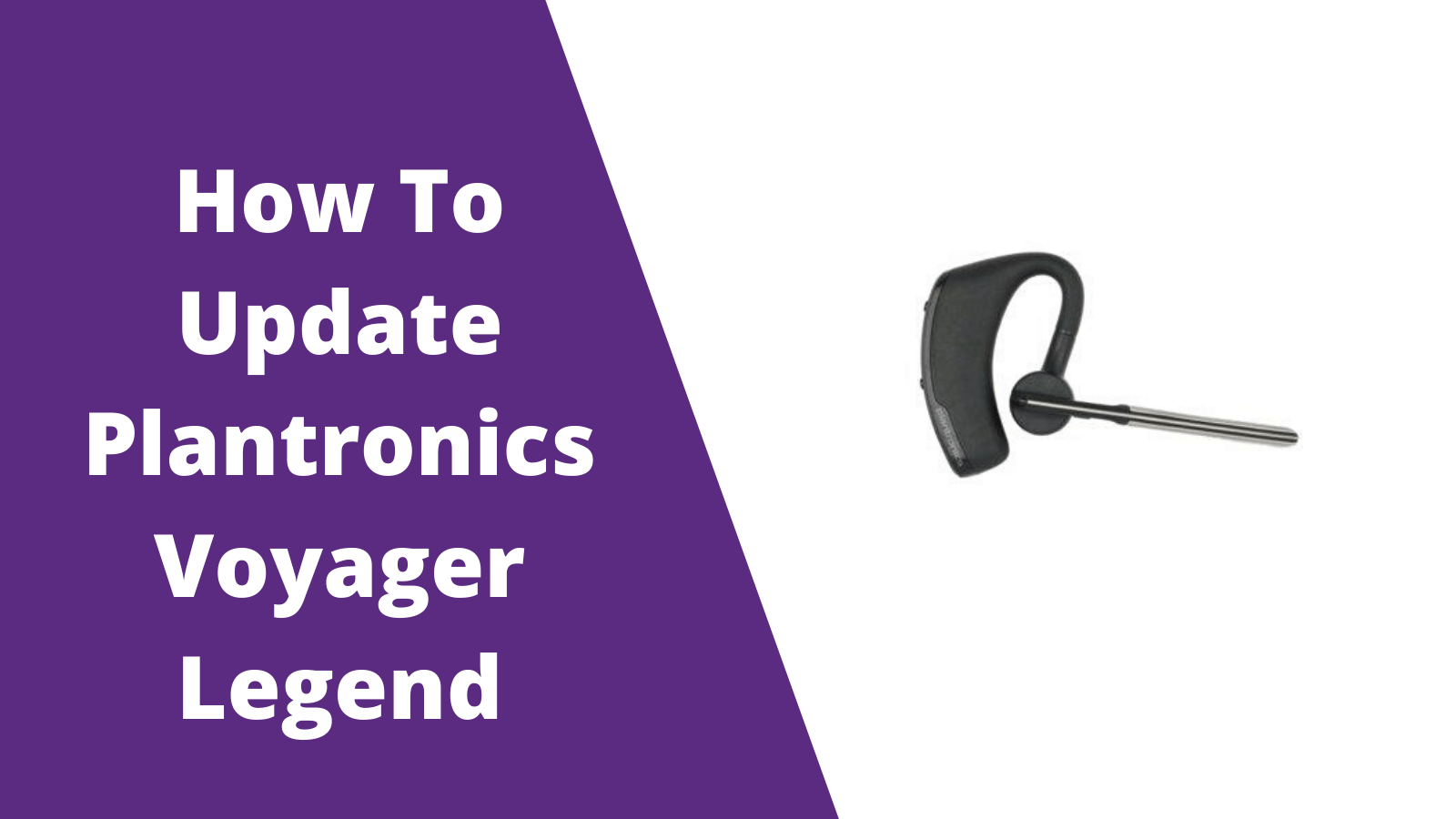
Keeping your Plantronics Voyager Legend is a good troubleshooting step if your headset stopped working and it's also a good idea to update your headset so often for the best performance.
Plantronics Voyager Legend Manual
Plantronics voyager legend.

Plantronics Voyager Legend Firmware Update

- Connect the USB charge cable to your Voyager Legend
- Plug the other end into your computer
- Download the Plantronics Hub
- When the download is complete, open the Hub and click the "Notifications" tab
- It will show an update or you can click "search for updates"
- Once the update is complete your Plantronics Voyager Legend is ready to use

Sound like a pro on every call, even if your dog is barking in the background
Eliminate background noises for your microphone with Neep's AI-powered noise cancellation.
Try neep Free
Need help finding the best headset for your situation?
Contact us today and one of our friendly Advisors will match you with the right headsets.
CONTACT US TODAY

Should IT Teams Really Deal With Office Headset Support Tickets?

What Is the Best Plantronics Wireless Headset?

What Is a UC Headset? | Features, Benefits, and Compatibility

Which is the Best Headset for Business Calls on a Busy Sales Team?
8 most frequently asked questions about office headsets.

5 Benefits Of Renting Your Office Headsets

The Complete Guide for Comfortable Office Headsets
What is the best wireless headset for office phones.
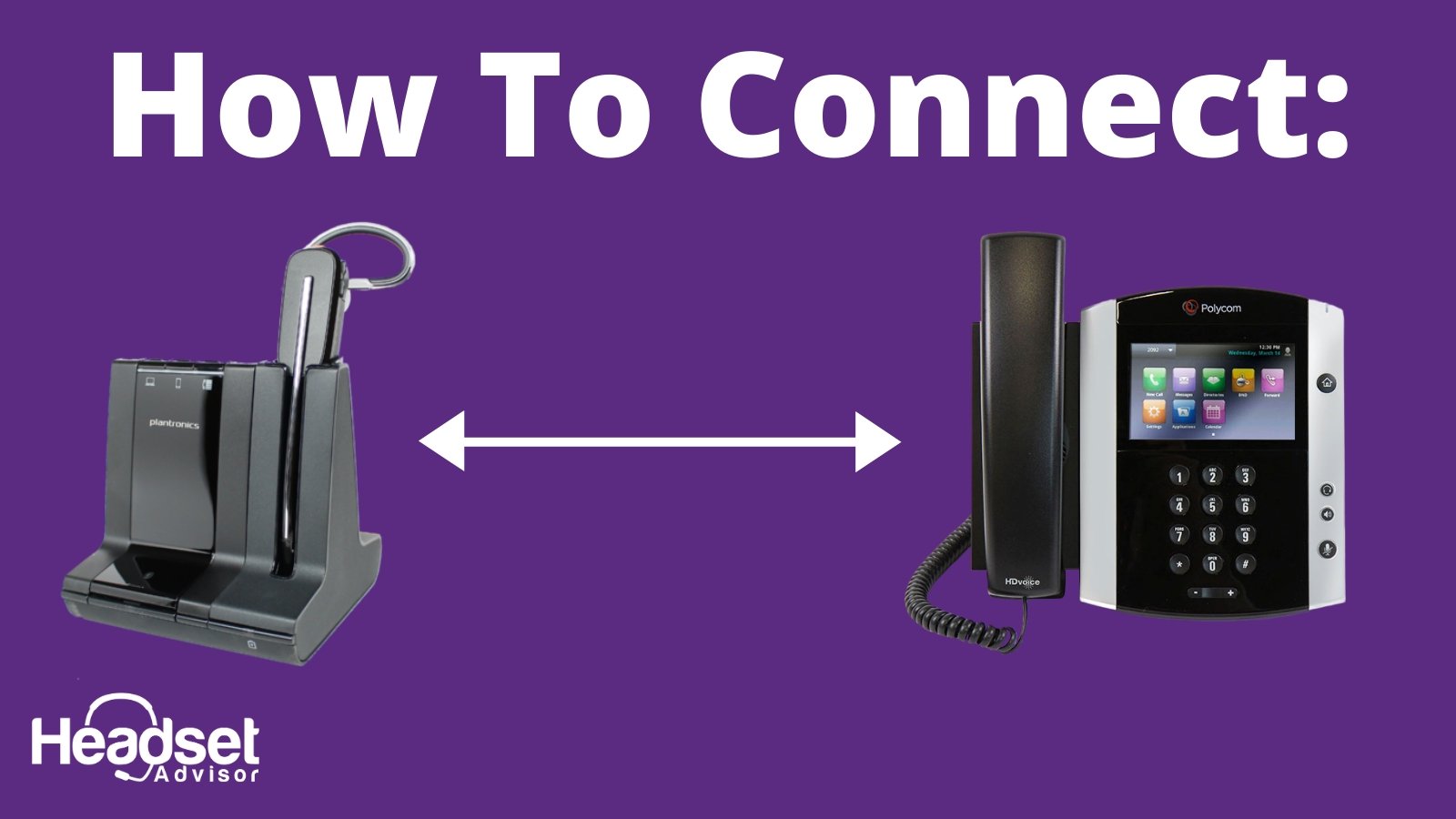
How to Connect Your Wireless Headset to an Office Phone
Shop our best selling headsets.

- Opens in a new window.

- Plantronics Manuals
- Voyager Legend UC
- User manual
Plantronics Voyager Legend UC User Manual
- page of 18 Go / 18
Table of Contents
- Featured Highlights
- System Requirements for Plantronics Spokes ™ Software
What's in the Box
- Bluetooth USB Adapter
- Call Controls
- Adjust the Volume
- Use Smart Sensors
- Play or Pause Streaming Audio
Pair Phone or Tablet
- Listen to Audio Via A2DP
- Transmission Range
- Simultaneous Call Handling Behavior (PC Mobile)
- Voice Alerts
- Voice Alerts List
- Voice Commands
- Voice Commands List
- Disable the Answer/Ignore Voice Commands
- Change the Eartip
- Wear on the Left or Right
- USB Cable to PC or USB Wall Charger
- Charge Case to PC or USB Wall Charger
- Charge Stand to PC or USB Wall Charger
- Low Battery Warnings
Pairing Your Bluetooth USB Adapter
- Initial Pairing
- Re-Pair USB Adapter to Headset
- Auto Connect
Connect PC and Call
Customize your headset.
- Need more Help
Advertisement
Quick Links
- 2 Bluetooth Usb Adapter
- 3 Pair Phone or Tablet
- 4 Re-Pair Usb Adapter to Headset
- 5 Initial Pairing
- 6 Connect Pc and Call
- Download this manual
Related Manuals for Plantronics Voyager Legend UC

Summary of Contents for Plantronics Voyager Legend UC
- Page 1 Voyager Legend UC ® Wireless Headset System (B235 and B235-M) User Guide...
Page 2: Table Of Contents
Page 3: welcome, page 4: what's in the box, page 5: overview, page 6: the basics, page 7: mute, page 8: pair phone or tablet, page 9: features, page 10: voice commands, page 11: fit, page 12: charge, page 13: charge stand to pc or usb wall charger, page 14: low battery warnings, page 15: pairing your bluetooth usb adapter, page 16: connect pc and call, page 17: customize your headset, page 18: need more help, this manual is also suitable for:, rename the bookmark, delete bookmark, delete from my manuals, upload manual.

IMAGES
VIDEO
COMMENTS
Plantronics Voyager Legend Manual. Plantronics Hovedtelefon Voyager Legend. Læs nedenfor 📖 manual på dansk for Plantronics Voyager Legend (18 sider) i kategorien Hovedtelefon. Denne guide var nyttig for 63 personer og blev bedømt med 4.5 stjerner i gennemsnit af 2 brugere. Download PDF. Side 1 /18.
Plantronics Voyager Legend Manual. 26 Februar 2023. Plantronics VistaPlus AP15 Manual. 9 November 2022. Plantronics HL10 Manual. 24 December 2022. Plantronics MS200 Manual. 12 Maj 2023. Plantronics MX500i Manual. 26 Juni 2023. Plantronics BackBeat GO 3 Manual. 27 Februar 2024. Plantronics Blackwire C435 Manual.
C ledningen følger med Plantronics headset. . Plantronics Voyager Legend CS headset Quick Start Guide Plantronics Voyager Legend CS headset kan samarbejde med din fastnet-telefon og din mobiltelefon. Basen til headsettet tilsluttes en snom fastnettelefon via en EHS adapter ved hjælp af de viste medfølgende ledninger.
Page 9: The Basics. The Basics voice Make/Take/End Calls Answer a call Choose: • Put on the headset to answer call, or • Say "answer" after call is announced, or • Tap the Call button Answer a second call First, tap the Call button to end current call, then tap the Call button again to answer new call.
We have 4 Plantronics Voyager Legend Headset manuals available for free PDF download: User Manual . Plantronics Voyager Legend User Manual (14 pages) Brand: Plantronics | Category: Headsets | Size: 0.46 MB Table of Contents. Table of Contents. 2. What's in the Box. 3. Accessories. 4. Headset Overview ...
Your new headset has enough power to pair and make a few calls before charging is needed, though you may charge at any time. Align snap-fit magnetic areas of headset and USB cable. Attach cable to USB wall charger or laptop for 90 minutes. LEDs turn off once fully charged. Table 1: Headset LED behavior while charging. Off.
Switch on your headset then choose: Tap the Voice button and say "Pair mode," or. "Pairing"While the headset LEDs are flashing red and blue, activate Bluetooth® on your phone and set it to search f. new devices.Select . PLT_Legend." If your phone asks, enter four zeros (0000) for the passcode or accept.
The Plantronics Voyager Legend is a wireless Bluetooth headset that is designed to provide clear and convenient communication. It features a sleek and lightweight design, allowing for comfortable wear throughout the day. The headset comes with multiple sizes of ear tips, ensuring a secure fit for various individuals.
Re-Pair USB Adapter to headset 15. Auto Connect 15. Connect PC and Call 16. et 17WelcomeCongratulations on purchasing your new Plantronics Voyager Legend UC wirele. s headset system. This user guide contains instructions for setting up and using your Voyager Legend Bluetooth Headset and BT300 Blue. Featured highlights.
Manual For Plantronics Voyager Legend is available in our digital library an online permission to it is set as public so you can download it instantly. Our digital library saves in combined countries, allowing you to get the most less latency times to download any of our books behind this one. Merely said, the Manual For Plantronics
1 Slide headset over and behind your ear, then press gently toward your ear. NOTE Remove your eyeglasses before donning the headset for best fit. 2 Rotate microphone boom until it is pointed toward your mouth. 3 Mic boom moves up and down for a better fit. 1 2 3 Change the eartip for a better fit. 1 Push in eartip and rotate to the left to unlock it. 1 22 2 Align new eartip into slot; push ...
Push in eartip and rotate to the left to unlock it. Align new eartip into slot. Rotate it to the right to lock it into place. Wear on the left or right To wear the headset on your other ear, rotate the boom upwards then twist it around so the eartip is on the other side before lowering the boom.
PAGE 1. Voyager Legend User Guide. PAGE 2. Contents What's in the Box Accessories 3 4 Headset Overview 5 Pairing 6 Pair first time 6 Pair another phone Charge Fit 6 7 8 Change the eartip 8 Wear on the left or right 8 The Basics 9 Make/Take/End Calls 9 Mute 10 Adjust the volume 10 Use sensors 10 Play or pause streaming audio More Features 11 Voice alerts 11 Voice commands 11 Customize your ...
Page 1 PLANTRONICS VOYAGER LEGEND BLUETOOTH HEADSET User manual... Page 2: Product Overview Product overview 1. Call button 2. Volume button 3. Headset LED (indicator light) 4. Power button 5. Magnetic charge port 6. Mute button 7. Voice button 8. Play/pause button... Page 3 Pairing The first time you power on your headset, it starts the ...
Plantronics Voyager Legend specifications. Below you will find the product specifications and the manual specifications of the Plantronics Voyager Legend. The Plantronics Voyager Legend is a wireless Bluetooth headphone set that is marketed as ideal for both personal and professional use. The device features intuitive controls that allow users ...
The Plantronics Voyager Legend BT300 is a Bluetooth headset that offers convenient and hands-free communication. It is compatible with various devices, including smartphones, tablets, and computers, making it versatile for both personal and professional use. This headset features advanced noise-cancelling technology, which helps to minimize ...
The Plantronics Voyager Legend is a headphone model designed for use in Canada. This headphone model is known for its reliable performance and durability. The Voyager Legend offers a high-quality audio experience, providing clear and crisp sound. Its premium construction ensures longevity and reliability, making it a trusted choice for ...
The Enigmatic Realm of Plantronics Voyager Legend Bluetooth Headset Manual: Unleashing the Language is Inner Magic In a fast-paced digital era where connections and knowledge intertwine, the enigmatic realm of language reveals its inherent
【 2024 】Plantronics Voyager Legend Manual Dansk PDF Brugsanvisning Hovedtelefoner | Openen- Åbn - Downloade. Hop til indhold. ... Du kan downloade og åbne Openen Brugsanvisning Plantronics Voyager Legend Hovedtelefoner Manual Dansk i PDF med PAGINAS hele sider officiel. Brugsanvisning Manual Dansk. Plantronics Voyager Legend ...
Plantronics Voyager Legend. Plantronics Voyager Legend Firmware Update. Connect the USB charge cable to your Voyager Legend; Plug the other end into your computer; Download the Plantronics Hub; When the download is complete, open the Hub and click the "Notifications" tab; It will show an update or you can click "search for updates" Once the ...
Welcome Congratulations on purchasing your new Plantronics Voyager Legend UC wireless headset system. This user guide contains instructions for setting up and using your Voyager Legend Bluetooth Headset and BT300 Bluetooth USB Adapter. Featured highlights • Auto Answer calls by placing headset on your ear.
Der Plantronics Voyager Legend ist ein Bluetooth-Headset mit benutzerfreundlichen Funktionen wie verlängerter Akkulaufzeit und einem einfach zu bedienenden magnetischen Ladeanschluss. Aufgrund dieser Eigenschaften können Stromprobleme entsprechend behandelt werden, um eine längere Lebensdauer des Geräts zu gewährleisten. ...